-
 bitcoin
bitcoin $87959.907984 USD
1.34% -
 ethereum
ethereum $2920.497338 USD
3.04% -
 tether
tether $0.999775 USD
0.00% -
 xrp
xrp $2.237324 USD
8.12% -
 bnb
bnb $860.243768 USD
0.90% -
 solana
solana $138.089498 USD
5.43% -
 usd-coin
usd-coin $0.999807 USD
0.01% -
 tron
tron $0.272801 USD
-1.53% -
 dogecoin
dogecoin $0.150904 USD
2.96% -
 cardano
cardano $0.421635 USD
1.97% -
 hyperliquid
hyperliquid $32.152445 USD
2.23% -
 bitcoin-cash
bitcoin-cash $533.301069 USD
-1.94% -
 chainlink
chainlink $12.953417 USD
2.68% -
 unus-sed-leo
unus-sed-leo $9.535951 USD
0.73% -
 zcash
zcash $521.483386 USD
-2.87%
How to deal with high gas fees on Coinbase Wallet?
Gas fees in Coinbase Wallet depend on Ethereum network demand; use Layer 2 networks like Arbitrum or adjust gas settings manually to save costs.
Aug 06, 2025 at 08:30 pm
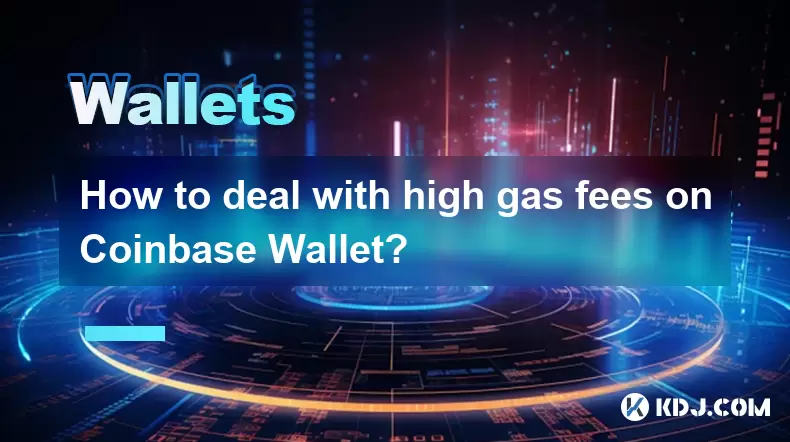
Understanding Gas Fees in Coinbase Wallet
Gas fees are transaction costs paid to miners or validators on blockchain networks, primarily Ethereum, to process and confirm transactions. When using Coinbase Wallet, users often encounter high gas fees during periods of network congestion. These fees are not set by Coinbase but are determined by the underlying blockchain—most commonly Ethereum—based on supply and demand. The gas fee is calculated as the product of gas price (in Gwei) and gas limit (the maximum units of gas a user is willing to spend). High demand for block space, such as during NFT mints or DeFi interactions, drives up gas prices. Understanding this mechanism is essential to managing costs effectively.
Monitoring Network Conditions in Real Time
To avoid unexpectedly high fees, it's critical to monitor the current state of the Ethereum network. Several tools provide real-time data on gas prices:
- Etherscan Gas Tracker offers a live view of average, fast, and slow gas prices.
- GasNow by ChainSafe provides dynamic recommendations based on current network load.
- Coinbase Wallet’s built-in gas estimator adjusts suggested fees according to network activity.
By checking these resources before initiating a transaction, users can choose the optimal time to act. For instance, during off-peak hours—typically late at night or early morning UTC—the network congestion is lower, resulting in significantly reduced gas prices. Avoiding transactions during major NFT drops or token launches can also prevent inflated fees.
Adjusting Gas Settings Manually
Coinbase Wallet allows users to customize gas fees instead of relying on default suggestions. This gives greater control over transaction costs. To adjust gas settings:
- Open the Send or Swap function in Coinbase Wallet.
- Tap on Advanced Options before confirming the transaction.
- Modify the Gas Price (Gwei) and Gas Limit fields.
- Lower Gas Price to reduce fees, but be aware that too low a value may delay confirmation.
- Use historical data from Etherscan to set a competitive yet economical price.
For non-urgent transactions, selecting a low priority fee can save substantial costs. However, users must ensure the Gas Limit is sufficient—underestimating it may cause the transaction to fail while still consuming gas. For standard ETH transfers, a gas limit of 21,000 is usually adequate. For smart contract interactions (e.g., interacting with DeFi protocols), a higher limit—often 50,000 to 100,000—may be required.
Using Layer 2 Networks to Reduce Costs
A highly effective way to bypass high Ethereum mainnet fees is to use Layer 2 (L2) scaling solutions. These networks process transactions off-chain and settle them on Ethereum, offering faster speeds and lower costs. Popular L2s supported in Coinbase Wallet include:
- Arbitrum: Compatible with Ethereum dApps, often reducing fees by over 90%.
- Optimism: Used by major DeFi platforms like Uniswap and Synthetix.
- Base: A Coinbase-developed L2 that integrates seamlessly with Coinbase services.
To switch to a Layer 2 network:
- Open Settings in Coinbase Wallet.
- Tap Networks and select Add Network.
- Input the required RPC details for the desired L2 (e.g., Arbitrum One).
- Transfer a small amount of ETH to the L2 via a bridge like Arbitrum Bridge or Optimism Gateway.
- Use dApps directly on the L2 network within the wallet.
Once on an L2, gas fees are paid in ETH, but the amount required is drastically lower than on the mainnet. This approach is ideal for frequent traders or users interacting with decentralized applications.
Leveraging Wallet-Specific Features and Tools
Coinbase Wallet includes features designed to help users manage transaction costs more efficiently. One such feature is transaction simulation, which previews potential outcomes and gas usage before submission. This helps avoid failed transactions that waste gas.
Another useful function is the wallet’s dApp browser, which can detect when a connected decentralized application offers gasless options or supports meta-transactions. Some protocols, like 1inch or OpenSea, allow users to trade with ERC-20 tokens covering gas fees instead of ETH, reducing direct ETH expenditure.
Additionally, enabling price impact warnings and slippage protection ensures that users don’t overpay due to poor execution, which indirectly conserves funds that could otherwise be used for gas. Staying updated with wallet version releases is important, as new updates often include gas optimization improvements and network switching shortcuts.
Planning Transactions Strategically
Timing and bundling transactions can significantly reduce overall gas expenses. Instead of making multiple small transfers, consider consolidating actions into a single interaction. For example:
- Approve a token allowance once for a DeFi platform instead of re-approving for every trade.
- Perform swaps, deposits, and withdrawals in one session when gas is low.
- Schedule non-urgent transactions during weekends or holidays when network activity typically dips.
Using transaction schedulers or calendar reminders to act during low-fee windows enhances cost efficiency. Some third-party tools integrate with MetaMask and can be used alongside Coinbase Wallet via wallet connect, offering gas fee forecasting and optimal timing alerts.
FAQs
Why does Coinbase Wallet show high gas fees even for simple transactions?High gas fees appear because the Ethereum network is experiencing congestion. The fee reflects current demand, not the complexity of your action. Even simple ETH transfers require miners to process them, and during peak times, users bid higher to get priority. The gas price displayed is dynamically updated based on real-time network conditions.
Can I cancel a transaction if the gas fee is too high?You cannot cancel a pending transaction once broadcasted. However, you can replace it by sending a new transaction with the same nonce but a higher gas fee to speed it up, or a zero-value transaction to the same address with a low fee to overwrite it. This requires using manual nonce management, available in advanced settings.
Does using Coinbase Wallet instead of Coinbase.com affect gas fees?The gas fees are identical because both operate on the same blockchain. However, Coinbase.com may batch transactions internally, reducing user-paid fees. Coinbase Wallet, being self-custodial, sends transactions directly to the network, so users pay full gas. For lower fees, consider using Coinbase.com for simple trades and the wallet for dApp interactions.
Are there alternatives to ETH for paying gas in Coinbase Wallet?On the Ethereum mainnet, gas must be paid in ETH. However, on Layer 2 networks like Polygon (Matic) or Arbitrum, you still pay gas in ETH, but the amount is much lower. Some sidechains like Polygon allow MATIC to cover fees, and Coinbase Wallet supports MATIC as a native asset on that network.
Disclaimer:info@kdj.com
The information provided is not trading advice. kdj.com does not assume any responsibility for any investments made based on the information provided in this article. Cryptocurrencies are highly volatile and it is highly recommended that you invest with caution after thorough research!
If you believe that the content used on this website infringes your copyright, please contact us immediately (info@kdj.com) and we will delete it promptly.
- Super Bowl LX: Teddy Swims, Green Day, and a Legacy Toss Set for 2026 Extravaganza
- 2026-02-05 07:20:02
- Fantasy Football Premier League Round 25: Key Player Picks, Tips, and Advice for Optimal Team Performance
- 2026-02-05 07:15:02
- Remittix Launches PayFi Platform with a Generous 300% Bonus Offer, Driving Investor Excitement
- 2026-02-05 07:05:01
- FirstEnergy Plants Thousands of Trees, Cultivating Greener Communities Across Six States
- 2026-02-05 07:15:02
- Big Apple Bets: Unpacking the Latest No Deposit Bonus, Casino Bonus, and Free Spins Frenzy
- 2026-02-05 07:10:01
- Nubank, Enova, and Interactive Brokers: Navigating the Future of Finance
- 2026-02-05 07:10:01
Related knowledge

How to generate a new receiving address for Bitcoin privacy?
Jan 28,2026 at 01:00pm
Understanding Bitcoin Address Reuse Risks1. Reusing the same Bitcoin address across multiple transactions exposes transaction history to public blockc...

How to view transaction history on Etherscan via wallet link?
Jan 29,2026 at 02:40am
Accessing Wallet Transaction History1. Navigate to the official Etherscan website using a secure and updated web browser. 2. Locate the search bar pos...

How to restore a Trezor wallet on a new device?
Jan 28,2026 at 06:19am
Understanding the Recovery Process1. Trezor devices rely on a 12- or 24-word recovery seed generated during initial setup. This seed is the sole crypt...

How to delegate Tezos (XTZ) staking in Temple Wallet?
Jan 28,2026 at 11:00am
Accessing the Staking Interface1. Open the Temple Wallet browser extension or mobile application and ensure your wallet is unlocked. 2. Navigate to th...

How to set up a recurring buy on a non-custodial wallet?
Jan 28,2026 at 03:19pm
Understanding Non-Custodial Wallet Limitations1. Non-custodial wallets do not store private keys on centralized servers, meaning users retain full con...

How to protect your wallet from clipboard hijacking malware?
Jan 27,2026 at 10:39pm
Understanding Clipboard Hijacking in Cryptocurrency Wallets1. Clipboard hijacking malware monitors the system clipboard for cryptocurrency wallet addr...

How to generate a new receiving address for Bitcoin privacy?
Jan 28,2026 at 01:00pm
Understanding Bitcoin Address Reuse Risks1. Reusing the same Bitcoin address across multiple transactions exposes transaction history to public blockc...

How to view transaction history on Etherscan via wallet link?
Jan 29,2026 at 02:40am
Accessing Wallet Transaction History1. Navigate to the official Etherscan website using a secure and updated web browser. 2. Locate the search bar pos...

How to restore a Trezor wallet on a new device?
Jan 28,2026 at 06:19am
Understanding the Recovery Process1. Trezor devices rely on a 12- or 24-word recovery seed generated during initial setup. This seed is the sole crypt...

How to delegate Tezos (XTZ) staking in Temple Wallet?
Jan 28,2026 at 11:00am
Accessing the Staking Interface1. Open the Temple Wallet browser extension or mobile application and ensure your wallet is unlocked. 2. Navigate to th...

How to set up a recurring buy on a non-custodial wallet?
Jan 28,2026 at 03:19pm
Understanding Non-Custodial Wallet Limitations1. Non-custodial wallets do not store private keys on centralized servers, meaning users retain full con...

How to protect your wallet from clipboard hijacking malware?
Jan 27,2026 at 10:39pm
Understanding Clipboard Hijacking in Cryptocurrency Wallets1. Clipboard hijacking malware monitors the system clipboard for cryptocurrency wallet addr...
See all articles










































































