-
 bitcoin
bitcoin $87959.907984 USD
1.34% -
 ethereum
ethereum $2920.497338 USD
3.04% -
 tether
tether $0.999775 USD
0.00% -
 xrp
xrp $2.237324 USD
8.12% -
 bnb
bnb $860.243768 USD
0.90% -
 solana
solana $138.089498 USD
5.43% -
 usd-coin
usd-coin $0.999807 USD
0.01% -
 tron
tron $0.272801 USD
-1.53% -
 dogecoin
dogecoin $0.150904 USD
2.96% -
 cardano
cardano $0.421635 USD
1.97% -
 hyperliquid
hyperliquid $32.152445 USD
2.23% -
 bitcoin-cash
bitcoin-cash $533.301069 USD
-1.94% -
 chainlink
chainlink $12.953417 USD
2.68% -
 unus-sed-leo
unus-sed-leo $9.535951 USD
0.73% -
 zcash
zcash $521.483386 USD
-2.87%
What does non-custodial wallet mean for Trust Wallet?
Trust Wallet is a non-custodial wallet where you control your private keys and funds—no third party can access them, ensuring full ownership and security. (154 characters)
Aug 10, 2025 at 05:00 am
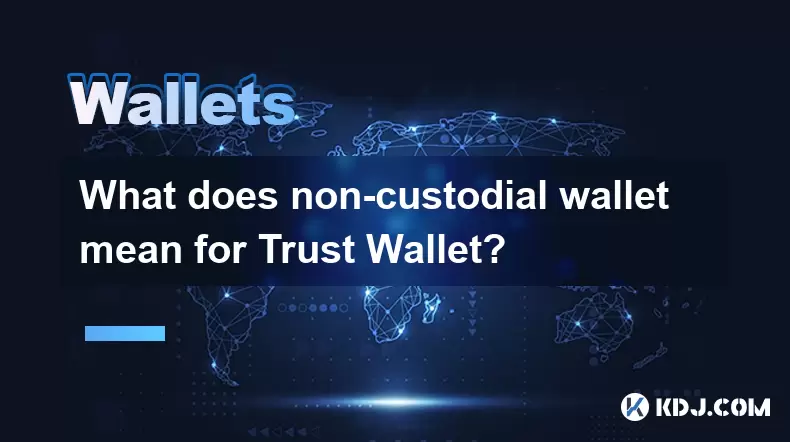
Understanding Non-Custodial Wallets in the Context of Trust Wallet
A non-custodial wallet refers to a digital wallet where the user maintains full control over their private keys and, by extension, their cryptocurrency assets. In the case of Trust Wallet, this means that no third party, including Trust Wallet’s developers or servers, holds or manages your private keys. This is a fundamental principle of decentralized finance (DeFi) and blockchain technology. Unlike custodial wallets such as those offered by centralized exchanges (e.g., Binance or Coinbase), where the platform holds the keys on your behalf, Trust Wallet ensures that you are the sole owner of your funds.
The significance of this lies in the elimination of counterparty risk. When a wallet is non-custodial, there is no intermediary that can freeze, restrict, or access your funds. Even if Trust Wallet as a company ceases operations, your assets remain accessible as long as you have your recovery phrase. This design aligns with the ethos of blockchain: decentralization, autonomy, and personal responsibility.
How Trust Wallet Implements Non-Custodial Security
Trust Wallet leverages local key generation and storage to uphold its non-custodial nature. When you create a new wallet within the app, the private key and 12-word recovery phrase are generated directly on your device. These credentials are never transmitted to Trust Wallet’s servers or any external network. This ensures that your keys remain exclusively under your control.
To reinforce this security model:
- The recovery phrase is displayed only once during setup.
- The app does not store your recovery phrase in the cloud or in backups.
- Biometric authentication (such as fingerprint or face recognition) protects access to the app but does not affect private key storage.
If you lose your device or uninstall the app, the only way to recover your wallet is by using the 12-word recovery phrase. Without it, access to funds is permanently lost. This underscores the importance of securely storing your recovery phrase offline—preferably on a physical medium like a metal backup.
Connecting Trust Wallet to Decentralized Applications (dApps)
One of the core features of Trust Wallet is its ability to interact with decentralized applications (dApps) across various blockchains, including Ethereum, Binance Smart Chain, and Polygon. Because Trust Wallet is non-custodial, every transaction you initiate with a dApp requires your explicit approval.
When you connect Trust Wallet to a dApp:
- The dApp requests permission to view your wallet address.
- You must manually approve each transaction through the Trust Wallet interface.
- Private keys never leave your device, even during dApp interactions.
- Transactions are signed locally before being broadcast to the blockchain.
This process ensures that even if a dApp is malicious, it cannot withdraw funds from your wallet without your consent. You retain full oversight, and all actions require your active confirmation.
Recovering Your Trust Wallet Using the Recovery Phrase
Recovery in a non-custodial setup is entirely dependent on the 12-word recovery phrase. This phrase is a human-readable representation of your private key, generated using the BIP-39 standard. To restore your Trust Wallet on a new device:
- Install the Trust Wallet app on the new device.
- Select the option to 'I already have a wallet'.
- Choose 'Recovery Phrase' as the import method.
- Carefully enter each of the 12 words in the correct order.
- Confirm the phrase and set a new password if desired.
Once completed, your wallet will sync with the blockchain, and all your assets across supported networks will be accessible. It is critical that the recovery phrase is entered exactly as recorded—capitalization, spelling, and order matter. Any mistake will result in access to a different wallet.
Transferring Assets Safely Within Trust Wallet
Sending and receiving cryptocurrencies in Trust Wallet is designed to be secure and user-controlled. When sending funds:
- Open the wallet for the specific cryptocurrency.
- Tap 'Send' and enter the recipient’s address.
- Manually verify the address, as even a single incorrect character can result in permanent loss.
- Set the gas fee (for networks like Ethereum) based on current network congestion.
- Review all transaction details before confirming.
- Approve the transaction using your device’s authentication method.
Because Trust Wallet is non-custodial, the transaction is signed locally using your private key, which never leaves your device. The signed transaction is then broadcast to the network. No third party can alter or intercept the transaction once it’s initiated.
Frequently Asked Questions
Can Trust Wallet access my funds if I lose my phone?No. Trust Wallet cannot access your funds under any circumstances. If you lose your phone and did not back up your 12-word recovery phrase, your funds cannot be recovered. The recovery phrase is the only way to restore access.
Is it safe to take a screenshot of my recovery phrase?Taking a screenshot is not recommended. Digital copies of your recovery phrase are vulnerable to hacking, malware, or unauthorized access. Store it on paper or a hardware solution like a metal seed phrase vault.
What happens if someone gets my Trust Wallet app password?The app password only locks the interface. It does not protect your private keys. If someone gains physical access to your device and knows the password, they can open the app. However, they still cannot export your private keys or recovery phrase without additional permissions. The real risk lies in losing your recovery phrase.
Can I use Trust Wallet on multiple devices at the same time?Yes, you can install Trust Wallet on multiple devices and restore the same wallet using the 12-word recovery phrase. However, each device will have access to the same funds. Ensure each device is secure, as compromising any one of them risks your entire wallet.
Disclaimer:info@kdj.com
The information provided is not trading advice. kdj.com does not assume any responsibility for any investments made based on the information provided in this article. Cryptocurrencies are highly volatile and it is highly recommended that you invest with caution after thorough research!
If you believe that the content used on this website infringes your copyright, please contact us immediately (info@kdj.com) and we will delete it promptly.
- Nevada Takes Aim: Coinbase's Prediction Markets Face Regulatory Showdown
- 2026-02-04 19:50:02
- Tether Scales Back Multibillion-Dollar Fundraising Amid Investor Pushback, Report Details
- 2026-02-04 18:50:02
- Bitcoin's Big Plunge: Unpacking the Crashing Reasons in the Concrete Jungle
- 2026-02-04 18:55:01
- Golden Trump Statue Becomes Centerpiece of Wild Memecoin Saga
- 2026-02-04 18:50:02
- NYC Buzz: Remittix Presale Sells Out Fast, Eyeing Mega Gains in Remittance Revolution!
- 2026-02-04 18:45:01
- Bitcoin Touches $77K Amidst Hyper Presale Frenzy and $31M Inflow
- 2026-02-04 19:50:02
Related knowledge

How to generate a new receiving address for Bitcoin privacy?
Jan 28,2026 at 01:00pm
Understanding Bitcoin Address Reuse Risks1. Reusing the same Bitcoin address across multiple transactions exposes transaction history to public blockc...

How to view transaction history on Etherscan via wallet link?
Jan 29,2026 at 02:40am
Accessing Wallet Transaction History1. Navigate to the official Etherscan website using a secure and updated web browser. 2. Locate the search bar pos...

How to restore a Trezor wallet on a new device?
Jan 28,2026 at 06:19am
Understanding the Recovery Process1. Trezor devices rely on a 12- or 24-word recovery seed generated during initial setup. This seed is the sole crypt...

How to delegate Tezos (XTZ) staking in Temple Wallet?
Jan 28,2026 at 11:00am
Accessing the Staking Interface1. Open the Temple Wallet browser extension or mobile application and ensure your wallet is unlocked. 2. Navigate to th...

How to set up a recurring buy on a non-custodial wallet?
Jan 28,2026 at 03:19pm
Understanding Non-Custodial Wallet Limitations1. Non-custodial wallets do not store private keys on centralized servers, meaning users retain full con...

How to protect your wallet from clipboard hijacking malware?
Jan 27,2026 at 10:39pm
Understanding Clipboard Hijacking in Cryptocurrency Wallets1. Clipboard hijacking malware monitors the system clipboard for cryptocurrency wallet addr...

How to generate a new receiving address for Bitcoin privacy?
Jan 28,2026 at 01:00pm
Understanding Bitcoin Address Reuse Risks1. Reusing the same Bitcoin address across multiple transactions exposes transaction history to public blockc...

How to view transaction history on Etherscan via wallet link?
Jan 29,2026 at 02:40am
Accessing Wallet Transaction History1. Navigate to the official Etherscan website using a secure and updated web browser. 2. Locate the search bar pos...

How to restore a Trezor wallet on a new device?
Jan 28,2026 at 06:19am
Understanding the Recovery Process1. Trezor devices rely on a 12- or 24-word recovery seed generated during initial setup. This seed is the sole crypt...

How to delegate Tezos (XTZ) staking in Temple Wallet?
Jan 28,2026 at 11:00am
Accessing the Staking Interface1. Open the Temple Wallet browser extension or mobile application and ensure your wallet is unlocked. 2. Navigate to th...

How to set up a recurring buy on a non-custodial wallet?
Jan 28,2026 at 03:19pm
Understanding Non-Custodial Wallet Limitations1. Non-custodial wallets do not store private keys on centralized servers, meaning users retain full con...

How to protect your wallet from clipboard hijacking malware?
Jan 27,2026 at 10:39pm
Understanding Clipboard Hijacking in Cryptocurrency Wallets1. Clipboard hijacking malware monitors the system clipboard for cryptocurrency wallet addr...
See all articles










































































