-
 bitcoin
bitcoin $87959.907984 USD
1.34% -
 ethereum
ethereum $2920.497338 USD
3.04% -
 tether
tether $0.999775 USD
0.00% -
 xrp
xrp $2.237324 USD
8.12% -
 bnb
bnb $860.243768 USD
0.90% -
 solana
solana $138.089498 USD
5.43% -
 usd-coin
usd-coin $0.999807 USD
0.01% -
 tron
tron $0.272801 USD
-1.53% -
 dogecoin
dogecoin $0.150904 USD
2.96% -
 cardano
cardano $0.421635 USD
1.97% -
 hyperliquid
hyperliquid $32.152445 USD
2.23% -
 bitcoin-cash
bitcoin-cash $533.301069 USD
-1.94% -
 chainlink
chainlink $12.953417 USD
2.68% -
 unus-sed-leo
unus-sed-leo $9.535951 USD
0.73% -
 zcash
zcash $521.483386 USD
-2.87%
How to clean the Exodus cache? Will it affect the data?
Cleaning the Exodus Wallet cache won't affect your crypto data but may cause initial slowdowns as the cache rebuilds; always back up your wallet first.
May 09, 2025 at 11:28 pm
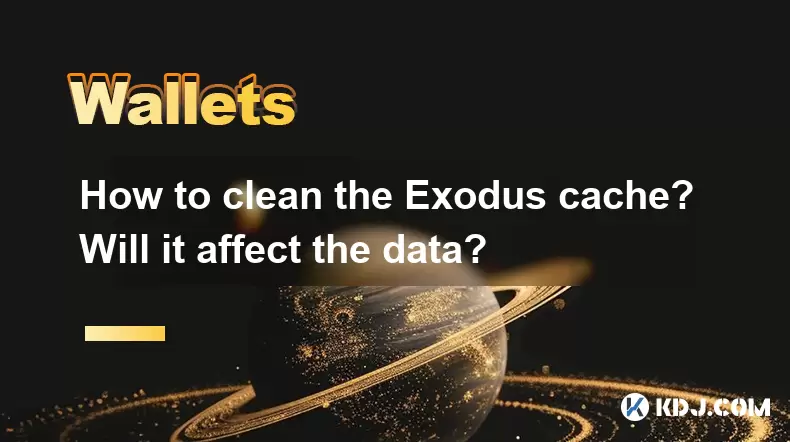
How to Clean the Exodus Wallet Cache and Its Effects on Data
Exodus Wallet is a popular choice among cryptocurrency enthusiasts due to its user-friendly interface and robust feature set. However, like any software, it can accumulate cache data over time, which might affect its performance. In this article, we will explore how to clean the Exodus wallet cache and discuss whether this action will affect your data.
Understanding the Exodus Wallet Cache
Before diving into the cleaning process, it's essential to understand what the cache in Exodus Wallet is and why it's important. The cache in Exodus Wallet stores temporary data that helps the application run more efficiently by quickly retrieving frequently accessed information. This can include transaction history, wallet balances, and other relevant data. While the cache can improve performance, it can also grow in size and potentially slow down the application if not managed properly.
Preparing to Clean the Exodus Wallet Cache
Before you start cleaning the cache, it's crucial to take some preparatory steps to ensure that your data remains safe. Make sure to back up your wallet before proceeding with any maintenance tasks. Exodus Wallet allows you to export your private keys or use the built-in backup feature to secure your funds. Here's how you can back up your wallet:
- Open the Exodus Wallet application.
- Click on the settings icon (gear icon) in the bottom left corner.
- Select 'Backup' from the menu.
- Follow the on-screen instructions to create a backup of your wallet.
Once you have a secure backup, you can proceed with confidence to clean the cache.
Steps to Clean the Exodus Wallet Cache
Cleaning the Exodus Wallet cache involves a few straightforward steps. Here's how you can do it:
- Close the Exodus Wallet application completely. Ensure that it's not running in the background.
- Navigate to the folder where Exodus Wallet stores its data. The location of this folder varies depending on your operating system:
- For Windows: Navigate to
C:\Users[YourUsername]\AppData\Roaming\Exodus. - For macOS: Go to
~/Library/Application Support/Exodus. - For Linux: Navigate to
~/.config/Exodus.
- For Windows: Navigate to
- Locate the 'cache' folder within the Exodus data directory.
- Delete the contents of the 'cache' folder. You can do this by selecting all files and folders inside the 'cache' folder and moving them to the trash or recycle bin.
- Restart the Exodus Wallet application. The application will rebuild the cache as needed.
Will Cleaning the Cache Affect Your Data?
A common concern when cleaning the cache is whether it will affect your cryptocurrency data. Cleaning the cache in Exodus Wallet will not affect your cryptocurrency balances or transaction history. The cache contains temporary data that can be regenerated by the application. Your actual wallet data, including private keys and transaction records, is stored separately and remains untouched during the cache cleaning process.
However, it's important to note that clearing the cache may cause the application to take longer to load initially as it rebuilds the necessary data. This is a normal part of the process and should not be a cause for concern.
Troubleshooting Common Issues After Cleaning the Cache
After cleaning the cache, you might encounter some common issues. Here's how to troubleshoot them:
- If the application is slow to load: This is usually temporary as the cache is rebuilt. Wait for a few minutes, and the application should return to normal speed.
- If you notice missing transaction history: This is rare but can happen if the cache was storing incomplete data. In this case, resync your wallet by going to the settings and selecting 'Resync Blockchain'.
- If you encounter any errors: Ensure that you have the latest version of Exodus Wallet installed. You can check for updates in the settings menu.
Best Practices for Maintaining Your Exodus Wallet
To keep your Exodus Wallet running smoothly, consider the following best practices:
- Regularly clean the cache: Aim to clean the cache every few months to keep the application running efficiently.
- Keep your wallet software updated: Regular updates can improve performance and security.
- Monitor your wallet's performance: If you notice any slowdowns or issues, consider cleaning the cache or resyncing the blockchain.
FAQ
Q: Can I clean the Exodus Wallet cache on a mobile device?A: Currently, Exodus Wallet does not provide a direct method to clean the cache on mobile devices. However, you can uninstall and reinstall the application, which will clear the cache. Remember to back up your wallet before doing this.
Q: Will cleaning the cache improve the performance of Exodus Wallet?A: Yes, cleaning the cache can help improve the performance of Exodus Wallet by removing unnecessary temporary data that may slow down the application.
Q: How often should I clean the Exodus Wallet cache?A: It's recommended to clean the Exodus Wallet cache every few months or whenever you notice a decline in the application's performance.
Q: Is it necessary to clean the cache if I use Exodus Wallet infrequently?A: Even if you use Exodus Wallet infrequently, cleaning the cache periodically can help maintain optimal performance and prevent potential issues caused by accumulated temporary data.
Disclaimer:info@kdj.com
The information provided is not trading advice. kdj.com does not assume any responsibility for any investments made based on the information provided in this article. Cryptocurrencies are highly volatile and it is highly recommended that you invest with caution after thorough research!
If you believe that the content used on this website infringes your copyright, please contact us immediately (info@kdj.com) and we will delete it promptly.
- Crypto Crash, Coinbase CEO, and Richest Ranking: A Regulatory Rumble Rocks Digital Fortunes
- 2026-02-12 03:40:02
- LayerZero's Zero Layer Lands on Wall Street, Igniting Institutional Interest
- 2026-02-12 04:30:02
- Crypto VCs at Consensus Hong Kong: A 15-Year Game Amidst Market Recalibration
- 2026-02-12 04:25:01
- Polymarket Faces Lawsuit as Prediction Markets Navigate Regulatory Minefield and Innovation Boom
- 2026-02-12 04:20:02
- Standard Chartered and B2C2 Forge Alliance for Enhanced Crypto Access
- 2026-02-12 04:20:02
- Crypto Founder's Alleged Staged Death Sparks Major Class Action, Exposing Digital Deceit
- 2026-02-12 04:10:02
Related knowledge

How to generate a new receiving address for Bitcoin privacy?
Jan 28,2026 at 01:00pm
Understanding Bitcoin Address Reuse Risks1. Reusing the same Bitcoin address across multiple transactions exposes transaction history to public blockc...

How to view transaction history on Etherscan via wallet link?
Jan 29,2026 at 02:40am
Accessing Wallet Transaction History1. Navigate to the official Etherscan website using a secure and updated web browser. 2. Locate the search bar pos...

How to restore a Trezor wallet on a new device?
Jan 28,2026 at 06:19am
Understanding the Recovery Process1. Trezor devices rely on a 12- or 24-word recovery seed generated during initial setup. This seed is the sole crypt...

How to delegate Tezos (XTZ) staking in Temple Wallet?
Jan 28,2026 at 11:00am
Accessing the Staking Interface1. Open the Temple Wallet browser extension or mobile application and ensure your wallet is unlocked. 2. Navigate to th...

How to set up a recurring buy on a non-custodial wallet?
Jan 28,2026 at 03:19pm
Understanding Non-Custodial Wallet Limitations1. Non-custodial wallets do not store private keys on centralized servers, meaning users retain full con...

How to protect your wallet from clipboard hijacking malware?
Jan 27,2026 at 10:39pm
Understanding Clipboard Hijacking in Cryptocurrency Wallets1. Clipboard hijacking malware monitors the system clipboard for cryptocurrency wallet addr...

How to generate a new receiving address for Bitcoin privacy?
Jan 28,2026 at 01:00pm
Understanding Bitcoin Address Reuse Risks1. Reusing the same Bitcoin address across multiple transactions exposes transaction history to public blockc...

How to view transaction history on Etherscan via wallet link?
Jan 29,2026 at 02:40am
Accessing Wallet Transaction History1. Navigate to the official Etherscan website using a secure and updated web browser. 2. Locate the search bar pos...

How to restore a Trezor wallet on a new device?
Jan 28,2026 at 06:19am
Understanding the Recovery Process1. Trezor devices rely on a 12- or 24-word recovery seed generated during initial setup. This seed is the sole crypt...

How to delegate Tezos (XTZ) staking in Temple Wallet?
Jan 28,2026 at 11:00am
Accessing the Staking Interface1. Open the Temple Wallet browser extension or mobile application and ensure your wallet is unlocked. 2. Navigate to th...

How to set up a recurring buy on a non-custodial wallet?
Jan 28,2026 at 03:19pm
Understanding Non-Custodial Wallet Limitations1. Non-custodial wallets do not store private keys on centralized servers, meaning users retain full con...

How to protect your wallet from clipboard hijacking malware?
Jan 27,2026 at 10:39pm
Understanding Clipboard Hijacking in Cryptocurrency Wallets1. Clipboard hijacking malware monitors the system clipboard for cryptocurrency wallet addr...
See all articles










































































