-
 bitcoin
bitcoin $87959.907984 USD
1.34% -
 ethereum
ethereum $2920.497338 USD
3.04% -
 tether
tether $0.999775 USD
0.00% -
 xrp
xrp $2.237324 USD
8.12% -
 bnb
bnb $860.243768 USD
0.90% -
 solana
solana $138.089498 USD
5.43% -
 usd-coin
usd-coin $0.999807 USD
0.01% -
 tron
tron $0.272801 USD
-1.53% -
 dogecoin
dogecoin $0.150904 USD
2.96% -
 cardano
cardano $0.421635 USD
1.97% -
 hyperliquid
hyperliquid $32.152445 USD
2.23% -
 bitcoin-cash
bitcoin-cash $533.301069 USD
-1.94% -
 chainlink
chainlink $12.953417 USD
2.68% -
 unus-sed-leo
unus-sed-leo $9.535951 USD
0.73% -
 zcash
zcash $521.483386 USD
-2.87%
How to check the status of a transaction on Exodus Wallet?
In Exodus Wallet, check transaction status via the History tab, verify using a blockchain explorer with the TXID, and ensure sufficient fees to avoid delays.
Oct 10, 2025 at 09:55 am
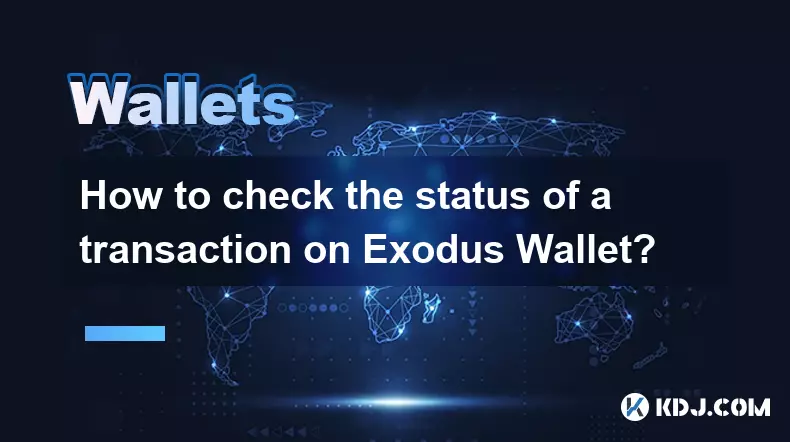
Understanding Transaction Monitoring in Exodus Wallet
Exodus Wallet is a popular non-custodial cryptocurrency wallet that supports a wide range of digital assets. Users often need to verify the status of their transactions, especially when sending or receiving funds. Confirming transaction details ensures transparency and helps identify potential issues such as delays or failed transfers.
Steps to Check Transaction Status
- Open the Exodus Wallet application on your desktop or mobile device and unlock your wallet using your password or biometric authentication.
- Navigate to the main dashboard where your portfolio of supported cryptocurrencies is displayed.
- Select the specific asset involved in the transaction you want to check—such as Bitcoin, Ethereum, or any other coin/token.
- Click on the “Send” or “Receive” tab to access recent activity, or go directly to the “History” section which logs all incoming and outgoing transactions.
- Locate the transaction in question by reviewing timestamps, amounts, and recipient addresses. Each entry includes a transaction ID (TXID), which serves as a unique identifier on the blockchain.
Using Blockchain Explorers for Verification
- Copy the transaction ID (TXID) from the transaction details within the Exodus interface by clicking on the specific transaction and selecting the option to view more information.
- Paste the TXID into a blockchain explorer compatible with the network used—for example, blockchair.com for Bitcoin, etherscan.io for Ethereum, or solscan.io for Solana.
- The explorer will display real-time data including confirmation count, block height, fees paid, and whether the transaction has been included in a block.
- If the transaction shows zero confirmations, it may still be pending in the mempool, meaning miners or validators have not yet processed it.
- A confirmed transaction will show multiple confirmations, indicating it has been securely recorded on the blockchain and is irreversible.
Common Issues and Resolutions
- Transactions stuck with low fees can remain unconfirmed for hours or even days. In such cases, some wallets support Replace-by-Fee (RBF), but Exodus currently does not offer this feature for most networks.
- If a transaction remains pending indefinitely, users might need to wait until the network rejects it, after which funds typically return automatically—this can take up to several days depending on the blockchain.
- Mistakenly entering an incorrect recipient address can lead to permanent loss of funds, especially if the address is valid. Always double-check addresses before confirming.
- Ensure your Exodus Wallet is updated to the latest version to avoid syncing issues that could affect transaction visibility.
- Syncing problems between the wallet interface and blockchain nodes may temporarily hide recent transactions; restarting the app or switching networks (e.g., from custom node to default) can resolve this.
Frequently Asked Questions
How long does it usually take for a transaction to confirm in Exodus?Confirmation time depends on the selected cryptocurrency and current network congestion. For instance, Bitcoin transactions may take anywhere from 10 minutes to over an hour during peak times, while Ethereum can vary based on gas fees. Higher fees generally result in faster processing.
Can I cancel a transaction once it’s sent through Exodus?Once a transaction is broadcasted to the network, it cannot be canceled. If it remains unconfirmed, there's no mechanism within Exodus to reverse it. The only possibility is waiting for rejection due to timeout, after which funds may return to your wallet.
Why doesn’t my transaction appear in the history tab?This could be due to a syncing delay, incorrect network selection, or using a different wallet address. Ensure you're viewing the correct asset and that your internet connection is stable. Restarting the application often resolves temporary display issues.
Does Exodus provide transaction receipts or proof of payment?While Exodus doesn’t issue formal receipts, each transaction comes with a verifiable TXID. You can share this ID with recipients or services as proof of transfer. Using a blockchain explorer, anyone can independently validate the transaction’s authenticity and status.
Disclaimer:info@kdj.com
The information provided is not trading advice. kdj.com does not assume any responsibility for any investments made based on the information provided in this article. Cryptocurrencies are highly volatile and it is highly recommended that you invest with caution after thorough research!
If you believe that the content used on this website infringes your copyright, please contact us immediately (info@kdj.com) and we will delete it promptly.
- Big Apple Bets: Ripple Takes Europe, Google Stumbles in Seoul – A Global Payments Tug-of-War
- 2026-02-03 01:20:02
- Bitcoin Futures Face Fresh Collapse Concerns as Market Nerves Fray
- 2026-02-03 01:10:01
- Ozark AI Ignites Crypto Buzz: Strategic Listings Fueling 700x Price Acceleration Talk
- 2026-02-03 01:20:02
- Bitcoin Price Dips Below $80,000, Sparking Market Sell-Off and Liquidations
- 2026-02-03 01:10:01
- Rome's Trevi Fountain: A Two-Euro Ticket to Taming the Crowds
- 2026-02-03 01:00:02
- Justin Sun's $100 Million Bitcoin Bet: A Contrarian Play Amidst Crypto Winter
- 2026-02-03 01:15:02
Related knowledge

How to generate a new receiving address for Bitcoin privacy?
Jan 28,2026 at 01:00pm
Understanding Bitcoin Address Reuse Risks1. Reusing the same Bitcoin address across multiple transactions exposes transaction history to public blockc...

How to view transaction history on Etherscan via wallet link?
Jan 29,2026 at 02:40am
Accessing Wallet Transaction History1. Navigate to the official Etherscan website using a secure and updated web browser. 2. Locate the search bar pos...

How to restore a Trezor wallet on a new device?
Jan 28,2026 at 06:19am
Understanding the Recovery Process1. Trezor devices rely on a 12- or 24-word recovery seed generated during initial setup. This seed is the sole crypt...

How to delegate Tezos (XTZ) staking in Temple Wallet?
Jan 28,2026 at 11:00am
Accessing the Staking Interface1. Open the Temple Wallet browser extension or mobile application and ensure your wallet is unlocked. 2. Navigate to th...

How to set up a recurring buy on a non-custodial wallet?
Jan 28,2026 at 03:19pm
Understanding Non-Custodial Wallet Limitations1. Non-custodial wallets do not store private keys on centralized servers, meaning users retain full con...

How to protect your wallet from clipboard hijacking malware?
Jan 27,2026 at 10:39pm
Understanding Clipboard Hijacking in Cryptocurrency Wallets1. Clipboard hijacking malware monitors the system clipboard for cryptocurrency wallet addr...

How to generate a new receiving address for Bitcoin privacy?
Jan 28,2026 at 01:00pm
Understanding Bitcoin Address Reuse Risks1. Reusing the same Bitcoin address across multiple transactions exposes transaction history to public blockc...

How to view transaction history on Etherscan via wallet link?
Jan 29,2026 at 02:40am
Accessing Wallet Transaction History1. Navigate to the official Etherscan website using a secure and updated web browser. 2. Locate the search bar pos...

How to restore a Trezor wallet on a new device?
Jan 28,2026 at 06:19am
Understanding the Recovery Process1. Trezor devices rely on a 12- or 24-word recovery seed generated during initial setup. This seed is the sole crypt...

How to delegate Tezos (XTZ) staking in Temple Wallet?
Jan 28,2026 at 11:00am
Accessing the Staking Interface1. Open the Temple Wallet browser extension or mobile application and ensure your wallet is unlocked. 2. Navigate to th...

How to set up a recurring buy on a non-custodial wallet?
Jan 28,2026 at 03:19pm
Understanding Non-Custodial Wallet Limitations1. Non-custodial wallets do not store private keys on centralized servers, meaning users retain full con...

How to protect your wallet from clipboard hijacking malware?
Jan 27,2026 at 10:39pm
Understanding Clipboard Hijacking in Cryptocurrency Wallets1. Clipboard hijacking malware monitors the system clipboard for cryptocurrency wallet addr...
See all articles










































































