-
 bitcoin
bitcoin $87959.907984 USD
1.34% -
 ethereum
ethereum $2920.497338 USD
3.04% -
 tether
tether $0.999775 USD
0.00% -
 xrp
xrp $2.237324 USD
8.12% -
 bnb
bnb $860.243768 USD
0.90% -
 solana
solana $138.089498 USD
5.43% -
 usd-coin
usd-coin $0.999807 USD
0.01% -
 tron
tron $0.272801 USD
-1.53% -
 dogecoin
dogecoin $0.150904 USD
2.96% -
 cardano
cardano $0.421635 USD
1.97% -
 hyperliquid
hyperliquid $32.152445 USD
2.23% -
 bitcoin-cash
bitcoin-cash $533.301069 USD
-1.94% -
 chainlink
chainlink $12.953417 USD
2.68% -
 unus-sed-leo
unus-sed-leo $9.535951 USD
0.73% -
 zcash
zcash $521.483386 USD
-2.87%
How to check my balance on my Trezor Model T without connecting it?
The Trezor Model T securely stores crypto offline, but checking balances requires connecting to trusted software or blockchain explorers.
Oct 20, 2025 at 11:00 pm
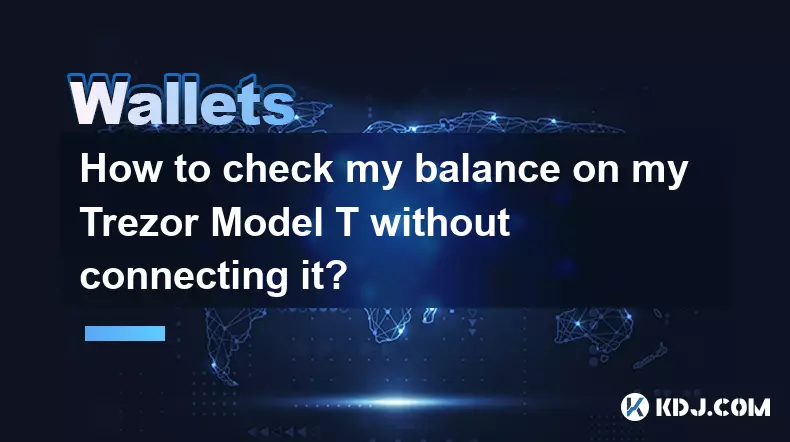
Understanding Trezor Model T and Wallet Functionality
1. The Trezor Model T is a hardware wallet designed to store cryptocurrencies securely offline. It ensures private keys never leave the device, offering robust protection against online threats. However, checking balances typically requires interaction with blockchain data, which the device itself does not store independently.
2. To view your cryptocurrency balance, you must connect the Trezor Model T to compatible software such as Trezor Suite, third-party wallets, or block explorers. These platforms retrieve transaction data from public ledgers and display it in user-friendly formats.
3. Without physical or digital connection, the Trezor Model T cannot access real-time blockchain updates. Its screen only shows information initiated during active sessions with authorized interfaces.
4. Some users assume firmware updates or settings adjustments allow standalone balance viewing. This is inaccurate—the device prioritizes security over autonomous network access, meaning it lacks built-in connectivity features like Wi-Fi or cellular support.
Alternative Methods to Monitor Balances Remotely
1. Utilize blockchain explorers by copying your wallet’s public address. Paste it into services like Blockchair, Blockchain.com, or Etherscan depending on the cryptocurrency. These tools display all incoming and outgoing transactions along with current balances.
2. Integrate your Trezor with decentralized applications (dApps) or web wallets such as MetaMask for Ethereum-based tokens. Once linked through WalletConnect or direct import, these platforms continuously reflect updated holdings without requiring daily hardware connections.
3. Set up price and balance alerts using portfolio trackers like CoinGecko, CoinMarketCap, or Delta. Input your public addresses manually to receive push notifications when values change beyond specified thresholds.
You can safely share your public address since it does not compromise private key security. Monitoring via external tools maintains full control over sensitive data while providing real-time insights.Risks and Precautions When Using Public Tools
1. Always verify URLs before accessing blockchain explorers or financial dashboards. Phishing sites mimic legitimate domains to steal credentials or trick users into revealing recovery phrases.
2. Avoid entering your seed phrase or PIN on any website, even if it appears affiliated with Trezor. Official platforms never request this information during normal operations.
3. Limit the number of devices used to view balances remotely. Each additional endpoint increases exposure to malware or unauthorized access attempts.
4. Regularly audit transaction histories for unexpected movements. Discrepancies may indicate compromised addresses or errors in displayed data due to incorrect inputs.
Frequently Asked Questions
Can I use my Trezor Model T with multiple computers safely?Yes, the device operates independently of any single machine. As long as you enter your PIN directly on the Trezor screen and confirm actions physically, using different systems poses no inherent risk.
Is it possible to lose funds if I don’t connect my Trezor for months?No, cryptocurrencies are recorded on immutable blockchains. Your assets remain secure regardless of how frequently you check them, provided the recovery seed is stored safely.
Do public blockchain explorers slow down transaction processing?No, querying an explorer has no impact on confirmation speed. These platforms read existing data but do not interact with network validation mechanisms.
What happens if someone obtains my public address?They can see your transaction history and current balance but cannot spend funds or access the wallet. True vulnerability arises only if private keys or recovery seeds are exposed.
Disclaimer:info@kdj.com
The information provided is not trading advice. kdj.com does not assume any responsibility for any investments made based on the information provided in this article. Cryptocurrencies are highly volatile and it is highly recommended that you invest with caution after thorough research!
If you believe that the content used on this website infringes your copyright, please contact us immediately (info@kdj.com) and we will delete it promptly.
- Bitcoin’s Wild Ride: Crypto Market Faces Price Drop Amidst Extreme Fear and Macro Headwinds
- 2026-02-02 12:30:01
- UAE Investor Secures Major Stake in Trump-Linked Crypto Firm Amidst Shifting Geopolitical Tides
- 2026-02-02 07:10:01
- Pepe Meme Coin: Navigating the Hype, Price Predictions, and Future Outlook in 2026 and Beyond
- 2026-02-02 07:05:01
- Blockchain Gaming's Quiet Revolution: Unpacking Latest Trends and Industry Insights Amidst Market Shifts
- 2026-02-02 06:30:01
- IPO Genie, Tokenization, and YouTubers: The Big Apple's Next Big Bet on Democratized Wealth
- 2026-02-02 06:40:02
- Aptos in a Bind: Downtrend Deepens, But a Brief Relief Bounce Looms Before the Next Plunge
- 2026-02-02 07:00:01
Related knowledge

How to generate a new receiving address for Bitcoin privacy?
Jan 28,2026 at 01:00pm
Understanding Bitcoin Address Reuse Risks1. Reusing the same Bitcoin address across multiple transactions exposes transaction history to public blockc...

How to view transaction history on Etherscan via wallet link?
Jan 29,2026 at 02:40am
Accessing Wallet Transaction History1. Navigate to the official Etherscan website using a secure and updated web browser. 2. Locate the search bar pos...

How to restore a Trezor wallet on a new device?
Jan 28,2026 at 06:19am
Understanding the Recovery Process1. Trezor devices rely on a 12- or 24-word recovery seed generated during initial setup. This seed is the sole crypt...

How to delegate Tezos (XTZ) staking in Temple Wallet?
Jan 28,2026 at 11:00am
Accessing the Staking Interface1. Open the Temple Wallet browser extension or mobile application and ensure your wallet is unlocked. 2. Navigate to th...

How to set up a recurring buy on a non-custodial wallet?
Jan 28,2026 at 03:19pm
Understanding Non-Custodial Wallet Limitations1. Non-custodial wallets do not store private keys on centralized servers, meaning users retain full con...

How to protect your wallet from clipboard hijacking malware?
Jan 27,2026 at 10:39pm
Understanding Clipboard Hijacking in Cryptocurrency Wallets1. Clipboard hijacking malware monitors the system clipboard for cryptocurrency wallet addr...

How to generate a new receiving address for Bitcoin privacy?
Jan 28,2026 at 01:00pm
Understanding Bitcoin Address Reuse Risks1. Reusing the same Bitcoin address across multiple transactions exposes transaction history to public blockc...

How to view transaction history on Etherscan via wallet link?
Jan 29,2026 at 02:40am
Accessing Wallet Transaction History1. Navigate to the official Etherscan website using a secure and updated web browser. 2. Locate the search bar pos...

How to restore a Trezor wallet on a new device?
Jan 28,2026 at 06:19am
Understanding the Recovery Process1. Trezor devices rely on a 12- or 24-word recovery seed generated during initial setup. This seed is the sole crypt...

How to delegate Tezos (XTZ) staking in Temple Wallet?
Jan 28,2026 at 11:00am
Accessing the Staking Interface1. Open the Temple Wallet browser extension or mobile application and ensure your wallet is unlocked. 2. Navigate to th...

How to set up a recurring buy on a non-custodial wallet?
Jan 28,2026 at 03:19pm
Understanding Non-Custodial Wallet Limitations1. Non-custodial wallets do not store private keys on centralized servers, meaning users retain full con...

How to protect your wallet from clipboard hijacking malware?
Jan 27,2026 at 10:39pm
Understanding Clipboard Hijacking in Cryptocurrency Wallets1. Clipboard hijacking malware monitors the system clipboard for cryptocurrency wallet addr...
See all articles










































































