-
 bitcoin
bitcoin $87959.907984 USD
1.34% -
 ethereum
ethereum $2920.497338 USD
3.04% -
 tether
tether $0.999775 USD
0.00% -
 xrp
xrp $2.237324 USD
8.12% -
 bnb
bnb $860.243768 USD
0.90% -
 solana
solana $138.089498 USD
5.43% -
 usd-coin
usd-coin $0.999807 USD
0.01% -
 tron
tron $0.272801 USD
-1.53% -
 dogecoin
dogecoin $0.150904 USD
2.96% -
 cardano
cardano $0.421635 USD
1.97% -
 hyperliquid
hyperliquid $32.152445 USD
2.23% -
 bitcoin-cash
bitcoin-cash $533.301069 USD
-1.94% -
 chainlink
chainlink $12.953417 USD
2.68% -
 unus-sed-leo
unus-sed-leo $9.535951 USD
0.73% -
 zcash
zcash $521.483386 USD
-2.87%
How do I cancel a pending transaction in Phantom?
A pending transaction in Phantom occurs when a Solana transfer isn't yet confirmed, often due to network congestion or low fees, and can be resolved by replacing it with a higher-fee transaction.
Sep 30, 2025 at 11:54 am
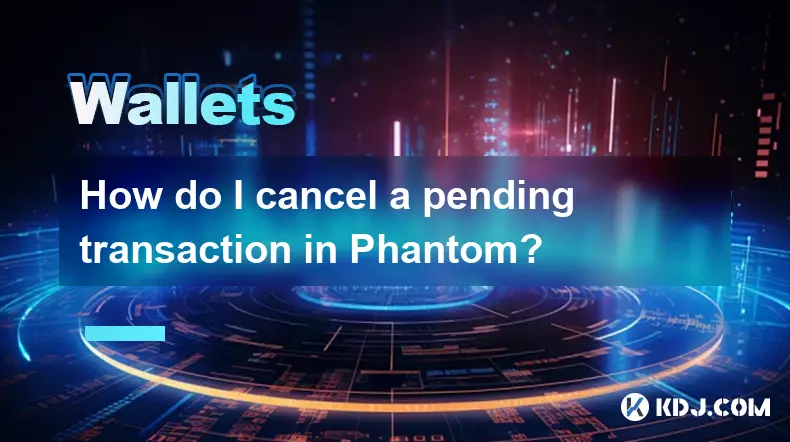
Understanding Pending Transactions in Phantom Wallet
1. A pending transaction in the Phantom wallet occurs when a user initiates a transfer of tokens or SOL but the network has not yet confirmed it. This status can persist due to low transaction fees, network congestion, or temporary node issues on the Solana blockchain.
2. Unlike Ethereum-based wallets, Solana operates with high throughput and low latency, meaning most transactions finalize within seconds. However, during peak activity—such as NFT mints or token launches—transaction queues may back up, causing delays.
3. Phantom, being a non-custodial wallet, does not have administrative control over submitted transactions. Once signed and broadcasted to the Solana network, the transaction exists in the mempool and cannot be altered by the wallet interface itself.
4. Users often assume they can 'cancel' a transaction directly through the app, but this functionality is not natively supported because blockchain protocols are designed to prevent tampering. The integrity of decentralized systems relies on immutability after broadcasting.
5. Instead of cancellation, the correct approach involves replacing the transaction using specific techniques recognized by the Solana protocol, such as sending another transaction from the same wallet address with a higher fee and the same nonce (recent blockhash).
How to Replace a Pending Transaction
1. Identify the original transaction’s details: Open your Phantom wallet, go to the activity tab, and locate the pending transaction. Note the sender and receiver addresses, amount, and token type.
2. Initiate a new transaction from the same wallet. Use the same sending account and set the recipient address to yourself (your own wallet) or any valid address—this is acceptable because what matters is the transaction’s nonce and fee priority.
3. Set a significantly higher transaction fee. While Solana fees are typically minimal (around 0.000005 SOL), increasing it slightly (e.g., 0.001 SOL) can signal validators to prioritize the new transaction over the stuck one.
4. Ensure the new transaction uses the same recent blockhash or falls within the same transaction window. If too much time has passed, the original transaction may expire automatically, clearing the queue without intervention.
5. Confirm and broadcast the replacement transaction. Once confirmed, the original pending transaction will be dropped from the mempool as two transactions with the same sequence parameters cannot both succeed.
Risks and Considerations When Managing Stuck Transactions
1. Attempting multiple replacements without proper timing can lead to unintended double spending if the original transaction suddenly confirms after a delay. Always monitor both transactions closely after initiating a replacement.
2. Some decentralized applications (dApps) may interpret rapid-fire transactions as suspicious behavior, potentially flagging your wallet for rate limiting or temporary restrictions during interactions with smart contracts.
3. Never share your seed phrase or private key while attempting to resolve pending transactions. Scammers often pose as support agents offering to “unlock” stuck funds in exchange for credentials.
4. If the transaction remains pending for more than 30 minutes, it is likely expired. Solana transactions have a limited validity window based on blockhash expiration, usually around 2–3 minutes. After that, nodes discard them automatically.
5. Frequent pending transactions could indicate connectivity issues with your internet or the RPC node currently selected in Phantom settings. Switching to a public RPC endpoint like solana-mainnet.phantom.tech or alchemy.com may improve reliability.
Frequently Asked Questions
Can I cancel a transaction if it’s been pending for over an hour?Most likely, the transaction has already expired due to blockhash timeout. Solana transactions are only valid for a short duration. If unconfirmed beyond that window, they vanish from the network automatically. You can safely resend the transaction without conflict.
Why did my transaction get stuck even with standard fees?Network spikes during major NFT drops or airdrop claims can overwhelm validator capacity. Even normal fees might not suffice during these periods. Congestion leads to longer processing times, especially for transactions near the bottom of the fee priority list.
Is there a way to track whether my pending transaction was dropped or confirmed?Yes. Copy the transaction ID (if visible) and search it on a Solana blockchain explorer like explorer.solana.com. If no record appears after 30 minutes, the transaction was dropped. If it shows “finalized,” it went through despite the delay.
Does Phantom offer customer support to manually cancel transactions?No. Phantom is a non-custodial wallet provider, meaning they do not hold user funds or control transaction flow. They cannot intervene in network-level operations. All transaction management must be handled by the user through on-chain methods.
Disclaimer:info@kdj.com
The information provided is not trading advice. kdj.com does not assume any responsibility for any investments made based on the information provided in this article. Cryptocurrencies are highly volatile and it is highly recommended that you invest with caution after thorough research!
If you believe that the content used on this website infringes your copyright, please contact us immediately (info@kdj.com) and we will delete it promptly.
- Ilocos Norte's Vibrant Festival Immortalized on New P100 Coin by BSP
- 2026-02-02 21:55:01
- LBank Elevates DeFi with GOLDEN FI (GLINK) Listing, Bridging Real-World Assets to the Blockchain
- 2026-02-02 21:30:02
- Beyond the HODL: Prediction Markets and Sports Betting Steal Bitcoin's Spotlight
- 2026-02-02 21:45:01
- Zama Lists on Multiple Exchanges, Airdrop Window Opens Amidst Strong Auction Performance
- 2026-02-02 19:05:01
- Bitcoin's Plunge Spurs Whale Activity Amidst Liquidity Crunch: A New York Take
- 2026-02-02 19:10:02
- Token Market Evolution: Digital Finance and RIV Files Usher in Era of Institutional Trust
- 2026-02-02 19:05:01
Related knowledge

How to generate a new receiving address for Bitcoin privacy?
Jan 28,2026 at 01:00pm
Understanding Bitcoin Address Reuse Risks1. Reusing the same Bitcoin address across multiple transactions exposes transaction history to public blockc...

How to view transaction history on Etherscan via wallet link?
Jan 29,2026 at 02:40am
Accessing Wallet Transaction History1. Navigate to the official Etherscan website using a secure and updated web browser. 2. Locate the search bar pos...

How to restore a Trezor wallet on a new device?
Jan 28,2026 at 06:19am
Understanding the Recovery Process1. Trezor devices rely on a 12- or 24-word recovery seed generated during initial setup. This seed is the sole crypt...

How to delegate Tezos (XTZ) staking in Temple Wallet?
Jan 28,2026 at 11:00am
Accessing the Staking Interface1. Open the Temple Wallet browser extension or mobile application and ensure your wallet is unlocked. 2. Navigate to th...

How to set up a recurring buy on a non-custodial wallet?
Jan 28,2026 at 03:19pm
Understanding Non-Custodial Wallet Limitations1. Non-custodial wallets do not store private keys on centralized servers, meaning users retain full con...

How to protect your wallet from clipboard hijacking malware?
Jan 27,2026 at 10:39pm
Understanding Clipboard Hijacking in Cryptocurrency Wallets1. Clipboard hijacking malware monitors the system clipboard for cryptocurrency wallet addr...

How to generate a new receiving address for Bitcoin privacy?
Jan 28,2026 at 01:00pm
Understanding Bitcoin Address Reuse Risks1. Reusing the same Bitcoin address across multiple transactions exposes transaction history to public blockc...

How to view transaction history on Etherscan via wallet link?
Jan 29,2026 at 02:40am
Accessing Wallet Transaction History1. Navigate to the official Etherscan website using a secure and updated web browser. 2. Locate the search bar pos...

How to restore a Trezor wallet on a new device?
Jan 28,2026 at 06:19am
Understanding the Recovery Process1. Trezor devices rely on a 12- or 24-word recovery seed generated during initial setup. This seed is the sole crypt...

How to delegate Tezos (XTZ) staking in Temple Wallet?
Jan 28,2026 at 11:00am
Accessing the Staking Interface1. Open the Temple Wallet browser extension or mobile application and ensure your wallet is unlocked. 2. Navigate to th...

How to set up a recurring buy on a non-custodial wallet?
Jan 28,2026 at 03:19pm
Understanding Non-Custodial Wallet Limitations1. Non-custodial wallets do not store private keys on centralized servers, meaning users retain full con...

How to protect your wallet from clipboard hijacking malware?
Jan 27,2026 at 10:39pm
Understanding Clipboard Hijacking in Cryptocurrency Wallets1. Clipboard hijacking malware monitors the system clipboard for cryptocurrency wallet addr...
See all articles










































































