-
 bitcoin
bitcoin $87959.907984 USD
1.34% -
 ethereum
ethereum $2920.497338 USD
3.04% -
 tether
tether $0.999775 USD
0.00% -
 xrp
xrp $2.237324 USD
8.12% -
 bnb
bnb $860.243768 USD
0.90% -
 solana
solana $138.089498 USD
5.43% -
 usd-coin
usd-coin $0.999807 USD
0.01% -
 tron
tron $0.272801 USD
-1.53% -
 dogecoin
dogecoin $0.150904 USD
2.96% -
 cardano
cardano $0.421635 USD
1.97% -
 hyperliquid
hyperliquid $32.152445 USD
2.23% -
 bitcoin-cash
bitcoin-cash $533.301069 USD
-1.94% -
 chainlink
chainlink $12.953417 USD
2.68% -
 unus-sed-leo
unus-sed-leo $9.535951 USD
0.73% -
 zcash
zcash $521.483386 USD
-2.87%
How to clear cache in Trust Wallet?
Clearing the cache in Trust Wallet can improve app performance by removing outdated data, resolving syncing issues, and ensuring smoother transactions without affecting your wallet's security or funds.
Jul 04, 2025 at 08:50 am
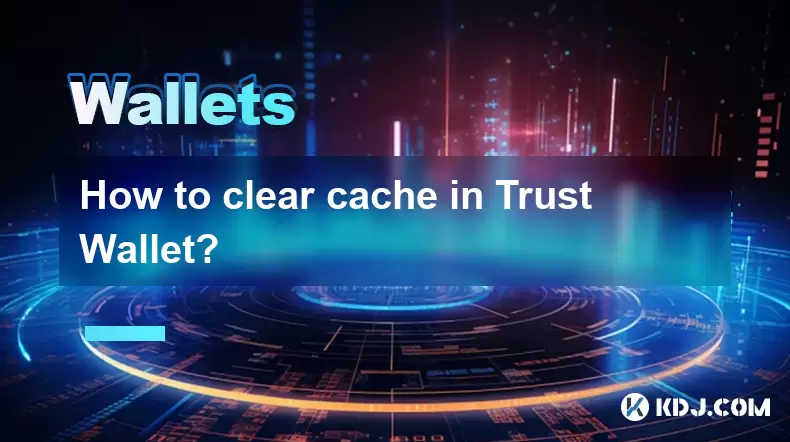
What is Cache in Trust Wallet?
The cache in Trust Wallet refers to temporary data stored by the application to improve performance and user experience. This includes transaction history, blockchain data, and other frequently accessed information. While caching enhances speed and responsiveness, over time, it can accumulate unnecessary files that may slow down the app or cause glitches. Understanding what cache does within Trust Wallet helps users recognize why clearing it might be necessary.
Why Should You Clear Cache in Trust Wallet?
Clearing the cache in Trust Wallet can resolve various issues such as app lagging, freezing, or incorrect balance displays. When outdated or corrupted cache files build up, they can interfere with the wallet's functionality. By clearing the cache, you allow the app to fetch fresh data from the blockchain, which often resolves syncing problems. Additionally, if you're experiencing unexpected behavior after an update or during transactions, a cache cleanup might restore normal operations.
How to Locate Cache Settings in Trust Wallet
Unlike traditional apps with a dedicated settings menu for cache management, Trust Wallet integrates cache control within its general settings. To access these options:
- Open Trust Wallet on your mobile device
- Tap on the profile icon located at the bottom right corner
- Navigate to Settings
- Look for the Storage or Cache Management section
Depending on your device and app version, the exact terminology may vary slightly, but the options will generally fall under this path. Once here, you'll find tools to manage storage, including clearing cache.
Step-by-Step Guide to Clear Cache in Trust Wallet
To clear the cache in Trust Wallet effectively, follow these steps carefully:
- Ensure your Trust Wallet app is updated to the latest version
- Open the app and go to the Settings menu
- Scroll down and select Advanced or Storage Options
- Find the Clear Cache button and tap on it
- Confirm your action when prompted
It's essential to note that clearing the cache does not delete your wallet data, private keys, or recovery phrases. Your funds remain secure, and the only change is that the app will need to reload some data upon the next launch. Wait a few moments after clearing the cache for the app to reset properly.
Precautions Before Clearing Cache
Before proceeding with cache clearance, ensure you have taken certain precautions:
- Make sure you have your recovery phrase backed up
- Do not interrupt the process once started
- Avoid force-closing the app while it’s clearing cache
- Ensure your device has sufficient battery life or is connected to power
These measures prevent potential disruptions that could lead to data corruption or incomplete processes. It's also advisable to perform this operation when you don't urgently need to make a transaction, just in case there is a brief delay in data reloading.
How Often Should You Clear Cache?
There's no strict rule about how frequently you should clear the cache in Trust Wallet. However, doing it once every few weeks can help maintain optimal performance. If you use the app heavily or notice any slowdowns, more frequent cache cleanups may be beneficial. Regular maintenance ensures smoother operation and reduces the risk of encountering bugs or sync issues.
Frequently Asked Questions (FAQ)
Q: Will clearing the cache in Trust Wallet delete my cryptocurrency?A: No, clearing the cache only removes temporary files and does not affect your wallet's private keys, recovery phrases, or stored assets.
Q: After clearing the cache, my balances aren’t showing. Is this normal?A: Yes, the app needs time to re-sync with the blockchain. Give it a few minutes, and your balances should reappear automatically.
Q: Can I clear cache for specific blockchains only in Trust Wallet?A: Currently, Trust Wallet does not offer selective cache clearing. The option clears all cached data across supported blockchains.
Q: Does clearing the cache improve transaction speed?A: In some cases, yes. Removing outdated data can help the app process transactions faster by fetching the most recent blockchain information.
Disclaimer:info@kdj.com
The information provided is not trading advice. kdj.com does not assume any responsibility for any investments made based on the information provided in this article. Cryptocurrencies are highly volatile and it is highly recommended that you invest with caution after thorough research!
If you believe that the content used on this website infringes your copyright, please contact us immediately (info@kdj.com) and we will delete it promptly.
- The Big Squeeze: Bitcoin, ZKP, and the Liquidity Crunch Driving Innovation
- 2026-02-04 00:40:02
- Bitcoin Treasuries Unveils Flagship Podcast: Tyler Rowe to Helm New Institutional Show
- 2026-02-04 00:35:01
- Nansen and OpenDelta Launch Solana-Based L1 Index, Signaling Shift Towards Utility on the Blockchain
- 2026-02-04 01:25:01
- Coinbase, Altcoin, and Listing Dynamics: A New Era for Crypto?
- 2026-02-04 01:25:01
- Quantum Leaps & Digital Shifts: qONE Token Spearheads Blockchain's Quantum Migration
- 2026-02-04 01:20:02
- When 'Enough' Is Never Enough: The Enduring Power of 'Letter to Editor, Opinion'
- 2026-02-04 01:20:02
Related knowledge

How to generate a new receiving address for Bitcoin privacy?
Jan 28,2026 at 01:00pm
Understanding Bitcoin Address Reuse Risks1. Reusing the same Bitcoin address across multiple transactions exposes transaction history to public blockc...

How to view transaction history on Etherscan via wallet link?
Jan 29,2026 at 02:40am
Accessing Wallet Transaction History1. Navigate to the official Etherscan website using a secure and updated web browser. 2. Locate the search bar pos...

How to restore a Trezor wallet on a new device?
Jan 28,2026 at 06:19am
Understanding the Recovery Process1. Trezor devices rely on a 12- or 24-word recovery seed generated during initial setup. This seed is the sole crypt...

How to delegate Tezos (XTZ) staking in Temple Wallet?
Jan 28,2026 at 11:00am
Accessing the Staking Interface1. Open the Temple Wallet browser extension or mobile application and ensure your wallet is unlocked. 2. Navigate to th...

How to set up a recurring buy on a non-custodial wallet?
Jan 28,2026 at 03:19pm
Understanding Non-Custodial Wallet Limitations1. Non-custodial wallets do not store private keys on centralized servers, meaning users retain full con...

How to protect your wallet from clipboard hijacking malware?
Jan 27,2026 at 10:39pm
Understanding Clipboard Hijacking in Cryptocurrency Wallets1. Clipboard hijacking malware monitors the system clipboard for cryptocurrency wallet addr...

How to generate a new receiving address for Bitcoin privacy?
Jan 28,2026 at 01:00pm
Understanding Bitcoin Address Reuse Risks1. Reusing the same Bitcoin address across multiple transactions exposes transaction history to public blockc...

How to view transaction history on Etherscan via wallet link?
Jan 29,2026 at 02:40am
Accessing Wallet Transaction History1. Navigate to the official Etherscan website using a secure and updated web browser. 2. Locate the search bar pos...

How to restore a Trezor wallet on a new device?
Jan 28,2026 at 06:19am
Understanding the Recovery Process1. Trezor devices rely on a 12- or 24-word recovery seed generated during initial setup. This seed is the sole crypt...

How to delegate Tezos (XTZ) staking in Temple Wallet?
Jan 28,2026 at 11:00am
Accessing the Staking Interface1. Open the Temple Wallet browser extension or mobile application and ensure your wallet is unlocked. 2. Navigate to th...

How to set up a recurring buy on a non-custodial wallet?
Jan 28,2026 at 03:19pm
Understanding Non-Custodial Wallet Limitations1. Non-custodial wallets do not store private keys on centralized servers, meaning users retain full con...

How to protect your wallet from clipboard hijacking malware?
Jan 27,2026 at 10:39pm
Understanding Clipboard Hijacking in Cryptocurrency Wallets1. Clipboard hijacking malware monitors the system clipboard for cryptocurrency wallet addr...
See all articles





















![[FULL STORY] My grandfather left me his [FULL STORY] My grandfather left me his](/uploads/2026/02/03/cryptocurrencies-news/videos/origin_6981f669e270a_image_500_375.webp)




















































