-
 bitcoin
bitcoin $87959.907984 USD
1.34% -
 ethereum
ethereum $2920.497338 USD
3.04% -
 tether
tether $0.999775 USD
0.00% -
 xrp
xrp $2.237324 USD
8.12% -
 bnb
bnb $860.243768 USD
0.90% -
 solana
solana $138.089498 USD
5.43% -
 usd-coin
usd-coin $0.999807 USD
0.01% -
 tron
tron $0.272801 USD
-1.53% -
 dogecoin
dogecoin $0.150904 USD
2.96% -
 cardano
cardano $0.421635 USD
1.97% -
 hyperliquid
hyperliquid $32.152445 USD
2.23% -
 bitcoin-cash
bitcoin-cash $533.301069 USD
-1.94% -
 chainlink
chainlink $12.953417 USD
2.68% -
 unus-sed-leo
unus-sed-leo $9.535951 USD
0.73% -
 zcash
zcash $521.483386 USD
-2.87%
How to use the burn feature for spam NFTs in Phantom
Phantom Wallet’s burn feature lets Solana users permanently remove spam NFTs by sending them to an unspendable address, reducing clutter and enhancing security.
Sep 19, 2025 at 01:55 pm
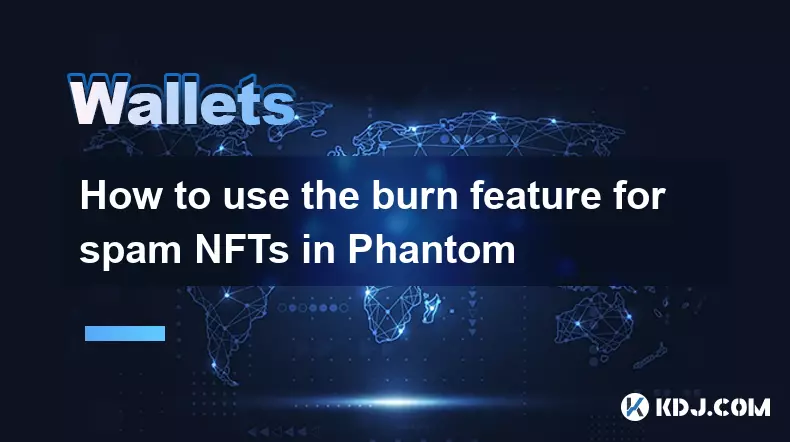
Understanding the Burn Feature in Phantom Wallet
1. The burn feature in Phantom Wallet allows users to permanently remove unwanted or spam NFTs from their wallets. This functionality is especially useful in the Solana ecosystem, where airdropped spam NFTs are common. By burning an NFT, users eliminate it from circulation, reducing clutter and potential security risks.
2. Burning an NFT means sending it to a null address where it can never be accessed again. This process is irreversible and aligns with blockchain principles of immutability and transparency. Once burned, the NFT’s metadata and transaction history remain on the blockchain, but the token itself is no longer held or transferable.
3. Phantom Wallet integrates directly with the Solana blockchain, enabling users to interact with smart contracts that handle NFT burning. The wallet provides a clean interface to identify and select NFTs for removal, making the process accessible even to non-technical users.
4. Spam NFTs often originate from malicious actors or promotional campaigns aiming to exploit visibility in user wallets. These tokens serve no utility and may contain inappropriate content. Utilizing the burn function helps maintain wallet hygiene and protects user privacy.
5. Before burning any NFT, users should confirm it has no value or sentimental significance. While most spam NFTs are worthless, some might later gain rarity or community interest. Double-checking ensures accidental loss of potentially valuable assets does not occur.
Step-by-Step Guide to Burning Spam NFTs
1. Open the Phantom Wallet extension or application and navigate to the 'NFTs' tab. This section displays all non-fungible tokens currently held in the connected wallet.
2. Locate the spam NFT you wish to remove. Phantom allows sorting and filtering options to help identify suspicious or unknown collections. Look for unfamiliar project names, low-quality artwork, or unsolicited airdrops.
3. Click on the specific NFT to open its details page. Here, you’ll see metadata, creator information, and available actions. If the burn option is supported, a 'Burn' button will appear—usually in red or marked with a flame icon.
4. Confirm the burn action when prompted. The wallet will generate a transaction that sends the NFT to an unspendable address. A small network fee in SOL is required to process this transaction on the Solana blockchain.
5. Wait for confirmation. Once the transaction is finalized, the NFT will disappear from your wallet and cannot be recovered. Check the transaction history in Phantom to verify the burn was successful.
Security and Best Practices
1. Only use the burn feature on NFTs confirmed to be spam. Scammers may create fake interfaces or phishing sites that mimic legitimate burn tools. Always ensure you’re using the official Phantom Wallet app or browser extension.
2. Never share your secret recovery phrase with any service claiming to help burn NFTs. Legitimate wallet functions like burning do not require seed phrase input. Sharing it can lead to complete loss of funds.
3. Consider disconnecting unused dApps from your wallet to prevent unauthorized access. Some malicious decentralized applications may attempt to push spam NFTs or exploit permissions granted during earlier interactions.
4. Enable two-factor authentication (2FA) on associated accounts where possible, especially if using custodial services alongside Phantom. While Phantom itself is non-custodial, linked platforms may offer additional security layers.
5. Regularly audit your wallet’s asset list and remove unwanted tokens promptly. The longer spam NFTs remain in a wallet, the higher the chance of confusion or accidental engagement with malicious links embedded in their metadata.
Frequently Asked Questions
Can I recover a burned NFT?
No. Burning an NFT is a permanent action. The token is sent to an unspendable address and cannot be retrieved under any circumstances. Blockchain immutability ensures that while the transaction record remains, the asset is effectively destroyed.
Does burning an NFT cost money?
Yes. On the Solana blockchain, burning an NFT requires a small transaction fee paid in SOL. This fee compensates validators for processing the burn instruction. The amount varies slightly based on network congestion but is typically minimal.
Why don’t all NFTs have a burn option in Phantom?
The availability of the burn function depends on whether the NFT’s smart contract includes a burn mechanism. Some older or poorly designed NFTs lack this feature, making them impossible to burn through standard interfaces. In such cases, users can only hide or ignore the tokens.
Is it safe to burn NFTs from unknown collections?
Yes, as long as you are certain the NFT holds no value and you are using the official Phantom Wallet interface. The burn process itself is secure and executed directly on-chain. Just ensure no phishing extensions or fake websites are being used to mimic Phantom’s UI.
Disclaimer:info@kdj.com
The information provided is not trading advice. kdj.com does not assume any responsibility for any investments made based on the information provided in this article. Cryptocurrencies are highly volatile and it is highly recommended that you invest with caution after thorough research!
If you believe that the content used on this website infringes your copyright, please contact us immediately (info@kdj.com) and we will delete it promptly.
- The Epstein Files & Satoshi's Shadow: Emails Exposed, Crypto's Past Reimagined
- 2026-02-03 12:35:01
- BlockDAG's $450M+ Presale Countdown: The 100x Opportunity About to Vanish
- 2026-02-03 12:50:01
- Bitcoin Price Plummets Below Key Thresholds Amid Market Shift: What Investors Need to Know
- 2026-02-03 13:20:01
- SpaceCoin Unveils 10% APR Staking Program, Pioneering Decentralized Satellite Internet
- 2026-02-03 13:20:01
- Gold, Silver See Seismic Shifts: Margin Hikes Spark Volatility, But Resilience Shines Through
- 2026-02-03 13:15:01
- Coast Mountain Transit Workers Kick Off Bargaining, Demanding Fair Wages and Safer Conditions
- 2026-02-03 09:55:01
Related knowledge

How to generate a new receiving address for Bitcoin privacy?
Jan 28,2026 at 01:00pm
Understanding Bitcoin Address Reuse Risks1. Reusing the same Bitcoin address across multiple transactions exposes transaction history to public blockc...

How to view transaction history on Etherscan via wallet link?
Jan 29,2026 at 02:40am
Accessing Wallet Transaction History1. Navigate to the official Etherscan website using a secure and updated web browser. 2. Locate the search bar pos...

How to restore a Trezor wallet on a new device?
Jan 28,2026 at 06:19am
Understanding the Recovery Process1. Trezor devices rely on a 12- or 24-word recovery seed generated during initial setup. This seed is the sole crypt...

How to delegate Tezos (XTZ) staking in Temple Wallet?
Jan 28,2026 at 11:00am
Accessing the Staking Interface1. Open the Temple Wallet browser extension or mobile application and ensure your wallet is unlocked. 2. Navigate to th...

How to set up a recurring buy on a non-custodial wallet?
Jan 28,2026 at 03:19pm
Understanding Non-Custodial Wallet Limitations1. Non-custodial wallets do not store private keys on centralized servers, meaning users retain full con...

How to protect your wallet from clipboard hijacking malware?
Jan 27,2026 at 10:39pm
Understanding Clipboard Hijacking in Cryptocurrency Wallets1. Clipboard hijacking malware monitors the system clipboard for cryptocurrency wallet addr...

How to generate a new receiving address for Bitcoin privacy?
Jan 28,2026 at 01:00pm
Understanding Bitcoin Address Reuse Risks1. Reusing the same Bitcoin address across multiple transactions exposes transaction history to public blockc...

How to view transaction history on Etherscan via wallet link?
Jan 29,2026 at 02:40am
Accessing Wallet Transaction History1. Navigate to the official Etherscan website using a secure and updated web browser. 2. Locate the search bar pos...

How to restore a Trezor wallet on a new device?
Jan 28,2026 at 06:19am
Understanding the Recovery Process1. Trezor devices rely on a 12- or 24-word recovery seed generated during initial setup. This seed is the sole crypt...

How to delegate Tezos (XTZ) staking in Temple Wallet?
Jan 28,2026 at 11:00am
Accessing the Staking Interface1. Open the Temple Wallet browser extension or mobile application and ensure your wallet is unlocked. 2. Navigate to th...

How to set up a recurring buy on a non-custodial wallet?
Jan 28,2026 at 03:19pm
Understanding Non-Custodial Wallet Limitations1. Non-custodial wallets do not store private keys on centralized servers, meaning users retain full con...

How to protect your wallet from clipboard hijacking malware?
Jan 27,2026 at 10:39pm
Understanding Clipboard Hijacking in Cryptocurrency Wallets1. Clipboard hijacking malware monitors the system clipboard for cryptocurrency wallet addr...
See all articles

























![Discontinuum by: ArchitechGD 100% (1 coin) (Mobile) Geometry Dash [2.2] Discontinuum by: ArchitechGD 100% (1 coin) (Mobile) Geometry Dash [2.2]](/uploads/2026/02/03/cryptocurrencies-news/videos/origin_69814d99e6b61_image_500_375.webp)
















































