-
 bitcoin
bitcoin $95122.959084 USD
-0.06% -
 ethereum
ethereum $3142.532402 USD
-0.28% -
 tether
tether $0.999439 USD
0.01% -
 xrp
xrp $2.209207 USD
-2.80% -
 bnb
bnb $925.395975 USD
0.07% -
 solana
solana $138.662599 USD
-1.73% -
 usd-coin
usd-coin $0.999753 USD
-0.02% -
 tron
tron $0.294100 USD
0.03% -
 dogecoin
dogecoin $0.161321 USD
0.35% -
 cardano
cardano $0.498672 USD
-1.53% -
 hyperliquid
hyperliquid $38.406659 USD
1.34% -
 zcash
zcash $679.663571 USD
5.44% -
 bitcoin-cash
bitcoin-cash $501.381807 USD
3.53% -
 chainlink
chainlink $13.975571 USD
-0.64% -
 unus-sed-leo
unus-sed-leo $9.166130 USD
-0.37%
A Beginner's Guide to Opening a Bybit Account: The Complete Walkthrough
Create your Bybit account securely by registering with email or phone, verifying your identity, and enabling 2FA to protect your funds.
Nov 16, 2025 at 08:40 pm

Creating Your Bybit Account: Step-by-Step Instructions
1. Navigate to the official Bybit website using a secure internet connection. Ensure you are on the correct domain to avoid phishing attempts. Click on the “Sign Up” button located at the top right corner of the homepage.
2. Choose your registration method. Bybit allows users to sign up using an email address or a phone number. Enter your preferred contact information and create a strong password that includes uppercase letters, lowercase letters, numbers, and special characters.
3. Complete the verification process by entering the one-time code sent to your email or mobile device. This step ensures the authenticity of your contact details and enhances account security.
4. Agree to Bybit’s terms of service and privacy policy. Carefully read through these documents as they outline your rights and responsibilities as a user on the platform.
5. Once verified, your account will be created. You can now proceed to log in using your credentials and begin exploring the interface.
Enhancing Security with Two-Factor Authentication
1. After logging in for the first time, navigate to the “Security” section under your account settings. Enabling two-factor authentication (2FA) is essential to protect your funds from unauthorized access.
2. Download an authenticator app such as Google Authenticator or Authy on your smartphone. These apps generate time-based codes required during login.
3. Scan the QR code displayed on your Bybit security page using the authenticator app. This links your account to the app for future verification.
4. Enter the six-digit code generated by the app into the designated field on Bybit to confirm setup. Save your recovery key in a secure location; it will help regain access if you lose your device.
5. Test the 2FA process by logging out and logging back in. Confirm that the system prompts you for the authentication code before granting access.
Funding Your Bybit Wallet and Starting Trading
1. Access the “Assets” section from the main dashboard to view available deposit options. Bybit supports multiple cryptocurrencies including BTC, ETH, USDT, and more.
2. Select the cryptocurrency you wish to deposit. A unique wallet address will be generated for each asset type. Always double-check the network compatibility (e.g., ERC-20, BEP-20, TRC-20) before sending funds to avoid irreversible losses.
3. Initiate the transfer from your external wallet or exchange. Paste the provided Bybit address and specify the amount you want to deposit.
4. Wait for blockchain confirmation. The number of confirmations required varies by cryptocurrency. Once confirmed, the balance will appear in your Bybit wallet.
5. Explore the trading interface. Choose between spot trading, perpetual contracts, or options based on your strategy. Place your first order by selecting the market or limit option and confirming the trade parameters.
Understanding Verification Levels and Withdrawal Limits
1. Bybit operates with tiered verification levels. The basic level requires only email or phone registration and allows limited daily withdrawals.
2. To increase withdrawal limits, complete KYC (Know Your Customer) verification. Upload a government-issued ID such as a passport or driver’s license and a clear selfie holding the document.
3. Processing time for KYC approval typically takes less than 24 hours. During this period, you can still deposit and trade but remain restricted on withdrawals.
4. Verified users gain access to higher leverage options, exclusive promotions, and customer support priority. Higher trust levels also enable participation in advanced financial products offered on the platform.
5. Monitor your verification status in the account settings. Any discrepancies in submitted documents may require resubmission or additional information.
Frequently Asked Questions
Can I have multiple Bybit accounts using the same email? No, each email address can only be linked to one Bybit account. Attempting to register multiple times with the same email will result in an error message.
What should I do if I forget my Bybit password? Use the “Forgot Password” feature on the login page. You’ll receive a reset link via email or SMS depending on your registration method. Follow the instructions to set a new password.
Is there a fee for depositing cryptocurrency into Bybit? Bybit does not charge fees for crypto deposits. However, network transaction fees apply and are paid to miners or validators on the respective blockchain.
How long do withdrawals take to reach my wallet? Withdrawal processing is usually completed within minutes. Delays can occur due to blockchain congestion or scheduled maintenance. Check the network status page for updates.
Disclaimer:info@kdj.com
The information provided is not trading advice. kdj.com does not assume any responsibility for any investments made based on the information provided in this article. Cryptocurrencies are highly volatile and it is highly recommended that you invest with caution after thorough research!
If you believe that the content used on this website infringes your copyright, please contact us immediately (info@kdj.com) and we will delete it promptly.
- $EVA Token, Airdrop, Powday Farm: What's the Buzz in the Metaverse?
- 2025-11-17 02:50:02
- BTC Amsterdam 2025 & Stablecoin Growth: A Bullish Outlook?
- 2025-11-17 02:45:01
- December Rate Cut Odds: A NYC Perspective on the Fed's Next Move
- 2025-11-17 02:45:01
- Xenea Wallet Daily Quiz: Your Fast Track to Earning Crypto
- 2025-11-17 02:40:02
- Web3 Gaming Economies: Bridging Liquidity Gaps with Innovation
- 2025-11-17 02:40:02
- Zero Knowledge Proof, Crypto Presales, and No KYC: A New Era of Inclusive Finance
- 2025-11-17 00:10:01
Related knowledge
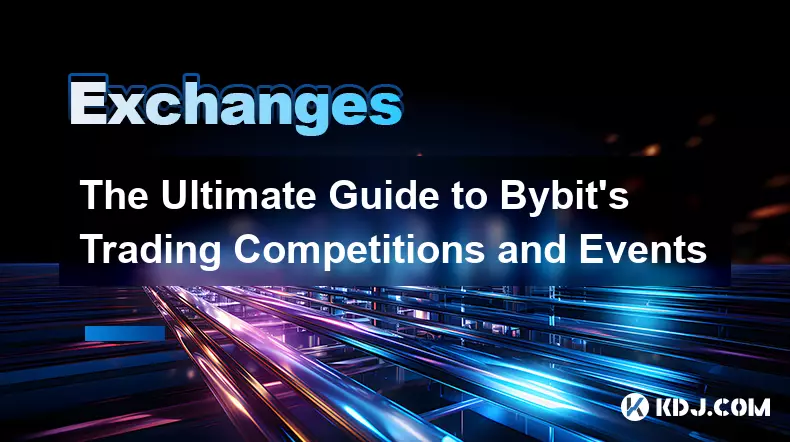
The Ultimate Guide to Bybit's Trading Competitions and Events
Nov 14,2025 at 01:39am
The Ultimate Guide to Bybit's Trading Competitions and Events Bybit has established itself as a leading cryptocurrency derivatives exchange, not only ...

Bybit Mobile App: A Comprehensive Tutorial for Trading on the Go
Nov 14,2025 at 08:19am
Getting Started with the Bybit Mobile App1. Download the Bybit app from the Apple App Store or Google Play Store, ensuring you are installing the offi...

A Complete Guide to Bybit's Proof of Reserves (PoR) System
Nov 14,2025 at 03:40am
Understanding Bybit's Proof of Reserves (PoR) Framework1. Bybit’s Proof of Reserves (PoR) system is a transparency initiative designed to verify that ...

The Professional Trader's Guide to Risk Management on Bybit
Nov 15,2025 at 12:00am
Understanding Risk Exposure in Derivatives Trading1. Derivatives trading on platforms like Bybit exposes traders to amplified risk due to leverage. Wh...

A Strategic Guide to Bybit's DCA (Dollar-Cost Averaging) Bot
Nov 15,2025 at 07:20am
Understanding Bybit's DCA Bot Mechanism1. The Dollar-Cost Averaging (DCA) bot on Bybit is engineered to help traders mitigate volatility risks by spre...

The Bybit Card Explained: A Comprehensive User Guide
Nov 15,2025 at 06:20am
The Bybit Card Explained: A Comprehensive User Guide Understanding the Bybit Card and Its Core Features1. The Bybit Card is a crypto-powered debit car...
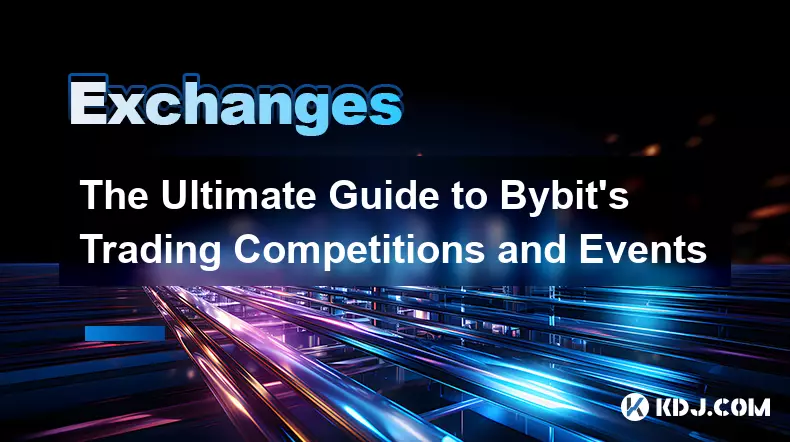
The Ultimate Guide to Bybit's Trading Competitions and Events
Nov 14,2025 at 01:39am
The Ultimate Guide to Bybit's Trading Competitions and Events Bybit has established itself as a leading cryptocurrency derivatives exchange, not only ...

Bybit Mobile App: A Comprehensive Tutorial for Trading on the Go
Nov 14,2025 at 08:19am
Getting Started with the Bybit Mobile App1. Download the Bybit app from the Apple App Store or Google Play Store, ensuring you are installing the offi...

A Complete Guide to Bybit's Proof of Reserves (PoR) System
Nov 14,2025 at 03:40am
Understanding Bybit's Proof of Reserves (PoR) Framework1. Bybit’s Proof of Reserves (PoR) system is a transparency initiative designed to verify that ...

The Professional Trader's Guide to Risk Management on Bybit
Nov 15,2025 at 12:00am
Understanding Risk Exposure in Derivatives Trading1. Derivatives trading on platforms like Bybit exposes traders to amplified risk due to leverage. Wh...

A Strategic Guide to Bybit's DCA (Dollar-Cost Averaging) Bot
Nov 15,2025 at 07:20am
Understanding Bybit's DCA Bot Mechanism1. The Dollar-Cost Averaging (DCA) bot on Bybit is engineered to help traders mitigate volatility risks by spre...

The Bybit Card Explained: A Comprehensive User Guide
Nov 15,2025 at 06:20am
The Bybit Card Explained: A Comprehensive User Guide Understanding the Bybit Card and Its Core Features1. The Bybit Card is a crypto-powered debit car...
See all articles
















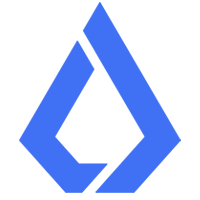








![Coin Master Hack Spins 2025 ✅ Coin Master Free Spins[ Android _ iOS ] [LINK IN COMMENT] Coin Master Hack Spins 2025 ✅ Coin Master Free Spins[ Android _ iOS ] [LINK IN COMMENT]](/uploads/2025/11/16/cryptocurrencies-news/videos/6919c627821e7_image_120_90.webp)
















































