-
 bitcoin
bitcoin $87959.907984 USD
1.34% -
 ethereum
ethereum $2920.497338 USD
3.04% -
 tether
tether $0.999775 USD
0.00% -
 xrp
xrp $2.237324 USD
8.12% -
 bnb
bnb $860.243768 USD
0.90% -
 solana
solana $138.089498 USD
5.43% -
 usd-coin
usd-coin $0.999807 USD
0.01% -
 tron
tron $0.272801 USD
-1.53% -
 dogecoin
dogecoin $0.150904 USD
2.96% -
 cardano
cardano $0.421635 USD
1.97% -
 hyperliquid
hyperliquid $32.152445 USD
2.23% -
 bitcoin-cash
bitcoin-cash $533.301069 USD
-1.94% -
 chainlink
chainlink $12.953417 USD
2.68% -
 unus-sed-leo
unus-sed-leo $9.535951 USD
0.73% -
 zcash
zcash $521.483386 USD
-2.87%
atomic wallet tutorial
Atomic Wallet allows users to securely store, exchange, stake, and manage their cryptocurrencies with ease, providing access to a comprehensive range of DeFi features.
Nov 07, 2024 at 09:06 pm
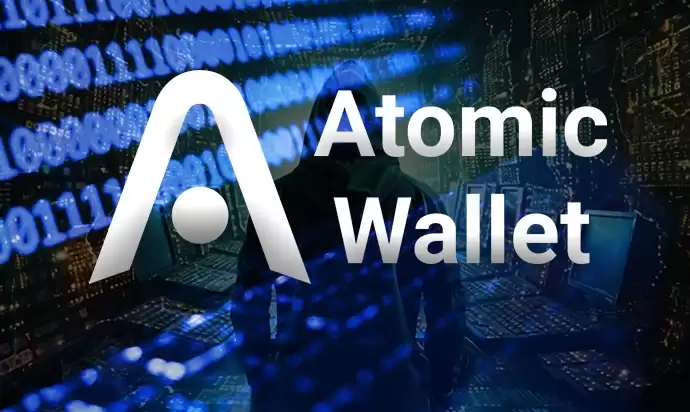
Atomic Wallet Tutorial: A Step-by-Step Guide to Using the Leading DeFi Platform
1. Download the Atomic Wallet Application
- Visit the official Atomic Wallet website (https://atomicwallet.io/).
- Click on "Download" and select your operating system (Windows, macOS, Linux).
- Install the application by following the on-screen instructions.
2. Create a New Wallet
- Open the Atomic Wallet application.
- Click on "Create New Wallet."
- Write down the 12-word mnemonic phrase and store it securely. Keep it private, as it grants access to your funds.
- Click "Continue" and verify the backup phrase.
3. Fund Your Wallet
- Click on "Buy Crypto" to purchase cryptocurrencies using a credit card or debit card.
- You can also send cryptocurrencies to your wallet from another exchange or wallet.
- Click on "Receive" and select the desired cryptocurrency to generate a receiving address.
4. Exchange Coins
- Click on the "Exchange" tab.
- Select the cryptocurrency you wish to exchange and the desired exchange pair.
- Enter the amount you want to exchange and click "Preview Transaction."
- Review the transaction details and confirm the exchange.
5. Stake Your Cryptocurrencies
- Click on the "Stake" tab.
- Select the cryptocurrency you wish to stake and the desired staking pool.
- Enter the amount you want to stake and click "Stake."
- Your cryptocurrency will begin earning rewards automatically.
6. Use Advanced Features
- Click on the "Settings" tab to customize your wallet settings, such as changing the language or enabling two-factor authentication.
- Use the "Atomic Swap" feature to exchange cryptocurrencies without involving a third party.
- The "Wallet Connect" feature allows you to connect your wallet to decentralized applications (dApps).
Tips for Using Atomic Wallet
- Keep your mnemonic phrase safe and do not share it with anyone.
- Regularly back up your wallet file to prevent loss of funds.
- Use strong passwords and enable two-factor authentication for enhanced security.
- Only deal with reputable exchanges and avoid suspicious transactions.
- Stay informed about the latest cryptocurrency news and updates.
Disclaimer:info@kdj.com
The information provided is not trading advice. kdj.com does not assume any responsibility for any investments made based on the information provided in this article. Cryptocurrencies are highly volatile and it is highly recommended that you invest with caution after thorough research!
If you believe that the content used on this website infringes your copyright, please contact us immediately (info@kdj.com) and we will delete it promptly.
- Royal Mint 50p Coin: Rare Listing for Peter Rabbit Sparks Collecting Frenzy (and Caution)
- 2026-02-08 22:30:02
- Markets at a 2026 Turning Point: Navigating Volatility and Shifting Narratives
- 2026-02-08 22:15:01
- Bitcoin's Big Dip: Navigating the Crypto Market's Latest Volatility Wave
- 2026-02-08 22:10:02
- RWA Yacht Charter Hits the High Seas: Investing Yachts Docks Innovation with Tokenized Luxury
- 2026-02-08 22:20:02
- Bitcoin Mining Difficulty Plummets 11% in Largest Drop Since China Ban, Fueled by Price Slump and U.S. Storms
- 2026-02-08 22:00:01
- Heads Up, History Buffs! Super Bowl Coin Toss Flips a Franklin-Fueled Libertas Americana, Merging Gridiron Glory with Colonial Cool
- 2026-02-08 22:00:01
Related knowledge

How to generate a new receiving address for Bitcoin privacy?
Jan 28,2026 at 01:00pm
Understanding Bitcoin Address Reuse Risks1. Reusing the same Bitcoin address across multiple transactions exposes transaction history to public blockc...

How to view transaction history on Etherscan via wallet link?
Jan 29,2026 at 02:40am
Accessing Wallet Transaction History1. Navigate to the official Etherscan website using a secure and updated web browser. 2. Locate the search bar pos...

How to restore a Trezor wallet on a new device?
Jan 28,2026 at 06:19am
Understanding the Recovery Process1. Trezor devices rely on a 12- or 24-word recovery seed generated during initial setup. This seed is the sole crypt...

How to delegate Tezos (XTZ) staking in Temple Wallet?
Jan 28,2026 at 11:00am
Accessing the Staking Interface1. Open the Temple Wallet browser extension or mobile application and ensure your wallet is unlocked. 2. Navigate to th...

How to set up a recurring buy on a non-custodial wallet?
Jan 28,2026 at 03:19pm
Understanding Non-Custodial Wallet Limitations1. Non-custodial wallets do not store private keys on centralized servers, meaning users retain full con...

How to protect your wallet from clipboard hijacking malware?
Jan 27,2026 at 10:39pm
Understanding Clipboard Hijacking in Cryptocurrency Wallets1. Clipboard hijacking malware monitors the system clipboard for cryptocurrency wallet addr...

How to generate a new receiving address for Bitcoin privacy?
Jan 28,2026 at 01:00pm
Understanding Bitcoin Address Reuse Risks1. Reusing the same Bitcoin address across multiple transactions exposes transaction history to public blockc...

How to view transaction history on Etherscan via wallet link?
Jan 29,2026 at 02:40am
Accessing Wallet Transaction History1. Navigate to the official Etherscan website using a secure and updated web browser. 2. Locate the search bar pos...

How to restore a Trezor wallet on a new device?
Jan 28,2026 at 06:19am
Understanding the Recovery Process1. Trezor devices rely on a 12- or 24-word recovery seed generated during initial setup. This seed is the sole crypt...

How to delegate Tezos (XTZ) staking in Temple Wallet?
Jan 28,2026 at 11:00am
Accessing the Staking Interface1. Open the Temple Wallet browser extension or mobile application and ensure your wallet is unlocked. 2. Navigate to th...

How to set up a recurring buy on a non-custodial wallet?
Jan 28,2026 at 03:19pm
Understanding Non-Custodial Wallet Limitations1. Non-custodial wallets do not store private keys on centralized servers, meaning users retain full con...

How to protect your wallet from clipboard hijacking malware?
Jan 27,2026 at 10:39pm
Understanding Clipboard Hijacking in Cryptocurrency Wallets1. Clipboard hijacking malware monitors the system clipboard for cryptocurrency wallet addr...
See all articles










































































