-
 bitcoin
bitcoin $87959.907984 USD
1.34% -
 ethereum
ethereum $2920.497338 USD
3.04% -
 tether
tether $0.999775 USD
0.00% -
 xrp
xrp $2.237324 USD
8.12% -
 bnb
bnb $860.243768 USD
0.90% -
 solana
solana $138.089498 USD
5.43% -
 usd-coin
usd-coin $0.999807 USD
0.01% -
 tron
tron $0.272801 USD
-1.53% -
 dogecoin
dogecoin $0.150904 USD
2.96% -
 cardano
cardano $0.421635 USD
1.97% -
 hyperliquid
hyperliquid $32.152445 USD
2.23% -
 bitcoin-cash
bitcoin-cash $533.301069 USD
-1.94% -
 chainlink
chainlink $12.953417 USD
2.68% -
 unus-sed-leo
unus-sed-leo $9.535951 USD
0.73% -
 zcash
zcash $521.483386 USD
-2.87%
How do I adjust the gas fee of Phantom Wallet?
Phantom Wallet automatically calculates Solana gas fees in SOL based on network demand and transaction complexity, with no direct manual adjustment option for users.
Jun 12, 2025 at 07:49 pm
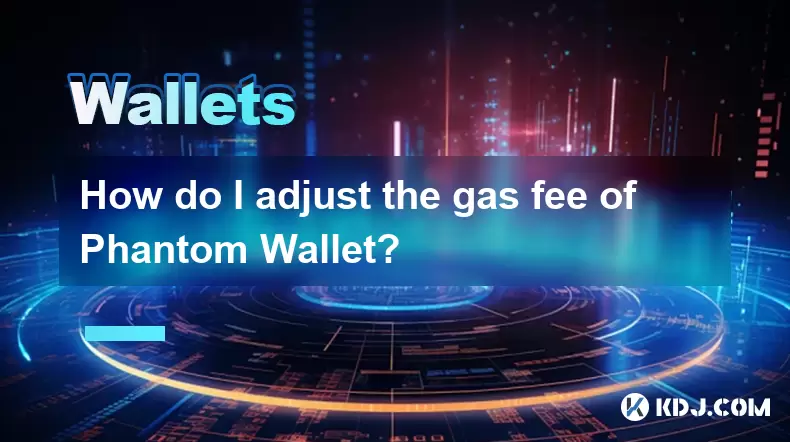
Understanding Gas Fees in Phantom Wallet
Phantom Wallet is a popular non-custodial wallet used primarily for interacting with the Solana blockchain. In this context, gas fees refer to the transaction fees users pay to validators on the network for processing transactions. These fees are denominated in SOL and vary depending on network congestion and transaction complexity. Unlike Ethereum, where gas fees are more dynamic and user-adjustable, Solana’s fee structure is largely determined by the network and smart contracts. However, there are still ways users can optimize their transaction costs.
It's important to note that Phantom Wallet does not provide a direct interface to manually adjust gas fees, as Solana abstracts much of the fee calculation from end-users. Instead, fees are calculated automatically based on current network conditions and the computational resources required for a given transaction.
Factors Influencing Transaction Costs
Several elements affect how much you will pay in gas fees when using Phantom Wallet:
- Network Congestion: When the Solana network experiences high activity, transaction fees may rise due to increased demand.
- Transaction Complexity: More complex operations—such as interacting with decentralized applications (dApps) or executing multiple instructions in one transaction—require more computational power and thus cost more.
- Priority Fee Options: Some dApps and tools allow users to set priority fees, which can help expedite transaction confirmations during busy periods.
While Phantom itself doesn't offer a manual adjustment option, understanding these factors helps users make informed decisions about when and how they transact.
Optimizing Gas Usage Through dApp Settings
Some decentralized applications built on Solana integrate with Phantom Wallet and may give users the ability to influence transaction speed and cost:
- Look for options labeled “priority fee”, “compute budget”, or similar terms within the dApp interface before signing a transaction.
- Increasing the compute budget or adding a small tip to your transaction can incentivize validators to prioritize your transaction.
- Be cautious: setting excessively high fees can lead to unnecessary spending without significantly improving confirmation times.
These settings are not controlled by Phantom directly but are passed along through the dApp interaction. Always review the fee details before confirming a transaction in Phantom.
Using Command-Line Tools for Advanced Users
For technically inclined users comfortable with the command line, Solana offers advanced control over transaction parameters:
- Install the Solana CLI tool from the official documentation.
- Use commands like
solana transferwith additional flags to specify compute units and priority fees. - Example:
solana transfer --from0.1 --fee-payer --with-compute-unit-price 1000 This sets a custom compute unit price, effectively adjusting how much you're willing to pay per unit of computation.
This method bypasses Phantom for actual transaction submission but allows greater control over gas-related parameters. It’s recommended only for experienced users who understand the implications of such adjustments.
Monitoring and Managing Transactions in Phantom
After initiating a transaction, Phantom provides visibility into its status:
- Open the Activity tab to view pending and completed transactions.
- If a transaction is stuck due to low fees, it may eventually drop off the network automatically after a short period.
- There is no option to cancel or replace a transaction once submitted unless it remains unconfirmed for a prolonged time.
In cases where a transaction remains pending for too long, users might consider resubmitting with higher fees via alternative methods or waiting for network congestion to ease.
Frequently Asked Questions
Q: Can I change the gas fee after I’ve signed a transaction in Phantom?A: No. Once a transaction is signed and submitted, the gas fee cannot be altered. The network processes it as-is or drops it if it becomes invalid.
Q: Why don’t I see an option to adjust gas fees in Phantom?A: Phantom abstracts fee management to simplify the user experience. Solana calculates fees automatically based on network demand and transaction requirements, reducing the need for manual intervention.
Q: Are gas fees always paid in SOL when using Phantom Wallet?A: Yes. All transaction fees on the Solana blockchain must be paid in SOL, regardless of the token being transferred or interacted with.
Q: Do NFT transfers cost more than regular token transfers in Phantom?A: Often, yes. NFT transfers typically involve more complex smart contract interactions, which require more computational resources and therefore incur higher fees.
Disclaimer:info@kdj.com
The information provided is not trading advice. kdj.com does not assume any responsibility for any investments made based on the information provided in this article. Cryptocurrencies are highly volatile and it is highly recommended that you invest with caution after thorough research!
If you believe that the content used on this website infringes your copyright, please contact us immediately (info@kdj.com) and we will delete it promptly.
- Big Apple Bites: While Ethereum Grapples, DeepSnitch AI Whispers of a 1000x Run
- 2026-02-07 06:30:02
- Token cat appointments furong tian to lead audit Amdst Strategic Reshffle
- 2026-02-07 06:40:01
- Brent Key Forges Georgia Tech's "Bully Ball" Identity, Reshaping ACC Competitiveness
- 2026-02-07 07:10:01
- Bithumb's Bitcoin Flash Crash: Billions in Error, Millions in Losses
- 2026-02-07 07:10:01
- Stock Strategy, Market Collapse, and Rebound: Navigating the Bitcoin Rollercoaster
- 2026-02-07 07:05:01
- Metaplanet Faces Mounting Pressure as Bitcoin Dives, CEO Affirms Unwavering Accumulation Strategy
- 2026-02-07 04:15:01
Related knowledge

How to generate a new receiving address for Bitcoin privacy?
Jan 28,2026 at 01:00pm
Understanding Bitcoin Address Reuse Risks1. Reusing the same Bitcoin address across multiple transactions exposes transaction history to public blockc...

How to view transaction history on Etherscan via wallet link?
Jan 29,2026 at 02:40am
Accessing Wallet Transaction History1. Navigate to the official Etherscan website using a secure and updated web browser. 2. Locate the search bar pos...

How to restore a Trezor wallet on a new device?
Jan 28,2026 at 06:19am
Understanding the Recovery Process1. Trezor devices rely on a 12- or 24-word recovery seed generated during initial setup. This seed is the sole crypt...

How to delegate Tezos (XTZ) staking in Temple Wallet?
Jan 28,2026 at 11:00am
Accessing the Staking Interface1. Open the Temple Wallet browser extension or mobile application and ensure your wallet is unlocked. 2. Navigate to th...

How to set up a recurring buy on a non-custodial wallet?
Jan 28,2026 at 03:19pm
Understanding Non-Custodial Wallet Limitations1. Non-custodial wallets do not store private keys on centralized servers, meaning users retain full con...

How to protect your wallet from clipboard hijacking malware?
Jan 27,2026 at 10:39pm
Understanding Clipboard Hijacking in Cryptocurrency Wallets1. Clipboard hijacking malware monitors the system clipboard for cryptocurrency wallet addr...

How to generate a new receiving address for Bitcoin privacy?
Jan 28,2026 at 01:00pm
Understanding Bitcoin Address Reuse Risks1. Reusing the same Bitcoin address across multiple transactions exposes transaction history to public blockc...

How to view transaction history on Etherscan via wallet link?
Jan 29,2026 at 02:40am
Accessing Wallet Transaction History1. Navigate to the official Etherscan website using a secure and updated web browser. 2. Locate the search bar pos...

How to restore a Trezor wallet on a new device?
Jan 28,2026 at 06:19am
Understanding the Recovery Process1. Trezor devices rely on a 12- or 24-word recovery seed generated during initial setup. This seed is the sole crypt...

How to delegate Tezos (XTZ) staking in Temple Wallet?
Jan 28,2026 at 11:00am
Accessing the Staking Interface1. Open the Temple Wallet browser extension or mobile application and ensure your wallet is unlocked. 2. Navigate to th...

How to set up a recurring buy on a non-custodial wallet?
Jan 28,2026 at 03:19pm
Understanding Non-Custodial Wallet Limitations1. Non-custodial wallets do not store private keys on centralized servers, meaning users retain full con...

How to protect your wallet from clipboard hijacking malware?
Jan 27,2026 at 10:39pm
Understanding Clipboard Hijacking in Cryptocurrency Wallets1. Clipboard hijacking malware monitors the system clipboard for cryptocurrency wallet addr...
See all articles










































































