-
 bitcoin
bitcoin $87959.907984 USD
1.34% -
 ethereum
ethereum $2920.497338 USD
3.04% -
 tether
tether $0.999775 USD
0.00% -
 xrp
xrp $2.237324 USD
8.12% -
 bnb
bnb $860.243768 USD
0.90% -
 solana
solana $138.089498 USD
5.43% -
 usd-coin
usd-coin $0.999807 USD
0.01% -
 tron
tron $0.272801 USD
-1.53% -
 dogecoin
dogecoin $0.150904 USD
2.96% -
 cardano
cardano $0.421635 USD
1.97% -
 hyperliquid
hyperliquid $32.152445 USD
2.23% -
 bitcoin-cash
bitcoin-cash $533.301069 USD
-1.94% -
 chainlink
chainlink $12.953417 USD
2.68% -
 unus-sed-leo
unus-sed-leo $9.535951 USD
0.73% -
 zcash
zcash $521.483386 USD
-2.87%
How to add liquidity using MetaMask?
Providing liquidity on DEXs via MetaMask lets users earn fees, but risks like impermanent loss and high gas costs require careful consideration.
Oct 19, 2025 at 08:18 am
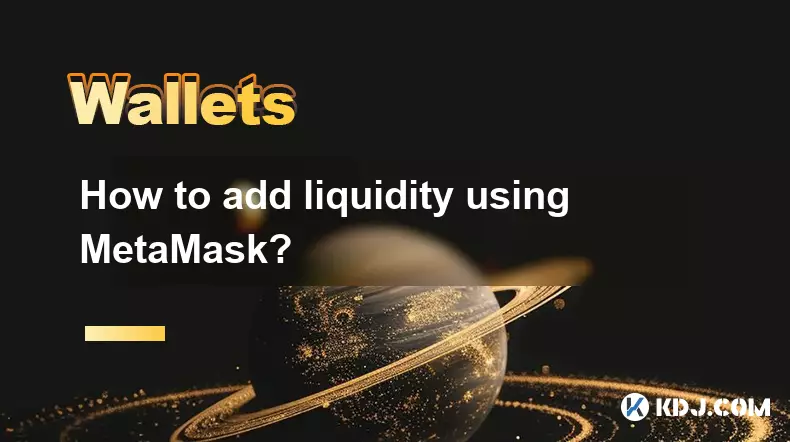
Understanding Liquidity Provision in Decentralized Finance
1. Liquidity provision is a fundamental mechanism in decentralized exchanges (DEXs) that allows users to contribute their tokens to trading pairs. By doing so, they enable smoother trades and earn fees from transactions occurring within that pool. MetaMask, a widely used cryptocurrency wallet, serves as the gateway to interact with these decentralized platforms.
2. Before adding liquidity, users must connect their MetaMask wallet to a DEX such as Uniswap, SushiSwap, or PancakeSwap. This connection establishes trustless access to blockchain networks like Ethereum or Binance Smart Chain, allowing direct interaction with smart contracts governing liquidity pools.
3. The process begins by navigating to the selected DEX’s official website and clicking the “Connect Wallet” option. Upon choosing MetaMask, a pop-up will prompt confirmation of the connection. Once linked, the interface displays token balances and available pools based on the connected network.
4. Users must ensure they have sufficient funds in both required tokens for the chosen pair. For example, providing liquidity to an ETH/USDT pool requires holding both assets. If one token is missing, it must be acquired through swapping or transferring from another wallet.
5. Gas fees, denominated in the native currency of the blockchain (e.g., ETH for Ethereum), are necessary to execute transactions. These fees fluctuate depending on network congestion, so monitoring current rates helps avoid unexpectedly high costs during the process.
Step-by-Step Process to Add Liquidity via MetaMask
1. After connecting MetaMask to a DEX, navigate to the “Pool” or “Liquidity” section. Select “Add Liquidity” and choose the desired token pair. The interface auto-detects balances if tokens are already in the wallet.
2. Enter the amount for one token, and the system calculates the equivalent amount of the second token based on current market prices. Users can adjust amounts manually but must maintain the correct ratio to prevent slippage errors.
3. A preview window appears showing estimated shares of the pool the user will receive, along with expected fee earnings. It also displays the price impact and potential impermanent loss warnings. Reviewing this data ensures informed decision-making before proceeding.
4. Click “Supply” or “Confirm” to initiate the transaction. MetaMask opens with details including gas limit, gas price, and total cost. Adjusting these parameters may optimize speed versus expense, though default settings usually suffice for standard conditions.
5. After confirming in MetaMask, the transaction enters the blockchain mempool. Wait for network confirmation, which may take seconds to minutes. Once confirmed, the wallet reflects newly minted liquidity provider (LP) tokens representing ownership in the pool.
Risks and Considerations When Providing Liquidity
1. Impermanent loss occurs when the price ratio of deposited tokens changes significantly compared to when they were added to the pool. This results in lower value upon withdrawal than simply holding the tokens outside the pool.
2. Smart contract vulnerabilities pose another risk. Although major DEXs undergo audits, bugs or exploits can still emerge. Using well-established platforms reduces exposure to malicious code or failed protocols.
3. High gas fees on congested networks like Ethereum can erode profitability, especially for smaller deposits. Evaluating cost versus expected returns is essential before committing funds.
4. LP tokens represent stake in a pool but do not generate passive income unless staked elsewhere. Some platforms offer yield farming opportunities where LP tokens earn additional rewards, but these often come with higher complexity and risk.
5. Token approvals remain active even after liquidity removal. Revoking unused allowances through tools like Etherscan’s Token Approval Checker prevents unauthorized access and enhances security over time.
Managing and Removing Liquidity
1. To withdraw funds, access the “Pool” section and locate active positions. Select the relevant pair and click “Remove Liquidity.” The interface shows the proportion of tokens to be returned based on current pool composition.
2. Choose the percentage of the position to exit—options typically include 25%, 50%, 75%, or 100%. Confirming initiates a transaction processed through MetaMask, requiring another gas payment.
3. Upon confirmation, LP tokens are burned, and original tokens are transferred back to the wallet. Their values reflect any changes due to trading activity, fees earned, and price fluctuations during participation.
4. Receiving two different tokens post-withdrawal means rebalancing holdings might be necessary. Immediate swapping or transferring depends on individual strategy and intended use of recovered assets.
5. Tracking performance across multiple pools requires manual record-keeping or third-party portfolio trackers. Monitoring metrics like cumulative fees, duration, and overall return helps refine future liquidity strategies.
Frequently Asked Questions
What happens to my LP tokens after adding liquidity?LP tokens are automatically sent to your MetaMask wallet. They serve as proof of your share in the pool and must be held until you decide to remove liquidity.
Can I add more tokens to an existing liquidity position?Yes, revisit the same pool and supply additional amounts. The system updates your share proportionally, merging the new contribution with the prior stake.
Why does the DEX show insufficient balance even though I own the tokens?This usually indicates a lack of approval for the DEX to access your tokens. Granting token allowance through MetaMask resolves this issue and enables usage in liquidity functions.
Is it possible to lose money even with transaction fees?Absolutely. Sharp price movements can lead to impermanent loss exceeding accumulated fees. Market volatility directly impacts net gains or losses from liquidity provision.
Disclaimer:info@kdj.com
The information provided is not trading advice. kdj.com does not assume any responsibility for any investments made based on the information provided in this article. Cryptocurrencies are highly volatile and it is highly recommended that you invest with caution after thorough research!
If you believe that the content used on this website infringes your copyright, please contact us immediately (info@kdj.com) and we will delete it promptly.
- Ethereum Poised for Rally as Longs Consolidate Amidst Market Volatility
- 2026-02-02 16:00:02
- ETH Transfer Sparks Panic Selling, Wipes Out Trader in Major Crypto Shake-Up
- 2026-02-02 15:40:01
- Ethereum's High-Stakes Dance: Bull Trap or Supercycle Launchpad?
- 2026-02-02 16:05:01
- Bitcoin’s Wild Ride: Crypto Market Faces Price Drop Amidst Extreme Fear and Macro Headwinds
- 2026-02-02 12:30:01
- Bitcoin Price: Jim Cramer's $82K Recovery Forecast Ignites Market, Pitting Saylor Speculation Against the 'Inverse Cramer' Effect
- 2026-02-02 15:55:01
- Ross Stores Dominates Off-Price Retail with Brick-and-Mortar Prowess Amidst Economic Shifts
- 2026-02-02 13:20:01
Related knowledge

How to generate a new receiving address for Bitcoin privacy?
Jan 28,2026 at 01:00pm
Understanding Bitcoin Address Reuse Risks1. Reusing the same Bitcoin address across multiple transactions exposes transaction history to public blockc...

How to view transaction history on Etherscan via wallet link?
Jan 29,2026 at 02:40am
Accessing Wallet Transaction History1. Navigate to the official Etherscan website using a secure and updated web browser. 2. Locate the search bar pos...

How to restore a Trezor wallet on a new device?
Jan 28,2026 at 06:19am
Understanding the Recovery Process1. Trezor devices rely on a 12- or 24-word recovery seed generated during initial setup. This seed is the sole crypt...

How to delegate Tezos (XTZ) staking in Temple Wallet?
Jan 28,2026 at 11:00am
Accessing the Staking Interface1. Open the Temple Wallet browser extension or mobile application and ensure your wallet is unlocked. 2. Navigate to th...

How to set up a recurring buy on a non-custodial wallet?
Jan 28,2026 at 03:19pm
Understanding Non-Custodial Wallet Limitations1. Non-custodial wallets do not store private keys on centralized servers, meaning users retain full con...

How to protect your wallet from clipboard hijacking malware?
Jan 27,2026 at 10:39pm
Understanding Clipboard Hijacking in Cryptocurrency Wallets1. Clipboard hijacking malware monitors the system clipboard for cryptocurrency wallet addr...

How to generate a new receiving address for Bitcoin privacy?
Jan 28,2026 at 01:00pm
Understanding Bitcoin Address Reuse Risks1. Reusing the same Bitcoin address across multiple transactions exposes transaction history to public blockc...

How to view transaction history on Etherscan via wallet link?
Jan 29,2026 at 02:40am
Accessing Wallet Transaction History1. Navigate to the official Etherscan website using a secure and updated web browser. 2. Locate the search bar pos...

How to restore a Trezor wallet on a new device?
Jan 28,2026 at 06:19am
Understanding the Recovery Process1. Trezor devices rely on a 12- or 24-word recovery seed generated during initial setup. This seed is the sole crypt...

How to delegate Tezos (XTZ) staking in Temple Wallet?
Jan 28,2026 at 11:00am
Accessing the Staking Interface1. Open the Temple Wallet browser extension or mobile application and ensure your wallet is unlocked. 2. Navigate to th...

How to set up a recurring buy on a non-custodial wallet?
Jan 28,2026 at 03:19pm
Understanding Non-Custodial Wallet Limitations1. Non-custodial wallets do not store private keys on centralized servers, meaning users retain full con...

How to protect your wallet from clipboard hijacking malware?
Jan 27,2026 at 10:39pm
Understanding Clipboard Hijacking in Cryptocurrency Wallets1. Clipboard hijacking malware monitors the system clipboard for cryptocurrency wallet addr...
See all articles










































































