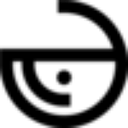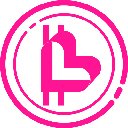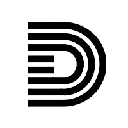-
 bitcoin
bitcoin $95203.028270 USD
-4.12% -
 ethereum
ethereum $3151.730711 USD
-1.61% -
 tether
tether $0.999170 USD
-0.04% -
 xrp
xrp $2.273039 USD
-1.55% -
 bnb
bnb $924.288432 USD
0.14% -
 solana
solana $141.112899 USD
-2.02% -
 usd-coin
usd-coin $0.999964 USD
0.02% -
 tron
tron $0.293976 USD
0.82% -
 dogecoin
dogecoin $0.160772 USD
-1.84% -
 cardano
cardano $0.506357 USD
-3.90% -
 hyperliquid
hyperliquid $37.900515 USD
0.03% -
 zcash
zcash $644.358451 USD
26.66% -
 chainlink
chainlink $14.062007 USD
-2.60% -
 bitcoin-cash
bitcoin-cash $484.381072 USD
-5.12% -
 unus-sed-leo
unus-sed-leo $9.199874 USD
0.27%
Setting Price Alerts on Coinbase: A Proactive Trading Guide
Coinbase price alerts notify users in real time when a cryptocurrency hits a set price, helping traders react quickly to market changes without constant monitoring.
Nov 15, 2025 at 08:40 am

Understanding Price Alerts on Coinbase
1. Price alerts on Coinbase serve as real-time notifications that inform users when a cryptocurrency reaches a specific value. These alerts help traders stay informed without constantly monitoring market movements. By setting predefined thresholds, investors can react swiftly to sudden price changes across major digital assets like Bitcoin, Ethereum, and altcoins.
2. The mechanism operates through the Coinbase mobile app and web platform, allowing users to customize alerts based on their preferred cryptocurrencies. Each alert is tied to the 24-hour trading data feed, ensuring accuracy in pricing information pulled directly from Coinbase’s exchange infrastructure.
3. Users can configure both upward and downward triggers. For example, an investor might set an alert if Bitcoin drops below $60,000 or surges past $65,000. This bidirectional functionality supports diverse trading strategies, including stop-loss planning and profit-taking scenarios.
4. Notifications are delivered via push messages on mobile devices or email alerts for desktop users. Immediate delivery ensures timely decision-making, especially during volatile market conditions common in the crypto space.
5. These alerts do not execute trades automatically. They function solely as informational tools, requiring manual intervention to buy, sell, or hold assets after receiving the notification.
Setting Up Custom Alerts Step by Step
1. Open the Coinbase app and navigate to the 'Prices' tab located at the bottom of the screen. Browse or search for the cryptocurrency you wish to monitor, such as Solana or Dogecoin.
2. Tap on the asset to access its detailed price page. Here, real-time charts, market cap, and 24-hour performance metrics are displayed. Look for the bell icon usually positioned near the top-right corner of the screen.
Activating the bell enables the alert setup menu where users input their desired price point.3. Enter the exact price threshold in USD or your local currency if supported. The system validates whether the entered value differs significantly from the current market rate to prevent accidental configurations.
4. Confirm the alert by tapping “Set Alert” or a similar prompt. Once saved, the bell icon changes color or displays a checkmark, indicating active status.
5. Multiple alerts can be created across different coins. Traders managing diversified portfolios often use this feature to track several assets simultaneously, enhancing situational awareness without switching between platforms.
Strategic Uses of Price Monitoring Tools
1. Day traders leverage price alerts to identify breakout levels or potential reversal zones. When Litecoin approaches a historical resistance level, an alert allows rapid assessment of chart patterns and order book depth before placing a trade.
2. Long-term holders use alerts to evaluate accumulation opportunities. If Ethereum dips below a key psychological level like $3,000, an investor may interpret this as a buying chance and deploy capital accordingly.
Institutional-grade traders integrate these alerts with external analytics dashboards to cross-verify signals and reduce false positives.3. During macroeconomic events—such as Federal Reserve announcements or regulatory updates—cryptocurrency markets often experience sharp swings. Preconfigured alerts ensure users don’t miss critical entry or exit windows amid heightened volatility.
4. Some traders pair alerts with social sentiment tracking. A surge in negative news about a particular coin combined with a price drop notification might prompt immediate portfolio rebalancing.
5. Scalpers operating on tight margins rely on micro-movements. Even a $5 shift in Bitcoin’s price can trigger execution of pre-planned arbitrage strategies when coupled with instant notification systems.
Frequently Asked Questions
Can I set multiple price alerts for the same cryptocurrency?Yes, users can create more than one alert per asset. For instance, you can set one alert at $62,000 and another at $64,000 for Bitcoin to track incremental movements.
Are price alerts available for all cryptocurrencies on Coinbase?Alerts are supported for most listed assets, including major tokens and many ERC-20 standards. However, newly launched or low-volume coins may not have immediate alert functionality.
Do price alerts work when the app is closed?Push notifications remain active even when the app is not running, provided that device settings allow background notifications and internet connectivity is maintained.
Is there a delay in receiving alerts during high market activity?Coinbase processes alerts in near real time. While rare, brief delays may occur during periods of extreme network congestion or server load spikes across global markets.
Disclaimer:info@kdj.com
The information provided is not trading advice. kdj.com does not assume any responsibility for any investments made based on the information provided in this article. Cryptocurrencies are highly volatile and it is highly recommended that you invest with caution after thorough research!
If you believe that the content used on this website infringes your copyright, please contact us immediately (info@kdj.com) and we will delete it promptly.
- Decoding the Crypto Crystal Ball: Will Apeing Outpace XRP and BNB in 2025?
- 2025-11-15 12:25:02
- HBAR, Zero Knowledge, and the Privacy Revolution: What's the Smart Money Doing?
- 2025-11-15 11:40:02
- Crypto Presales Face-Off: Is Digitap ($TAP) Really Toppling BlockDAG?
- 2025-11-15 11:35:01
- Tokenization, 24/7 Markets, and Vlad Tenev: The Future of Finance?
- 2025-11-15 11:30:01
- Bull Market Bonanza: Crypto Presales and Explosive Growth Opportunities
- 2025-11-15 11:25:01
- Crypto Carnage: Navigating Selling and Liquidations in a Wild Market
- 2025-11-14 16:50:01
Related knowledge
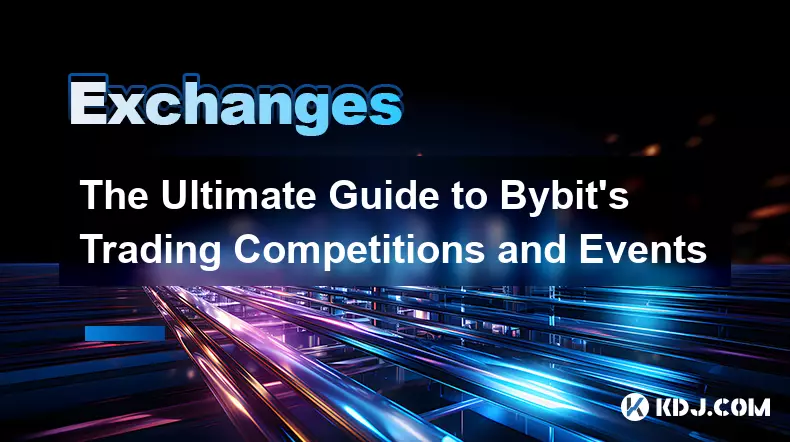
The Ultimate Guide to Bybit's Trading Competitions and Events
Nov 14,2025 at 01:39am
The Ultimate Guide to Bybit's Trading Competitions and Events Bybit has established itself as a leading cryptocurrency derivatives exchange, not only ...

Bybit Mobile App: A Comprehensive Tutorial for Trading on the Go
Nov 14,2025 at 08:19am
Getting Started with the Bybit Mobile App1. Download the Bybit app from the Apple App Store or Google Play Store, ensuring you are installing the offi...

A Complete Guide to Bybit's Proof of Reserves (PoR) System
Nov 14,2025 at 03:40am
Understanding Bybit's Proof of Reserves (PoR) Framework1. Bybit’s Proof of Reserves (PoR) system is a transparency initiative designed to verify that ...

The Professional Trader's Guide to Risk Management on Bybit
Nov 15,2025 at 12:00am
Understanding Risk Exposure in Derivatives Trading1. Derivatives trading on platforms like Bybit exposes traders to amplified risk due to leverage. Wh...

A Strategic Guide to Bybit's DCA (Dollar-Cost Averaging) Bot
Nov 15,2025 at 07:20am
Understanding Bybit's DCA Bot Mechanism1. The Dollar-Cost Averaging (DCA) bot on Bybit is engineered to help traders mitigate volatility risks by spre...

The Bybit Card Explained: A Comprehensive User Guide
Nov 15,2025 at 06:20am
The Bybit Card Explained: A Comprehensive User Guide Understanding the Bybit Card and Its Core Features1. The Bybit Card is a crypto-powered debit car...
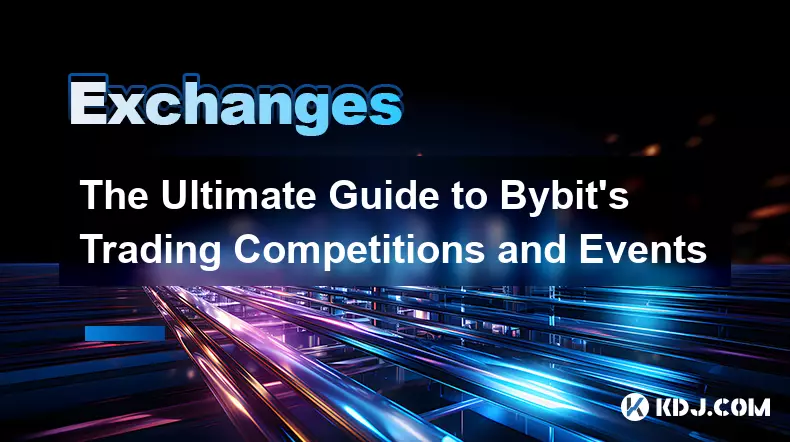
The Ultimate Guide to Bybit's Trading Competitions and Events
Nov 14,2025 at 01:39am
The Ultimate Guide to Bybit's Trading Competitions and Events Bybit has established itself as a leading cryptocurrency derivatives exchange, not only ...

Bybit Mobile App: A Comprehensive Tutorial for Trading on the Go
Nov 14,2025 at 08:19am
Getting Started with the Bybit Mobile App1. Download the Bybit app from the Apple App Store or Google Play Store, ensuring you are installing the offi...

A Complete Guide to Bybit's Proof of Reserves (PoR) System
Nov 14,2025 at 03:40am
Understanding Bybit's Proof of Reserves (PoR) Framework1. Bybit’s Proof of Reserves (PoR) system is a transparency initiative designed to verify that ...

The Professional Trader's Guide to Risk Management on Bybit
Nov 15,2025 at 12:00am
Understanding Risk Exposure in Derivatives Trading1. Derivatives trading on platforms like Bybit exposes traders to amplified risk due to leverage. Wh...

A Strategic Guide to Bybit's DCA (Dollar-Cost Averaging) Bot
Nov 15,2025 at 07:20am
Understanding Bybit's DCA Bot Mechanism1. The Dollar-Cost Averaging (DCA) bot on Bybit is engineered to help traders mitigate volatility risks by spre...

The Bybit Card Explained: A Comprehensive User Guide
Nov 15,2025 at 06:20am
The Bybit Card Explained: A Comprehensive User Guide Understanding the Bybit Card and Its Core Features1. The Bybit Card is a crypto-powered debit car...
See all articles