-
 bitcoin
bitcoin $87959.907984 USD
1.34% -
 ethereum
ethereum $2920.497338 USD
3.04% -
 tether
tether $0.999775 USD
0.00% -
 xrp
xrp $2.237324 USD
8.12% -
 bnb
bnb $860.243768 USD
0.90% -
 solana
solana $138.089498 USD
5.43% -
 usd-coin
usd-coin $0.999807 USD
0.01% -
 tron
tron $0.272801 USD
-1.53% -
 dogecoin
dogecoin $0.150904 USD
2.96% -
 cardano
cardano $0.421635 USD
1.97% -
 hyperliquid
hyperliquid $32.152445 USD
2.23% -
 bitcoin-cash
bitcoin-cash $533.301069 USD
-1.94% -
 chainlink
chainlink $12.953417 USD
2.68% -
 unus-sed-leo
unus-sed-leo $9.535951 USD
0.73% -
 zcash
zcash $521.483386 USD
-2.87%
How to set a stop loss order for UNI? Tips to avoid slippage
Setting a stop loss order for UNI on platforms like Binance helps manage risk by selling at a predetermined price, minimizing potential losses in the volatile crypto market.
Apr 29, 2025 at 11:56 pm
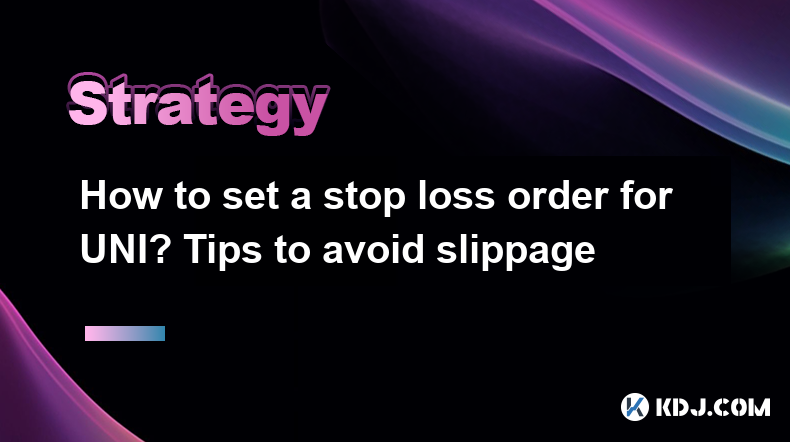
Setting a stop loss order for UNI (Uniswap) is an essential strategy for managing risk in the volatile cryptocurrency market. A stop loss order helps you limit potential losses by automatically selling your UNI tokens when the price reaches a predetermined level. Additionally, understanding how to minimize slippage can significantly improve the effectiveness of your trading strategy. This article will guide you through the process of setting a stop loss order for UNI and provide tips to avoid slippage.
Understanding Stop Loss Orders
A stop loss order is a type of order placed with a broker to sell a security when it reaches a certain price. For UNI, this means setting a specific price point at which you are willing to sell your tokens to prevent further losses. The primary purpose of a stop loss order is to limit an investor's loss on a position in a security.
To set a stop loss order for UNI, you need to use a trading platform that supports this feature. Popular platforms like Binance, Coinbase Pro, and Kraken offer this functionality. Let's go through the steps to set a stop loss order using Binance as an example.
Setting a Stop Loss Order on Binance
- Log into your Binance account: Ensure you have a funded account with UNI tokens.
- Navigate to the UNI trading page: Click on 'Trade' and select the UNI trading pair you are interested in, such as UNI/USDT.
- Choose the order type: On the trading interface, select 'Stop-Limit' from the order type dropdown menu.
- Set the stop price: This is the price at which your stop loss order will be triggered. For example, if the current price of UNI is $10 and you want to set a stop loss at $9, enter $9 in the stop price field.
- Set the limit price: This is the price at which your order will be executed once the stop price is reached. To avoid slippage, you might set the limit price slightly below the stop price, such as $8.95.
- Enter the amount of UNI you want to sell: Specify the quantity of UNI you wish to sell when the stop loss is triggered.
- Review and submit the order: Double-check all the details and submit the order. Once submitted, your stop loss order will be active until it is triggered or canceled.
Tips to Avoid Slippage
Slippage occurs when there is a difference between the expected price of a trade and the price at which the trade is executed. This can happen due to market volatility or low liquidity. Here are some tips to minimize slippage when setting a stop loss order for UNI:
- Use limit orders: As mentioned earlier, using a stop-limit order instead of a stop-market order can help control the price at which your UNI is sold. By setting a limit price, you ensure that your order is executed at a specific price or better.
- Monitor market liquidity: Before setting your stop loss, check the liquidity of the UNI trading pair. Higher liquidity means there are more buyers and sellers, which can reduce the likelihood of slippage.
- Avoid setting stop losses during high volatility: If the market is experiencing significant fluctuations, it might be wise to wait until the market stabilizes before setting your stop loss. High volatility can increase the chances of slippage.
- Set realistic stop loss levels: Setting your stop loss too close to the current market price can increase the risk of slippage. Consider the average volatility of UNI and set your stop loss at a level that accounts for normal price movements.
Adjusting Stop Loss Orders
Once you have set a stop loss order for UNI, you may need to adjust it based on market conditions or changes in your trading strategy. Here's how you can modify your stop loss order on Binance:
- Log into your Binance account: Access your account and navigate to the UNI trading page.
- Locate your open orders: On the trading interface, find the 'Open Orders' section where your stop loss order will be listed.
- Select the order you want to modify: Click on the stop loss order you wish to adjust.
- Modify the stop price and limit price: Change the stop price and limit price to reflect your new strategy. For example, if UNI's price has increased to $12, you might adjust your stop loss to $11.
- Confirm the changes: Review the updated order details and confirm the changes. Your stop loss order will now be updated with the new parameters.
Monitoring and Managing Stop Loss Orders
Effective management of your stop loss orders is crucial for successful trading. Here are some strategies to help you monitor and manage your stop loss orders for UNI:
- Regularly review your orders: Check your stop loss orders daily or as frequently as your trading strategy requires. Market conditions can change rapidly, and you may need to adjust your stop loss levels accordingly.
- Use trading alerts: Many trading platforms offer alert features that notify you when certain price levels are reached. Set alerts for your stop loss levels to stay informed about potential triggers.
- Consider trailing stop losses: A trailing stop loss order adjusts automatically as the price of UNI moves in your favor. This can help you lock in profits while still protecting against significant losses. To set a trailing stop loss on Binance, select 'Trailing Stop' instead of 'Stop-Limit' and set the trailing percentage.
Common Mistakes to Avoid
When setting stop loss orders for UNI, it's important to avoid common pitfalls that can undermine your trading strategy. Here are some mistakes to watch out for:
- Setting stop losses too tight: If your stop loss is too close to the current market price, it may be triggered by normal market fluctuations, resulting in unnecessary sales.
- Ignoring market trends: Failing to consider the overall market trend can lead to poorly timed stop loss orders. Always analyze the broader market context before setting your stop loss.
- Overlooking transaction fees: Remember that selling UNI through a stop loss order may incur transaction fees. Factor these costs into your stop loss strategy to ensure you are not selling at a loss after fees.
Frequently Asked Questions
Q: Can I set a stop loss order for UNI on decentralized exchanges?A: Most decentralized exchanges (DEXs) do not support stop loss orders due to their non-custodial nature. However, some DEXs may offer similar functionality through third-party tools or smart contracts. Always check the specific features of the DEX you are using.
Q: How do I know if my stop loss order for UNI has been triggered?A: On platforms like Binance, you will receive a notification when your stop loss order is triggered. Additionally, you can check the 'Order History' section of your trading interface to see if the order has been executed.
Q: Is it possible to cancel a stop loss order for UNI after it has been set?A: Yes, you can cancel a stop loss order at any time before it is triggered. On Binance, navigate to the 'Open Orders' section, find the stop loss order you want to cancel, and click on the 'Cancel' button.
Q: What should I do if my stop loss order for UNI is not executed due to low liquidity?A: If your stop loss order is not executed due to low liquidity, you may need to adjust your limit price to a level where there is sufficient liquidity. Alternatively, consider using a stop-market order, which will execute at the best available price, though this may result in slippage.
Disclaimer:info@kdj.com
The information provided is not trading advice. kdj.com does not assume any responsibility for any investments made based on the information provided in this article. Cryptocurrencies are highly volatile and it is highly recommended that you invest with caution after thorough research!
If you believe that the content used on this website infringes your copyright, please contact us immediately (info@kdj.com) and we will delete it promptly.
- MYX Rallies Amidst Market Weakness, But Concerns Remain for Sustained Momentum
- 2026-02-03 06:55:02
- Kaspa's $0.03 Brink: One Analyst Bets $100,000 on Fundamentals, Or Bust
- 2026-02-03 07:00:01
- Bitcoin Price Navigates Market Trends: Fed Fears, Institutional Shifts, and Tech's Double-Edged Sword
- 2026-02-03 04:40:02
- Get Your Game On: Fallout Trivia, Local Event, Free Drink – The Wasteland's Calling!
- 2026-02-03 04:35:01
- Get Your Nuka-Cola Fix: Fallout Trivia, a Stellar Local Event, Sweetens the Deal with a Free Drink!
- 2026-02-03 04:40:02
- Galactic Ambitions: SpaceX and xAI Chart a Potential Merger Course
- 2026-02-03 04:35:01
Related knowledge

How to invest in Bitcoin ETFs vs. buying actual BTC? (Comparison)
Feb 01,2026 at 06:19pm
Understanding Bitcoin ETFs1. Bitcoin ETFs are exchange-traded funds that track the price of Bitcoin without requiring direct ownership of the cryptocu...

How to use a grid trading bot on Binance for sideways markets? (Strategy)
Feb 03,2026 at 03:59am
Understanding Grid Trading Mechanics1. Grid trading operates by placing multiple buy and sell orders at predefined price intervals within a specified ...

What is the best crypto index fund strategy for beginners? (Investment)
Feb 02,2026 at 12:19pm
Understanding Crypto Index Fund Mechanics1. A crypto index fund aggregates a basket of digital assets weighted by market capitalization, offering expo...

How to set up a crypto rebalancing strategy for long-term growth? (Tutorial)
Feb 02,2026 at 03:59pm
Understanding Crypto Portfolio Rebalancing1. Rebalancing in cryptocurrency investing refers to the periodic adjustment of asset allocations within a p...

How to automate your Bitcoin portfolio with DCA? (Step-by-step)
Feb 01,2026 at 10:39pm
Understanding Dollar-Cost Averaging in Bitcoin1. Dollar-Cost Averaging (DCA) is a strategy where investors allocate a fixed amount of money to purchas...

How to Develop a Crypto Exit Strategy to Secure Your Profits?
Jan 22,2026 at 10:19am
Understanding Market Cycles and Timing1. Cryptocurrency markets operate in distinct phases: accumulation, markup, distribution, and markdown. Recogniz...

How to invest in Bitcoin ETFs vs. buying actual BTC? (Comparison)
Feb 01,2026 at 06:19pm
Understanding Bitcoin ETFs1. Bitcoin ETFs are exchange-traded funds that track the price of Bitcoin without requiring direct ownership of the cryptocu...

How to use a grid trading bot on Binance for sideways markets? (Strategy)
Feb 03,2026 at 03:59am
Understanding Grid Trading Mechanics1. Grid trading operates by placing multiple buy and sell orders at predefined price intervals within a specified ...

What is the best crypto index fund strategy for beginners? (Investment)
Feb 02,2026 at 12:19pm
Understanding Crypto Index Fund Mechanics1. A crypto index fund aggregates a basket of digital assets weighted by market capitalization, offering expo...

How to set up a crypto rebalancing strategy for long-term growth? (Tutorial)
Feb 02,2026 at 03:59pm
Understanding Crypto Portfolio Rebalancing1. Rebalancing in cryptocurrency investing refers to the periodic adjustment of asset allocations within a p...

How to automate your Bitcoin portfolio with DCA? (Step-by-step)
Feb 01,2026 at 10:39pm
Understanding Dollar-Cost Averaging in Bitcoin1. Dollar-Cost Averaging (DCA) is a strategy where investors allocate a fixed amount of money to purchas...

How to Develop a Crypto Exit Strategy to Secure Your Profits?
Jan 22,2026 at 10:19am
Understanding Market Cycles and Timing1. Cryptocurrency markets operate in distinct phases: accumulation, markup, distribution, and markdown. Recogniz...
See all articles










































































