-
 bitcoin
bitcoin $107208.295278 USD
-1.54% -
 ethereum
ethereum $3874.629914 USD
-1.38% -
 tether
tether $1.000440 USD
0.03% -
 bnb
bnb $1089.465513 USD
-5.53% -
 xrp
xrp $2.327672 USD
-1.65% -
 solana
solana $184.766505 USD
-0.73% -
 usd-coin
usd-coin $1.000076 USD
0.02% -
 tron
tron $0.310632 USD
-1.99% -
 dogecoin
dogecoin $0.187615 USD
-1.60% -
 cardano
cardano $0.633389 USD
-2.75% -
 ethena-usde
ethena-usde $0.999553 USD
0.03% -
 hyperliquid
hyperliquid $35.608231 USD
-4.13% -
 chainlink
chainlink $16.876114 USD
-3.98% -
 stellar
stellar $0.312239 USD
-0.91% -
 bitcoin-cash
bitcoin-cash $473.262969 USD
-7.09%
How do I report a problem with my Bitstamp account?
If you encounter issues with your Bitstamp account, log in, visit the Help section, and submit a detailed support ticket—avoid sharing sensitive data and verify all communication is from @bitstamp.net.
Oct 10, 2025 at 09:18 pm

How to Report Issues with Your Bitstamp Account
When facing difficulties with your Bitstamp account, it's essential to follow structured steps to ensure a swift resolution. The platform offers several channels for users to report problems effectively.
- Log in to your Bitstamp account and navigate to the Help or Support section located at the bottom of the homepage.
- Browse the Frequently Asked Questions (FAQs) to check if your issue has already been addressed in their knowledge base.
- If no solution is found, click on the “Contact Support” option to open a support ticket.
- Select the appropriate category such as Verification, Deposits, Withdrawals, Trading, or Security.
- Provide detailed information including your account email, transaction IDs, screenshots, and a clear description of the problem.
Security Measures When Reporting Problems
Maintaining the integrity of your account is crucial when reaching out for help. Bitstamp emphasizes user security across all support interactions.
- Never share your password, two-factor authentication codes, or API keys with anyone—even if they claim to be from support.
- Ensure you are on the official Bitstamp website (www.bitstamp.net) before entering any login details.
- Beware of phishing emails; legitimate support messages will never ask for sensitive credentials.
- Enable 2FA and use trusted devices when submitting support requests.
- Always verify the authenticity of communication by checking sender email addresses and URLs.
Response Time and Escalation Procedures
Understanding how long it takes to receive a reply helps manage expectations during technical or financial disruptions.
- Standard response time for support tickets ranges between 24 to 72 hours depending on request volume.
- Priority handling may apply for issues involving locked accounts, failed withdrawals, or identity verification delays.
- Replies are sent directly to the email linked to your Bitstamp account—check spam/junk folders regularly.
- If unsatisfied with initial responses, you can politely request escalation to a senior agent within the same ticket thread.
- Keep records of all correspondence, reference numbers, and timestamps for future follow-ups.
Common Problems Users Encounter
Many users face similar obstacles that often stem from configuration errors or misunderstandings about platform rules.
- Verification delays due to blurry ID submissions or mismatched personal details.
- Deposit not credited because of incorrect network selection (e.g., sending ERC-20 tokens via BEP-20).
- Withdrawal restrictions triggered by recent password changes or new device logins.
- Trading fees appearing higher than expected due to tier status or payment method surcharges.
- Incorrect bank details leading to failed fiat withdrawals—always double-check IBAN and SWIFT codes.
Frequently Asked Questions
What should I do if I can’t log in to my Bitstamp account?Try resetting your password using the “Forgot Password” link. Make sure you have access to your registered email and 2FA method. If recovery fails, contact support with proof of identity.
Can I speak to Bitstamp customer service over the phone?No, Bitstamp does not offer phone support. All assistance is provided through secure online ticketing to protect user data and maintain accountability.
Why hasn’t my deposit appeared after 24 hours?Congestion on the blockchain or incorrect network usage could delay confirmation. Verify the transaction hash on a blockchain explorer and confirm you used the correct deposit address and network.
How do I know if a support email is really from Bitstamp?Official emails come from domains ending in @bitstamp.net. Check headers, avoid clicking links in suspicious messages, and log in directly through the website instead of email links.
Disclaimer:info@kdj.com
The information provided is not trading advice. kdj.com does not assume any responsibility for any investments made based on the information provided in this article. Cryptocurrencies are highly volatile and it is highly recommended that you invest with caution after thorough research!
If you believe that the content used on this website infringes your copyright, please contact us immediately (info@kdj.com) and we will delete it promptly.
- a16z Doubles Down: Jito and the Future of Solana Staking
- 2025-10-18 10:45:13
- Solana, Whales, and Altcoin Buys: Decoding the Crypto Current
- 2025-10-18 11:05:12
- Binance Coin, Cardano, and Remittix: Navigating the Crypto Landscape
- 2025-10-18 11:05:12
- Crypto, Bear Market, and Analysts: Navigating the Uncertainty
- 2025-10-18 10:25:13
- Tezos on the Edge: Bollinger Bands and Crypto Market Weakness
- 2025-10-18 10:25:13
- Crypto News, October 2025: Missed Stories You Need to Know
- 2025-10-18 08:45:14
Related knowledge

can i send from coinbase to kraken?
Oct 18,2025 at 03:37am
Transferring Funds from Coinbase to Kraken Sending cryptocurrency from Coinbase to Kraken is a common practice among traders seeking better liquidity,...
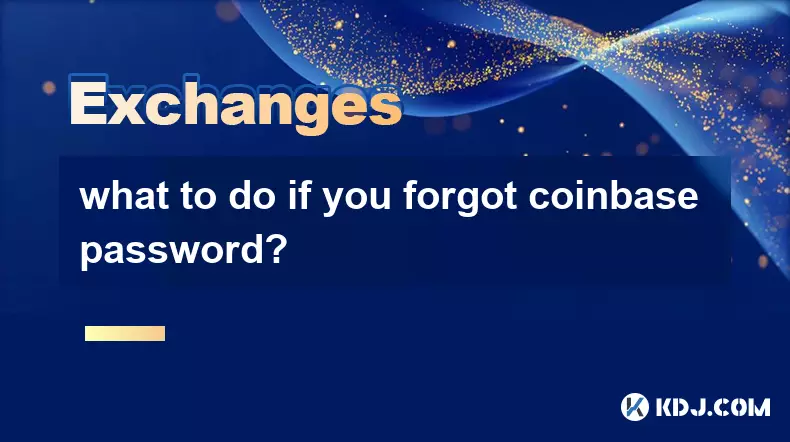
what to do if you forgot coinbase password?
Oct 18,2025 at 12:01am
Recovering Access to Your Coinbase Account1. Visit the official Coinbase login page and click on the “Forgot password?” link located beneath the passw...
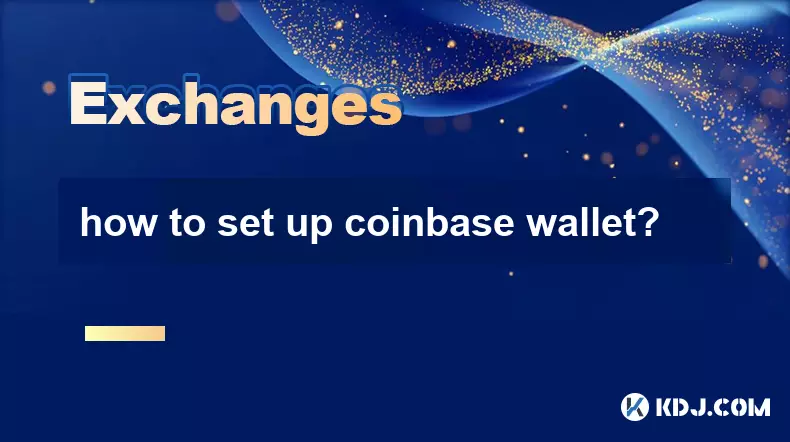
how to set up coinbase wallet?
Oct 17,2025 at 10:54am
Creating Your Coinbase Wallet Account1. Navigate to the official Coinbase Wallet website or download the mobile application from the App Store or Goog...

is coinbase safe to use?
Oct 17,2025 at 12:18pm
Security Measures Implemented by Coinbase1. Coinbase employs advanced encryption protocols to protect user data and funds. All sensitive information i...

how to get coinbase tax documents?
Oct 17,2025 at 05:18am
Tax Documentation Overview on Coinbase1. Coinbase provides tax-related documents to help users report cryptocurrency transactions accurately. These do...

how to withdraw money from coinbase to bank account?
Oct 17,2025 at 11:00pm
How to Initiate a Withdrawal from Coinbase to Your Bank Account1. Log in to your Coinbase account through the website or mobile application. Ensure th...

can i send from coinbase to kraken?
Oct 18,2025 at 03:37am
Transferring Funds from Coinbase to Kraken Sending cryptocurrency from Coinbase to Kraken is a common practice among traders seeking better liquidity,...
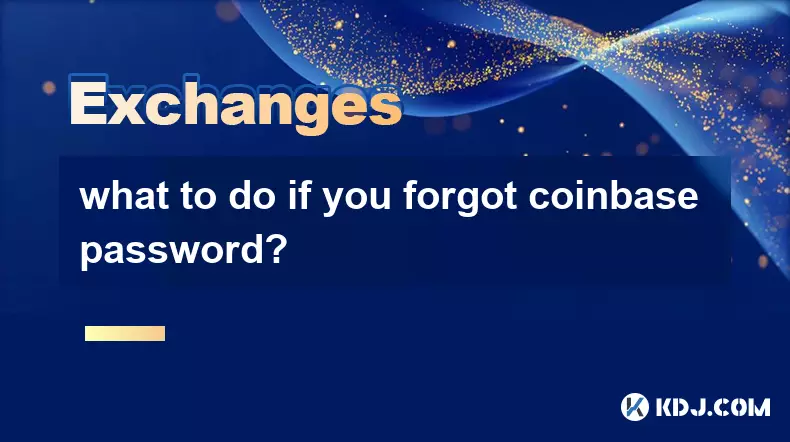
what to do if you forgot coinbase password?
Oct 18,2025 at 12:01am
Recovering Access to Your Coinbase Account1. Visit the official Coinbase login page and click on the “Forgot password?” link located beneath the passw...
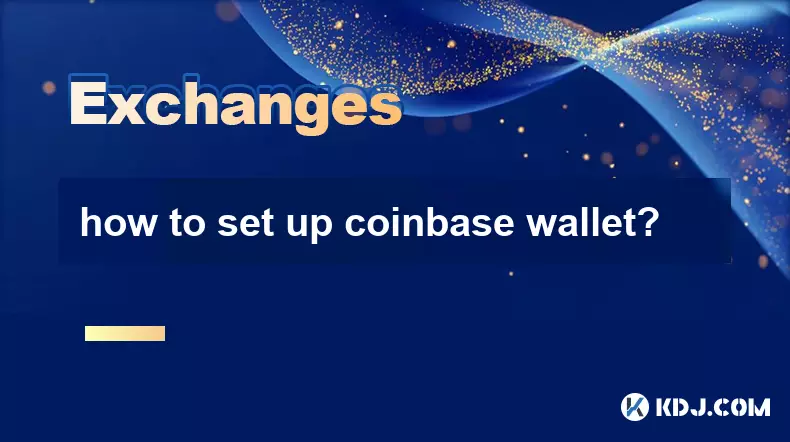
how to set up coinbase wallet?
Oct 17,2025 at 10:54am
Creating Your Coinbase Wallet Account1. Navigate to the official Coinbase Wallet website or download the mobile application from the App Store or Goog...

is coinbase safe to use?
Oct 17,2025 at 12:18pm
Security Measures Implemented by Coinbase1. Coinbase employs advanced encryption protocols to protect user data and funds. All sensitive information i...

how to get coinbase tax documents?
Oct 17,2025 at 05:18am
Tax Documentation Overview on Coinbase1. Coinbase provides tax-related documents to help users report cryptocurrency transactions accurately. These do...

how to withdraw money from coinbase to bank account?
Oct 17,2025 at 11:00pm
How to Initiate a Withdrawal from Coinbase to Your Bank Account1. Log in to your Coinbase account through the website or mobile application. Ensure th...
See all articles























![[4K 60fps] 5upreme by RoyalP (1 coin) [4K 60fps] 5upreme by RoyalP (1 coin)](/uploads/2025/10/18/cryptocurrencies-news/videos/k-fps-upreme-royalp-coin/68f2e6c9ef491_image_500_375.webp)


















































