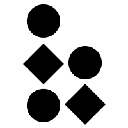-
 bitcoin
bitcoin $111145.080499 USD
0.75% -
 ethereum
ethereum $3928.989005 USD
1.66% -
 tether
tether $1.000226 USD
-0.02% -
 bnb
bnb $1108.209329 USD
-2.26% -
 xrp
xrp $2.545944 USD
6.36% -
 solana
solana $193.960655 USD
0.72% -
 usd-coin
usd-coin $1.000128 USD
0.02% -
 dogecoin
dogecoin $0.199304 USD
2.23% -
 tron
tron $0.297908 USD
-4.88% -
 cardano
cardano $0.656962 USD
2.13% -
 hyperliquid
hyperliquid $39.225782 USD
-1.92% -
 chainlink
chainlink $17.897108 USD
2.99% -
 ethena-usde
ethena-usde $0.999354 USD
-0.02% -
 stellar
stellar $0.321154 USD
3.36% -
 bitcoin-cash
bitcoin-cash $505.299839 USD
5.10%
Can I manage multiple portfolios in Exodus Wallet?
Exodus Wallet lacks built-in portfolio separation, but users can use external tools or multiple installations to organize and manage crypto assets effectively.
Oct 22, 2025 at 08:58 pm
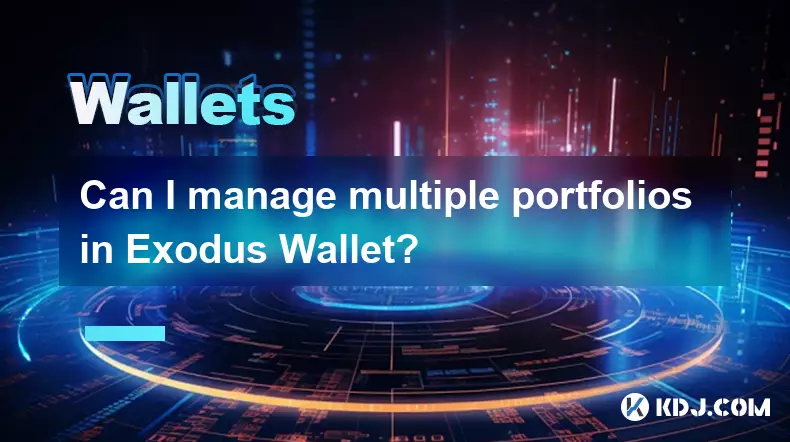
Understanding Portfolio Management in Exodus Wallet
Exodus Wallet is known for its user-friendly interface and support for a wide range of cryptocurrencies. While it offers robust features for tracking assets, managing transactions, and swapping tokens, the functionality around portfolio separation is limited. Users often seek ways to categorize holdings for different investment strategies or personal financial goals.
1. Exodus does not provide built-in support for multiple distinct portfolios within a single wallet instance. All assets are displayed under one unified balance view regardless of their intended use or category.
- Every cryptocurrency added to the wallet appears in the main dashboard, making it difficult to isolate funds meant for long-term holding versus active trading.
- The absence of labeling or grouping tools means users cannot assign tags like 'Savings,' 'Trading,' or 'Gifts' to specific coin balances.
- Although Exodus allows importing multiple wallets through seed phrases, this method creates entirely separate instances rather than segmented portfolios inside one application.
- Some advanced users work around this limitation by running multiple Exodus installations with different configurations, though this approach increases complexity and security risks.
Workarounds for Organizing Assets
Despite the lack of native multi-portfolio functionality, certain techniques can help simulate separated management of digital assets.
1. Creating separate Exodus profiles on different devices or operating system accounts enables partial isolation of funds, treating each setup as an independent portfolio.
- Utilizing external spreadsheets or portfolio trackers that pull data from Exodus via wallet addresses allows custom categorization beyond what the app supports.
- Transferring specific assets to newly generated addresses within Exodus and maintaining manual records can mimic division, though reconciliation requires diligence.
- Integrating Exodus with third-party analytics platforms like CoinTracker or Koinly helps classify transactions and holdings according to personalized rules.
- Maintaining clear documentation outside the wallet ensures accurate tracking when internal tools fall short.
Security Implications of Multi-Wallet Setups
Attempting to manage several financial buckets using Exodus often leads users toward operating more than one wallet environment. This introduces important security considerations.
1. Each additional Exodus installation requires safeguarding its own 12-word recovery phrase, multiplying the risk of loss or exposure.
- Frequent switching between wallets increases the chance of sending funds to incorrect addresses due to confusion over active sessions.
- Backing up multiple setups demands greater organizational effort, especially if devices differ in type or location.
- Storing recovery phrases separately but securely prevents cross-contamination in case one device is compromised.
- Regular audits of all wallet balances help detect discrepancies early, reducing potential losses from mismanagement.
Frequently Asked Questions
Can I export my transaction history from Exodus for accounting purposes?Yes, Exodus allows exporting transaction data in CSV format. This file can be used with spreadsheet software or imported into tax calculation tools to analyze activity across all supported blockchains.
Is it possible to hide certain assets from the main view in Exodus?Users can hide unwanted tokens or coins from display through the settings menu. Hiding an asset removes it from the primary balance list but does not delete or restrict access to the underlying funds.
Does Exodus support hardware wallet integration for better fund segregation?Exodus integrates with Ledger and Trezor devices. By connecting different hardware wallets, users can manage separate sets of assets within the same Exodus interface, offering a form of portfolio separation based on external device control.
What happens if I lose access to one of my Exodus recovery phrases?Losing a recovery phrase results in permanent loss of access to that specific wallet’s funds. There is no recovery mechanism, so storing each phrase securely and redundantly is critical when managing multiple instances.
Disclaimer:info@kdj.com
The information provided is not trading advice. kdj.com does not assume any responsibility for any investments made based on the information provided in this article. Cryptocurrencies are highly volatile and it is highly recommended that you invest with caution after thorough research!
If you believe that the content used on this website infringes your copyright, please contact us immediately (info@kdj.com) and we will delete it promptly.
- Essex Post Office, 5p Coins, and King Charles: A Royal Mint Revelation!
- 2025-10-23 10:30:16
- Waymo's Newark Airport AV Tests: Alphabet's AI Gamble Pays Off?
- 2025-10-23 10:30:16
- King Charles 5p Coins: A Royal Flush in Your Pocket?
- 2025-10-23 10:35:18
- Solana, Crypto Advisory, and Forward Industries: A New York Minute on the Future of Finance
- 2025-10-23 08:51:22
- MAGACOIN: Ethereum Whales Dive into the Hottest Presale of 2025
- 2025-10-23 08:51:22
- Kadena's End of the Road? KDA Token Plummets Amid Project Abandonment
- 2025-10-23 08:55:34
Related knowledge

How to receive unsupported crypto in Coinbase Wallet?
Oct 25,2025 at 09:48am
Understanding Unsupported Cryptocurrencies in Coinbase Wallet1. Coinbase Wallet supports a wide range of cryptocurrencies, but not every token availab...

How to find a contract address for a token in Coinbase Wallet?
Oct 25,2025 at 12:09pm
Understanding Token Contract Addresses in Coinbase Wallet1. A contract address is a unique identifier for a specific token on a blockchain network. In...

Where can I find my dApp transaction history in Coinbase Wallet?
Oct 26,2025 at 12:37am
Accessing dApp Transaction History in Coinbase Wallet1. Open the Coinbase Wallet application on your mobile device and ensure you are logged into your...

How to withdraw funds from Coinbase Wallet to a bank account?
Oct 25,2025 at 12:54pm
Understanding Coinbase Wallet and Bank Withdrawals1. Coinbase Wallet is a non-custodial cryptocurrency wallet that allows users to store, send, and re...

How to find your private keys for Coinbase Wallet?
Oct 25,2025 at 06:19am
Understanding Private Keys in Coinbase Wallet1. Coinbase Wallet does not provide direct access to private keys through its interface. This design choi...

How to see transaction history on Coinbase Wallet?
Oct 25,2025 at 05:54pm
Accessing Transaction History in Coinbase Wallet1. Open the Coinbase Wallet application on your mobile device and ensure you are logged into your acco...

How to receive unsupported crypto in Coinbase Wallet?
Oct 25,2025 at 09:48am
Understanding Unsupported Cryptocurrencies in Coinbase Wallet1. Coinbase Wallet supports a wide range of cryptocurrencies, but not every token availab...

How to find a contract address for a token in Coinbase Wallet?
Oct 25,2025 at 12:09pm
Understanding Token Contract Addresses in Coinbase Wallet1. A contract address is a unique identifier for a specific token on a blockchain network. In...

Where can I find my dApp transaction history in Coinbase Wallet?
Oct 26,2025 at 12:37am
Accessing dApp Transaction History in Coinbase Wallet1. Open the Coinbase Wallet application on your mobile device and ensure you are logged into your...

How to withdraw funds from Coinbase Wallet to a bank account?
Oct 25,2025 at 12:54pm
Understanding Coinbase Wallet and Bank Withdrawals1. Coinbase Wallet is a non-custodial cryptocurrency wallet that allows users to store, send, and re...

How to find your private keys for Coinbase Wallet?
Oct 25,2025 at 06:19am
Understanding Private Keys in Coinbase Wallet1. Coinbase Wallet does not provide direct access to private keys through its interface. This design choi...

How to see transaction history on Coinbase Wallet?
Oct 25,2025 at 05:54pm
Accessing Transaction History in Coinbase Wallet1. Open the Coinbase Wallet application on your mobile device and ensure you are logged into your acco...
See all articles