-
 bitcoin
bitcoin $110415.485139 USD
-1.74% -
 ethereum
ethereum $3914.309383 USD
-1.58% -
 tether
tether $1.000075 USD
0.00% -
 bnb
bnb $1116.910315 USD
1.41% -
 xrp
xrp $2.562069 USD
-1.96% -
 solana
solana $193.888910 USD
-0.02% -
 usd-coin
usd-coin $0.999800 USD
-0.01% -
 dogecoin
dogecoin $0.192383 USD
-0.47% -
 tron
tron $0.296815 USD
0.66% -
 cardano
cardano $0.641286 USD
-0.18% -
 hyperliquid
hyperliquid $47.495653 USD
-0.35% -
 chainlink
chainlink $18.106533 USD
1.42% -
 bitcoin-cash
bitcoin-cash $561.296588 USD
0.00% -
 stellar
stellar $0.316591 USD
-0.21% -
 ethena-usde
ethena-usde $0.999227 USD
-0.01%
What to do if you lose your Coinbase Wallet recovery phrase?
If you lose your recovery phrase, act calmly, stop using the wallet, check backups, and contact Coinbase Support for guidance—though they can’t recover it.
Oct 26, 2025 at 08:54 pm

Immediate Steps to Take After Losing Your Recovery Phrase
1. Do not panic and avoid making hasty decisions that could worsen the situation. The recovery phrase is the only way to regain access to your wallet, so understanding your options is critical.
2. Immediately stop using the affected Coinbase Wallet if you still have access to the app. Any new transactions or changes may complicate recovery attempts later on.
3. Check all possible physical and digital locations where you might have stored the phrase. Many users write it down on paper, save it in encrypted files, or store it in password managers.
4. If you used a hardware wallet in conjunction with Coinbase Wallet, verify whether your recovery phrase applies to that device instead, as some users confuse integrated services.
5. Contact Coinbase Support through official channels, but be aware they cannot recover your phrase due to the non-custodial nature of the wallet. Their role is limited to providing guidance.
Why Coinbase Cannot Restore Your Recovery Phrase
1. Coinbase Wallet operates as a non-custodial solution, meaning private keys and recovery phrases are generated and stored solely on the user’s device.
2. No third party, including Coinbase, has access to your recovery phrase or private keys. This design ensures security and aligns with blockchain principles of decentralization.
3. When you create a wallet, the 12- or 24-word recovery phrase is derived from cryptographic algorithms unique to your device and is never transmitted to Coinbase servers.
4. Attempts to reset or regenerate the phrase through account login will fail because authentication into the app does not equate to wallet ownership—only the phrase grants control over assets.
5. Misunderstanding this principle leads many users to believe customer support can intervene, but doing so would compromise the entire security model of self-custody wallets.
Exploring Alternative Recovery Methods
1. If you previously linked your wallet to a cloud backup service like iCloud or Google Drive, check those accounts for any saved screenshots or text files containing the phrase.
2. Review email drafts or notes apps where you might have temporarily saved the phrase during setup. Some users inadvertently leave traces in unsecured locations.
3. If you own multiple wallets, confirm whether you reused the same recovery phrase across devices. Using the same phrase on another accessible wallet may allow temporary asset migration.
4. For advanced users, examining local device backups (e.g., iTunes, Android backups) might reveal cached data, though encryption often prevents extraction without the original device passcode.
5. Never use third-party tools claiming to 'recover' lost phrases—they are frequently malicious software designed to steal remaining funds or personal information.
Securing Future Wallet Access
1. Once access is regained—or a new wallet is created—write down the new recovery phrase immediately and store it offline using tamper-evident materials.
2. Consider investing in a metal seed phrase backup that resists fire, water, and physical degradation over time.
3. Avoid digital storage methods such as photos, documents, or cloud notes, as these are vulnerable to hacking, accidental deletion, or unauthorized access.
4. Split the recovery phrase using Shamir’s Secret Sharing or similar schemes to distribute trust among trusted parties without exposing the full set at once.
5. Regularly test your backup by restoring the wallet on a secondary device in a secure environment to ensure accuracy and functionality.
Frequently Asked Questions
Can I restore my Coinbase Wallet with my email and password?No. Email and password only grant access to certain features within the Coinbase ecosystem, not the self-custody wallet. The recovery phrase is required to restore wallet contents.
What happens if someone else finds my lost recovery phrase?They gain complete control over your wallet and can transfer all assets. Treat the phrase like a physical key to a vault—its exposure equals total loss of funds.
Is there a way to change my recovery phrase?Not directly. You must create a new wallet, generate a new phrase, and manually transfer your assets to the new address to effectively 'change' it.
Does Coinbase Wallet offer two-factor authentication for added security?Two-factor authentication applies to account access within the Coinbase ecosystem but does not protect the wallet itself. Protection relies entirely on safeguarding the recovery phrase.
Disclaimer:info@kdj.com
The information provided is not trading advice. kdj.com does not assume any responsibility for any investments made based on the information provided in this article. Cryptocurrencies are highly volatile and it is highly recommended that you invest with caution after thorough research!
If you believe that the content used on this website infringes your copyright, please contact us immediately (info@kdj.com) and we will delete it promptly.
- Essex Post Office, 5p Coins, and King Charles: A Royal Mint Revelation!
- 2025-10-23 10:30:16
- Waymo's Newark Airport AV Tests: Alphabet's AI Gamble Pays Off?
- 2025-10-23 10:30:16
- King Charles 5p Coins: A Royal Flush in Your Pocket?
- 2025-10-23 10:35:18
- Solana, Crypto Advisory, and Forward Industries: A New York Minute on the Future of Finance
- 2025-10-23 08:51:22
- MAGACOIN: Ethereum Whales Dive into the Hottest Presale of 2025
- 2025-10-23 08:51:22
- Kadena's End of the Road? KDA Token Plummets Amid Project Abandonment
- 2025-10-23 08:55:34
Related knowledge
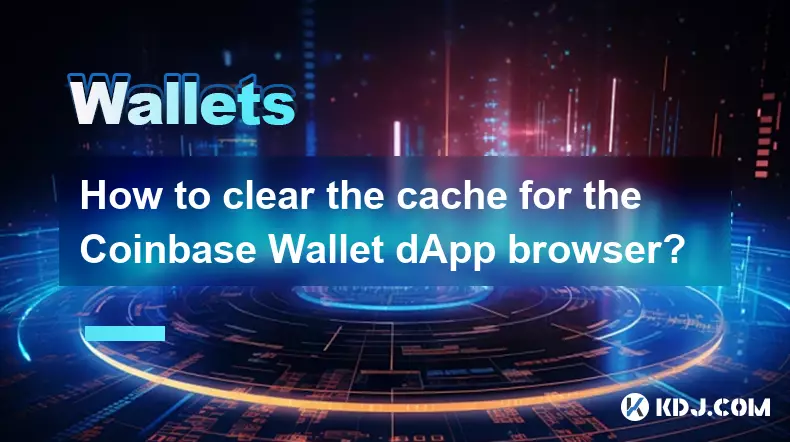
How to clear the cache for the Coinbase Wallet dApp browser?
Oct 27,2025 at 12:54pm
Understanding the Coinbase Wallet dApp Browser Cache1. The Coinbase Wallet mobile application includes a built-in dApp browser that allows users to in...

How to receive unsupported crypto in Coinbase Wallet?
Oct 25,2025 at 09:48am
Understanding Unsupported Cryptocurrencies in Coinbase Wallet1. Coinbase Wallet supports a wide range of cryptocurrencies, but not every token availab...

How to interact with smart contracts using Coinbase Wallet?
Oct 27,2025 at 12:00am
Connecting Coinbase Wallet to a dApp Interface1. Open the decentralized application (dApp) you want to interact with in your mobile browser or web bro...

How to solve connection issues with the Coinbase Wallet extension?
Oct 28,2025 at 12:02am
Troubleshooting Network and Browser Compatibility1. Ensure your browser is up to date. Older versions may lack support for modern Web3 protocols requi...

What are the security features of Coinbase Wallet?
Oct 31,2025 at 12:37am
Understanding Coinbase Wallet’s Core Security Framework1. Coinbase Wallet operates as a non-custodial wallet, meaning users maintain full control over...

How to add the Optimism network to Coinbase Wallet?
Oct 30,2025 at 04:01am
Understanding the Optimism Network and Its Integration1. Optimism is a Layer 2 scaling solution built on Ethereum, designed to reduce transaction fees...
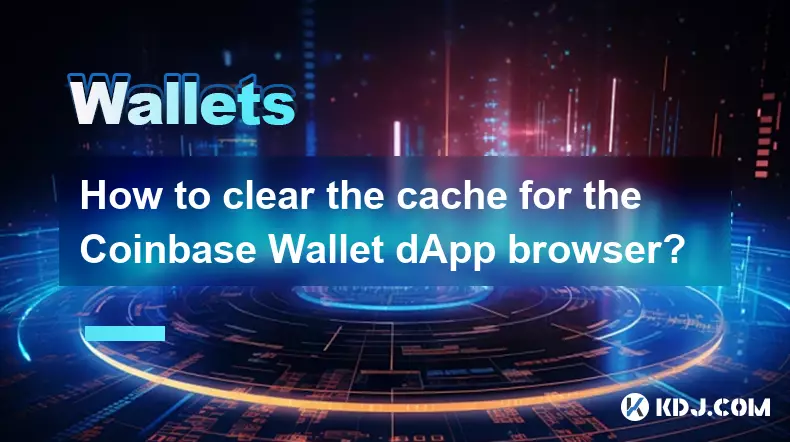
How to clear the cache for the Coinbase Wallet dApp browser?
Oct 27,2025 at 12:54pm
Understanding the Coinbase Wallet dApp Browser Cache1. The Coinbase Wallet mobile application includes a built-in dApp browser that allows users to in...

How to receive unsupported crypto in Coinbase Wallet?
Oct 25,2025 at 09:48am
Understanding Unsupported Cryptocurrencies in Coinbase Wallet1. Coinbase Wallet supports a wide range of cryptocurrencies, but not every token availab...

How to interact with smart contracts using Coinbase Wallet?
Oct 27,2025 at 12:00am
Connecting Coinbase Wallet to a dApp Interface1. Open the decentralized application (dApp) you want to interact with in your mobile browser or web bro...

How to solve connection issues with the Coinbase Wallet extension?
Oct 28,2025 at 12:02am
Troubleshooting Network and Browser Compatibility1. Ensure your browser is up to date. Older versions may lack support for modern Web3 protocols requi...

What are the security features of Coinbase Wallet?
Oct 31,2025 at 12:37am
Understanding Coinbase Wallet’s Core Security Framework1. Coinbase Wallet operates as a non-custodial wallet, meaning users maintain full control over...

How to add the Optimism network to Coinbase Wallet?
Oct 30,2025 at 04:01am
Understanding the Optimism Network and Its Integration1. Optimism is a Layer 2 scaling solution built on Ethereum, designed to reduce transaction fees...
See all articles









































































