-
 bitcoin
bitcoin $87959.907984 USD
1.34% -
 ethereum
ethereum $2920.497338 USD
3.04% -
 tether
tether $0.999775 USD
0.00% -
 xrp
xrp $2.237324 USD
8.12% -
 bnb
bnb $860.243768 USD
0.90% -
 solana
solana $138.089498 USD
5.43% -
 usd-coin
usd-coin $0.999807 USD
0.01% -
 tron
tron $0.272801 USD
-1.53% -
 dogecoin
dogecoin $0.150904 USD
2.96% -
 cardano
cardano $0.421635 USD
1.97% -
 hyperliquid
hyperliquid $32.152445 USD
2.23% -
 bitcoin-cash
bitcoin-cash $533.301069 USD
-1.94% -
 chainlink
chainlink $12.953417 USD
2.68% -
 unus-sed-leo
unus-sed-leo $9.535951 USD
0.73% -
 zcash
zcash $521.483386 USD
-2.87%
How to cool a GPU's VRAM for mining?
VRAM overheating during GPU mining can cause performance throttling, hardware damage, and unstable hashrates due to continuous high-load operations.
Jul 12, 2025 at 05:57 am
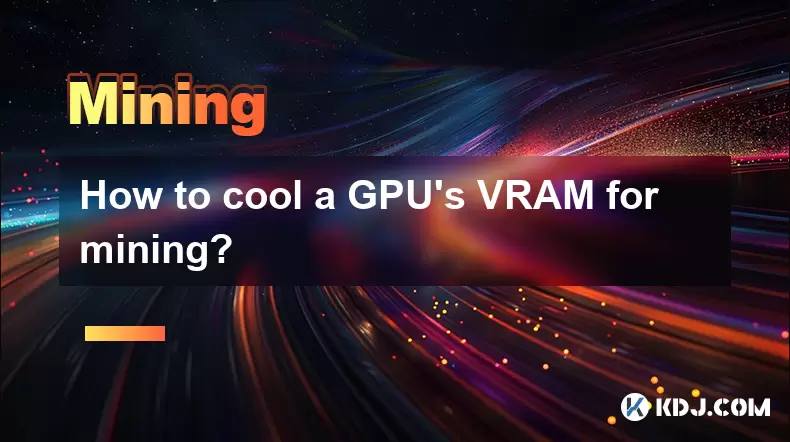
Understanding VRAM Cooling in GPU Mining
VRAM, or Video Random Access Memory, is a critical component of a graphics processing unit (GPU) that stores data for rendering images. In the context of cryptocurrency mining, VRAM plays a pivotal role in handling large datasets required by mining algorithms such as Ethash, KawPow, and ProgPoW. Due to continuous high-load operations, VRAM can overheat, which may lead to performance throttling, reduced hashrates, and even hardware failure. Therefore, maintaining optimal VRAM temperatures during mining is essential.
Why VRAM Overheating Occurs During Mining
Mining places constant read/write pressure on VRAM, more so than gaming or general computing tasks. This persistent workload causes the memory chips to generate significant heat. Standard cooling systems on most GPUs are optimized for GPU core temperature, not necessarily for VRAM modules. As a result, VRAM often runs hotter than the GPU die itself.
Additionally, poor airflow within mining rigs, dust accumulation, and inadequate case ventilation contribute to VRAM overheating. Some GPUs have less effective VRAM cooling solutions, especially models designed for gaming rather than continuous workloads.
Monitoring VRAM Temperatures
Before implementing any cooling solution, it's important to monitor current VRAM temperatures. Tools like MSI Afterburner, HWInfo, and GPU-Z allow real-time tracking of memory temperatures. These programs provide detailed insights into how hot your VRAM gets under load.
- Install MSI Afterburner and enable the On-Screen Display (OSD) feature.
- Launch a mining benchmark or run your miner software for at least 15 minutes.
- Observe the VRAM temperature readings displayed in real time.
If your VRAM consistently exceeds 90°C, immediate cooling improvements are necessary to avoid long-term damage.
Improving Airflow and Case Ventilation
One of the simplest yet most effective ways to cool VRAM is by optimizing the airflow around your mining rig. Proper airflow ensures that hot air is efficiently expelled, and cool air is drawn in to maintain stable temperatures.
- Position your mining rig in an open area with sufficient clearance from walls and other equipment.
- Use case fans to create positive airflow — install intake fans at the front and bottom, and exhaust fans at the rear and top.
- Consider adding PCIe riser cable extensions to mount GPUs vertically or horizontally away from the mainboard, allowing better airflow around each card.
- Regularly clean dust from fans, heatsinks, and intake grills using compressed air or soft brushes.
These steps significantly reduce ambient temperatures inside the mining rig, indirectly benefiting VRAM cooling.
Upgrading Thermal Pads and Heatsinks
Many GPUs come with low-quality thermal pads connecting the VRAM chips to the stock heatsink. Upgrading these pads can drastically improve heat dissipation from VRAM modules.
- Carefully remove the GPU’s cooler assembly using appropriate screwdrivers and tools.
- Clean off old thermal paste and adhesive residue from both the VRAM chips and the heatsink base using isopropyl alcohol (90% or higher) and lint-free cloths.
- Apply high-quality thermal pads specifically designed for VRAM, such as T-Global L-BGA or Chomerics T412.
- Reattach the cooler securely and test the new setup under load.
Some miners also attach small passive heatsinks directly onto VRAM modules for additional cooling. These can be purchased pre-made or custom-fabricated.
Using Active VRAM Cooling Solutions
For extreme cooling needs, active VRAM cooling options can be employed. These include miniature fans mounted directly over VRAM chips or custom water blocks designed for specific GPU models.
- Mount tiny axial or radial fans aimed directly at the VRAM modules using 3D-printed brackets or zip ties.
- Ensure the added fan does not interfere with PCIe slot spacing or obstruct power connectors.
- Power the fan via a Molex splitter or dedicated fan controller to ensure consistent RPM.
Alternatively, some advanced users opt for water-cooled setups where a custom water block covers the entire GPU PCB, including VRAM. While highly effective, this method requires technical expertise and carries risks of leakage or short circuits if improperly installed.
Optimizing BIOS and Software Settings
Adjusting GPU settings through BIOS flashing or undervolting can help reduce VRAM temperatures by lowering power consumption and heat output.
- Flash a mining-optimized BIOS that limits power draw while maintaining hashrate efficiency.
- Use MSI Afterburner to apply undervolt profiles targeting lower voltage levels without sacrificing performance.
- Lowering the memory clock speed slightly can also reduce heat generation without significantly impacting mining efficiency.
Always back up your original BIOS before attempting modifications, and proceed only if you're comfortable with the process.
Frequently Asked Questions (FAQs)
Q: Can VRAM overheating cause mining crashes or instability?A: Yes, excessively hot VRAM can lead to memory errors, hashrate drops, and system instability, especially under sustained mining loads.
Q: How do I know if my VRAM is being cooled effectively?A: Monitor VRAM temperatures using MSI Afterburner or HWInfo during mining. If temperatures remain below 85°C, your cooling setup is likely sufficient.
Q: Are there specific VRAM cooling kits recommended for mining GPUs?A: Yes, brands like Noctua, Arctic, and EKWB offer specialized components such as VRAM heatsinks and low-profile fans tailored for enhanced memory cooling.
Q: Is it safe to add extra fans directly onto VRAM chips?A: When done properly with secure mounting and proper wiring, adding small fans to blow air directly on VRAM is safe and can yield noticeable temperature reductions.
Disclaimer:info@kdj.com
The information provided is not trading advice. kdj.com does not assume any responsibility for any investments made based on the information provided in this article. Cryptocurrencies are highly volatile and it is highly recommended that you invest with caution after thorough research!
If you believe that the content used on this website infringes your copyright, please contact us immediately (info@kdj.com) and we will delete it promptly.
- Crypto's New Frontier: Meme Tokens and AI Coins Surge Ahead of Bitcoin
- 2026-02-13 01:10:01
- Buck Bucks Up: New 10% Token Yield and Automatic Rewards Redefine Digital Savings
- 2026-02-13 01:20:01
- Coinbase Takes a Tumble: Downgrades, CEO Selling, and the Crypto Winter Chill
- 2026-02-13 01:20:01
- Crypto VC Funding Surges Past $2 Billion as Institutions Solidify Infrastructure Bets
- 2026-02-13 01:15:01
- McKinsey Insights: AI's Real Bottom Line Impact Hinges on Organizational Overhaul, Not Just Tech
- 2026-02-13 01:15:01
- Bitcoin Price Nears Critical Support: Analysts Eye Potential Bottom and Relief Rally Amidst Market Volatility
- 2026-02-13 01:10:02
Related knowledge

How to verify your mining payouts on the blockchain?
Feb 10,2026 at 10:39am
Understanding Blockchain Transaction Verification1. Every mining payout is recorded as a transaction on the blockchain, visible to anyone with access ...

How to mine Dash with an X11 ASIC miner?
Feb 10,2026 at 07:20pm
Understanding Dash Mining Mechanics1. Dash operates on a proof-of-work consensus algorithm named X11, which chains eleven distinct cryptographic hash ...

How to switch mining algorithms automatically?
Feb 11,2026 at 04:39pm
Understanding Algorithm Switching in Cryptocurrency Mining1. Miners operating on multi-algorithm blockchains must adapt to shifting network conditions...

How to mine Grin using the Cuckatoo32 algorithm?
Feb 09,2026 at 05:20pm
Understanding Cuckatoo32 Algorithm Fundamentals1. Cuckatoo32 is a memory-hard proof-of-work algorithm designed specifically for Grin’s MimbleWimble pr...

How to set up a Helium miner for passive income?
Feb 10,2026 at 07:19am
Understanding Helium Network Mechanics1. The Helium network operates as a decentralized wireless infrastructure powered by LoRaWAN and CBRS protocols,...

How to mine crypto sustainably in 2026?
Feb 07,2026 at 04:20pm
Energy Source Optimization1. Miners increasingly deploy solar arrays directly on warehouse rooftops to power ASIC rigs during daylight hours. 2. Geoth...

How to verify your mining payouts on the blockchain?
Feb 10,2026 at 10:39am
Understanding Blockchain Transaction Verification1. Every mining payout is recorded as a transaction on the blockchain, visible to anyone with access ...

How to mine Dash with an X11 ASIC miner?
Feb 10,2026 at 07:20pm
Understanding Dash Mining Mechanics1. Dash operates on a proof-of-work consensus algorithm named X11, which chains eleven distinct cryptographic hash ...

How to switch mining algorithms automatically?
Feb 11,2026 at 04:39pm
Understanding Algorithm Switching in Cryptocurrency Mining1. Miners operating on multi-algorithm blockchains must adapt to shifting network conditions...

How to mine Grin using the Cuckatoo32 algorithm?
Feb 09,2026 at 05:20pm
Understanding Cuckatoo32 Algorithm Fundamentals1. Cuckatoo32 is a memory-hard proof-of-work algorithm designed specifically for Grin’s MimbleWimble pr...

How to set up a Helium miner for passive income?
Feb 10,2026 at 07:19am
Understanding Helium Network Mechanics1. The Helium network operates as a decentralized wireless infrastructure powered by LoRaWAN and CBRS protocols,...

How to mine crypto sustainably in 2026?
Feb 07,2026 at 04:20pm
Energy Source Optimization1. Miners increasingly deploy solar arrays directly on warehouse rooftops to power ASIC rigs during daylight hours. 2. Geoth...
See all articles










































































