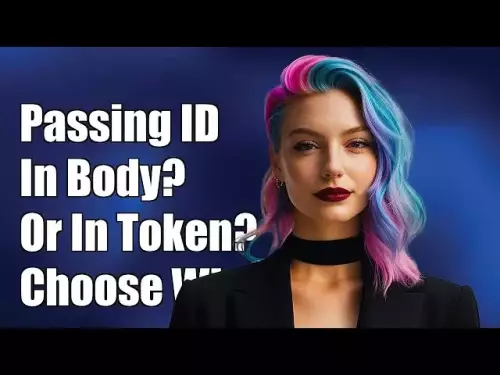-
 bitcoin
bitcoin $87959.907984 USD
1.34% -
 ethereum
ethereum $2920.497338 USD
3.04% -
 tether
tether $0.999775 USD
0.00% -
 xrp
xrp $2.237324 USD
8.12% -
 bnb
bnb $860.243768 USD
0.90% -
 solana
solana $138.089498 USD
5.43% -
 usd-coin
usd-coin $0.999807 USD
0.01% -
 tron
tron $0.272801 USD
-1.53% -
 dogecoin
dogecoin $0.150904 USD
2.96% -
 cardano
cardano $0.421635 USD
1.97% -
 hyperliquid
hyperliquid $32.152445 USD
2.23% -
 bitcoin-cash
bitcoin-cash $533.301069 USD
-1.94% -
 chainlink
chainlink $12.953417 USD
2.68% -
 unus-sed-leo
unus-sed-leo $9.535951 USD
0.73% -
 zcash
zcash $521.483386 USD
-2.87%
How to do a Bitstamp contract without losing money
By following these steps and employing effective risk management strategies, traders can minimize the potential for financial losses while engaging in Bitstamp contracts.
Nov 08, 2024 at 06:39 pm

Bitstamp, a reputable cryptocurrency exchange established in 2011, offers various trading products, including contracts. Contracts, also known as futures or perpetual swaps, allow traders to speculate on the future price of an asset, utilizing leverage to amplify potential gains or losses.
While contracts present opportunities for substantial profits, they also carry significant risks. This comprehensive guide will provide step-by-step instructions on how to engage in Bitstamp contracts effectively, minimizing the potential for financial losses.
Step 1: Understand Contract Basics- Contracts are derivative instruments that represent an agreement to buy or sell an underlying asset at a predetermined price on a future date.
- Traders can choose to go long (buy) or short (sell) a contract, depending on their market outlook.
- Leverage is a key feature of contracts, allowing traders to magnify their trading positions with borrowed funds. While leverage amplifies gains, it also increases potential losses.
- Visit the Bitstamp website and register for an account.
- Complete the verification process to enable access to all platform features.
- Deposit funds into your Bitstamp account using supported methods like bank transfer or cryptocurrency transfer.
- Ensure sufficient funds are available to cover your trading activities.
- Navigate to the "Contracts" section within the Bitstamp trading interface.
- Select the desired contract based on the underlying asset and expiration date.
Determine the type of order you wish to place:
- Market order: Executes immediately at the prevailing market price.
- Limit order: Triggers a trade only when the market price reaches a specified limit price.
- Stop order: Executes when a specific stop price is breached in a predefined direction.
- Choose the desired leverage for your trade.
- Remember that higher leverage exposes you to greater potential gains and losses.
- Specify the number of contracts you want to buy or sell.
- Calculate the total position value based on the contract size and price.
- Once a position is opened, closely monitor its performance.
- Use technical analysis and market news to inform your trading decisions.
- Adjust your position or exit the trade if the market moves against you.
Implement risk management strategies to protect your capital:
- Use stop-loss orders to limit potential losses.
- Diversify your trades across different assets.
- Avoid trading with more leverage than you can afford to lose.
- Determine the optimal time to close your position.
- Consider closing the position at a profit target or cutting losses if the trade is not performing as expected.
- Exercise caution when closing positions, carefully evaluating market conditions.
Disclaimer:info@kdj.com
The information provided is not trading advice. kdj.com does not assume any responsibility for any investments made based on the information provided in this article. Cryptocurrencies are highly volatile and it is highly recommended that you invest with caution after thorough research!
If you believe that the content used on this website infringes your copyright, please contact us immediately (info@kdj.com) and we will delete it promptly.
- Coinbase and Crypto ISAC Forge Alliance, Setting New Standards for Security Intelligence in the Digital Asset World
- 2026-01-31 04:35:01
- US Mint Honors Revolutionary War Hero Polly Cooper on 2026 Sacagawea Coin
- 2026-01-31 03:55:01
- Bitcoin Hits $83K Amidst Risk-Off Selling Frenzy, ETFs See Major Outflows
- 2026-01-31 04:35:01
- New 2026 Dollar Coin Shines a Light on Oneida Heroine Polly Cooper and America's First Allies
- 2026-01-31 04:15:01
- Polly Cooper, Oneida Woman, Honored on 2026 U.S. $1 Coin for Revolutionary War Heroism
- 2026-01-31 04:25:01
- Oneida Heroine Polly Cooper Immortalized on New $1 Coin: A Long-Overdue Tribute to Revolutionary Generosity
- 2026-01-31 04:25:01
Related knowledge

How to Develop a Crypto Exit Strategy to Secure Your Profits?
Jan 22,2026 at 10:19am
Understanding Market Cycles and Timing1. Cryptocurrency markets operate in distinct phases: accumulation, markup, distribution, and markdown. Recogniz...

How to Find and Invest in Promising DePIN Crypto Projects?
Jan 19,2026 at 06:19pm
Understanding DePIN Fundamentals1. DePIN stands for Decentralized Physical Infrastructure Networks, combining real-world hardware deployment with bloc...

How to Find Liquidity Pools with the Lowest Impermanent Loss Risk?
Jan 25,2026 at 05:59pm
Fundamental Characteristics of Low-Risk Liquidity Pools1. Stablecoin pairs dominate the lowest impermanent loss environments due to minimal price dive...

How to Analyze Market Sentiment Using the Crypto Fear & Greed Index?
Jan 24,2026 at 09:39am
Understanding the Crypto Fear & Greed Index1. The Crypto Fear & Greed Index is a composite metric that aggregates data from multiple sources including...

How to Hedge Your Crypto Portfolio Against a Market Crash?
Jan 19,2026 at 03:40pm
Risk Assessment and Portfolio Allocation1. Determine the total exposure to high-volatility assets such as memecoins or newly launched tokens without a...

How to Use Technical Analysis for Short-Term Bitcoin Trades?
Jan 25,2026 at 01:00pm
Understanding Candlestick Patterns1. Bullish engulfing formations often appear after a sustained downtrend and signal potential reversal points where ...

How to Develop a Crypto Exit Strategy to Secure Your Profits?
Jan 22,2026 at 10:19am
Understanding Market Cycles and Timing1. Cryptocurrency markets operate in distinct phases: accumulation, markup, distribution, and markdown. Recogniz...

How to Find and Invest in Promising DePIN Crypto Projects?
Jan 19,2026 at 06:19pm
Understanding DePIN Fundamentals1. DePIN stands for Decentralized Physical Infrastructure Networks, combining real-world hardware deployment with bloc...

How to Find Liquidity Pools with the Lowest Impermanent Loss Risk?
Jan 25,2026 at 05:59pm
Fundamental Characteristics of Low-Risk Liquidity Pools1. Stablecoin pairs dominate the lowest impermanent loss environments due to minimal price dive...

How to Analyze Market Sentiment Using the Crypto Fear & Greed Index?
Jan 24,2026 at 09:39am
Understanding the Crypto Fear & Greed Index1. The Crypto Fear & Greed Index is a composite metric that aggregates data from multiple sources including...

How to Hedge Your Crypto Portfolio Against a Market Crash?
Jan 19,2026 at 03:40pm
Risk Assessment and Portfolio Allocation1. Determine the total exposure to high-volatility assets such as memecoins or newly launched tokens without a...

How to Use Technical Analysis for Short-Term Bitcoin Trades?
Jan 25,2026 at 01:00pm
Understanding Candlestick Patterns1. Bullish engulfing formations often appear after a sustained downtrend and signal potential reversal points where ...
See all articles