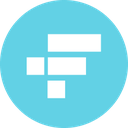-
 Bitcoin
Bitcoin $117800
0.05% -
 Ethereum
Ethereum $3542
-1.68% -
 XRP
XRP $3.435
-0.41% -
 Tether USDt
Tether USDt $1.000
-0.02% -
 BNB
BNB $729.1
-1.96% -
 Solana
Solana $176.7
-1.18% -
 USDC
USDC $0.9998
-0.04% -
 Dogecoin
Dogecoin $0.2404
0.34% -
 TRON
TRON $0.3191
-2.37% -
 Cardano
Cardano $0.8211
-1.29% -
 Hyperliquid
Hyperliquid $44.61
-0.16% -
 Stellar
Stellar $0.4655
-1.52% -
 Sui
Sui $3.773
-3.29% -
 Chainlink
Chainlink $18.02
-0.44% -
 Hedera
Hedera $0.2677
-0.17% -
 Bitcoin Cash
Bitcoin Cash $504.0
-2.79% -
 Avalanche
Avalanche $23.73
-1.25% -
 Shiba Inu
Shiba Inu $0.00001462
-2.09% -
 UNUS SED LEO
UNUS SED LEO $8.992
0.24% -
 Toncoin
Toncoin $3.161
-3.97% -
 Litecoin
Litecoin $101.4
-3.30% -
 Polkadot
Polkadot $4.231
-2.38% -
 Uniswap
Uniswap $9.994
-3.01% -
 Monero
Monero $326.8
0.04% -
 Ethena USDe
Ethena USDe $1.001
-0.04% -
 Bitget Token
Bitget Token $4.871
-1.71% -
 Pepe
Pepe $0.00001299
-3.36% -
 Dai
Dai $0.9999
0.00% -
 Aave
Aave $314.3
-2.82% -
 Cronos
Cronos $0.1209
-0.31%
How do I reject a transaction on a Ledger?
To reject a transaction on a Ledger device, simply avoid approving it during verification—do not press both buttons, and instead disconnect the device or close the app.
Jul 13, 2025 at 04:28 am

Understanding Transaction Rejection on a Ledger Device
When using a Ledger hardware wallet, users often face situations where they need to reject a transaction before it gets confirmed. This might happen due to incorrect recipient addresses, wrong amounts, or simply changing one’s mind about the transfer. Rejecting a transaction on a Ledger must be done carefully to avoid accidental execution of unwanted transfers.
A Ledger device, such as the Nano S or Nano X, provides a secure environment for signing transactions without exposing private keys to the connected computer or mobile device. The rejection process primarily occurs during the transaction verification phase on the device screen.
How to Reject a Transaction During Verification
The most straightforward way to reject a transaction on a Ledger is by not approving it during the verification step. When you initiate a transaction through an application like Ledger Live, MetaMask, or Electrum, the details are sent to your Ledger device.
On the device's screen, you will see the transaction details including:
- Recipient address
- Amount to be sent
- Network fees (gas fees for Ethereum-based transactions)
At this point, do not press both buttons simultaneously to approve. Instead, if you wish to reject the transaction, simply disconnect the device or close the application without confirming. The transaction will not proceed further and remains unsigned.
Cancelling a Pending Transaction in the Queue
Sometimes, a transaction may already be signed but still pending in the network queue. In such cases, rejecting the transaction on the Ledger device itself is no longer possible, as the signature has already been applied. However, you can cancel or replace the transaction using tools like Etherscan for Ethereum-based networks or similar blockchain explorers for other cryptocurrencies.
For instance, if you're using MetaMask with a Ledger, you can open MetaMask, go to the activity tab, and check if the transaction is still pending. If so, you can either:
- Cancel the transaction by sending a 0 ETH transaction to yourself with the same nonce and higher gas fee
- Speed up the transaction by increasing the gas fee
These actions don't involve the Ledger directly but allow you to manage pending transactions that have already been signed.
Using Ledger Live to Manage Transactions
If you’re using Ledger Live, the official software from Ledger, you can also control outgoing transactions more efficiently. Once you start a transaction, you’ll be prompted to confirm it on the device. If you decide to reject the transaction, just do not confirm it. Ledger Live will time out after a while and mark the transaction as failed or cancelled.
Additionally, Ledger Live allows users to:
- Review all transaction details clearly
- Set custom fees
- Cancel or retry failed transactions
This interface gives you greater control over outgoing transfers and ensures that rejecting a transaction is a simple and safe process.
Troubleshooting: What If I Accidentally Approved a Transaction?
If you accidentally approved a transaction on your Ledger device, there's no way to undo the approval locally. Once the transaction is signed, it becomes valid on the blockchain network. However, depending on the network and wallet used, you may still have options:
- If the transaction is still pending, use the nonce management feature in wallets like MetaMask to cancel or replace it.
- Contact the recipient if the funds were sent incorrectly and request a return.
- Use a blockchain explorer to monitor the transaction status and ensure it doesn’t get double-spent.
In these scenarios, rejecting the transaction on the Ledger was missed at the verification stage, so external tools and procedures become necessary.
Frequently Asked Questions (FAQs)
Q1: Can I delete a rejected transaction from my Ledger history?
No, once a transaction has been initiated through your Ledger-connected wallet, even if you rejected the transaction on the Ledger device, it may still appear in the transaction history of your wallet app (e.g., Ledger Live or MetaMask). These entries usually show as "failed" or "cancelled" and cannot be deleted for record-keeping purposes.
Q2: Why does my Ledger keep showing transaction prompts I didn’t initiate?
If your Ledger device displays transaction prompts that you did not initiate, it could indicate unauthorized access to your connected wallet or malware on your system. Immediately disconnect your Ledger, scan your device for malware, and ensure that only trusted applications are accessing your wallet. Always verify the transaction details before approving anything.
Q3: Does rejecting a transaction on Ledger affect my account balance?
No, rejecting a transaction on a Ledger device does not impact your account balance. Since the transaction is never signed or broadcasted to the network, no funds are deducted or altered in any way. Your wallet balance remains unchanged.
Q4: Can I reject multiple transactions at once on Ledger?
Currently, Ledger devices do not support batch rejection or approval of transactions. Each transaction must be reviewed and either accepted or rejected individually on the device screen. This design enhances security by ensuring that every transaction is explicitly verified by the user.
Disclaimer:info@kdj.com
The information provided is not trading advice. kdj.com does not assume any responsibility for any investments made based on the information provided in this article. Cryptocurrencies are highly volatile and it is highly recommended that you invest with caution after thorough research!
If you believe that the content used on this website infringes your copyright, please contact us immediately (info@kdj.com) and we will delete it promptly.
- American Eagle Palladium Coin Set for September 4 Release: What to Expect
- 2025-07-20 00:35:12
- FloppyPepe: Could This Meme Coin Be Your Ticket to Crypto Millionaire Status with a 15,800% ROI?
- 2025-07-20 00:50:12
- Ethereum's 2025 ATH: Could These 20x Tokens Be Your Golden Ticket?
- 2025-07-20 00:35:12
- Solana, Altcoin Bets, and the Next Big Thing: What's the Play?
- 2025-07-20 01:15:12
- BlockDAG's NO VESTING PASS: A 2025 Crypto Game Changer?
- 2025-07-20 01:15:12
- Crypto Millionaires: Riding the Bull Market Wave
- 2025-07-20 01:15:13
Related knowledge

Can I use Coinbase Wallet without a Coinbase account?
Jul 18,2025 at 04:35am
What is Coinbase Wallet?Coinbase Wallet is a self-custodial wallet that allows users to store, send, and receive various cryptocurrencies directly on ...

How to add Arbitrum to Coinbase Wallet
Jul 18,2025 at 03:00pm
Understanding Arbitrum and Its Integration with Coinbase WalletArbitrum is a layer-2 scaling solution developed by Offchain Labs to enhance the speed ...

Coinbase Wallet not showing my tokens
Jul 18,2025 at 09:49am
Understanding Coinbase Wallet Token Display IssuesIf you're experiencing issues where Coinbase Wallet not showing my tokens, it can be frustrating, es...

Coinbase Wallet Chrome extension not working
Jul 19,2025 at 05:14am
Understanding Coinbase Wallet Chrome ExtensionThe Coinbase Wallet Chrome extension is a browser-based cryptocurrency wallet that allows users to inter...

How to unlink Coinbase Wallet from Coinbase account
Jul 19,2025 at 09:28pm
Understanding the Relationship Between Coinbase and Coinbase WalletBefore proceeding with the process of unlinking your Coinbase Wallet from your Coin...

Does Coinbase Wallet have a desktop app?
Jul 18,2025 at 12:08am
Understanding Coinbase Wallet and Its Core FeaturesCoinbase Wallet is a non-custodial cryptocurrency wallet developed by Coinbase, one of the leading ...

Can I use Coinbase Wallet without a Coinbase account?
Jul 18,2025 at 04:35am
What is Coinbase Wallet?Coinbase Wallet is a self-custodial wallet that allows users to store, send, and receive various cryptocurrencies directly on ...

How to add Arbitrum to Coinbase Wallet
Jul 18,2025 at 03:00pm
Understanding Arbitrum and Its Integration with Coinbase WalletArbitrum is a layer-2 scaling solution developed by Offchain Labs to enhance the speed ...

Coinbase Wallet not showing my tokens
Jul 18,2025 at 09:49am
Understanding Coinbase Wallet Token Display IssuesIf you're experiencing issues where Coinbase Wallet not showing my tokens, it can be frustrating, es...

Coinbase Wallet Chrome extension not working
Jul 19,2025 at 05:14am
Understanding Coinbase Wallet Chrome ExtensionThe Coinbase Wallet Chrome extension is a browser-based cryptocurrency wallet that allows users to inter...

How to unlink Coinbase Wallet from Coinbase account
Jul 19,2025 at 09:28pm
Understanding the Relationship Between Coinbase and Coinbase WalletBefore proceeding with the process of unlinking your Coinbase Wallet from your Coin...

Does Coinbase Wallet have a desktop app?
Jul 18,2025 at 12:08am
Understanding Coinbase Wallet and Its Core FeaturesCoinbase Wallet is a non-custodial cryptocurrency wallet developed by Coinbase, one of the leading ...
See all articles