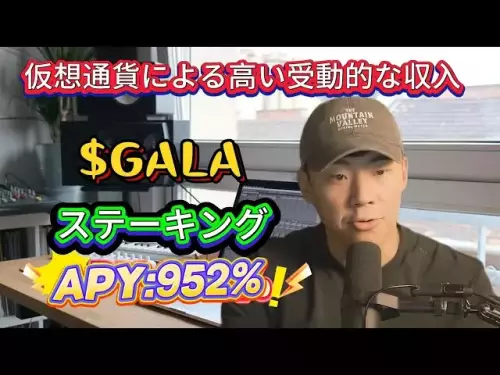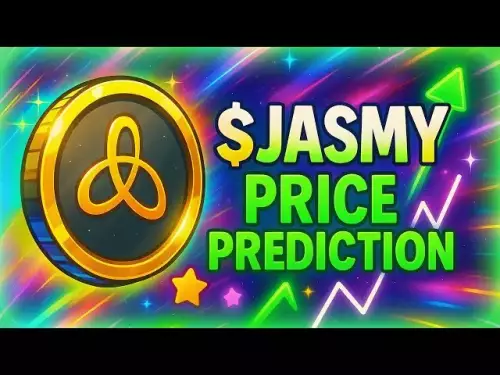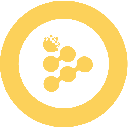-
 Bitcoin
Bitcoin $112700
0.90% -
 Ethereum
Ethereum $4568
-1.06% -
 XRP
XRP $3.004
-0.13% -
 Tether USDt
Tether USDt $1.000
0.00% -
 BNB
BNB $876.3
1.86% -
 Solana
Solana $213.5
4.08% -
 USDC
USDC $0.9999
-0.01% -
 Dogecoin
Dogecoin $0.2233
1.33% -
 TRON
TRON $0.3469
-0.87% -
 Cardano
Cardano $0.8673
0.20% -
 Chainlink
Chainlink $25.11
3.52% -
 Hyperliquid
Hyperliquid $48.29
-2.87% -
 Ethena USDe
Ethena USDe $1.001
0.03% -
 Sui
Sui $3.491
0.61% -
 Stellar
Stellar $0.3841
-0.38% -
 Cronos
Cronos $0.3424
42.06% -
 Bitcoin Cash
Bitcoin Cash $554.1
-0.17% -
 Avalanche
Avalanche $24.57
-1.19% -
 Hedera
Hedera $0.2386
-0.93% -
 UNUS SED LEO
UNUS SED LEO $9.555
0.42% -
 Litecoin
Litecoin $113.4
-0.10% -
 Toncoin
Toncoin $3.180
-0.11% -
 Shiba Inu
Shiba Inu $0.00001259
0.80% -
 Polkadot
Polkadot $3.954
1.79% -
 Uniswap
Uniswap $9.958
-0.13% -
 Dai
Dai $1.000
0.01% -
 Bitget Token
Bitget Token $4.599
-1.13% -
 Monero
Monero $270.8
1.15% -
 Aave
Aave $316.4
-3.01% -
 Ethena
Ethena $0.6625
6.87%
How is an Ethereum wallet address generated from a public key?
An Ethereum wallet address is derived from the public key through Keccak-256 hashing, using the last 20 bytes to form a unique identifier.
Jun 14, 2025 at 11:14 am

Understanding the Relationship Between Ethereum Wallet Addresses and Public Keys
In the world of Ethereum, a wallet address is not directly the public key itself but rather a derived version of it. The public key is generated from a private key using elliptic curve cryptography (specifically, the secp256k1 curve). Once this public key is created, it undergoes further hashing to generate the final wallet address.
The process begins with a randomly generated private key, which is a 256-bit number. From this, the public key is derived using the secp256k1 algorithm. This public key is typically represented as a 64-byte array (or 128 hexadecimal characters) when compressed. It's crucial to understand that while the public key can be shared openly, it must never be altered or exposed in insecure environments.
Hashing the Public Key Using Keccak-256
Once the public key is generated, the next step involves applying a cryptographic hash function. Ethereum uses the Keccak-256 hashing algorithm for this purpose. Unlike SHA-256 used by Bitcoin, Keccak-256 was chosen due to its flexibility and performance characteristics.
- Take the full public key (including the prefix byte if present).
- Apply the Keccak-256 hash function to produce a 32-byte (256-bit) output.
- The resulting hash will be a unique sequence of bytes representing the input public key.
This hashed value serves as the intermediate stage before extracting the actual Ethereum wallet address.
Extracting the Final Ethereum Address
After obtaining the Keccak-256 hash of the public key, only a portion of it is used to form the final Ethereum wallet address. Specifically, the last 20 bytes (160 bits) of the hash are selected for this purpose.
- Take the 32-byte output from the Keccak-256 hash.
- Discard the first 12 bytes.
- Retain the remaining 20 bytes as the Ethereum address.
These 20 bytes are then encoded into a hexadecimal string without the '0x' prefix initially. When displayed in wallets or explorers, the address is usually prefixed with '0x' to indicate it's an Ethereum-compatible hexadecimal format.
Applying Checksum Encoding for Security
To enhance security and reduce the risk of typos, Ethereum introduced EIP-55, which enables mixed-case checksum encoding for addresses. This feature allows users to detect errors when entering Ethereum addresses manually.
- Convert the Ethereum address (without the '0x') into its lowercase form.
- Compute the Keccak-256 hash of this lowercase string.
- For each character in the original address:
- If the corresponding nibble in the hash is greater than or equal to 8, capitalize the character.
- Otherwise, leave it lowercase.
This results in an Ethereum wallet address that appears like 0xAbCdef1234567890aBcDef1234567890aBcDef12, where capitalization serves as a visual checksum.
Verifying the Correctness of the Generated Address
Before using any Ethereum wallet address, it's essential to verify its correctness through tools or libraries designed for this purpose. Many developers use libraries such as ethers.js or web3.js to ensure their implementation aligns with Ethereum standards.
- Use a trusted library to regenerate the address from the same public key.
- Compare the output with the manually computed one.
- Ensure that both checksum-encoded and lowercase versions match expected values.
Additionally, test transactions with small amounts should be performed before deploying on mainnet to confirm that the address behaves as intended.
Frequently Asked Questions
Q: Can two different public keys result in the same Ethereum address?While theoretically possible due to the finite size of the Ethereum address space (2^160), the probability is astronomically low. However, collisions are not considered a practical threat due to the vast number of possible combinations.
Q: Is it safe to share my Ethereum wallet address publicly?Yes, sharing your Ethereum wallet address is safe since it does not expose your private key or public key directly. However, avoid sharing transaction details or metadata that could compromise privacy.
Q: Why does Ethereum use only 20 bytes from the Keccak-256 hash instead of the full 32 bytes?Using 20 bytes strikes a balance between security and gas efficiency. A shorter address reduces storage and computation costs on the blockchain while maintaining sufficient entropy to prevent collisions.
Q: What happens if I send ETH to a malformed Ethereum address?Sending funds to a non-existent or malformed Ethereum address may result in permanent loss of assets. Always validate addresses using checksum encoding or verification tools before initiating transfers.
Disclaimer:info@kdj.com
The information provided is not trading advice. kdj.com does not assume any responsibility for any investments made based on the information provided in this article. Cryptocurrencies are highly volatile and it is highly recommended that you invest with caution after thorough research!
If you believe that the content used on this website infringes your copyright, please contact us immediately (info@kdj.com) and we will delete it promptly.
- Pantera, Multipli, and the Future of Solana: Token Launch on the Horizon?
- 2025-08-28 21:25:25
- Bitcoin, Dogecoin, and Cloud Mining: Navigating the Crypto Landscape in 2025
- 2025-08-28 21:10:13
- BlockchainFX, Snorter Token, MAGAFINANCE: The Lowdown on 2025's Crypto Presales
- 2025-08-28 21:25:25
- Crypto to Buy Now: Super Pepe and the 0.1 ETH Potential
- 2025-08-28 20:45:14
- Ozak AI: Analyst Insights on the AI Token Poised for 100x Growth
- 2025-08-28 19:05:16
- Crypto Passive Income Bonanza: Unveiling the Altcoin Presale of 2025
- 2025-08-28 18:45:14
Related knowledge

What to do if you lose your Trust Wallet recovery phrase?
Aug 28,2025 at 09:43pm
Immediate Steps to Take After Losing Your Trust Wallet Recovery Phrase1. Do not panic. The recovery phrase is the only way to regain access to your wa...

How to use Trust Wallet's DApp browser?
Aug 28,2025 at 10:00pm
Accessing the DApp Browser in Trust Wallet1. Open the Trust Wallet application on your mobile device and ensure you are logged into your wallet accoun...

How to import an existing wallet into MetaMask?
Aug 28,2025 at 09:28pm
Importing an Existing Wallet into MetaMaskMetaMask is one of the most widely used cryptocurrency wallets, offering seamless access to decentralized ap...

How to create a strong password for MetaMask?
Aug 28,2025 at 08:29pm
Understanding the Importance of a Strong Password in MetaMask1. A strong password acts as the first line of defense against unauthorized access to you...

How to find your seed phrase in MetaMask?
Aug 28,2025 at 07:43pm
Understanding the Concept of a Seed Phrase in MetaMask1. A seed phrase, also known as a recovery phrase, is a set of 12 or 24 words generated during t...

How to use MetaMask with Binance Smart Chain?
Aug 28,2025 at 09:56pm
Connecting MetaMask to Binance Smart Chain1. Open your MetaMask wallet and ensure it is updated to the latest version. Navigate to the network selecti...

What to do if you lose your Trust Wallet recovery phrase?
Aug 28,2025 at 09:43pm
Immediate Steps to Take After Losing Your Trust Wallet Recovery Phrase1. Do not panic. The recovery phrase is the only way to regain access to your wa...

How to use Trust Wallet's DApp browser?
Aug 28,2025 at 10:00pm
Accessing the DApp Browser in Trust Wallet1. Open the Trust Wallet application on your mobile device and ensure you are logged into your wallet accoun...

How to import an existing wallet into MetaMask?
Aug 28,2025 at 09:28pm
Importing an Existing Wallet into MetaMaskMetaMask is one of the most widely used cryptocurrency wallets, offering seamless access to decentralized ap...

How to create a strong password for MetaMask?
Aug 28,2025 at 08:29pm
Understanding the Importance of a Strong Password in MetaMask1. A strong password acts as the first line of defense against unauthorized access to you...

How to find your seed phrase in MetaMask?
Aug 28,2025 at 07:43pm
Understanding the Concept of a Seed Phrase in MetaMask1. A seed phrase, also known as a recovery phrase, is a set of 12 or 24 words generated during t...

How to use MetaMask with Binance Smart Chain?
Aug 28,2025 at 09:56pm
Connecting MetaMask to Binance Smart Chain1. Open your MetaMask wallet and ensure it is updated to the latest version. Navigate to the network selecti...
See all articles