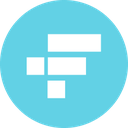-
 Bitcoin
Bitcoin $117500
-0.28% -
 Ethereum
Ethereum $3558
0.05% -
 XRP
XRP $3.392
-1.64% -
 Tether USDt
Tether USDt $1.000
-0.04% -
 BNB
BNB $728.3
-0.65% -
 Solana
Solana $175.4
-0.82% -
 USDC
USDC $0.9998
-0.01% -
 Dogecoin
Dogecoin $0.2398
1.83% -
 TRON
TRON $0.3179
-2.38% -
 Cardano
Cardano $0.8204
-0.07% -
 Hyperliquid
Hyperliquid $44.07
-0.62% -
 Stellar
Stellar $0.4581
-1.03% -
 Sui
Sui $3.790
0.35% -
 Chainlink
Chainlink $18.16
1.68% -
 Hedera
Hedera $0.2643
-0.28% -
 Avalanche
Avalanche $24.22
2.25% -
 Bitcoin Cash
Bitcoin Cash $512.2
-0.43% -
 Shiba Inu
Shiba Inu $0.00001479
0.54% -
 Litecoin
Litecoin $111.1
8.86% -
 UNUS SED LEO
UNUS SED LEO $8.986
0.08% -
 Toncoin
Toncoin $3.194
-0.68% -
 Polkadot
Polkadot $4.337
1.87% -
 Uniswap
Uniswap $10.02
-1.95% -
 Monero
Monero $321.7
1.05% -
 Ethena USDe
Ethena USDe $1.001
-0.04% -
 Bitget Token
Bitget Token $4.870
0.73% -
 Pepe
Pepe $0.00001325
1.35% -
 Dai
Dai $0.9999
0.00% -
 Aave
Aave $314.1
-2.09% -
 Cronos
Cronos $0.1203
1.58%
Can I mine Dogecoin directly to Binance
You cannot mine Dogecoin directly to Binance; mined DOGE must first be sent to an external wallet before transferring to Binance for trading or storage.
Jul 13, 2025 at 09:49 pm

Understanding the Possibility of Mining Dogecoin Directly to Binance
Mining cryptocurrencies like Dogecoin (DOGE) has become increasingly popular, especially due to its community-driven nature and meme-based appeal. Many miners ask: Can I mine Dogecoin directly to Binance? The short answer is no — you cannot mine DOGE directly into your Binance account because mining typically requires a compatible wallet address and specific setup steps.
Binance supports Dogecoin deposits, which means you can transfer mined DOGE to your Binance wallet after it has been stored in an external wallet or pool-receiving address. This distinction is crucial for users aiming to mine and trade DOGE on Binance without unnecessary complications.
How Mining Works with Dogecoin
Mining Dogecoin involves using computational power to solve cryptographic puzzles and validate transactions on the Scrypt-based blockchain. When you successfully mine a block or contribute hashing power to a mining pool, you receive rewards in DOGE. These rewards are sent to a wallet address you specify during the mining configuration.
To begin mining, you need:
- A mining software compatible with Scrypt algorithms (like cpuminer or sgminer)
- A Dogecoin wallet address
- A mining pool or solo mining setup
- A stable internet connection
It's important to note that Binance does not provide native mining capabilities or a direct mining interface for DOGE. Therefore, the process must start outside the Binance ecosystem.
Setting Up a Dogecoin Wallet for Mining Rewards
Before starting the mining process, you need a valid Dogecoin wallet address. You can generate one by:
- Creating a wallet on platforms like Trust Wallet, Electrum-Doge, or Litecoin Core (since Dogecoin also uses Scrypt, some Litecoin wallets may work)
- Alternatively, use a mining pool’s internal wallet if supported
Once your wallet is ready, copy the receiving address. This will be used as the destination for your mining rewards.
If you plan to eventually move these funds to Binance, ensure that:
- The wallet you use supports standard DOGE addresses
- You keep your private keys secure if using non-custodial wallets
- You understand network fees associated with transferring from external wallets to exchanges
Connecting Your Miner to a Pool
Most individual miners join mining pools to increase their chances of earning consistent rewards. Here’s how to configure your miner to send rewards to your wallet:
- Choose a reputable Dogecoin mining pool such as Multipool, Prohashing, or F2Pool
- Register an account and navigate to the settings where you can input your external wallet address
- Configure your mining software with the pool’s server address, port, username (often your wallet address), and password (usually “x” or optional)
Example configuration for cpuminer:
minerd -a scrypt -o stratum+tcp://pool_address:port -u YOUR_WALLET_ADDRESS -p xAfter this setup, mined DOGE will go to the specified wallet. From there, you can later deposit it into Binance.
Transferring Mined DOGE to Binance
Once you've accumulated Dogecoin in your external wallet, you can transfer it to Binance. Follow these steps carefully:
- Log in to your Binance account
- Navigate to Wallet > Deposit
- Search for Dogecoin (DOGE)
- Select the network (ensure it matches the network used by your sending wallet — usually DOGE (Scrypt))
- Copy the deposit address provided by Binance
Back in your wallet:
- Initiate a new transaction
- Paste the Binance deposit address
- Confirm the amount and network
- Pay the transaction fee and wait for confirmations
The number of required confirmations varies but is typically around 15–30 for Dogecoin. Once confirmed, the DOGE will appear in your Binance balance.
Common Issues and Considerations
Several potential issues may arise when trying to mine Dogecoin and transfer it to Binance:
- Incorrect network selection: Always verify the network when withdrawing from your wallet and depositing into Binance. Using the wrong network could result in permanent loss of funds
- Transaction fees: Be aware of fees charged by your wallet provider or mining pool before initiating transfers
- Minimum deposit limits: Binance enforces minimum deposit amounts for DOGE. Check these before attempting small transfers
- Delays in confirmation: If the Dogecoin network is busy, your transaction might take longer than usual to be processed
Avoiding these pitfalls ensures smooth movement of mined DOGE into your Binance account.
Frequently Asked Questions
Q: Can I mine other cryptocurrencies directly to Binance?
A: No, similar to Dogecoin, most cryptocurrencies require mining to an external wallet or pool address before being deposited into Binance.
Q: Does Binance offer mining services for Dogecoin?
A: Binance offers cloud mining partnerships and staking options for certain assets but does not support direct mining of Dogecoin through its platform.
Q: What happens if I send Dogecoin to the wrong network on Binance?
A: Sending DOGE via an incompatible network can lead to irreversible loss. Always double-check the network before confirming any transaction.
Q: Is it safe to store mined Dogecoin in a mining pool wallet before moving it to Binance?
A: While convenient, storing funds in a pool wallet exposes you to risks if the pool gets hacked or becomes unresponsive. It’s safer to transfer to a personal wallet regularly.
Disclaimer:info@kdj.com
The information provided is not trading advice. kdj.com does not assume any responsibility for any investments made based on the information provided in this article. Cryptocurrencies are highly volatile and it is highly recommended that you invest with caution after thorough research!
If you believe that the content used on this website infringes your copyright, please contact us immediately (info@kdj.com) and we will delete it promptly.
- SUI Altcoin: Primed for Potential 100x Gains?
- 2025-07-20 04:50:12
- Panicked, Child, Swallowed Coin: A Parent's Worst Nightmare (and What to Do)
- 2025-07-20 04:35:12
- WLFI Token Tradability: World Liberty Finance's Bold Move Under Trump's Crypto Wing
- 2025-07-20 04:50:12
- Floki Price Rockets: Breakout Rally or Meme Coin Mirage?
- 2025-07-20 04:35:12
- Tinubu, the North, and Appointments: Too Little, Too Late?
- 2025-07-20 03:20:15
- Stellar Blade Hacked: When Crypto Scams Target Your Favorite Games
- 2025-07-20 03:50:12
Related knowledge

How are crypto mining profits taxed?
Jul 14,2025 at 12:28am
Understanding Cryptocurrency Mining and TaxationCryptocurrency mining involves validating transactions on a blockchain network and earning rewards in ...

How to keep a mining rig cool
Jul 12,2025 at 01:42pm
Understanding the Importance of Cooling in Mining RigsCryptocurrency mining is an intensive process that places heavy demand on hardware components, p...

How to mine crypto on a gaming PC
Jul 16,2025 at 12:00pm
What is Crypto Mining on a Gaming PC?Crypto mining involves using your computer's processing power to validate transactions on a blockchain network. A...

How to set up a crypto miner
Jul 16,2025 at 09:14am
Understanding Ethereum Gas Fees: What Are They and How Do They Work?Ethereum gas fees are a fundamental aspect of the network, representing the cost r...

Can you mine crypto on a laptop?
Jul 16,2025 at 02:21am
Is It Feasible to Mine Cryptocurrency on a Laptop?Mining cryptocurrency on a laptop is technically possible, but feasibility depends heavily on the ha...

Is crypto mining worth it?
Jul 16,2025 at 01:21am
Understanding the Basics of Crypto MiningCrypto mining refers to the process of validating transactions on a blockchain network by solving complex mat...

How are crypto mining profits taxed?
Jul 14,2025 at 12:28am
Understanding Cryptocurrency Mining and TaxationCryptocurrency mining involves validating transactions on a blockchain network and earning rewards in ...

How to keep a mining rig cool
Jul 12,2025 at 01:42pm
Understanding the Importance of Cooling in Mining RigsCryptocurrency mining is an intensive process that places heavy demand on hardware components, p...

How to mine crypto on a gaming PC
Jul 16,2025 at 12:00pm
What is Crypto Mining on a Gaming PC?Crypto mining involves using your computer's processing power to validate transactions on a blockchain network. A...

How to set up a crypto miner
Jul 16,2025 at 09:14am
Understanding Ethereum Gas Fees: What Are They and How Do They Work?Ethereum gas fees are a fundamental aspect of the network, representing the cost r...

Can you mine crypto on a laptop?
Jul 16,2025 at 02:21am
Is It Feasible to Mine Cryptocurrency on a Laptop?Mining cryptocurrency on a laptop is technically possible, but feasibility depends heavily on the ha...

Is crypto mining worth it?
Jul 16,2025 at 01:21am
Understanding the Basics of Crypto MiningCrypto mining refers to the process of validating transactions on a blockchain network by solving complex mat...
See all articles