-
 bitcoin
bitcoin $87959.907984 USD
1.34% -
 ethereum
ethereum $2920.497338 USD
3.04% -
 tether
tether $0.999775 USD
0.00% -
 xrp
xrp $2.237324 USD
8.12% -
 bnb
bnb $860.243768 USD
0.90% -
 solana
solana $138.089498 USD
5.43% -
 usd-coin
usd-coin $0.999807 USD
0.01% -
 tron
tron $0.272801 USD
-1.53% -
 dogecoin
dogecoin $0.150904 USD
2.96% -
 cardano
cardano $0.421635 USD
1.97% -
 hyperliquid
hyperliquid $32.152445 USD
2.23% -
 bitcoin-cash
bitcoin-cash $533.301069 USD
-1.94% -
 chainlink
chainlink $12.953417 USD
2.68% -
 unus-sed-leo
unus-sed-leo $9.535951 USD
0.73% -
 zcash
zcash $521.483386 USD
-2.87%
What is gas limit in Ethereum?
In Ethereum, gas measures computational effort, with the gas limit capping how much gas a transaction can use to prevent infinite resource consumption.
Aug 11, 2025 at 04:29 am

Understanding the Concept of Gas in Ethereum
In the Ethereum network, gas is a unit that measures the computational effort required to execute operations on the blockchain. Every action, from sending ETH to deploying a smart contract, consumes a certain amount of gas. The gas limit is the maximum amount of gas a user is willing to spend on a transaction. This limit ensures that no transaction can consume infinite resources, which would otherwise stall the network. When a transaction is submitted, the sender must specify this gas limit. If the transaction uses less gas than the limit, the unused portion is refunded. If it exceeds the limit, the transaction fails and the gas is still consumed.
Ethereum uses gas to maintain network stability and prevent abuse. Without a gas system, malicious actors could flood the network with complex, resource-heavy operations. By assigning a cost to computation, Ethereum ensures that every operation has a measurable price. The gas limit acts as a safety cap, protecting users from unexpectedly high costs due to errors or infinite loops in smart contracts.
How Gas Limit Works in Practice
When you initiate a transaction on Ethereum, your wallet prompts you to set a gas limit. This value must be high enough to cover all the computational steps your transaction requires. For example, a simple ETH transfer typically requires a gas limit of 21,000 units. However, interacting with a smart contract, such as swapping tokens on Uniswap, may require a much higher limit—often between 100,000 and 300,000 units.
- Set the gas limit too low, and the transaction will run out of gas and fail. The network will not complete the operation, and you will lose the gas fee.
- Set it too high, and you will pay more in advance, but only the actual gas used will be deducted. The remainder is returned to your wallet.
Most modern wallets, like MetaMask, automatically suggest a gas limit based on the transaction type. However, manually adjusting this value can be useful in complex scenarios, such as deploying a custom contract or interacting with a poorly optimized dApp.
Differentiating Between Gas Limit and Gas Price
It is crucial to distinguish between gas limit and gas price. While the gas limit defines the maximum amount of gas you're willing to spend, the gas price determines how much you're willing to pay per unit of gas, usually denominated in gwei (1 gwei = 10⁻⁹ ETH). The total transaction cost is calculated as:
Total Cost = Gas Limit × Gas PriceFor example, if you set a gas limit of 50,000 and a gas price of 20 gwei, your maximum cost is 1,000,000 gwei (0.001 ETH). Even if the transaction only uses 30,000 gas, you’ll be charged 600,000 gwei (0.0006 ETH), and the remaining 400,000 gwei will be refunded.
The gas price affects how quickly your transaction is confirmed. Higher gas prices incentivize miners or validators to prioritize your transaction. During network congestion, setting a competitive gas price ensures timely processing, while a low price may result in delays.
Setting Gas Limits for Smart Contract Interactions
Interacting with smart contracts requires careful consideration of the gas limit. Unlike simple transfers, contract executions involve multiple operations—reading storage, modifying state, calling other functions—each consuming gas. If the contract contains loops or recursive calls, gas usage can escalate quickly.
To determine an appropriate gas limit:
- Use a blockchain explorer or testnet to estimate gas usage for similar transactions.
- Simulate the transaction using tools like Remix IDE or Hardhat Network.
- Check the contract’s documentation for recommended gas limits.
- Start with a slightly higher limit than estimated, then adjust based on actual usage.
Some decentralized applications (dApps) provide gas estimation features. For instance, when approving a token for use on a DeFi platform, the interface may suggest a gas limit of 60,000. Always verify this number, especially if you’ve interacted with the same contract before and know the typical consumption.
Common Mistakes and How to Avoid Them
Users often make errors when setting gas limits, leading to failed transactions or unnecessary costs. One common mistake is copying a gas limit from a different transaction type. For example, using 21,000 gas for a token transfer will fail because ERC-20 transfers require more computation.
Another issue arises when users manually set extremely high gas limits, thinking it will speed up the transaction. This does not affect confirmation time—only gas price does. An excessively high limit increases the risk of loss if the transaction fails, as more ETH is locked as a potential fee.
Wallets may also display confusing messages. If MetaMask shows “Out of gas,” it means the transaction consumed all the gas without completing. This usually indicates the limit was too low for the operation. To fix this:
- Review the transaction details and identify the operation type.
- Increase the gas limit by 20–30% above the previous attempt.
- Ensure the gas price is competitive for current network conditions.
Adjusting Gas Limits on MetaMask
MetaMask allows users to customize gas settings for greater control. To adjust the gas limit:
- Open MetaMask and initiate a transaction.
- Click “Edit” next to the gas fee section.
- Switch from “Low” to “Advanced Options.”
- Modify the Gas Limit field with your desired value.
- Confirm the transaction.
Always double-check the suggested limit before confirming. If you're deploying a contract, refer to the deployment script’s gas estimate. For manual adjustments, consult Etherscan’s gas tracker to see average limits for similar transactions.
Some users prefer using GasNow or ETH Gas Station to get real-time recommendations. These platforms provide fast, average, and slow gas price tiers, often including suggested gas limits for common operations.
Frequently Asked Questions
Can I recover gas if my transaction fails due to a low gas limit?No. If a transaction runs out of gas, it is reverted, but the gas used up to that point is still consumed. This is known as the 'out of gas' error. The network cannot refund gas because computational resources were already expended.
Is the gas limit the same across all Ethereum wallets?No. While the base limit for simple transfers (21,000) is standardized, wallets may suggest different limits for complex transactions. Some wallets use dynamic estimation, while others rely on default values. Always verify the suggested limit.
What happens if I set a gas limit higher than the block limit?Each Ethereum block has a maximum gas limit (currently around 30 million). If your transaction’s gas limit exceeds this, it won’t be included in any block. However, individual transaction limits are typically far below this cap, so this scenario is rare.
Does changing the gas limit affect transaction speed?No. Transaction speed is determined by the gas price, not the gas limit. A higher gas price increases priority in the mempool, leading to faster confirmation. The gas limit only sets the upper bound of gas consumption.
Disclaimer:info@kdj.com
The information provided is not trading advice. kdj.com does not assume any responsibility for any investments made based on the information provided in this article. Cryptocurrencies are highly volatile and it is highly recommended that you invest with caution after thorough research!
If you believe that the content used on this website infringes your copyright, please contact us immediately (info@kdj.com) and we will delete it promptly.
- No More Pocket Bricks: Tracker Cards Offer the Sleek AirTag Wallet Fix Solution
- 2026-02-01 22:10:02
- Trump's Northern Blast: How Canada Remarks Jolted WLFI Price and Shook Crypto Holders
- 2026-02-01 21:55:01
- Bitcoin Navigates Bear Market Blues Amidst a Weakening Dollar: A Shifting Crypto Landscape
- 2026-02-01 22:10:02
- Dogecoin's Rollercoaster: Navigating Moonshot Dreams Amidst Memecoin Risks
- 2026-02-01 22:05:01
- Bitcoin Price Drops: Key Factors Fueling the Sell-Off and What Comes Next
- 2026-02-01 22:05:01
- Bitcoin and Crypto Market Experience Wild Weekend Crash: What You Need to Know
- 2026-02-01 22:00:01
Related knowledge
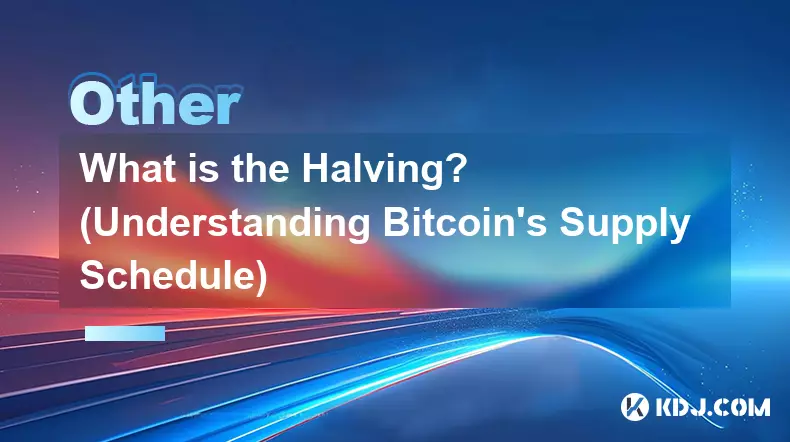
What is the Halving? (Understanding Bitcoin's Supply Schedule)
Jan 16,2026 at 12:19am
What Is the Bitcoin Halving?1. The Bitcoin halving is a pre-programmed event embedded in the Bitcoin protocol that reduces the block reward given to m...
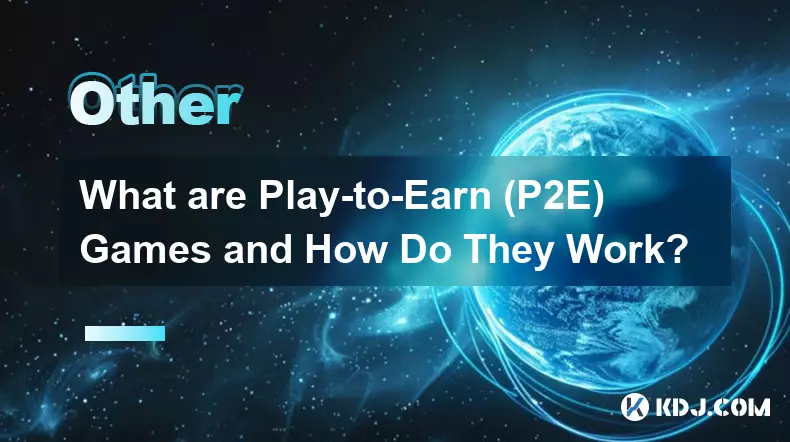
What are Play-to-Earn (P2E) Games and How Do They Work?
Jan 12,2026 at 08:19pm
Definition and Core Mechanics1. Play-to-Earn (P2E) games are blockchain-based digital experiences where players earn cryptocurrency tokens or non-fung...

What is a Mempool and How Do Transactions Get Confirmed?
Jan 24,2026 at 06:00am
What Is the Mempool?1. The mempool is a temporary storage area within each Bitcoin node that holds unconfirmed transactions. 2. Transactions enter the...
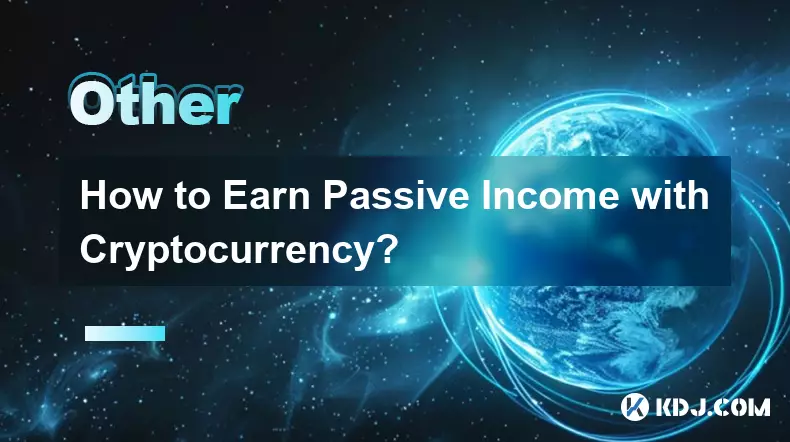
How to Earn Passive Income with Cryptocurrency?
Jan 13,2026 at 07:39am
Staking Mechanisms1. Staking involves locking up a certain amount of cryptocurrency in a wallet to support network operations such as transaction vali...
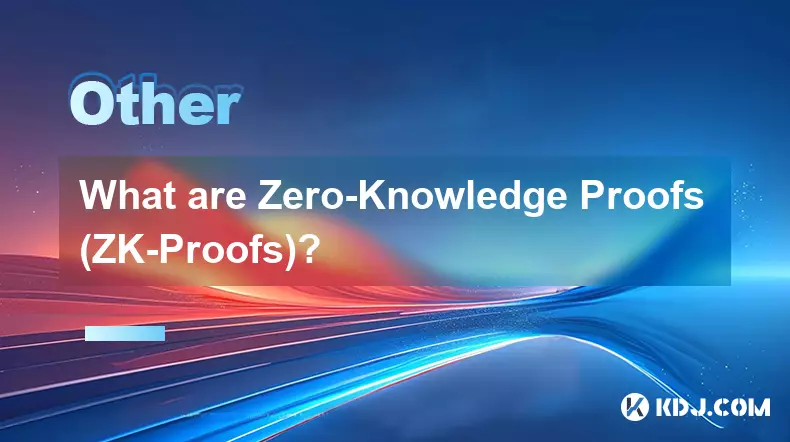
What are Zero-Knowledge Proofs (ZK-Proofs)?
Jan 22,2026 at 04:40am
Definition and Core Concept1. Zero-Knowledge Proofs (ZK-Proofs) are cryptographic protocols enabling one party to prove the truth of a statement to an...

What is the Blockchain Trilemma? (Security, Scalability, & Decentralization)
Jan 15,2026 at 05:00pm
Understanding the Core Conflict1. The Blockchain Trilemma describes a fundamental architectural constraint where it is extremely difficult to simultan...
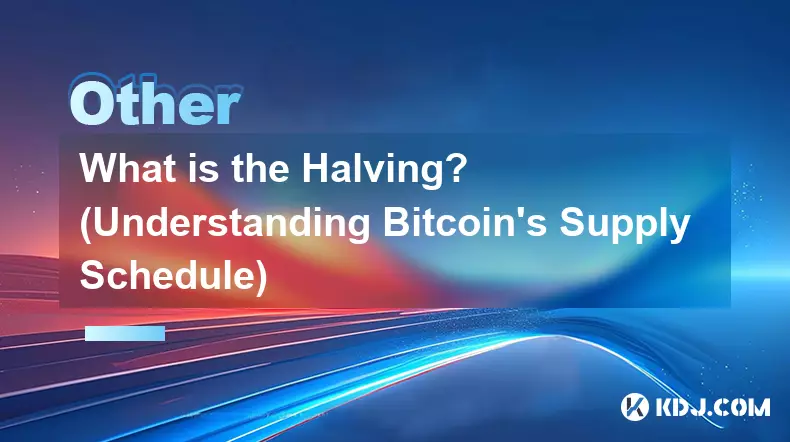
What is the Halving? (Understanding Bitcoin's Supply Schedule)
Jan 16,2026 at 12:19am
What Is the Bitcoin Halving?1. The Bitcoin halving is a pre-programmed event embedded in the Bitcoin protocol that reduces the block reward given to m...
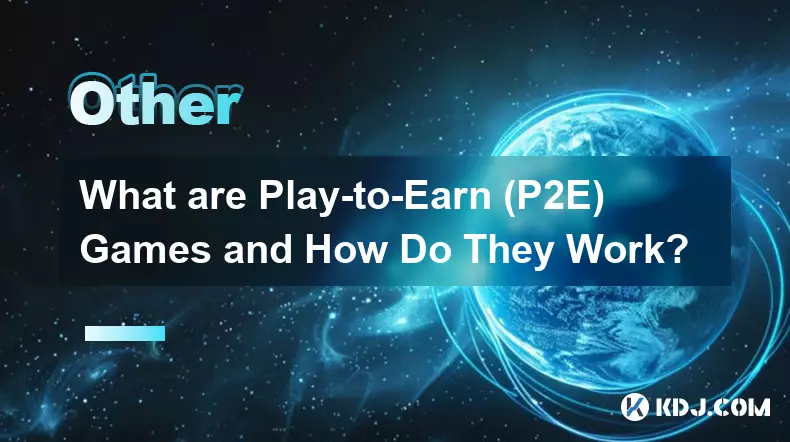
What are Play-to-Earn (P2E) Games and How Do They Work?
Jan 12,2026 at 08:19pm
Definition and Core Mechanics1. Play-to-Earn (P2E) games are blockchain-based digital experiences where players earn cryptocurrency tokens or non-fung...

What is a Mempool and How Do Transactions Get Confirmed?
Jan 24,2026 at 06:00am
What Is the Mempool?1. The mempool is a temporary storage area within each Bitcoin node that holds unconfirmed transactions. 2. Transactions enter the...
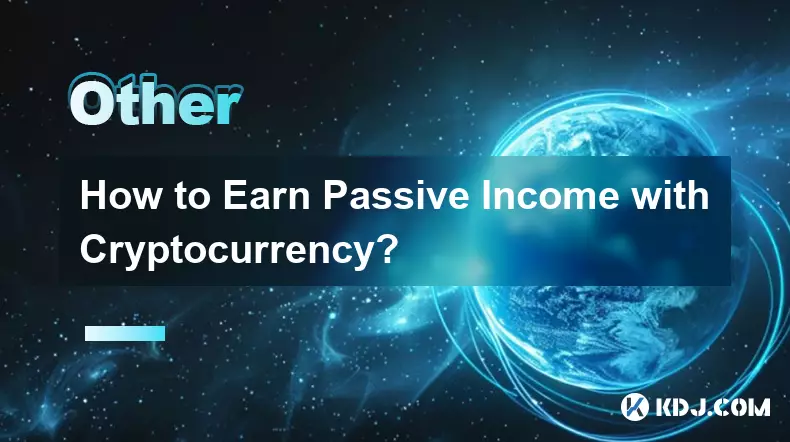
How to Earn Passive Income with Cryptocurrency?
Jan 13,2026 at 07:39am
Staking Mechanisms1. Staking involves locking up a certain amount of cryptocurrency in a wallet to support network operations such as transaction vali...
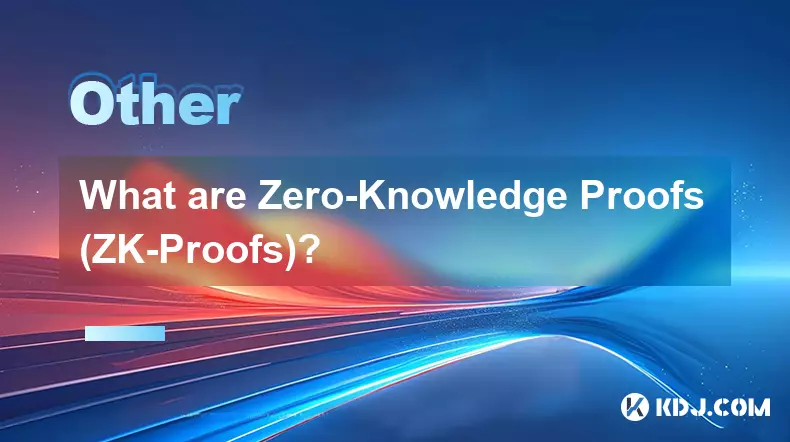
What are Zero-Knowledge Proofs (ZK-Proofs)?
Jan 22,2026 at 04:40am
Definition and Core Concept1. Zero-Knowledge Proofs (ZK-Proofs) are cryptographic protocols enabling one party to prove the truth of a statement to an...

What is the Blockchain Trilemma? (Security, Scalability, & Decentralization)
Jan 15,2026 at 05:00pm
Understanding the Core Conflict1. The Blockchain Trilemma describes a fundamental architectural constraint where it is extremely difficult to simultan...
See all articles
























![[Audio stories] Streamer Became a Billionaire Overnight After Buying One Junk Coin [Audio stories] Streamer Became a Billionaire Overnight After Buying One Junk Coin](/uploads/2026/02/01/cryptocurrencies-news/videos/origin_697eaa9a495ed_image_500_375.webp)

















































