-
 bitcoin
bitcoin $87959.907984 USD
1.34% -
 ethereum
ethereum $2920.497338 USD
3.04% -
 tether
tether $0.999775 USD
0.00% -
 xrp
xrp $2.237324 USD
8.12% -
 bnb
bnb $860.243768 USD
0.90% -
 solana
solana $138.089498 USD
5.43% -
 usd-coin
usd-coin $0.999807 USD
0.01% -
 tron
tron $0.272801 USD
-1.53% -
 dogecoin
dogecoin $0.150904 USD
2.96% -
 cardano
cardano $0.421635 USD
1.97% -
 hyperliquid
hyperliquid $32.152445 USD
2.23% -
 bitcoin-cash
bitcoin-cash $533.301069 USD
-1.94% -
 chainlink
chainlink $12.953417 USD
2.68% -
 unus-sed-leo
unus-sed-leo $9.535951 USD
0.73% -
 zcash
zcash $521.483386 USD
-2.87%
how to get blockchain api key
Leveraging blockchain APIs necessitates account creation with service providers such as OKX, granting developers access to blockchain network data and functionality.
Oct 17, 2024 at 06:48 pm

How to Get a Blockchain API Key
Blockchain APIs provide a way to interact with blockchain networks and access data on the blockchain. They can be used to develop applications that interact with the blockchain, such as wallets, exchanges, and block explorers.
To get a blockchain API key, you will need to create an account with a blockchain service provider. There are many different blockchain service providers, such as OKX, Binance, Coinbase, and Kraken.
Once you have created an account with a blockchain service provider, you will need to find the API key page. The API key page will usually be located in the settings section of your account.
On the API key page, you will need to create a new API key. You will need to provide a name for the API key and select the permissions that you want the API key to have.
Once you have created an API key, you can use it to access the blockchain data. You will need to use the API key in the HTTP request header when you make API calls.
The specific steps for getting a blockchain API key will vary depending on the blockchain service provider that you are using. However, the general steps will be the same.
Here are the steps on how to get a blockchain API key:
- Create an account with a blockchain service provider.
- Find the API key page.
- Create a new API key.
- Provide a name for the API key.
- Select the permissions that you want the API key to have.
- Save the API key.
- Use the API key in the HTTP request header when you make API calls.
Disclaimer:info@kdj.com
The information provided is not trading advice. kdj.com does not assume any responsibility for any investments made based on the information provided in this article. Cryptocurrencies are highly volatile and it is highly recommended that you invest with caution after thorough research!
If you believe that the content used on this website infringes your copyright, please contact us immediately (info@kdj.com) and we will delete it promptly.
- Lime Co-Founder Brad Bao Embroiled in Massive Crypto Pump-and-Dump RICO Lawsuit
- 2026-02-24 04:05:01
- Arizona Embraces Blockchain: XRP Eyed for State's Digital Asset Reserve
- 2026-02-24 01:00:01
- Arizona Paves Way for State Crypto Reserve, Explicitly Naming XRP
- 2026-02-23 21:55:01
- IONX Price Prediction Soars: Ionix Chain Eyes $5 Listing Amidst Strong Presale and AI Integration
- 2026-02-23 21:50:02
- Pumpfun's Massive Buybacks Face Off Against Insider Selling: What's Next for PUMP Price?
- 2026-02-24 03:55:01
- iDogELON MARS Coin Surges with News Updates: A Deep Dive into the Cryptocurrency Landscape
- 2026-02-24 01:00:01
Related knowledge
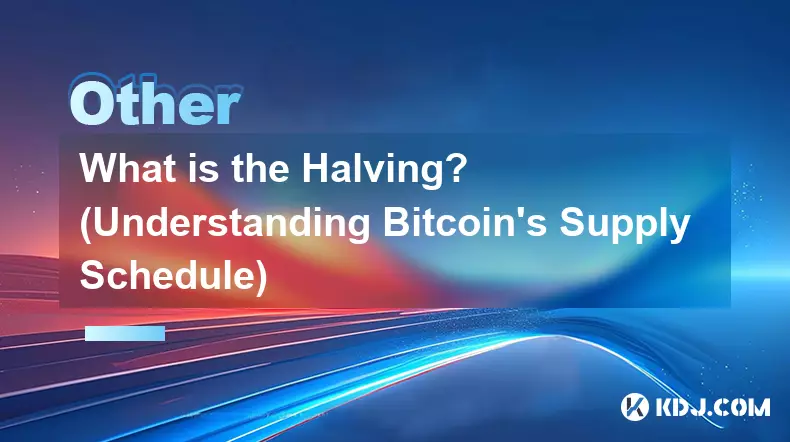
What is the Halving? (Understanding Bitcoin's Supply Schedule)
Jan 16,2026 at 12:19am
What Is the Bitcoin Halving?1. The Bitcoin halving is a pre-programmed event embedded in the Bitcoin protocol that reduces the block reward given to m...
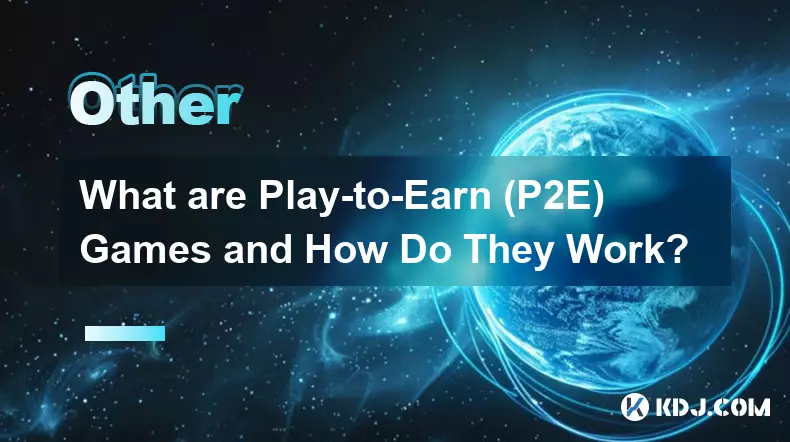
What are Play-to-Earn (P2E) Games and How Do They Work?
Jan 12,2026 at 08:19pm
Definition and Core Mechanics1. Play-to-Earn (P2E) games are blockchain-based digital experiences where players earn cryptocurrency tokens or non-fung...

What is a Mempool and How Do Transactions Get Confirmed?
Jan 24,2026 at 06:00am
What Is the Mempool?1. The mempool is a temporary storage area within each Bitcoin node that holds unconfirmed transactions. 2. Transactions enter the...
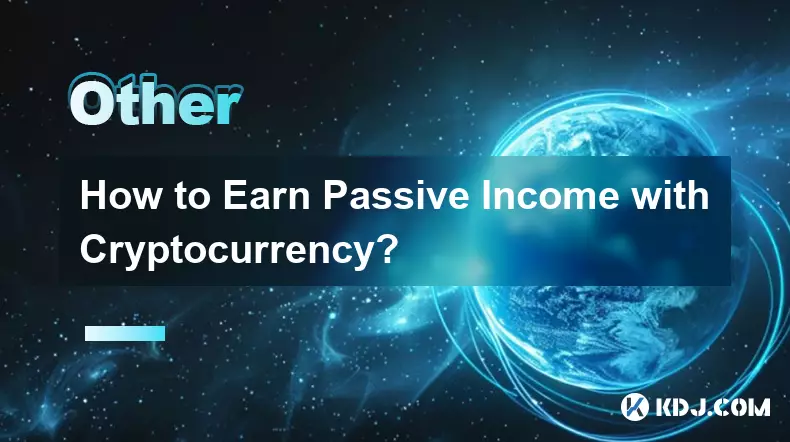
How to Earn Passive Income with Cryptocurrency?
Jan 13,2026 at 07:39am
Staking Mechanisms1. Staking involves locking up a certain amount of cryptocurrency in a wallet to support network operations such as transaction vali...
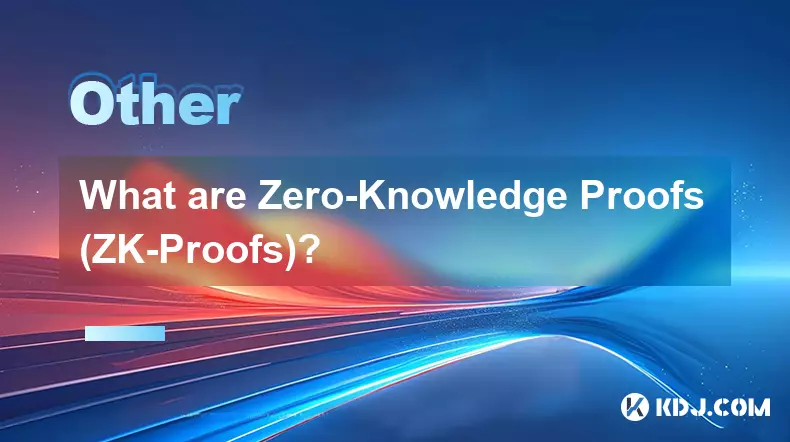
What are Zero-Knowledge Proofs (ZK-Proofs)?
Jan 22,2026 at 04:40am
Definition and Core Concept1. Zero-Knowledge Proofs (ZK-Proofs) are cryptographic protocols enabling one party to prove the truth of a statement to an...

What is the Blockchain Trilemma? (Security, Scalability, & Decentralization)
Jan 15,2026 at 05:00pm
Understanding the Core Conflict1. The Blockchain Trilemma describes a fundamental architectural constraint where it is extremely difficult to simultan...
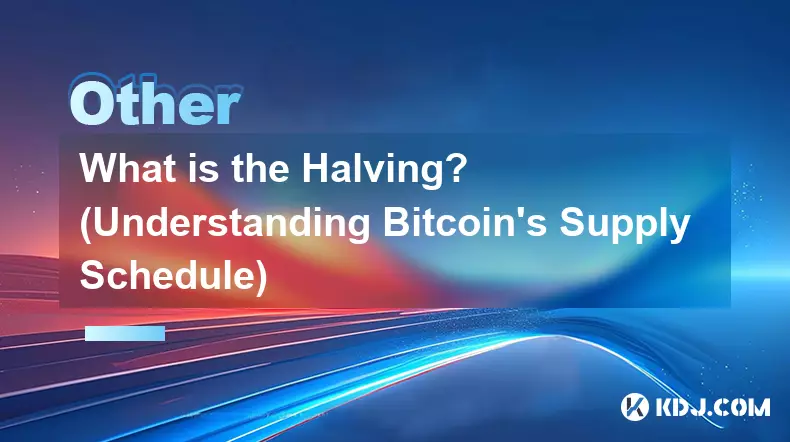
What is the Halving? (Understanding Bitcoin's Supply Schedule)
Jan 16,2026 at 12:19am
What Is the Bitcoin Halving?1. The Bitcoin halving is a pre-programmed event embedded in the Bitcoin protocol that reduces the block reward given to m...
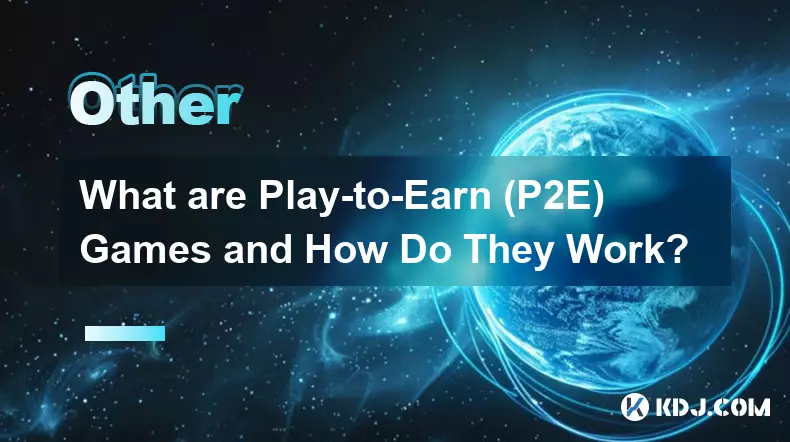
What are Play-to-Earn (P2E) Games and How Do They Work?
Jan 12,2026 at 08:19pm
Definition and Core Mechanics1. Play-to-Earn (P2E) games are blockchain-based digital experiences where players earn cryptocurrency tokens or non-fung...

What is a Mempool and How Do Transactions Get Confirmed?
Jan 24,2026 at 06:00am
What Is the Mempool?1. The mempool is a temporary storage area within each Bitcoin node that holds unconfirmed transactions. 2. Transactions enter the...
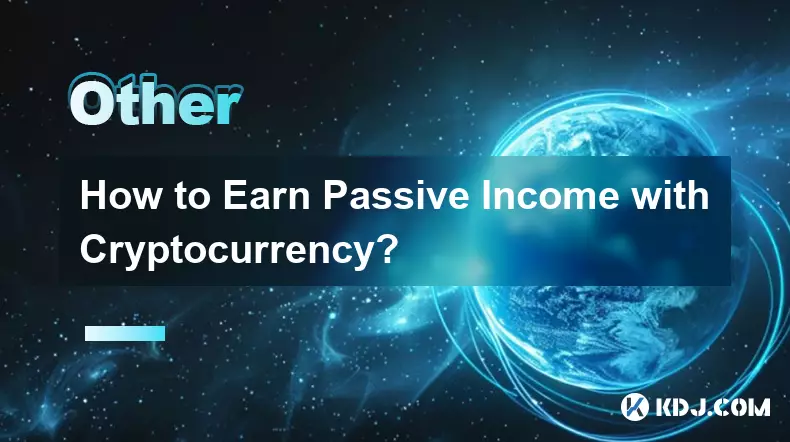
How to Earn Passive Income with Cryptocurrency?
Jan 13,2026 at 07:39am
Staking Mechanisms1. Staking involves locking up a certain amount of cryptocurrency in a wallet to support network operations such as transaction vali...
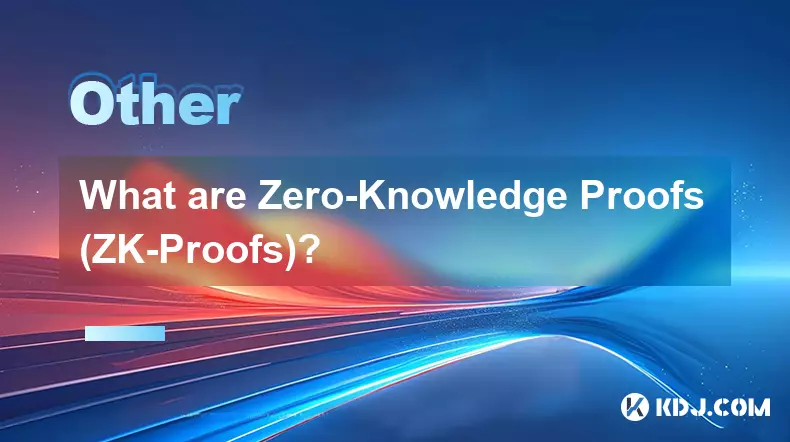
What are Zero-Knowledge Proofs (ZK-Proofs)?
Jan 22,2026 at 04:40am
Definition and Core Concept1. Zero-Knowledge Proofs (ZK-Proofs) are cryptographic protocols enabling one party to prove the truth of a statement to an...

What is the Blockchain Trilemma? (Security, Scalability, & Decentralization)
Jan 15,2026 at 05:00pm
Understanding the Core Conflict1. The Blockchain Trilemma describes a fundamental architectural constraint where it is extremely difficult to simultan...
See all articles









































































