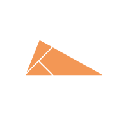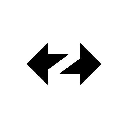-
 bitcoin
bitcoin $99177.955738 USD
-7.32% -
 ethereum
ethereum $3187.183061 USD
-12.38% -
 tether
tether $0.999809 USD
0.00% -
 xrp
xrp $2.117933 USD
-9.42% -
 bnb
bnb $906.710033 USD
-9.17% -
 solana
solana $149.367737 USD
-10.74% -
 usd-coin
usd-coin $0.999816 USD
0.01% -
 tron
tron $0.281498 USD
-0.38% -
 dogecoin
dogecoin $0.156292 USD
-8.00% -
 cardano
cardano $0.500744 USD
-10.19% -
 hyperliquid
hyperliquid $38.087358 USD
-4.58% -
 chainlink
chainlink $14.097831 USD
-8.54% -
 bitcoin-cash
bitcoin-cash $463.329916 USD
-9.22% -
 ethena-usde
ethena-usde $0.999078 USD
-0.01% -
 unus-sed-leo
unus-sed-leo $9.475862 USD
-0.79%
Resolving "Bybit Deposit Not Showing" Issues: A Troubleshooting Guide
Delays in Bybit deposits often stem from network congestion, incorrect wallet addresses, or insufficient transaction confirmations—always verify the network and TXID.
Nov 05, 2025 at 09:40 am
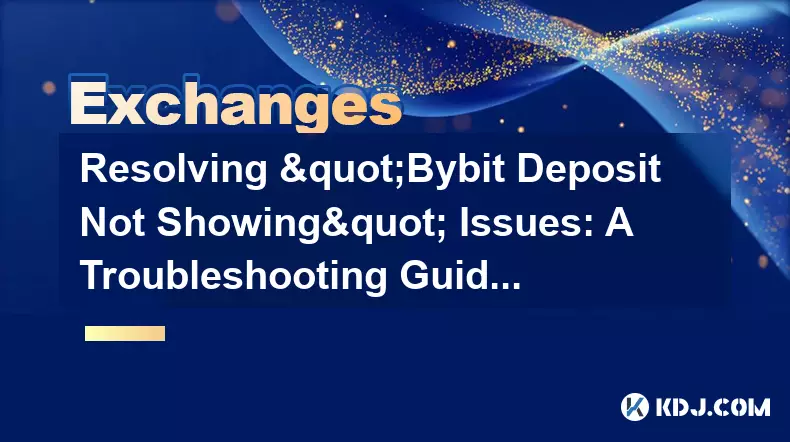
Understanding Common Causes of Delayed Deposits on Bybit
1. Network congestion can significantly delay transaction confirmations. When blockchain networks like Bitcoin or Ethereum experience high traffic, transactions with lower gas fees may take longer to be processed, leading to deposits not appearing immediately in your Bybit account.
2. Incorrect wallet address usage is another frequent issue. If a user sends funds to an incompatible network or uses a wrong destination tag, the deposit may fail entirely or get stuck in limbo without proper routing.
3. Bybit supports specific deposit networks for each cryptocurrency. Sending USDT via TRON (TRC20) instead of ERC20 when the deposit address was generated for ERC20 will result in the transfer not being credited.
4. Wallet synchronization delays sometimes occur between external wallets and exchange systems. Even after a successful blockchain confirmation, it might take additional time for Bybit’s backend systems to reflect the balance.
5. Insufficient transaction confirmations are a primary reason deposits don’t show up. Bybit requires a certain number of confirmations before crediting an account, and this varies by blockchain—Bitcoin typically needs six, while Ethereum-based tokens may require twelve or more.
Step-by-Step Verification Process
1. Log into your Bybit account and navigate to the “Assets” section, then select “Deposit History.” Check whether the transaction appears in the list, even if unconfirmed. This helps determine if the system has detected the incoming transfer.
2. Copy the transaction hash (TXID) from your withdrawal or sending wallet and paste it into a blockchain explorer corresponding to the network used—such as Etherscan for ERC20, Tronscan for TRC20, or Blockchain.com for BTC.
3. Verify that the TXID shows successful transmission and review the number of confirmations. If confirmations are below Bybit’s required threshold, wait until they are met before expecting the deposit to appear.
4. Confirm that the deposit was sent to the correct network type supported by the Bybit-generated address. Mismatched networks—even within the same coin, like USDT on BEP2 versus BEP20—will not be recognized automatically.
5. Contact Bybit support only after verifying all technical details. Provide them with the TXID, deposit address, amount sent, date and time of transaction, and screenshots of the blockchain explorer showing confirmation status.
Preventing Future Deposit Issues
1. Always double-check the network protocol before initiating any transfer. Bybit clearly displays acceptable networks next to each deposit address; ignoring these warnings leads to lost or delayed funds.
2. Use adequate gas fees when transferring tokens on congested networks. Setting too low a fee increases the chance of prolonged processing times or transaction failure.
3. Enable email or SMS notifications for deposit activity within your Bybit security settings. Immediate alerts help identify discrepancies quickly and initiate troubleshooting faster.
4. Maintain records of recent transactions including timestamps, addresses, and TXIDs. Having this data ready reduces resolution time when reaching out to customer service.
5. Avoid using intermediary wallets or DeFi platforms to route deposits unless you fully understand their impact on transaction metadata and compatibility with centralized exchanges like Bybit.
Frequently Asked Questions
What should I do if my transaction shows completed on the blockchain but isn't in my Bybit account?Ensure the correct network was used and check how many confirmations the transaction has received. If both are valid and the deposit still doesn’t appear after several hours, contact Bybit support with full transaction details.
Can I recover funds sent via the wrong network?In some cases, recovery is possible if the asset type and network are technically compatible and the deposit address exists on both chains. Submit a detailed ticket to Bybit support with proof of transaction to initiate investigation.
How long does it usually take for a deposit to appear after sending?Most deposits appear within 10 to 30 minutes. However, during peak network congestion or for blockchains with slower finality, such as Bitcoin, waiting periods exceeding one hour are normal.
Does Bybit charge for deposit transactions?Bybit does not impose fees on incoming deposits. Any charges incurred come from the blockchain network itself in the form of miner or validator fees, which are paid by the sender during the transfer process.
Disclaimer:info@kdj.com
The information provided is not trading advice. kdj.com does not assume any responsibility for any investments made based on the information provided in this article. Cryptocurrencies are highly volatile and it is highly recommended that you invest with caution after thorough research!
If you believe that the content used on this website infringes your copyright, please contact us immediately (info@kdj.com) and we will delete it promptly.
- Altcoins, Revenue, and Market Drops: Navigating the Crypto Seas
- 2025-11-06 05:15:01
- Crypto Presales: Navigating Market Bleeding and Finding the Best Investments
- 2025-11-06 04:35:01
- Metaplanet's Bold Bitcoin Bet: Corporate Credit and the Future of Treasury Strategies
- 2025-11-06 04:50:02
- Litecoin, Price Predictions, and the Bitcoin Peak: What's a New Yorker to Do?
- 2025-11-06 05:40:01
- From Coin Flips to Customer Interactions: The Unpredictable World of Games and Retail
- 2025-11-06 04:55:01
- Coins, Crypto Presales, and a Buzzing Mosquito: What's Hot in 2025
- 2025-11-06 05:10:01
Related knowledge

Common Mistakes to Avoid on OKX: A Guide for New Traders
Nov 04,2025 at 03:37pm
Understanding the Interface Before Trading1. New traders often jump into placing orders without fully exploring the OKX platform layout. Taking time t...

OKX TradingView Integration: A Guide to Advanced Chart Analysis
Nov 02,2025 at 03:37am
OKX and TradingView: Bridging the Gap for Professional Traders1. OKX, one of the leading cryptocurrency exchanges, has integrated with TradingView to ...

Finding Your OKX Deposit Address: A Quick and Safe Guide
Nov 05,2025 at 01:15pm
Finding Your OKX Deposit Address: A Step-by-Step Process1. Log into your OKX account using your registered credentials. Ensure you are accessing the o...

OKX Savings Guide: A Low-Risk Strategy for Earning Crypto
Nov 05,2025 at 06:55am
Understanding OKX Savings and Its Role in Crypto Earnings1. OKX Savings offers users a straightforward method to earn passive income by leveraging idl...

OKX Account Deletion: A Secure Guide to Closing Your Account
Nov 05,2025 at 08:44am
Understanding the Implications of Account Closure1. Closing your OKX account permanently removes access to all associated trading features, including ...

Mastering the OKX Mobile App: Tips for Trading on the Go
Nov 05,2025 at 01:19am
Streamlined Navigation for Efficient Trading1. The OKX mobile app features a clean and intuitive interface that allows traders to access key functions...

Common Mistakes to Avoid on OKX: A Guide for New Traders
Nov 04,2025 at 03:37pm
Understanding the Interface Before Trading1. New traders often jump into placing orders without fully exploring the OKX platform layout. Taking time t...

OKX TradingView Integration: A Guide to Advanced Chart Analysis
Nov 02,2025 at 03:37am
OKX and TradingView: Bridging the Gap for Professional Traders1. OKX, one of the leading cryptocurrency exchanges, has integrated with TradingView to ...

Finding Your OKX Deposit Address: A Quick and Safe Guide
Nov 05,2025 at 01:15pm
Finding Your OKX Deposit Address: A Step-by-Step Process1. Log into your OKX account using your registered credentials. Ensure you are accessing the o...

OKX Savings Guide: A Low-Risk Strategy for Earning Crypto
Nov 05,2025 at 06:55am
Understanding OKX Savings and Its Role in Crypto Earnings1. OKX Savings offers users a straightforward method to earn passive income by leveraging idl...

OKX Account Deletion: A Secure Guide to Closing Your Account
Nov 05,2025 at 08:44am
Understanding the Implications of Account Closure1. Closing your OKX account permanently removes access to all associated trading features, including ...

Mastering the OKX Mobile App: Tips for Trading on the Go
Nov 05,2025 at 01:19am
Streamlined Navigation for Efficient Trading1. The OKX mobile app features a clean and intuitive interface that allows traders to access key functions...
See all articles