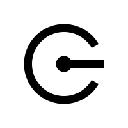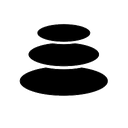-
 bitcoin
bitcoin $85658.960643 USD
0.93% -
 ethereum
ethereum $2805.089826 USD
1.43% -
 tether
tether $0.999349 USD
0.01% -
 xrp
xrp $2.002706 USD
2.34% -
 bnb
bnb $843.259121 USD
0.39% -
 usd-coin
usd-coin $0.999375 USD
-0.03% -
 solana
solana $129.502037 USD
0.27% -
 tron
tron $0.274633 USD
-0.82% -
 dogecoin
dogecoin $0.141518 USD
0.39% -
 cardano
cardano $0.407332 USD
-0.86% -
 bitcoin-cash
bitcoin-cash $544.976632 USD
2.14% -
 hyperliquid
hyperliquid $31.063956 USD
-9.18% -
 zcash
zcash $575.835682 USD
6.50% -
 unus-sed-leo
unus-sed-leo $9.438309 USD
0.76% -
 chainlink
chainlink $12.309488 USD
0.80%
How to get my sub-account API key from KuCoin?
Generate a new API key for your KuCoin sub-account by navigating to API Management, enabling 2FA, setting permissions, restricting IPs, and securely storing the key pair.
Oct 17, 2025 at 08:54 am
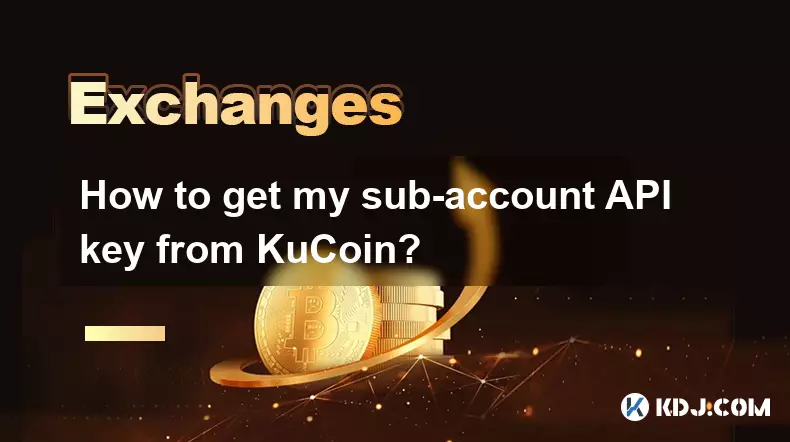
Accessing Sub-Account API Management
1. Log in to your main KuCoin account through the official website. Navigate to the top-right corner and click on your profile icon to reveal a dropdown menu. Select 'Sub-Account Management' from the options to view all linked sub-accounts under your primary account.
2. Locate the specific sub-account for which you need the API key. Each sub-account is listed with its unique identifier and status. Click on the 'Manage' button adjacent to the desired sub-account to enter its individual control panel.
3. Within the sub-account dashboard, find the 'API Management' section. This area is dedicated to handling API-related settings including creation, modification, and deletion of API keys. Ensure the sub-account has the necessary permissions enabled for API access.
Generating a New API Key
1. In the API Management interface, select the option labeled 'Create API Key'. A pop-up window will appear requesting additional verification. Complete two-factor authentication (2FA) using your registered authenticator app or SMS confirmation.
2. After successful verification, define the permissions for the new API key. Choose between read-only access or include trading and withdrawal privileges based on operational requirements. Assigning overly broad permissions may expose assets to unnecessary risk.
3. Specify IP restrictions to enhance security. Input the static IP addresses that are allowed to use this API key. If no restrictions are applied, the key can be accessed from any location, increasing vulnerability to unauthorized usage.
4. Confirm all settings and click 'Submit'. The system will generate both an API Key and a Secret Key. These credentials will only be displayed once immediately after creation. It is critical to store both values securely, as losing them requires generating a new pair.
Verifying API Key Functionality
1. Use a tool like Postman or cURL to send a test request to the KuCoin API endpoint. Construct the call using the newly created API Key, Secret Key, and any required passphrase. A properly configured key should return a valid response without authentication errors.
2. Monitor the sub-account activity log within the KuCoin interface. Successful API calls will appear in the history with timestamps and executed actions. Unexpected failures may indicate incorrect signature formatting or expired nonce values.
3. Test limited operations such as retrieving balance information before executing trades or withdrawals. This ensures the key functions correctly while minimizing exposure to potential losses due to misconfiguration.
Securing and Managing API Credentials
1. Avoid storing API keys in plaintext files or version-controlled repositories. Utilize encrypted credential managers designed for handling sensitive data in development environments.
2. Regularly rotate API keys by creating new pairs and deactivating old ones. Frequent rotation reduces the impact of compromised credentials even if unnoticed breaches occur.
3. Enable logging features to track every API request made through the sub-account. Analyze logs periodically for unusual patterns such as high-frequency requests or access during atypical hours.
4. Revoke any API key immediately if suspicious behavior is detected. From the API Management panel, locate the key and choose 'Disable' to terminate its functionality across all endpoints instantly.
Frequently Asked Questions
Can I transfer an API key from one sub-account to another?No, API keys are bound to the specific sub-account they were created for. To use API access on a different sub-account, a new key must be generated within that sub-account’s management interface.
What happens if I lose my Secret Key after generation?The Secret Key cannot be retrieved once dismissed from the initial setup screen. You must create a new API key pair and update all applications with the fresh credentials. Safeguarding the Secret Key during creation is essential.
Is it possible to change permissions on an existing API key?Permissions cannot be modified after creation. To alter access levels, disable the current key and generate a new one with the desired permission settings.
How many API keys can a single sub-account have?KuCoin allows up to five active API keys per sub-account. If more integrations are needed, consider consolidating services or rotating inactive keys to free up slots.
Disclaimer:info@kdj.com
The information provided is not trading advice. kdj.com does not assume any responsibility for any investments made based on the information provided in this article. Cryptocurrencies are highly volatile and it is highly recommended that you invest with caution after thorough research!
If you believe that the content used on this website infringes your copyright, please contact us immediately (info@kdj.com) and we will delete it promptly.
- Stablecoin Crash, Bitcoin Drop, and Tom Lee: What's Going On?
- 2025-11-23 19:25:01
- Bitcoin Miner's Rare Success: $266,000 Reward Against All Odds
- 2025-11-23 19:25:01
- Crypto Presales Heat Up: Is LivLive Outpacing Hyperliquid and Toncoin?
- 2025-11-23 19:30:01
- Coinbase, Solana, and Meme Coins: What's the Deal?
- 2025-11-23 19:00:01
- Cardano Price Gears Up for Recovery as Remittix Announcement Looms
- 2025-11-23 19:00:01
- Shiba Inu, Coinbase, and 24/7 Futures: A New Era for Crypto Trading?
- 2025-11-23 18:55:01
Related knowledge

How to connect your OKX Wallet to a DApp?
Nov 23,2025 at 02:59pm
Understanding the Basics of OKX Wallet Integration1. OKX Wallet is a non-custodial cryptocurrency wallet that allows users to manage digital assets, i...

How to check your crypto portfolio value on OKX?
Nov 22,2025 at 08:20am
Accessing Your OKX Dashboard1. Log in to your OKX account using your registered email or phone number and password. Two-factor authentication must be ...

How to link your bank account to OKX?
Nov 21,2025 at 01:00pm
Connecting Your Bank Account to OKX: A Step-by-Step Guide1. Log in to your OKX account through the official website or mobile application. Ensure that...

How to set up price alerts on the OKX app?
Nov 22,2025 at 02:40pm
Setting Up Price Alerts on the OKX App1. Launch the OKX app on your mobile device and log in to your account. Ensure that you have the latest version ...

How to use stop-loss and take-profit on OKX?
Nov 22,2025 at 11:20pm
Understanding Stop-Loss and Take-Profit on OKX1. Stop-loss and take-profit are essential tools for traders on the OKX exchange, designed to automate p...

How to buy Bitcoin on OKX for beginners?
Nov 22,2025 at 04:39am
Getting Started with OKX: Setting Up Your Account1. Visit the official OKX website and click on the 'Sign Up' button to begin registration. Provide a ...

How to connect your OKX Wallet to a DApp?
Nov 23,2025 at 02:59pm
Understanding the Basics of OKX Wallet Integration1. OKX Wallet is a non-custodial cryptocurrency wallet that allows users to manage digital assets, i...

How to check your crypto portfolio value on OKX?
Nov 22,2025 at 08:20am
Accessing Your OKX Dashboard1. Log in to your OKX account using your registered email or phone number and password. Two-factor authentication must be ...

How to link your bank account to OKX?
Nov 21,2025 at 01:00pm
Connecting Your Bank Account to OKX: A Step-by-Step Guide1. Log in to your OKX account through the official website or mobile application. Ensure that...

How to set up price alerts on the OKX app?
Nov 22,2025 at 02:40pm
Setting Up Price Alerts on the OKX App1. Launch the OKX app on your mobile device and log in to your account. Ensure that you have the latest version ...

How to use stop-loss and take-profit on OKX?
Nov 22,2025 at 11:20pm
Understanding Stop-Loss and Take-Profit on OKX1. Stop-loss and take-profit are essential tools for traders on the OKX exchange, designed to automate p...

How to buy Bitcoin on OKX for beginners?
Nov 22,2025 at 04:39am
Getting Started with OKX: Setting Up Your Account1. Visit the official OKX website and click on the 'Sign Up' button to begin registration. Provide a ...
See all articles