-
 bitcoin
bitcoin $87959.907984 USD
1.34% -
 ethereum
ethereum $2920.497338 USD
3.04% -
 tether
tether $0.999775 USD
0.00% -
 xrp
xrp $2.237324 USD
8.12% -
 bnb
bnb $860.243768 USD
0.90% -
 solana
solana $138.089498 USD
5.43% -
 usd-coin
usd-coin $0.999807 USD
0.01% -
 tron
tron $0.272801 USD
-1.53% -
 dogecoin
dogecoin $0.150904 USD
2.96% -
 cardano
cardano $0.421635 USD
1.97% -
 hyperliquid
hyperliquid $32.152445 USD
2.23% -
 bitcoin-cash
bitcoin-cash $533.301069 USD
-1.94% -
 chainlink
chainlink $12.953417 USD
2.68% -
 unus-sed-leo
unus-sed-leo $9.535951 USD
0.73% -
 zcash
zcash $521.483386 USD
-2.87%
How to undervolt a GPU for mining efficiency?
Undervolting GPUs in crypto mining reduces power consumption and heat, boosting efficiency and profitability without significantly sacrificing hash rate.
Nov 05, 2025 at 03:36 pm
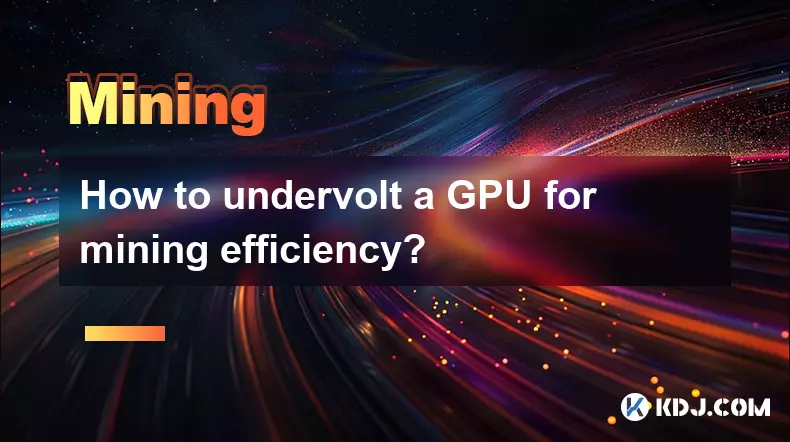
Understanding GPU Undervolting in Cryptocurrency Mining
1. Undervolting a GPU involves reducing the voltage supplied to the graphics card while maintaining stable performance. This technique is widely adopted in cryptocurrency mining due to its ability to lower power consumption without significantly sacrificing hash rate.
2. The core idea behind undervolting is efficiency optimization. Miners aim to maximize the amount of computational work (hashes) per unit of electricity consumed. By fine-tuning voltage and clock speeds, miners can operate their rigs at optimal efficiency points.
3. Modern GPUs, especially models from NVIDIA and AMD, allow extensive control over voltage and frequency curves through software tools like MSI Afterburner or AMD's Wattman. These tools enable precise adjustments tailored to specific mining algorithms such as Ethash or KawPow.
4. Stability is critical when undervolting. An improperly configured voltage curve may lead to crashes, rejected shares, or inconsistent hashrates, which directly impact profitability. Testing each configuration over extended periods ensures reliability under real mining conditions.
5. Each GPU model responds differently to undervolting. What works on an RTX 3060 might not apply to an RX 6700 XT. Individual benchmarking and iterative testing are necessary to discover the most efficient settings for a given card.
Step-by-Step Process to Safely Undervolt Your Mining GPU
1. Begin by installing reliable monitoring and tuning software compatible with your GPU brand. For NVIDIA cards, MSI Afterburner is a popular choice. AMD users often rely on Radeon Software or built-in Wattman controls.
2. Launch your preferred mining software and run a baseline test to record current power draw, temperature, and hashrate. This data serves as a reference point to measure improvements after undervolting.
3. Enter the overclocking interface and locate the voltage-frequency (V/F) curve editor. Reduce the maximum voltage slightly—start with a 50mV decrease—and adjust the core clock accordingly to maintain stability.
4. Apply the new settings and restart your mining session. Monitor the system closely for any instability, including dropped shares or driver timeouts. If issues occur, increase voltage incrementally until stable operation resumes.
5. Repeat this process across multiple voltage steps, documenting power usage and performance at each stage. The goal is to find the lowest voltage where the GPU maintains consistent output for your target algorithm.
Benefits of Undervolting in Long-Term Mining Operations
1. Reduced power consumption directly lowers operational costs, increasing net profit margins even if hash rates dip slightly. In regions with high electricity prices, this saving becomes a decisive factor in mining viability.
2. Lower voltage leads to decreased heat generation, which reduces thermal stress on components. Cooler operating temperatures extend the lifespan of GPUs, minimizing downtime caused by hardware failure.
3. Improved power supply efficiency occurs because lower wattage demands reduce strain on PSU units, decreasing the likelihood of power-related failures in multi-GPU setups.
4. Quieter fan operation results from reduced thermals, making mining rigs less disruptive in residential environments. This acoustic benefit is valuable for home-based mining operations.
5. Enhanced density potential allows miners to deploy more GPUs within constrained power budgets, such as those imposed by circuit breakers or limited grid capacity.
Risks and Precautions When Adjusting GPU Voltage
1. Aggressive undervolting can cause memory errors or computational faults, leading to invalid shares that reduce effective earnings. Always validate stability over 24–48 hours before finalizing settings.
2. Flashing custom BIOS or using third-party firmware to unlock voltage controls carries inherent risks, including permanent hardware damage or bricking the GPU. Proceed only with verified guides and backups.
3. Not all GPUs support deep voltage modifications. Factory firmware on some models limits access to V/F curve editing, particularly on OEM or laptop variants.
4. Warranty implications exist when modifying factory settings. While undervolting itself doesn’t always void warranties, physical damage resulting from instability might disqualify claims.
5. Continuous monitoring tools should be used alongside undervolted configurations. Sudden changes in behavior, such as unexpected throttling or shutdowns, require immediate investigation.
Frequently Asked Questions
What tools are required to undervolt a GPU for mining?Essential tools include MSI Afterburner for NVIDIA GPUs or AMD Radeon Software for AMD cards. Additional utilities like HWInfo64 help monitor voltage, temperature, and power draw in real time during testing phases.
Can undervolting improve mining profitability on older GPU models?Yes, older GPUs often run at higher default voltages. Applying conservative undervolting can bring their efficiency closer to modern standards, especially when paired with optimized drivers and mining software configurations.
Is it possible to undervolt without affecting hash rate?In many cases, minor voltage reductions do not noticeably impact hash rate. The key is finding the 'sweet spot' where performance remains stable while power usage drops, typically achieved through gradual testing and logging.
Does undervolting work the same way across different mining algorithms?No, algorithm-specific workloads affect how GPUs respond to voltage changes. For example, Ethereum Classic mining may tolerate lower voltages better than Ravencoin due to differences in memory bandwidth utilization and compute intensity.
Disclaimer:info@kdj.com
The information provided is not trading advice. kdj.com does not assume any responsibility for any investments made based on the information provided in this article. Cryptocurrencies are highly volatile and it is highly recommended that you invest with caution after thorough research!
If you believe that the content used on this website infringes your copyright, please contact us immediately (info@kdj.com) and we will delete it promptly.
- Pepe Coin Takes a Tumultuous Turn: Decoding Volatility and Shifting Market Sentiment
- 2026-02-09 03:50:02
- XRP's Critical Juncture Meets ZKP Crypto's Auction Projection: AI Privacy Redefines Scarcity
- 2026-02-09 04:50:01
- Polly Cooper, Oneida Woman, Immortalized on New $1 Coin: Acknowledging a Pivotal Revolutionary War Figure
- 2026-02-09 05:00:01
- Super Bowl Coin Toss Betting Markets: A Look at the Odds and Trends
- 2026-02-09 04:45:01
- DraftKings Deals: Score $300 in Bonus Bets, No Promo Code Needed!
- 2026-02-09 04:40:02
- Stock Market Sees Sector Rotation as Nvidia Powers AI, Bitcoin Navigates Volatility
- 2026-02-09 04:35:02
Related knowledge

How to mine crypto sustainably in 2026?
Feb 07,2026 at 04:20pm
Energy Source Optimization1. Miners increasingly deploy solar arrays directly on warehouse rooftops to power ASIC rigs during daylight hours. 2. Geoth...

How to mine Conflux on a standard gaming laptop?
Feb 07,2026 at 04:19am
Hardware Requirements for Conflux Mining1. Conflux uses a proof-of-work consensus mechanism called Tree-Graph, which is designed to be ASIC-resistant ...

How to buy hashing power on cloud mining platforms?
Feb 08,2026 at 05:59pm
Understanding Cloud Mining Contracts1. Cloud mining platforms offer users the ability to rent hashing power without owning or maintaining physical har...

How to mine Flux with a 30-series Nvidia GPU?
Feb 07,2026 at 02:40pm
Market Volatility Patterns1. Bitcoin price movements often exhibit sharp intraday swings exceeding 5% during low-liquidity windows, particularly betwe...
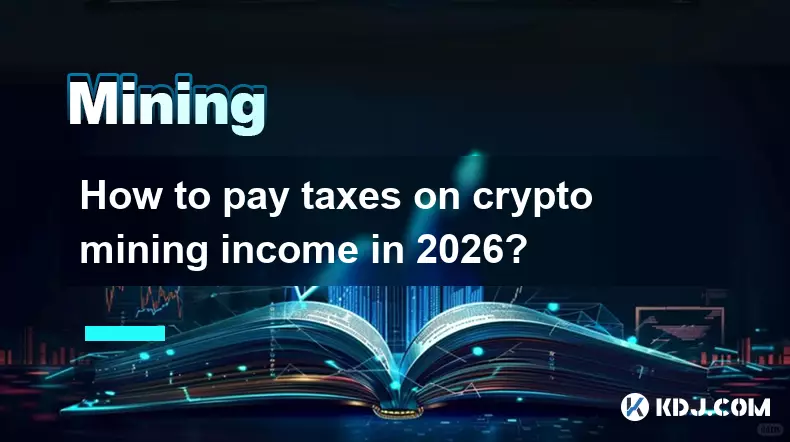
How to pay taxes on crypto mining income in 2026?
Feb 07,2026 at 01:20am
Tax Classification of Mining Rewards1. Cryptocurrency received as mining rewards is treated as ordinary income by most major tax jurisdictions includi...

How to find the lowest fee mining pools for BTC?
Feb 07,2026 at 01:00pm
Fee Structure Transparency1. Most reputable BTC mining pools publish their fee schedules directly on their official websites, often under sections lab...

How to mine crypto sustainably in 2026?
Feb 07,2026 at 04:20pm
Energy Source Optimization1. Miners increasingly deploy solar arrays directly on warehouse rooftops to power ASIC rigs during daylight hours. 2. Geoth...

How to mine Conflux on a standard gaming laptop?
Feb 07,2026 at 04:19am
Hardware Requirements for Conflux Mining1. Conflux uses a proof-of-work consensus mechanism called Tree-Graph, which is designed to be ASIC-resistant ...

How to buy hashing power on cloud mining platforms?
Feb 08,2026 at 05:59pm
Understanding Cloud Mining Contracts1. Cloud mining platforms offer users the ability to rent hashing power without owning or maintaining physical har...

How to mine Flux with a 30-series Nvidia GPU?
Feb 07,2026 at 02:40pm
Market Volatility Patterns1. Bitcoin price movements often exhibit sharp intraday swings exceeding 5% during low-liquidity windows, particularly betwe...
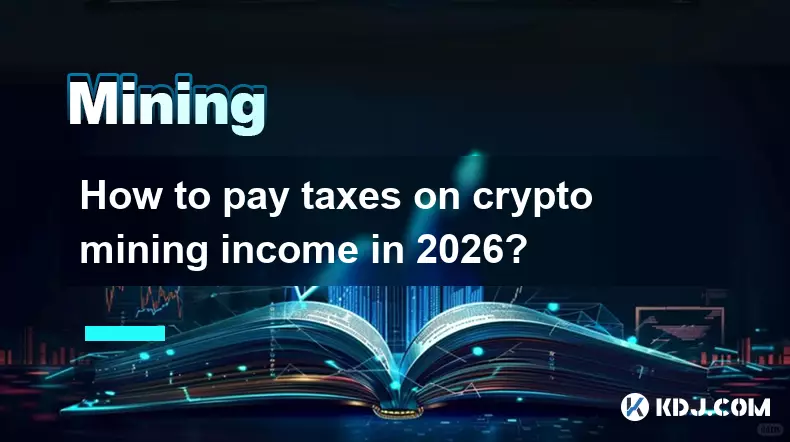
How to pay taxes on crypto mining income in 2026?
Feb 07,2026 at 01:20am
Tax Classification of Mining Rewards1. Cryptocurrency received as mining rewards is treated as ordinary income by most major tax jurisdictions includi...

How to find the lowest fee mining pools for BTC?
Feb 07,2026 at 01:00pm
Fee Structure Transparency1. Most reputable BTC mining pools publish their fee schedules directly on their official websites, often under sections lab...
See all articles





















![Is This a REAL Reversal or Fake out?? I wouldn't Get Excited Just Yet... [20 Min emergency stream] Is This a REAL Reversal or Fake out?? I wouldn't Get Excited Just Yet... [20 Min emergency stream]](/uploads/2026/02/08/cryptocurrencies-news/videos/origin_698897450a654_image_500_375.webp)


![Mesocosmos (By Biskotos) [All Coins] | Geometry Dash Mesocosmos (By Biskotos) [All Coins] | Geometry Dash](/uploads/2026/02/08/cryptocurrencies-news/videos/origin_69889be2eac64_image_500_375.webp)

















































