-
 bitcoin
bitcoin $87959.907984 USD
1.34% -
 ethereum
ethereum $2920.497338 USD
3.04% -
 tether
tether $0.999775 USD
0.00% -
 xrp
xrp $2.237324 USD
8.12% -
 bnb
bnb $860.243768 USD
0.90% -
 solana
solana $138.089498 USD
5.43% -
 usd-coin
usd-coin $0.999807 USD
0.01% -
 tron
tron $0.272801 USD
-1.53% -
 dogecoin
dogecoin $0.150904 USD
2.96% -
 cardano
cardano $0.421635 USD
1.97% -
 hyperliquid
hyperliquid $32.152445 USD
2.23% -
 bitcoin-cash
bitcoin-cash $533.301069 USD
-1.94% -
 chainlink
chainlink $12.953417 USD
2.68% -
 unus-sed-leo
unus-sed-leo $9.535951 USD
0.73% -
 zcash
zcash $521.483386 USD
-2.87%
How to solve the problem of frequent disconnection of the mining machine?
Frequent mining machine disconnections can stem from network issues, power fluctuations, overheating, hardware failures, software glitches, mining pool problems, or outdated drivers.
Mar 31, 2025 at 03:35 pm
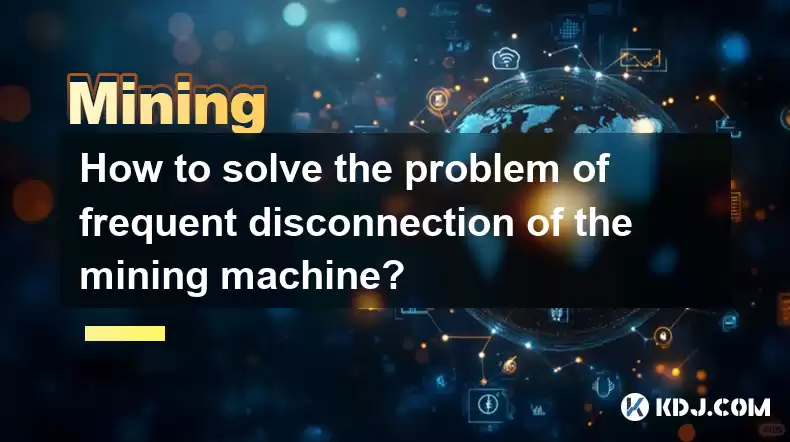
Understanding Mining Machine Disconnections
Frequent disconnections of your mining machine can significantly impact your profitability. This issue stems from various sources, ranging from simple network problems to more complex hardware failures. Identifying the root cause is crucial for effective troubleshooting. Ignoring these issues can lead to lost hashing power and ultimately, reduced earnings. Let's delve into the common causes and solutions.
Network Connectivity Issues
Network instability is a primary culprit behind mining machine disconnections. This can manifest as intermittent internet outages, unstable Wi-Fi signals, or problems with your router or network switch. Ensure your internet connection is stable and reliable. Consider using a wired Ethernet connection instead of Wi-Fi for a more stable connection. A dedicated, high-bandwidth internet connection is essential for optimal mining performance.
- Check your internet connection speed and stability.
- Restart your router and modem.
- Use a wired Ethernet connection instead of Wi-Fi.
- Consider upgrading your internet plan for higher bandwidth.
- Contact your internet service provider if the problem persists.
Power Supply Problems
Power fluctuations or outages can also cause your mining machine to disconnect. Mining machines consume significant power, and inconsistent power supply can lead to instability and shutdowns. Invest in a reliable Uninterruptible Power Supply (UPS) to protect your equipment from power surges and outages. This will provide backup power, allowing your machine to gracefully shut down instead of abruptly disconnecting.
- Check your power supply's voltage and amperage.
- Ensure your power outlets are functioning correctly.
- Use a surge protector to protect against power surges.
- Consider using a dedicated power circuit for your mining machine.
- Invest in a high-quality UPS system with sufficient capacity.
Overheating Issues
Excessive heat can damage your mining machine's components and lead to disconnections. Mining machines generate significant heat during operation. Ensure adequate cooling by using fans, air conditioning, or a dedicated cooling system. Regularly clean the dust and debris from your machine's fans and heatsinks to maintain optimal cooling performance.
- Monitor your mining machine's temperature using monitoring software.
- Ensure adequate ventilation around your mining machine.
- Clean the dust and debris from your machine's fans and heatsinks.
- Consider using a dedicated cooling system, such as a liquid cooler.
- Check for any blockages that may restrict airflow.
Hardware Failures
Component failure within the mining machine itself can also cause disconnections. This could involve issues with the motherboard, RAM, GPU (for GPU mining), or other internal components. Regularly monitor your hardware's health using monitoring tools and consider replacing failing components promptly. Ignoring these issues can lead to more significant problems and data loss.
- Monitor your mining machine's hardware using monitoring software.
- Check for any error messages or warnings.
- Replace any failing components as soon as possible.
- Consider using redundant hardware to improve reliability.
- Regularly back up your mining software and configuration.
Software Issues
Software glitches or bugs within the mining software or operating system can also trigger disconnections. Keep your mining software and operating system up to date with the latest patches and updates. These updates often include bug fixes and performance improvements that can resolve connectivity problems.
- Update your mining software to the latest version.
- Update your operating system to the latest version.
- Reinstall your mining software if necessary.
- Check your mining pool's status and connectivity.
- Consult the mining software's documentation for troubleshooting tips.
Mining Pool Issues
Problems with your chosen mining pool can lead to disconnections. Choose a reputable and stable mining pool with a good track record. Pool instability can lead to connection drops and lost hashing power. Consider diversifying your mining efforts across multiple pools to mitigate the risk.
- Check your mining pool's status and server uptime.
- Consider switching to a different mining pool.
- Diversify your mining efforts across multiple pools.
- Contact your mining pool's support team if you encounter problems.
- Ensure your mining pool settings are configured correctly.
Driver Issues
Outdated or corrupted graphics drivers (for GPU mining) can cause instability and disconnections. Ensure your graphics drivers are up-to-date and compatible with your mining hardware and software. Regularly check for driver updates from the manufacturer's website.
- Update your graphics drivers to the latest version.
- Reinstall your graphics drivers if necessary.
- Check for driver conflicts or compatibility issues.
- Contact your graphics card manufacturer's support team if you encounter problems.
- Use the latest drivers recommended by your mining software.
FAQs
Q: My mining machine keeps disconnecting. What's the first thing I should check?A: First, check your internet connection. Ensure it's stable and reliable, using a wired connection if possible. Then, check your power supply and ensure there are no power fluctuations.
Q: My mining machine overheats frequently. How can I prevent this?A: Ensure adequate cooling by using fans, air conditioning, or a dedicated cooling system. Clean dust and debris regularly from your machine's fans and heatsinks. Monitor temperatures using monitoring software.
Q: What is the role of a UPS in preventing mining machine disconnections?A: A UPS provides backup power during power outages, preventing abrupt shutdowns and potential data loss. It also protects against power surges that can damage your hardware.
Q: Why should I choose a reputable mining pool?A: Reputable mining pools offer stability, higher payout frequency, and better security. Unstable pools can lead to connection drops and lost earnings.
Q: How often should I update my mining software and drivers?A: Regularly check for updates and install them promptly. Updates often include bug fixes and performance improvements that enhance stability and prevent disconnections.
Disclaimer:info@kdj.com
The information provided is not trading advice. kdj.com does not assume any responsibility for any investments made based on the information provided in this article. Cryptocurrencies are highly volatile and it is highly recommended that you invest with caution after thorough research!
If you believe that the content used on this website infringes your copyright, please contact us immediately (info@kdj.com) and we will delete it promptly.
- WisdomTree Eyes Crypto Profitability as Traditional Finance Embraces On-Chain Innovation
- 2026-02-04 10:20:01
- Big Apple Bit: Bitcoin's Rebound Hides a Deeper Dive, Say Wave 3 Watchers
- 2026-02-04 07:00:03
- DeFi Vaults Poised for 2026 Boom: Infrastructure Matures, Yield Optimization and Liquidity Preferences Shape the Future
- 2026-02-04 06:50:01
- Royal Canadian Mint Unveils 'Gold Dime' with Astounding High Value, Captivating Collectors
- 2026-02-04 06:55:01
- Datavault AI Dives into Digital Collectibles with Dream Bowl Meme Coin II, Navigating the Wild West of Web3
- 2026-02-04 06:30:02
- New VistaShares ETF Merges Bitcoin and Treasuries for Enhanced Income
- 2026-02-04 06:55:01
Related knowledge

How to Spot a Cloud Mining Scam? (Red Flags to Watch For)
Feb 02,2026 at 08:20am
Unrealistic Return Promises1. Platforms advertising guaranteed daily returns above 1–2% without disclosing underlying hardware, electricity costs, or ...

How to Mine Bitcoin on Linux? (Advanced Ubuntu Guide)
Feb 03,2026 at 08:59pm
Setting Up the Mining Environment1. Install Ubuntu Server 22.04 LTS with full disk encryption and minimal package selection to reduce attack surface a...

How to Set Up a Multi-Coin Mining Farm? (Scalability Tips)
Feb 03,2026 at 12:59am
Hardware Selection Strategy1. Choose ASIC miners based on coin-specific algorithm compatibility—SHA-256 for Bitcoin, Scrypt for Litecoin, and Ethash o...

How to Earn Passive Income with DePIN Mining? (New Trend 2026)
Feb 01,2026 at 12:40pm
Understanding DePIN Mining Mechanics1. DePIN mining relies on real-world infrastructure participation rather than computational hashing. Users deploy ...

How to Mine Crypto Using Your Browser? (Is It Worth It?)
Feb 03,2026 at 09:20pm
Understanding Browser-Based Crypto Mining1. Browser-based crypto mining relies on JavaScript code embedded in websites to harness visitors’ CPU or GPU...

How to Re-paste Your Mining GPUs to Lower Temps? (Maintenance)
Feb 03,2026 at 12:00am
Understanding Thermal Interface Material Degradation1. Over time, thermal paste on GPU dies dries out, cracks, or separates from the die surface due t...

How to Spot a Cloud Mining Scam? (Red Flags to Watch For)
Feb 02,2026 at 08:20am
Unrealistic Return Promises1. Platforms advertising guaranteed daily returns above 1–2% without disclosing underlying hardware, electricity costs, or ...

How to Mine Bitcoin on Linux? (Advanced Ubuntu Guide)
Feb 03,2026 at 08:59pm
Setting Up the Mining Environment1. Install Ubuntu Server 22.04 LTS with full disk encryption and minimal package selection to reduce attack surface a...

How to Set Up a Multi-Coin Mining Farm? (Scalability Tips)
Feb 03,2026 at 12:59am
Hardware Selection Strategy1. Choose ASIC miners based on coin-specific algorithm compatibility—SHA-256 for Bitcoin, Scrypt for Litecoin, and Ethash o...

How to Earn Passive Income with DePIN Mining? (New Trend 2026)
Feb 01,2026 at 12:40pm
Understanding DePIN Mining Mechanics1. DePIN mining relies on real-world infrastructure participation rather than computational hashing. Users deploy ...

How to Mine Crypto Using Your Browser? (Is It Worth It?)
Feb 03,2026 at 09:20pm
Understanding Browser-Based Crypto Mining1. Browser-based crypto mining relies on JavaScript code embedded in websites to harness visitors’ CPU or GPU...

How to Re-paste Your Mining GPUs to Lower Temps? (Maintenance)
Feb 03,2026 at 12:00am
Understanding Thermal Interface Material Degradation1. Over time, thermal paste on GPU dies dries out, cracks, or separates from the die surface due t...
See all articles





















![[FULL STORY] My grandfather left me his [FULL STORY] My grandfather left me his](/uploads/2026/02/03/cryptocurrencies-news/videos/origin_6981f669e270a_image_500_375.webp)




















































