-
 bitcoin
bitcoin $87959.907984 USD
1.34% -
 ethereum
ethereum $2920.497338 USD
3.04% -
 tether
tether $0.999775 USD
0.00% -
 xrp
xrp $2.237324 USD
8.12% -
 bnb
bnb $860.243768 USD
0.90% -
 solana
solana $138.089498 USD
5.43% -
 usd-coin
usd-coin $0.999807 USD
0.01% -
 tron
tron $0.272801 USD
-1.53% -
 dogecoin
dogecoin $0.150904 USD
2.96% -
 cardano
cardano $0.421635 USD
1.97% -
 hyperliquid
hyperliquid $32.152445 USD
2.23% -
 bitcoin-cash
bitcoin-cash $533.301069 USD
-1.94% -
 chainlink
chainlink $12.953417 USD
2.68% -
 unus-sed-leo
unus-sed-leo $9.535951 USD
0.73% -
 zcash
zcash $521.483386 USD
-2.87%
How to set up a watchdog for your mining rig?
A watchdog in mining rigs automatically detects crashes or performance drops, triggering restarts to minimize downtime and maintain consistent hash power.
Oct 29, 2025 at 06:18 pm

Understanding the Role of a Watchdog in Mining Rigs
1. A watchdog system acts as an automated monitor that ensures your mining rig remains operational and responsive at all times. It continuously checks for signs of freezing, crashing, or performance degradation in the GPU or CPU processes.
2. When anomalies are detected—such as a stalled mining process or unresponsive driver—the watchdog triggers a predefined action, typically a system reboot or process restart, minimizing downtime.
3. In environments where rigs run 24/7, even short interruptions can result in lost hash power and reduced profitability. A reliable watchdog mitigates these risks by restoring operations without manual intervention.
4. Most modern mining operating systems, such as HiveOS, RaveOS, and NiceHash OS, include built-in watchdog features tailored specifically for cryptocurrency mining workloads.
5. The watchdog does not replace proper hardware maintenance or cooling solutions but serves as a critical layer of automation to sustain consistent output across multiple rigs.
Configuring a Watchdog Using HiveOS
1. After installing HiveOS on your rig’s bootable drive, access the dashboard through its web interface using the assigned IP address or fleet ID.
2. Navigate to the “Settings” tab and locate the “Watchdog” section. Enable the feature and set the polling interval—typically between 5 to 10 minutes—to determine how frequently the system checks miner responsiveness.
3. Define the conditions under which the watchdog activates. Common triggers include zero reported hashrate, no API response from the miner software, or loss of connection to the mining pool.
4. Specify the recovery actions: restart the miner process, reboot the entire rig, or switch to a backup mining pool. Some advanced setups allow execution of custom scripts upon failure detection.
5. Test the configuration by manually halting the miner process and verifying that the watchdog detects the issue and executes the recovery sequence within the expected timeframe.
Custom Scripts and Third-Party Monitoring Tools
1. For rigs running standard Linux distributions like Ubuntu with custom mining software, users can deploy shell scripts monitored by systemd or cron jobs to emulate watchdog behavior.
2. A basic script might query the miner’s API port (e.g., 4028 for CGMiner) and verify that the reported hashrate exceeds a minimum threshold. If not, it kills and restarts the mining process.
3. Tools like Monit or Supervisor can be configured to oversee miner executables, automatically restarting them if they crash or consume abnormal system resources.
4. Integrating Telegram bots or email alerts into the script allows immediate notification when a watchdog event occurs, enabling remote verification of recovery success.
5. Logging each watchdog trigger helps identify recurring instability patterns, such as specific overclock settings causing frequent hangs, allowing for targeted optimization.
Hardware-Level Watchdog Considerations
1. Some motherboards support hardware-based watchdog timers (WDT), which function independently of the operating system and can force a hard reset if the kernel becomes unresponsive.
2. Enabling WDT in BIOS and configuring it via Linux’s ‘watchdog’ module provides an additional safety net beyond software-level monitoring.
3. This is especially useful when the OS freezes due to GPU driver crashes or memory leaks, situations where software watchdogs may fail to execute.
4. Pairing hardware watchdogs with remote management tools like IPMI or Redfish enables full oversight and control over headless mining systems located in remote data centers.
5. Ensure compatibility between the motherboard model and available watchdog drivers; some budget mining boards lack this functionality entirely.
Frequently Asked Questions
What happens if the watchdog falsely triggers a reboot?False triggers usually stem from overly sensitive thresholds or network latency issues. Adjusting the hashrate floor or increasing the grace period before activation reduces false positives. Review logs to confirm whether the miner was truly inactive or just reporting delayed metrics.
Can I use a watchdog with multiple mining algorithms simultaneously?Yes, most modern watchdog implementations evaluate overall system health rather than algorithm-specific behavior. As long as the combined mining processes report stable activity through APIs, the watchdog will recognize normal operation regardless of the mix of SHA-256, Ethash, or KawPow being used.
Is a watchdog necessary for ASIC miners?ASIC miners typically have their own firmware-level monitoring systems. However, when managing ASICs through a centralized controller or proxy setup, deploying a network-facing watchdog that pings device status pages or API endpoints adds redundancy in detecting offline units.
How do I disable the watchdog temporarily for maintenance?In HiveOS and similar platforms, toggle the watchdog off directly in the dashboard settings. For custom scripts, comment out the cron job or stop the monitoring service using systemctl stop watchdog.service. Always re-enable it after completing updates or configuration changes.
Disclaimer:info@kdj.com
The information provided is not trading advice. kdj.com does not assume any responsibility for any investments made based on the information provided in this article. Cryptocurrencies are highly volatile and it is highly recommended that you invest with caution after thorough research!
If you believe that the content used on this website infringes your copyright, please contact us immediately (info@kdj.com) and we will delete it promptly.
- Shiba Inu Developer Defends Leadership Amidst Price Criticism, Eyes Future Developments
- 2026-02-01 03:50:02
- Dogecoin's Volatile Dance: Navigating Hidden Opportunities Amidst Nuclear Risk
- 2026-02-01 04:25:01
- MEXC's Gold Launchpad Ignites Zero-Fee Investments in Tokenized Gold Amidst Gold's Record Rally
- 2026-02-01 04:40:02
- DOGEBALL Unleashes L2 Gaming Revolution with Explosive Crypto Presale
- 2026-02-01 04:35:01
- GPT-5's Foresight, Solana's Frontier, and Ethereum's Enduring Gauntlet: Navigating the New Crypto Epoch
- 2026-02-01 04:35:01
- Crypto Coaster: Bitcoin Navigates Intense Liquidation Hunt as Markets Reel
- 2026-02-01 00:40:02
Related knowledge

How to Handle Mining Taxes in 2026? (Reporting Guide)
Feb 01,2026 at 01:39am
Tax Classification of Mining Rewards1. Cryptocurrency mining rewards are treated as ordinary income at the fair market value on the date of receipt. 2...

How to Set Up Dual Mining for Higher Returns? (ETC + KAS)
Feb 01,2026 at 02:19am
Dual Mining Fundamentals1. Dual mining allows a single GPU to simultaneously contribute computational power to two different blockchains using compati...
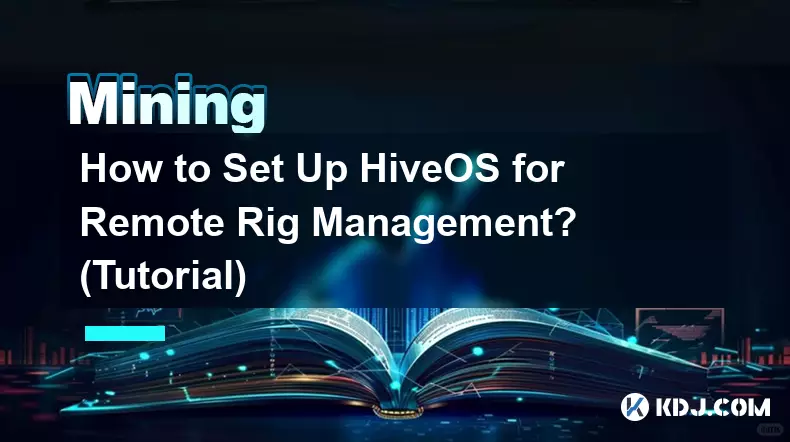
How to Set Up HiveOS for Remote Rig Management? (Tutorial)
Feb 01,2026 at 12:39am
Understanding HiveOS Fundamentals1. HiveOS is a Linux-based operating system specifically engineered for GPU mining rigs, offering lightweight perform...

How to automate mining rig reboots when it goes offline?
Jan 23,2026 at 11:00pm
Monitoring System Integration1. Deploy a lightweight agent on the mining rig’s host OS that continuously reports hash rate, GPU temperature, and pool ...

What are the tax implications of cryptocurrency mining?
Jan 23,2026 at 02:40am
Tax Treatment of Mining Rewards1. Cryptocurrency received as a reward for mining is treated as ordinary income by the IRS at the fair market value on ...

How to mine Dynex (DNX) using the latest software?
Jan 22,2026 at 10:00am
Understanding Dynex Mining Fundamentals1. Dynex (DNX) operates on a proof-of-work consensus mechanism optimized for neuromorphic computing workloads, ...

How to Handle Mining Taxes in 2026? (Reporting Guide)
Feb 01,2026 at 01:39am
Tax Classification of Mining Rewards1. Cryptocurrency mining rewards are treated as ordinary income at the fair market value on the date of receipt. 2...

How to Set Up Dual Mining for Higher Returns? (ETC + KAS)
Feb 01,2026 at 02:19am
Dual Mining Fundamentals1. Dual mining allows a single GPU to simultaneously contribute computational power to two different blockchains using compati...
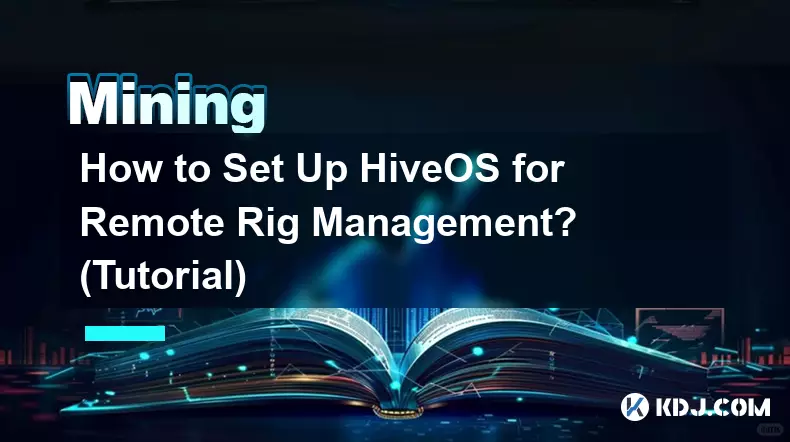
How to Set Up HiveOS for Remote Rig Management? (Tutorial)
Feb 01,2026 at 12:39am
Understanding HiveOS Fundamentals1. HiveOS is a Linux-based operating system specifically engineered for GPU mining rigs, offering lightweight perform...

How to automate mining rig reboots when it goes offline?
Jan 23,2026 at 11:00pm
Monitoring System Integration1. Deploy a lightweight agent on the mining rig’s host OS that continuously reports hash rate, GPU temperature, and pool ...

What are the tax implications of cryptocurrency mining?
Jan 23,2026 at 02:40am
Tax Treatment of Mining Rewards1. Cryptocurrency received as a reward for mining is treated as ordinary income by the IRS at the fair market value on ...

How to mine Dynex (DNX) using the latest software?
Jan 22,2026 at 10:00am
Understanding Dynex Mining Fundamentals1. Dynex (DNX) operates on a proof-of-work consensus mechanism optimized for neuromorphic computing workloads, ...
See all articles





















![THIS IS THE HARDEST COIN TO GET [POLY DASH] THIS IS THE HARDEST COIN TO GET [POLY DASH]](/uploads/2026/01/31/cryptocurrencies-news/videos/origin_697e0319ee56d_image_500_375.webp)




















































