-
 bitcoin
bitcoin $87959.907984 USD
1.34% -
 ethereum
ethereum $2920.497338 USD
3.04% -
 tether
tether $0.999775 USD
0.00% -
 xrp
xrp $2.237324 USD
8.12% -
 bnb
bnb $860.243768 USD
0.90% -
 solana
solana $138.089498 USD
5.43% -
 usd-coin
usd-coin $0.999807 USD
0.01% -
 tron
tron $0.272801 USD
-1.53% -
 dogecoin
dogecoin $0.150904 USD
2.96% -
 cardano
cardano $0.421635 USD
1.97% -
 hyperliquid
hyperliquid $32.152445 USD
2.23% -
 bitcoin-cash
bitcoin-cash $533.301069 USD
-1.94% -
 chainlink
chainlink $12.953417 USD
2.68% -
 unus-sed-leo
unus-sed-leo $9.535951 USD
0.73% -
 zcash
zcash $521.483386 USD
-2.87%
How to set up NiceHash for easy mining?
Set up NiceHash by downloading the official miner, creating an account, configuring your Bitcoin wallet, and running a benchmark to optimize mining performance.
Oct 25, 2025 at 06:26 am
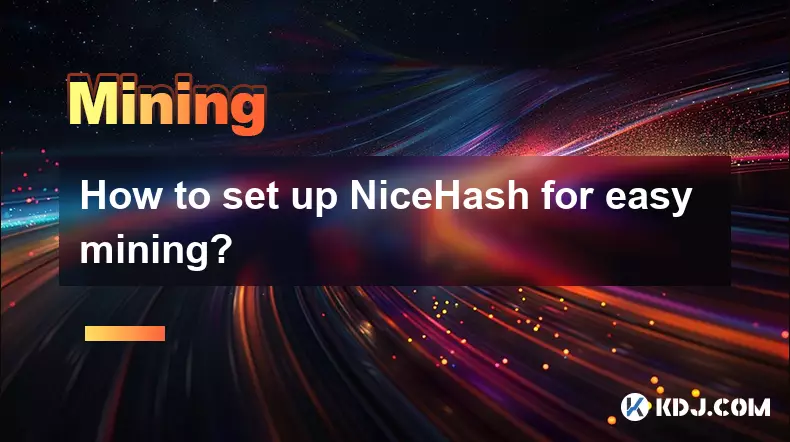
Getting Started with NiceHash
1. Visit the official NiceHash website and download the latest version of the NiceHash Miner application compatible with your operating system. Ensure you are downloading from the authentic domain to avoid malware or phishing risks.
2. Create a NiceHash account if you don’t already have one. This requires a valid email address and secure password. The account allows you to manage payouts, track earnings, and configure mining preferences.
3. After installation, launch the NiceHash Miner software. Upon first startup, it will prompt you to log in using your NiceHash credentials. Once authenticated, the platform connects your machine to the global hashing marketplace.
4. Input your Bitcoin wallet address in the payout settings. NiceHash pays exclusively in Bitcoin, so having an active and secure BTC wallet is essential. Double-check the address for accuracy to prevent irreversible fund loss.
5. Allow the benchmarking process to begin automatically. This evaluates your GPU and CPU performance across various mining algorithms to determine the most profitable options based on current market conditions.
Optimizing Mining Performance
1. Review the results of the automatic benchmark. The software identifies which algorithms yield the highest hash rates with your specific hardware configuration. High-end GPUs like NVIDIA RTX 30 and 40 series typically perform best under algorithms such as Ethash or KawPow.
2. Adjust power and temperature limits through the advanced settings panel. Fine-tuning voltage curves and fan speeds can enhance efficiency while reducing thermal throttling. Overclocking tools integrated into graphics drivers can further boost output when used cautiously.
3. Enable the “Auto-Start Mining” option to ensure operations resume after system reboots. This minimizes downtime and maintains consistent earning potential without manual intervention.
4. Monitor real-time statistics displayed within the dashboard, including current algorithm, hash rate, accepted shares per second, and estimated daily revenue. These metrics help assess whether your rig remains competitive.
5. Consider disabling unnecessary background applications that consume CPU or memory resources. Mining performance benefits significantly from dedicated system allocation, especially on machines running multiple workloads.
Security and Maintenance Tips
1. Regularly update the NiceHash Miner client to benefit from bug fixes, improved algorithm support, and enhanced security protocols. Outdated versions may expose systems to vulnerabilities or fail to detect optimal profit switches.
2. Use strong, unique passwords for both your NiceHash account and local machine. Enable two-factor authentication (2FA) on your NiceHash profile to protect against unauthorized access and potential payout redirection.
3. Periodically inspect your system temperatures using monitoring tools like HWInfo or MSI Afterburner. Sustained high heat can degrade components over time, shortening hardware lifespan and increasing failure risk.
4. Verify that your antivirus software does not flag NiceHash as malicious. Some security programs mistakenly classify mining software as cryptojackers. Add NiceHash directories to your exclusion list to prevent interruptions.
5. Keep backup copies of configuration files and wallet information in encrypted storage. Losing access to payout details or corrupted settings can delay earnings recovery during troubleshooting.
Frequently Asked Questions
What payment threshold must I reach before receiving Bitcoin from NiceHash?NiceHash requires a minimum balance of 0.0001 BTC before initiating an automatic payout. This threshold helps minimize transaction fees associated with micro-transactions on the Bitcoin network.
Can I use multiple computers under one NiceHash account?Yes, each device runs its own instance of NiceHash Miner and appears as a separate worker within your account dashboard. All earnings accumulate toward the same wallet address and payout threshold.
Does NiceHash mine directly or through algorithm switching?NiceHash operates on a dynamic model where your hardware mines the most profitable algorithm at any given moment. It automatically switches between algorithms based on real-time market demand and pricing data.
Is it safe to run NiceHash on a laptop?While technically possible, mining on laptops is generally discouraged due to limited cooling capacity and lower-grade components. Prolonged usage may lead to overheating, reduced battery life, and long-term hardware damage.
Disclaimer:info@kdj.com
The information provided is not trading advice. kdj.com does not assume any responsibility for any investments made based on the information provided in this article. Cryptocurrencies are highly volatile and it is highly recommended that you invest with caution after thorough research!
If you believe that the content used on this website infringes your copyright, please contact us immediately (info@kdj.com) and we will delete it promptly.
- Crypto Coaster: Bitcoin Navigates Intense Liquidation Hunt as Markets Reel
- 2026-02-01 00:40:02
- Bitcoin Eyes $75,000 Retest as Early February Approaches Amid Shifting Market Sentiment
- 2026-02-01 01:20:03
- Don't Miss Out: A Rare £1 Coin with a Hidden Error Could Be Worth a Fortune!
- 2026-02-01 01:20:03
- Rare £1 Coin Error Could Be Worth £2,500: Are You Carrying a Fortune?
- 2026-02-01 00:45:01
- Navigating the Crypto Landscape: Risk vs Reward in Solana Dips and the Allure of Crypto Presales
- 2026-02-01 01:10:01
- NVIDIA CEO Jensen Huang's Take: Crypto as Energy Storage and the Evolving Role of Tech CEOs
- 2026-02-01 01:15:02
Related knowledge

How to Handle Mining Taxes in 2026? (Reporting Guide)
Feb 01,2026 at 01:39am
Tax Classification of Mining Rewards1. Cryptocurrency mining rewards are treated as ordinary income at the fair market value on the date of receipt. 2...

How to Set Up Dual Mining for Higher Returns? (ETC + KAS)
Feb 01,2026 at 02:19am
Dual Mining Fundamentals1. Dual mining allows a single GPU to simultaneously contribute computational power to two different blockchains using compati...
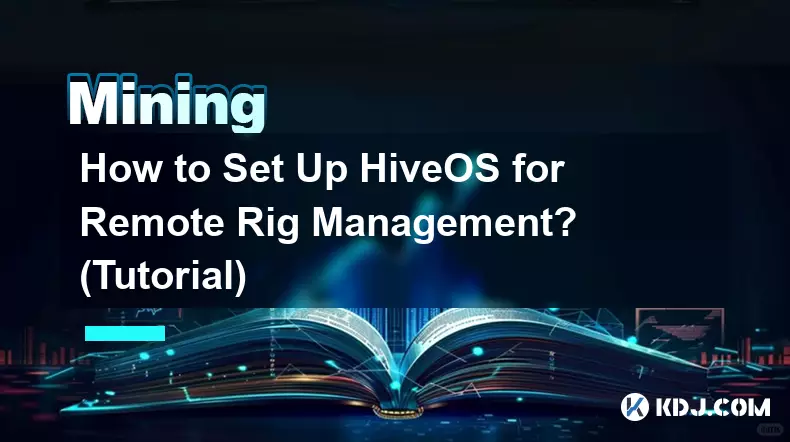
How to Set Up HiveOS for Remote Rig Management? (Tutorial)
Feb 01,2026 at 12:39am
Understanding HiveOS Fundamentals1. HiveOS is a Linux-based operating system specifically engineered for GPU mining rigs, offering lightweight perform...

How to automate mining rig reboots when it goes offline?
Jan 23,2026 at 11:00pm
Monitoring System Integration1. Deploy a lightweight agent on the mining rig’s host OS that continuously reports hash rate, GPU temperature, and pool ...

What are the tax implications of cryptocurrency mining?
Jan 23,2026 at 02:40am
Tax Treatment of Mining Rewards1. Cryptocurrency received as a reward for mining is treated as ordinary income by the IRS at the fair market value on ...

How to mine Dynex (DNX) using the latest software?
Jan 22,2026 at 10:00am
Understanding Dynex Mining Fundamentals1. Dynex (DNX) operates on a proof-of-work consensus mechanism optimized for neuromorphic computing workloads, ...

How to Handle Mining Taxes in 2026? (Reporting Guide)
Feb 01,2026 at 01:39am
Tax Classification of Mining Rewards1. Cryptocurrency mining rewards are treated as ordinary income at the fair market value on the date of receipt. 2...

How to Set Up Dual Mining for Higher Returns? (ETC + KAS)
Feb 01,2026 at 02:19am
Dual Mining Fundamentals1. Dual mining allows a single GPU to simultaneously contribute computational power to two different blockchains using compati...
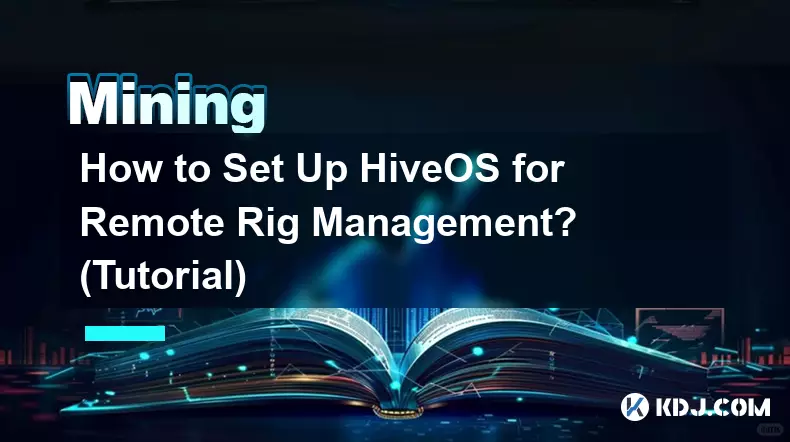
How to Set Up HiveOS for Remote Rig Management? (Tutorial)
Feb 01,2026 at 12:39am
Understanding HiveOS Fundamentals1. HiveOS is a Linux-based operating system specifically engineered for GPU mining rigs, offering lightweight perform...

How to automate mining rig reboots when it goes offline?
Jan 23,2026 at 11:00pm
Monitoring System Integration1. Deploy a lightweight agent on the mining rig’s host OS that continuously reports hash rate, GPU temperature, and pool ...

What are the tax implications of cryptocurrency mining?
Jan 23,2026 at 02:40am
Tax Treatment of Mining Rewards1. Cryptocurrency received as a reward for mining is treated as ordinary income by the IRS at the fair market value on ...

How to mine Dynex (DNX) using the latest software?
Jan 22,2026 at 10:00am
Understanding Dynex Mining Fundamentals1. Dynex (DNX) operates on a proof-of-work consensus mechanism optimized for neuromorphic computing workloads, ...
See all articles





















![THIS IS THE HARDEST COIN TO GET [POLY DASH] THIS IS THE HARDEST COIN TO GET [POLY DASH]](/uploads/2026/01/31/cryptocurrencies-news/videos/origin_697e0319ee56d_image_500_375.webp)




















































