-
 bitcoin
bitcoin $87959.907984 USD
1.34% -
 ethereum
ethereum $2920.497338 USD
3.04% -
 tether
tether $0.999775 USD
0.00% -
 xrp
xrp $2.237324 USD
8.12% -
 bnb
bnb $860.243768 USD
0.90% -
 solana
solana $138.089498 USD
5.43% -
 usd-coin
usd-coin $0.999807 USD
0.01% -
 tron
tron $0.272801 USD
-1.53% -
 dogecoin
dogecoin $0.150904 USD
2.96% -
 cardano
cardano $0.421635 USD
1.97% -
 hyperliquid
hyperliquid $32.152445 USD
2.23% -
 bitcoin-cash
bitcoin-cash $533.301069 USD
-1.94% -
 chainlink
chainlink $12.953417 USD
2.68% -
 unus-sed-leo
unus-sed-leo $9.535951 USD
0.73% -
 zcash
zcash $521.483386 USD
-2.87%
How to set up a Chia (XCH) farming plot?
Chia farming uses hard drive space instead of GPUs, relying on Proof of Space and Time, where plotting requires fast storage and RAM, but farming runs efficiently long-term.
Oct 26, 2025 at 03:20 am

Understanding Chia Farming and Its Requirements
1. Chia (XCH) operates on a unique consensus mechanism known as Proof of Space and Time, differing from traditional Proof of Work or Proof of Stake models. This system allows users to utilize unused hard drive space to participate in block creation.
- To begin farming Chia, you must install the official Chia Blockchain software, which is available for Windows, macOS, and Linux platforms. The installation process includes syncing with the network and setting up a wallet.
- A key component of farming is generating 'plots,' which are files filled with cryptographic hashes created in advance. These plots are stored on storage drives and used to attempt to win block rewards during the farming process.
- Unlike GPU-based mining, Chia farming does not require high-end graphics cards. Instead, it relies heavily on disk space and efficient input/output operations during plot creation and farming.
- It's essential to understand that while farming consumes minimal power compared to mining, the initial plotting phase can be resource-intensive, requiring sufficient RAM and a fast CPU.
Step-by-Step Guide to Creating Your First Plot
1. After installing the Chia application and completing the initial synchronization, navigate to the 'Plots' section within the user interface. Click on 'Add a Plot' to initiate the plotting process.
- Choose the plot size – currently, the standard is k=32, which requires approximately 101.4 GB of temporary space and results in a final plot file of about 100.8 GiB. Larger k-values increase chances but exponentially raise space and time requirements.
- Specify the temporary directory where the plotting will occur. Using an NVMe SSD significantly reduces plot creation time due to faster read/write speeds. Ensure at least 250–300 GB of free space for k=32 plotting.
- Select the final directory where the completed plot will be moved. This can be a high-capacity HDD or NAS device intended for long-term farming. Multiple drives can be added later to scale operations.
- Configure advanced settings such as buffer size and parallel threads based on your system’s RAM and CPU capabilities. For example, systems with 16 GB RAM can typically allocate 3390 MiB buffer and run two parallel plots efficiently.
Optimizing Storage and Hardware Configuration
1. Efficient farming depends on how plots are distributed across drives. Avoid placing temporary and final directories on the same physical drive to prevent I/O bottlenecks during plotting.
- Use dedicated NVMe drives for creating plots and transfer them to larger, cost-effective SATA HDDs or external enclosures once complete. This separation maximizes performance and longevity.
- Ensure all drives are formatted using supported file systems such as NTFS (Windows), APFS (macOS), or ext4 (Linux). Incompatible formats may cause errors during plot generation or fail to register during farming.
- Monitor drive health regularly using tools like SMART data analysis. Constant read/write cycles during plotting can degrade consumer-grade SSDs over time.
- Consider building a dedicated plotting rig with multiple NVMe slots and ample cooling if scaling beyond a few plots. Farms with dozens of terabytes benefit from automated scripts and queue management.
Maintaining and Expanding Your Chia Farm
1. Once plots are created and added to the farming pool, the Chia client automatically scans for eligible proofs during each challenge. No manual intervention is needed during this phase.
- Regularly check the 'Farming' tab to verify that your total plot count and estimated XCH rewards are being recognized by the network.
- Keep the Chia software updated to avoid compatibility issues, especially before major network upgrades or changes in consensus rules. Updates often include security patches and efficiency improvements.
- As more plots are added, organize them systematically by labeling drives and maintaining a log of plot counts and locations. This simplifies troubleshooting and expansion planning.
- Join community forums and monitoring platforms to stay informed about network congestion, average win rates, and potential bugs affecting plot verification.
Frequently Asked Questions
What happens if my computer shuts down during plotting?If a shutdown occurs mid-plot, the incomplete file is usually discarded. Upon reboot, you must restart the plotting process unless checkpointing features are enabled in advanced configurations.
Can I move finished plots between different computers?Yes, finished plots can be transferred to any machine running the Chia client. Simply copy the .plot files to the target device and use the 'Add Plot Directory' function to include them in the farming pool.
Do I need an internet connection at all times for farming?A stable internet connection is necessary so your node can receive challenges from the network and submit proofs. Extended disconnections reduce your chances of winning blocks.
Is it safe to farm Chia on a drive containing personal data?While technically possible, it's strongly advised against. Dedicate specific drives solely for Chia to prevent accidental data loss, ensure optimal performance, and simplify maintenance.
Disclaimer:info@kdj.com
The information provided is not trading advice. kdj.com does not assume any responsibility for any investments made based on the information provided in this article. Cryptocurrencies are highly volatile and it is highly recommended that you invest with caution after thorough research!
If you believe that the content used on this website infringes your copyright, please contact us immediately (info@kdj.com) and we will delete it promptly.
- Shiba Inu Developer Defends Leadership Amidst Price Criticism, Eyes Future Developments
- 2026-02-01 03:50:02
- Dogecoin's Volatile Dance: Navigating Hidden Opportunities Amidst Nuclear Risk
- 2026-02-01 04:25:01
- MEXC's Gold Launchpad Ignites Zero-Fee Investments in Tokenized Gold Amidst Gold's Record Rally
- 2026-02-01 04:40:02
- DOGEBALL Unleashes L2 Gaming Revolution with Explosive Crypto Presale
- 2026-02-01 04:35:01
- GPT-5's Foresight, Solana's Frontier, and Ethereum's Enduring Gauntlet: Navigating the New Crypto Epoch
- 2026-02-01 04:35:01
- Crypto Coaster: Bitcoin Navigates Intense Liquidation Hunt as Markets Reel
- 2026-02-01 00:40:02
Related knowledge

How to Handle Mining Taxes in 2026? (Reporting Guide)
Feb 01,2026 at 01:39am
Tax Classification of Mining Rewards1. Cryptocurrency mining rewards are treated as ordinary income at the fair market value on the date of receipt. 2...

How to Set Up Dual Mining for Higher Returns? (ETC + KAS)
Feb 01,2026 at 02:19am
Dual Mining Fundamentals1. Dual mining allows a single GPU to simultaneously contribute computational power to two different blockchains using compati...
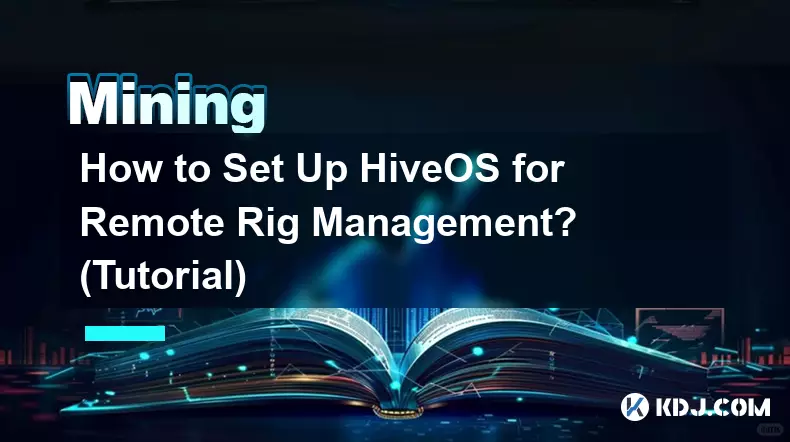
How to Set Up HiveOS for Remote Rig Management? (Tutorial)
Feb 01,2026 at 12:39am
Understanding HiveOS Fundamentals1. HiveOS is a Linux-based operating system specifically engineered for GPU mining rigs, offering lightweight perform...

How to automate mining rig reboots when it goes offline?
Jan 23,2026 at 11:00pm
Monitoring System Integration1. Deploy a lightweight agent on the mining rig’s host OS that continuously reports hash rate, GPU temperature, and pool ...

What are the tax implications of cryptocurrency mining?
Jan 23,2026 at 02:40am
Tax Treatment of Mining Rewards1. Cryptocurrency received as a reward for mining is treated as ordinary income by the IRS at the fair market value on ...

How to mine Dynex (DNX) using the latest software?
Jan 22,2026 at 10:00am
Understanding Dynex Mining Fundamentals1. Dynex (DNX) operates on a proof-of-work consensus mechanism optimized for neuromorphic computing workloads, ...

How to Handle Mining Taxes in 2026? (Reporting Guide)
Feb 01,2026 at 01:39am
Tax Classification of Mining Rewards1. Cryptocurrency mining rewards are treated as ordinary income at the fair market value on the date of receipt. 2...

How to Set Up Dual Mining for Higher Returns? (ETC + KAS)
Feb 01,2026 at 02:19am
Dual Mining Fundamentals1. Dual mining allows a single GPU to simultaneously contribute computational power to two different blockchains using compati...
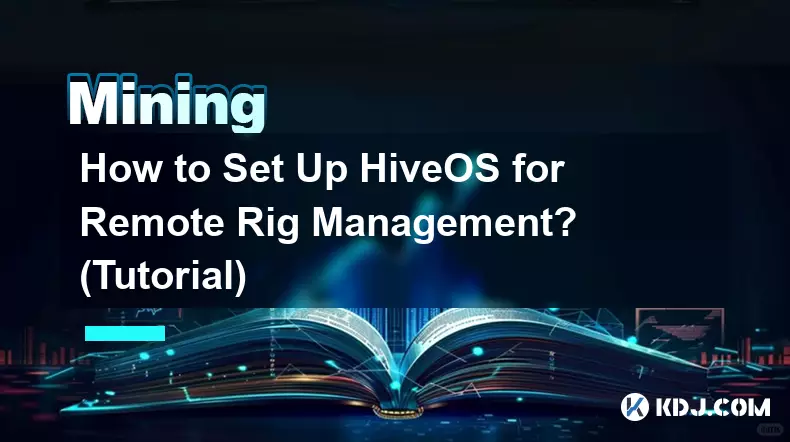
How to Set Up HiveOS for Remote Rig Management? (Tutorial)
Feb 01,2026 at 12:39am
Understanding HiveOS Fundamentals1. HiveOS is a Linux-based operating system specifically engineered for GPU mining rigs, offering lightweight perform...

How to automate mining rig reboots when it goes offline?
Jan 23,2026 at 11:00pm
Monitoring System Integration1. Deploy a lightweight agent on the mining rig’s host OS that continuously reports hash rate, GPU temperature, and pool ...

What are the tax implications of cryptocurrency mining?
Jan 23,2026 at 02:40am
Tax Treatment of Mining Rewards1. Cryptocurrency received as a reward for mining is treated as ordinary income by the IRS at the fair market value on ...

How to mine Dynex (DNX) using the latest software?
Jan 22,2026 at 10:00am
Understanding Dynex Mining Fundamentals1. Dynex (DNX) operates on a proof-of-work consensus mechanism optimized for neuromorphic computing workloads, ...
See all articles





















![THIS IS THE HARDEST COIN TO GET [POLY DASH] THIS IS THE HARDEST COIN TO GET [POLY DASH]](/uploads/2026/01/31/cryptocurrencies-news/videos/origin_697e0319ee56d_image_500_375.webp)




















































