-
 bitcoin
bitcoin $87959.907984 USD
1.34% -
 ethereum
ethereum $2920.497338 USD
3.04% -
 tether
tether $0.999775 USD
0.00% -
 xrp
xrp $2.237324 USD
8.12% -
 bnb
bnb $860.243768 USD
0.90% -
 solana
solana $138.089498 USD
5.43% -
 usd-coin
usd-coin $0.999807 USD
0.01% -
 tron
tron $0.272801 USD
-1.53% -
 dogecoin
dogecoin $0.150904 USD
2.96% -
 cardano
cardano $0.421635 USD
1.97% -
 hyperliquid
hyperliquid $32.152445 USD
2.23% -
 bitcoin-cash
bitcoin-cash $533.301069 USD
-1.94% -
 chainlink
chainlink $12.953417 USD
2.68% -
 unus-sed-leo
unus-sed-leo $9.535951 USD
0.73% -
 zcash
zcash $521.483386 USD
-2.87%
How to set up an Antminer S19?
Unbox the Antminer S19, connect PSU and Ethernet, power on, access its IP via browser, log in with default credentials, configure mining pool settings, and monitor performance.
Oct 26, 2025 at 05:19 pm

Unboxing and Initial Setup
1. Carefully remove the Antminer S19 from its packaging, ensuring all components are present—mining unit, power supply unit (PSU), power cables, Ethernet cable, and user manual.
2. Place the miner on a stable, well-ventilated surface. Avoid carpeted or enclosed areas to prevent overheating and ensure optimal airflow.
3. Connect the PSU to the Antminer using the provided DC power cables, matching the correct connectors to the designated ports on the control board.
4. Plug the PSU into a reliable power source capable of delivering the required wattage—typically 220–240V for maximum efficiency.
5. Use the included Ethernet cable to connect the miner’s network port to your router or network switch. Wi-Fi is not supported; a wired connection is mandatory.
Network Configuration and IP Access
1. Power on the PSU, which will boot up the Antminer S19. The display panel or status lights will indicate startup progress.
2. Wait for the miner to obtain an IP address via DHCP. This usually takes under two minutes.
3. Access your router’s admin interface to locate the Antminer’s assigned IP address, listed under connected devices.
4. Open a web browser and enter the miner’s IP address into the address bar to access the web-based control panel.
5. Log in using the default credentials: username root and password admin. It is critical to change these after initial login for security.
Connecting to a Mining Pool
1. Navigate to the “Miner Configuration” section in the web interface.
2. Enter the URL of your chosen mining pool. Popular pools include F2Pool, Poolin, and Slush Pool.
3. Input your wallet address or worker name as specified by the pool. Each pool has unique formatting requirements for this field.
4. Provide the pool password if required. In many cases, this can be left blank or set to “x” depending on the pool’s rules.
5. Save settings and allow the miner to reboot. Once active, the dashboard will show hash rate, accepted shares, and connection status.
Monitoring and Maintenance
1. Regularly check the miner’s temperature readings via the web interface. Ideal operating range is between 60°C and 80°C.
2. Inspect fans and heatsinks weekly for dust accumulation. Use compressed air to clean components without touching internal parts.
3. Monitor network stability. Frequent disconnects may indicate poor cabling or router congestion.
4. Update firmware only when necessary and through official Bitmain sources to avoid bricking the device.
5. Track daily earnings and power consumption to assess profitability, adjusting expectations based on electricity costs and Bitcoin’s market value.
Frequently Asked Questions
What should I do if the Antminer S19 doesn’t power on?Ensure the PSU is properly connected and receiving power. Verify that both the AC input and DC output cables are secure. Check if the PSU fan spins upon activation. If not, the PSU may be faulty or incompatible.
Why is my Antminer showing zero hash rate?This typically indicates a failure to connect to the mining pool. Confirm the pool URL, worker credentials, and internet connectivity. Also, verify that the pool service is operational and not undergoing maintenance.
Can I use a third-party power supply with the S19?Yes, but only high-efficiency units rated for at least 1350W and compatible with the S19’s power input specifications. Mismatched PSUs can damage the miner or reduce performance.
How loud is the Antminer S19?The S19 operates at approximately 75–78 decibels, comparable to a vacuum cleaner. Place it in a dedicated space away from living areas to minimize noise disruption.
Disclaimer:info@kdj.com
The information provided is not trading advice. kdj.com does not assume any responsibility for any investments made based on the information provided in this article. Cryptocurrencies are highly volatile and it is highly recommended that you invest with caution after thorough research!
If you believe that the content used on this website infringes your copyright, please contact us immediately (info@kdj.com) and we will delete it promptly.
- Shiba Inu Developer Defends Leadership Amidst Price Criticism, Eyes Future Developments
- 2026-02-01 03:50:02
- Dogecoin's Volatile Dance: Navigating Hidden Opportunities Amidst Nuclear Risk
- 2026-02-01 04:25:01
- MEXC's Gold Launchpad Ignites Zero-Fee Investments in Tokenized Gold Amidst Gold's Record Rally
- 2026-02-01 04:40:02
- DOGEBALL Unleashes L2 Gaming Revolution with Explosive Crypto Presale
- 2026-02-01 04:35:01
- GPT-5's Foresight, Solana's Frontier, and Ethereum's Enduring Gauntlet: Navigating the New Crypto Epoch
- 2026-02-01 04:35:01
- Crypto Coaster: Bitcoin Navigates Intense Liquidation Hunt as Markets Reel
- 2026-02-01 00:40:02
Related knowledge

How to Handle Mining Taxes in 2026? (Reporting Guide)
Feb 01,2026 at 01:39am
Tax Classification of Mining Rewards1. Cryptocurrency mining rewards are treated as ordinary income at the fair market value on the date of receipt. 2...

How to Set Up Dual Mining for Higher Returns? (ETC + KAS)
Feb 01,2026 at 02:19am
Dual Mining Fundamentals1. Dual mining allows a single GPU to simultaneously contribute computational power to two different blockchains using compati...
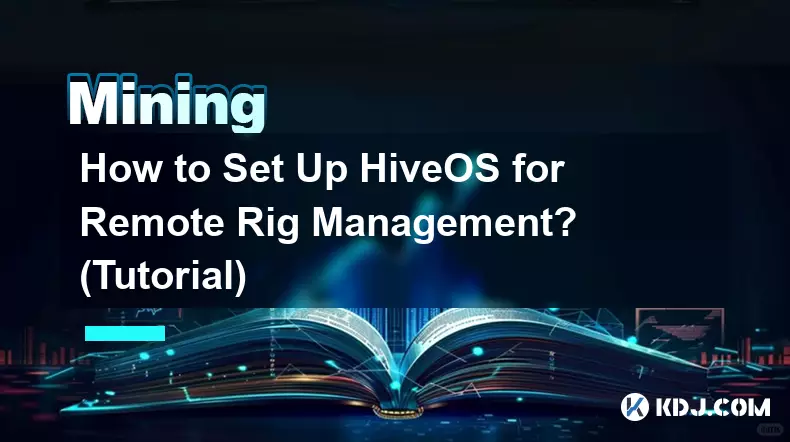
How to Set Up HiveOS for Remote Rig Management? (Tutorial)
Feb 01,2026 at 12:39am
Understanding HiveOS Fundamentals1. HiveOS is a Linux-based operating system specifically engineered for GPU mining rigs, offering lightweight perform...

How to automate mining rig reboots when it goes offline?
Jan 23,2026 at 11:00pm
Monitoring System Integration1. Deploy a lightweight agent on the mining rig’s host OS that continuously reports hash rate, GPU temperature, and pool ...

What are the tax implications of cryptocurrency mining?
Jan 23,2026 at 02:40am
Tax Treatment of Mining Rewards1. Cryptocurrency received as a reward for mining is treated as ordinary income by the IRS at the fair market value on ...

How to mine Dynex (DNX) using the latest software?
Jan 22,2026 at 10:00am
Understanding Dynex Mining Fundamentals1. Dynex (DNX) operates on a proof-of-work consensus mechanism optimized for neuromorphic computing workloads, ...

How to Handle Mining Taxes in 2026? (Reporting Guide)
Feb 01,2026 at 01:39am
Tax Classification of Mining Rewards1. Cryptocurrency mining rewards are treated as ordinary income at the fair market value on the date of receipt. 2...

How to Set Up Dual Mining for Higher Returns? (ETC + KAS)
Feb 01,2026 at 02:19am
Dual Mining Fundamentals1. Dual mining allows a single GPU to simultaneously contribute computational power to two different blockchains using compati...
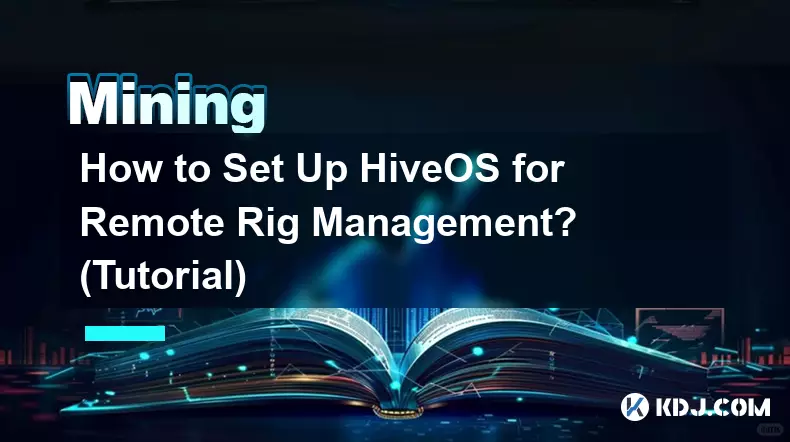
How to Set Up HiveOS for Remote Rig Management? (Tutorial)
Feb 01,2026 at 12:39am
Understanding HiveOS Fundamentals1. HiveOS is a Linux-based operating system specifically engineered for GPU mining rigs, offering lightweight perform...

How to automate mining rig reboots when it goes offline?
Jan 23,2026 at 11:00pm
Monitoring System Integration1. Deploy a lightweight agent on the mining rig’s host OS that continuously reports hash rate, GPU temperature, and pool ...

What are the tax implications of cryptocurrency mining?
Jan 23,2026 at 02:40am
Tax Treatment of Mining Rewards1. Cryptocurrency received as a reward for mining is treated as ordinary income by the IRS at the fair market value on ...

How to mine Dynex (DNX) using the latest software?
Jan 22,2026 at 10:00am
Understanding Dynex Mining Fundamentals1. Dynex (DNX) operates on a proof-of-work consensus mechanism optimized for neuromorphic computing workloads, ...
See all articles





















![THIS IS THE HARDEST COIN TO GET [POLY DASH] THIS IS THE HARDEST COIN TO GET [POLY DASH]](/uploads/2026/01/31/cryptocurrencies-news/videos/origin_697e0319ee56d_image_500_375.webp)




















































