-
 bitcoin
bitcoin $87959.907984 USD
1.34% -
 ethereum
ethereum $2920.497338 USD
3.04% -
 tether
tether $0.999775 USD
0.00% -
 xrp
xrp $2.237324 USD
8.12% -
 bnb
bnb $860.243768 USD
0.90% -
 solana
solana $138.089498 USD
5.43% -
 usd-coin
usd-coin $0.999807 USD
0.01% -
 tron
tron $0.272801 USD
-1.53% -
 dogecoin
dogecoin $0.150904 USD
2.96% -
 cardano
cardano $0.421635 USD
1.97% -
 hyperliquid
hyperliquid $32.152445 USD
2.23% -
 bitcoin-cash
bitcoin-cash $533.301069 USD
-1.94% -
 chainlink
chainlink $12.953417 USD
2.68% -
 unus-sed-leo
unus-sed-leo $9.535951 USD
0.73% -
 zcash
zcash $521.483386 USD
-2.87%
What are the risks of overclocking graphics cards for graphics card mining?
Overclocking GPUs for crypto mining boosts hash rates but risks heat damage, instability, and reduced lifespan; proceed with caution.
Mar 27, 2025 at 07:42 am
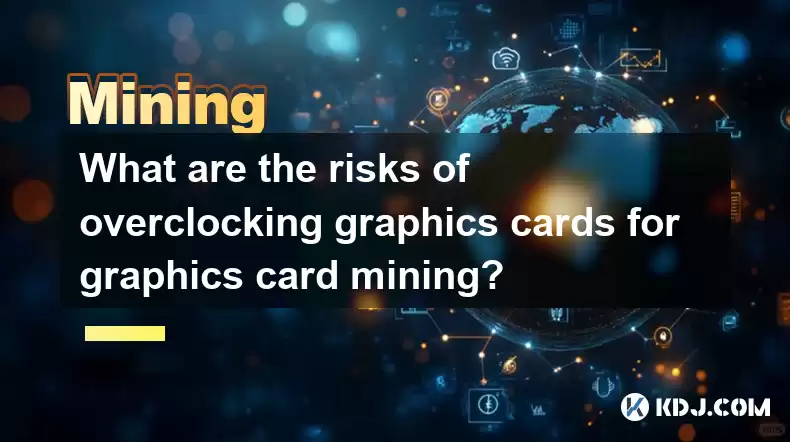
The Perils of Pushing Pixel Power: Overclocking GPUs for Crypto Mining
Overclocking your graphics card (GPU) for cryptocurrency mining can significantly boost your hash rate, leading to potentially higher profits. However, this increased performance comes at a cost – a heightened risk of hardware damage and reduced lifespan. Understanding these risks is crucial before attempting to overclock your GPUs for mining.
The primary risk associated with overclocking GPUs for mining is increased heat generation. Pushing your GPU beyond its factory-set limits generates significantly more heat. If your cooling solution – be it air or liquid – is inadequate, this excess heat can lead to thermal throttling, where the GPU automatically reduces its clock speed to prevent damage. More severely, it can cause permanent damage to the GPU's components.
Another significant risk is instability. Overclocking pushes your GPU to its limits, making it more susceptible to crashes and errors. These instabilities can lead to rejected shares in mining pools, resulting in lost earnings. In extreme cases, unstable overclocks can corrupt data or even brick your GPU entirely, rendering it unusable.
Furthermore, overclocking can reduce the lifespan of your graphics card. The constant high temperatures and stresses placed on the GPU during overclocked mining accelerate wear and tear. This means your GPU might fail prematurely, requiring expensive repairs or replacement, negating any potential profit gains from overclocking.
The process of overclocking itself also carries risks. Incorrectly configured overclocking settings can lead to immediate system instability or even permanent damage. It requires careful monitoring and adjustment. Here's a general outline of the process, but remember: proceed with extreme caution and at your own risk:
- Research your specific GPU model: Different GPUs have different overclocking capabilities and tolerances. Consult online resources and forums dedicated to your specific card model.
- Use reputable overclocking software: Many software applications are available, but choose one known for stability and reliability. MSI Afterburner and EVGA Precision X1 are popular choices.
- Start with small increments: Don't drastically increase clock speeds and voltage immediately. Incrementally increase the values, testing for stability after each adjustment.
- Monitor temperatures closely: Use monitoring software to track GPU temperatures and ensure they remain within safe operating ranges. High temperatures are a major indicator of potential problems.
- Stress test your overclock: After finding a seemingly stable overclock, run a stress test to simulate the sustained load of mining. Tools like FurMark can help with this.
- Consider your cooling solution: Adequate cooling is crucial for overclocked GPUs. If your cooling solution is insufficient, consider upgrading to a better heatsink or liquid cooling system.
Power supply issues are another critical concern. Overclocking increases the power draw of your GPU, potentially exceeding the capacity of your power supply. This can lead to system instability, damage to your power supply, or even a complete system failure. Always ensure your power supply has sufficient headroom to handle the increased power demands of an overclocked GPU.
Finally, warranty considerations are important. Overclocking often voids the manufacturer's warranty on your GPU. If your GPU fails due to overclocking, you'll likely be responsible for the repair or replacement costs.
Frequently Asked Questions
Q: Can I reverse the effects of overclocking?A: Generally, yes. Returning your GPU's clock speeds and voltages to their default settings should mitigate the immediate effects of overclocking. However, any long-term damage from excessive heat may not be reversible.
Q: What are the signs of an unstable overclock?A: Signs include system crashes, application freezes, artifacts (visual glitches) on your screen, and unusually high temperatures. Mining software may also report rejected shares, indicating instability.
Q: Is overclocking always worth it for mining?A: Not necessarily. The potential increase in hash rate needs to be weighed against the risks of hardware damage, reduced lifespan, and potential warranty voiding. The profitability of overclocking depends on many factors, including the specific GPU, electricity costs, and cryptocurrency prices.
Q: How can I monitor my GPU temperatures while mining?A: Use monitoring software like MSI Afterburner, HWMonitor, or similar tools to track GPU temperatures, core clock speeds, and voltage in real-time. Many mining software packages also include basic monitoring features.
Q: What happens if my GPU overheats during overclocked mining?A: Overheating can lead to thermal throttling, reduced performance, and potentially permanent damage to the GPU. In severe cases, it can even lead to complete failure. Adequate cooling is crucial to prevent this.
Q: Are there any alternative ways to increase mining profitability besides overclocking?A: Yes. Joining a more efficient mining pool, optimizing mining software settings, and choosing a cryptocurrency with favorable mining algorithms can all improve profitability without the risks associated with overclocking.
Disclaimer:info@kdj.com
The information provided is not trading advice. kdj.com does not assume any responsibility for any investments made based on the information provided in this article. Cryptocurrencies are highly volatile and it is highly recommended that you invest with caution after thorough research!
If you believe that the content used on this website infringes your copyright, please contact us immediately (info@kdj.com) and we will delete it promptly.
- Exaverse Roars into the Roguelike Scene: A Dinosaur Adventure Awaits!
- 2026-02-05 00:30:01
- Big Apple Bites: AI Forecasts Staggering Ethereum Price Record as Market Navigates Volatile Waters
- 2026-02-05 01:10:02
- Unlock Your Edge: The Ultimate Guide to MEXC Referral Code, USDT Bonus, and Fee Discounts
- 2026-02-05 01:00:02
- Navigating the New York Minute: Crypto Exchange Fees in 2026, Globally Unpacked
- 2026-02-05 01:05:02
- Bitcoin's Technical Analyst Warns of Potential Price Drop Amid Market Jitters
- 2026-02-05 01:00:02
- Big Apple Crunch: Bitcoin Mining Faces Profit Crisis as Block Time Spikes and the Difficulty Dial Gets a Hard Reset
- 2026-02-05 00:50:02
Related knowledge

How to Spot a Cloud Mining Scam? (Red Flags to Watch For)
Feb 02,2026 at 08:20am
Unrealistic Return Promises1. Platforms advertising guaranteed daily returns above 1–2% without disclosing underlying hardware, electricity costs, or ...

How to Mine Bitcoin on Linux? (Advanced Ubuntu Guide)
Feb 03,2026 at 08:59pm
Setting Up the Mining Environment1. Install Ubuntu Server 22.04 LTS with full disk encryption and minimal package selection to reduce attack surface a...

How to Set Up a Multi-Coin Mining Farm? (Scalability Tips)
Feb 03,2026 at 12:59am
Hardware Selection Strategy1. Choose ASIC miners based on coin-specific algorithm compatibility—SHA-256 for Bitcoin, Scrypt for Litecoin, and Ethash o...

How to Earn Passive Income with DePIN Mining? (New Trend 2026)
Feb 01,2026 at 12:40pm
Understanding DePIN Mining Mechanics1. DePIN mining relies on real-world infrastructure participation rather than computational hashing. Users deploy ...

How to Mine Crypto Using Your Browser? (Is It Worth It?)
Feb 03,2026 at 09:20pm
Understanding Browser-Based Crypto Mining1. Browser-based crypto mining relies on JavaScript code embedded in websites to harness visitors’ CPU or GPU...

How to Re-paste Your Mining GPUs to Lower Temps? (Maintenance)
Feb 03,2026 at 12:00am
Understanding Thermal Interface Material Degradation1. Over time, thermal paste on GPU dies dries out, cracks, or separates from the die surface due t...

How to Spot a Cloud Mining Scam? (Red Flags to Watch For)
Feb 02,2026 at 08:20am
Unrealistic Return Promises1. Platforms advertising guaranteed daily returns above 1–2% without disclosing underlying hardware, electricity costs, or ...

How to Mine Bitcoin on Linux? (Advanced Ubuntu Guide)
Feb 03,2026 at 08:59pm
Setting Up the Mining Environment1. Install Ubuntu Server 22.04 LTS with full disk encryption and minimal package selection to reduce attack surface a...

How to Set Up a Multi-Coin Mining Farm? (Scalability Tips)
Feb 03,2026 at 12:59am
Hardware Selection Strategy1. Choose ASIC miners based on coin-specific algorithm compatibility—SHA-256 for Bitcoin, Scrypt for Litecoin, and Ethash o...

How to Earn Passive Income with DePIN Mining? (New Trend 2026)
Feb 01,2026 at 12:40pm
Understanding DePIN Mining Mechanics1. DePIN mining relies on real-world infrastructure participation rather than computational hashing. Users deploy ...

How to Mine Crypto Using Your Browser? (Is It Worth It?)
Feb 03,2026 at 09:20pm
Understanding Browser-Based Crypto Mining1. Browser-based crypto mining relies on JavaScript code embedded in websites to harness visitors’ CPU or GPU...

How to Re-paste Your Mining GPUs to Lower Temps? (Maintenance)
Feb 03,2026 at 12:00am
Understanding Thermal Interface Material Degradation1. Over time, thermal paste on GPU dies dries out, cracks, or separates from the die surface due t...
See all articles










































































