-
 bitcoin
bitcoin $87959.907984 USD
1.34% -
 ethereum
ethereum $2920.497338 USD
3.04% -
 tether
tether $0.999775 USD
0.00% -
 xrp
xrp $2.237324 USD
8.12% -
 bnb
bnb $860.243768 USD
0.90% -
 solana
solana $138.089498 USD
5.43% -
 usd-coin
usd-coin $0.999807 USD
0.01% -
 tron
tron $0.272801 USD
-1.53% -
 dogecoin
dogecoin $0.150904 USD
2.96% -
 cardano
cardano $0.421635 USD
1.97% -
 hyperliquid
hyperliquid $32.152445 USD
2.23% -
 bitcoin-cash
bitcoin-cash $533.301069 USD
-1.94% -
 chainlink
chainlink $12.953417 USD
2.68% -
 unus-sed-leo
unus-sed-leo $9.535951 USD
0.73% -
 zcash
zcash $521.483386 USD
-2.87%
What is T-Rex miner and what are its best commands?
T-Rex Miner is a popular GPU mining software known for its efficiency, low power consumption, and support for cryptocurrencies like Ethereum and Ravencoin using Ethash and KawPow algorithms.
Jul 20, 2025 at 09:15 am
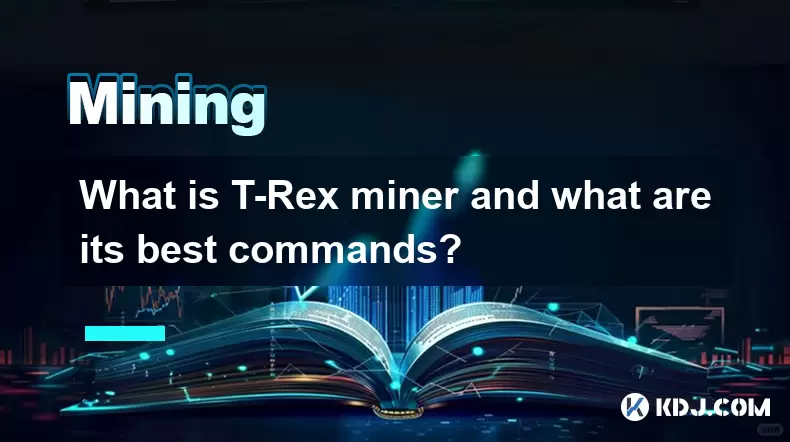
What is T-Rex Miner?
T-Rex Miner is a popular GPU mining software specifically designed for mining various cryptocurrencies using the Ethash and KawPow algorithms. It was developed by a team with extensive experience in blockchain technology and has gained widespread recognition among miners due to its efficiency, stability, and user-friendly interface.
One of the main reasons why T-Rex Miner stands out in the cryptocurrency mining community is its ability to optimize hash rates while maintaining low power consumption. This makes it particularly appealing for miners who are looking to maximize their profits without overloading their hardware.
T-Rex supports multiple mining pools and coins such as Ethereum (ETH), Ethereum Classic (ETC), Ravencoin (RVN), and others that rely on the Ethash or KawPow consensus mechanisms. Its lightweight design ensures compatibility across a wide range of operating systems including Windows and Linux, allowing users to deploy it easily regardless of their setup.
How to Download and Install T-Rex Miner
To begin using T-Rex Miner, you need to download the latest version from the official GitHub repository or trusted third-party sources. The software is distributed as a ZIP archive containing the executable file along with configuration files.
Here’s how to install T-Rex Miner:
- Extract the contents of the ZIP file into a dedicated folder on your system.
- Ensure that your graphics drivers are up-to-date to avoid compatibility issues.
- Create a batch (.bat) file to run the miner with specific commands tailored to your mining pool and wallet address.
For example, a basic command line may look like this:
t-rex.exe -a ethash -o stratum+tcp://pool.example.com:4444 -u YOUR_WALLET_ADDRESS -p xMake sure to replace “YOUR_WALLET_ADDRESS” with your actual cryptocurrency wallet address and adjust the mining pool URL and port accordingly.
Key Features of T-Rex Miner
T-Rex Miner comes packed with features that enhance both performance and usability. One notable feature is its support for SSL/TLS encryption, which helps secure your connection to mining pools and prevents man-in-the-middle attacks.
Another standout capability is fan control customization, allowing users to manually set fan speeds based on temperature thresholds. This helps in managing heat dissipation and prolonging the lifespan of your GPUs.
Additionally, T-Rex includes API support, enabling real-time monitoring of hash rates, temperatures, and other metrics through external tools or scripts. The miner also offers auto-tuning functionality, which automatically adjusts settings to find the most efficient configuration for each individual GPU.
The developer fee is minimal—typically around 1%—which is significantly lower than many other mining software options available in the market.
Best Commands for T-Rex Miner
Using the right set of commands can greatly improve your mining performance and efficiency. Below are some of the most useful command-line arguments supported by T-Rex Miner:
-a: Specifies the algorithm. For example,-a ethashfor Ethereum or-a kawpowfor Ravencoin.-o: Defines the mining pool address and port. Example:-o stratum+tcp://eu1.ethermine.org:4444.-u: Sets the wallet address where mined coins will be sent.-p: Specifies the password for the mining pool. Most pools use 'x' as a placeholder.--api-bind: Enables the API server on a specified port, e.g.,--api-bind=0.0.0.0:8080.--fan-control: Allows manual fan speed control. For instance,--fan-control=65sets fan speed at 65% when GPU temp exceeds 65°C.--temperature-limit: Prevents overheating by setting a maximum GPU temperature limit.
These commands can be combined in your batch file to customize the mining process according to your needs.
Optimizing Performance with T-Rex Miner
Achieving optimal performance with T-Rex Miner involves fine-tuning several parameters based on your hardware and environmental conditions. Start by benchmarking your GPUs to understand their baseline hash rate and power consumption.
Use the --autotune option during the initial runs to let T-Rex analyze and suggest ideal settings. Once you have a stable configuration, consider disabling autotune to maintain consistency.
Monitor your system using tools like HWInfo64 or GPU-Z to keep track of temperatures, voltages, and memory clock speeds. Adjust fan curves if necessary to prevent thermal throttling.
If you're running multiple GPUs, ensure that each one is properly configured individually, especially if they are different models or generations. T-Rex allows per-GPU tuning via advanced command-line flags.
Avoid overclocking unless you're confident in your cooling setup. Stability should always take precedence over marginal performance gains.
Frequently Asked Questions
Q: Can T-Rex Miner be used for mining Bitcoin?A: No, T-Rex Miner does not support Bitcoin mining because Bitcoin uses the SHA-256 algorithm, which is not compatible with the Ethash or KawPow algorithms that T-Rex supports.
Q: How do I update T-Rex Miner to the latest version?A: To update T-Rex Miner, simply download the latest release from the official source, extract the files, and replace the old executable and configuration files with the new ones. Make sure to back up your existing configurations before updating.
Q: Is T-Rex Miner safe to use?A: Yes, T-Rex Miner is considered safe and is widely used in the mining community. However, always download it from official or verified sources to avoid malware-infected versions.
Q: Does T-Rex Miner work with AMD and NVIDIA GPUs?A: Yes, T-Rex Miner supports both AMD and NVIDIA GPUs. It is optimized for CUDA-based NVIDIA cards and OpenCL-based AMD cards, ensuring broad compatibility across modern mining rigs.
Disclaimer:info@kdj.com
The information provided is not trading advice. kdj.com does not assume any responsibility for any investments made based on the information provided in this article. Cryptocurrencies are highly volatile and it is highly recommended that you invest with caution after thorough research!
If you believe that the content used on this website infringes your copyright, please contact us immediately (info@kdj.com) and we will delete it promptly.
- No More Pocket Bricks: Tracker Cards Offer the Sleek AirTag Wallet Fix Solution
- 2026-02-01 22:10:02
- Trump's Northern Blast: How Canada Remarks Jolted WLFI Price and Shook Crypto Holders
- 2026-02-01 21:55:01
- Bitcoin Navigates Bear Market Blues Amidst a Weakening Dollar: A Shifting Crypto Landscape
- 2026-02-01 22:10:02
- Dogecoin's Rollercoaster: Navigating Moonshot Dreams Amidst Memecoin Risks
- 2026-02-01 22:05:01
- Bitcoin Price Drops: Key Factors Fueling the Sell-Off and What Comes Next
- 2026-02-01 22:05:01
- Bitcoin and Crypto Market Experience Wild Weekend Crash: What You Need to Know
- 2026-02-01 22:00:01
Related knowledge

How to Earn Passive Income with DePIN Mining? (New Trend 2026)
Feb 01,2026 at 12:40pm
Understanding DePIN Mining Mechanics1. DePIN mining relies on real-world infrastructure participation rather than computational hashing. Users deploy ...

How to Set Up a Quiet Mining Rig at Home? (Noise Reduction)
Feb 01,2026 at 11:00pm
Acoustic Enclosure Design1. Use rigid, dense materials such as MDF or acoustic-grade plywood for the enclosure walls to block mid-to-high frequency no...

How to Mine Bitcoin on Mac (M1/M2/M3)? (Software Tutorial)
Feb 01,2026 at 07:19pm
Understanding Bitcoin Mining on Apple Silicon1. Bitcoin mining relies on solving cryptographic puzzles using computational power, and Apple’s M1, M2, ...

How to Buy Used Mining Hardware Without Getting Scammed?
Feb 01,2026 at 08:00pm
Research the Seller's Reputation Thoroughly1. Check archived listings and feedback on platforms like Bitcointalk forums, Mining Hardware subreddits, a...

How to Handle Mining Taxes in 2026? (Reporting Guide)
Feb 01,2026 at 01:39am
Tax Classification of Mining Rewards1. Cryptocurrency mining rewards are treated as ordinary income at the fair market value on the date of receipt. 2...

How to Start Solo Mining and Win a Block Reward? (High Risk/Reward)
Feb 01,2026 at 06:40am
Understanding Solo Mining Mechanics1. Solo mining means operating a full node and attempting to solve cryptographic puzzles independently without join...

How to Earn Passive Income with DePIN Mining? (New Trend 2026)
Feb 01,2026 at 12:40pm
Understanding DePIN Mining Mechanics1. DePIN mining relies on real-world infrastructure participation rather than computational hashing. Users deploy ...

How to Set Up a Quiet Mining Rig at Home? (Noise Reduction)
Feb 01,2026 at 11:00pm
Acoustic Enclosure Design1. Use rigid, dense materials such as MDF or acoustic-grade plywood for the enclosure walls to block mid-to-high frequency no...

How to Mine Bitcoin on Mac (M1/M2/M3)? (Software Tutorial)
Feb 01,2026 at 07:19pm
Understanding Bitcoin Mining on Apple Silicon1. Bitcoin mining relies on solving cryptographic puzzles using computational power, and Apple’s M1, M2, ...

How to Buy Used Mining Hardware Without Getting Scammed?
Feb 01,2026 at 08:00pm
Research the Seller's Reputation Thoroughly1. Check archived listings and feedback on platforms like Bitcointalk forums, Mining Hardware subreddits, a...

How to Handle Mining Taxes in 2026? (Reporting Guide)
Feb 01,2026 at 01:39am
Tax Classification of Mining Rewards1. Cryptocurrency mining rewards are treated as ordinary income at the fair market value on the date of receipt. 2...

How to Start Solo Mining and Win a Block Reward? (High Risk/Reward)
Feb 01,2026 at 06:40am
Understanding Solo Mining Mechanics1. Solo mining means operating a full node and attempting to solve cryptographic puzzles independently without join...
See all articles
























![[Audio stories] Streamer Became a Billionaire Overnight After Buying One Junk Coin [Audio stories] Streamer Became a Billionaire Overnight After Buying One Junk Coin](/uploads/2026/02/01/cryptocurrencies-news/videos/origin_697eaa9a495ed_image_500_375.webp)

















































