-
 bitcoin
bitcoin $87959.907984 USD
1.34% -
 ethereum
ethereum $2920.497338 USD
3.04% -
 tether
tether $0.999775 USD
0.00% -
 xrp
xrp $2.237324 USD
8.12% -
 bnb
bnb $860.243768 USD
0.90% -
 solana
solana $138.089498 USD
5.43% -
 usd-coin
usd-coin $0.999807 USD
0.01% -
 tron
tron $0.272801 USD
-1.53% -
 dogecoin
dogecoin $0.150904 USD
2.96% -
 cardano
cardano $0.421635 USD
1.97% -
 hyperliquid
hyperliquid $32.152445 USD
2.23% -
 bitcoin-cash
bitcoin-cash $533.301069 USD
-1.94% -
 chainlink
chainlink $12.953417 USD
2.68% -
 unus-sed-leo
unus-sed-leo $9.535951 USD
0.73% -
 zcash
zcash $521.483386 USD
-2.87%
How to reduce the noise from your mining rig?
Optimize fan curves, upgrade to quiet hardware, and improve airflow to reduce mining rig noise without compromising performance.
Aug 10, 2025 at 06:15 pm
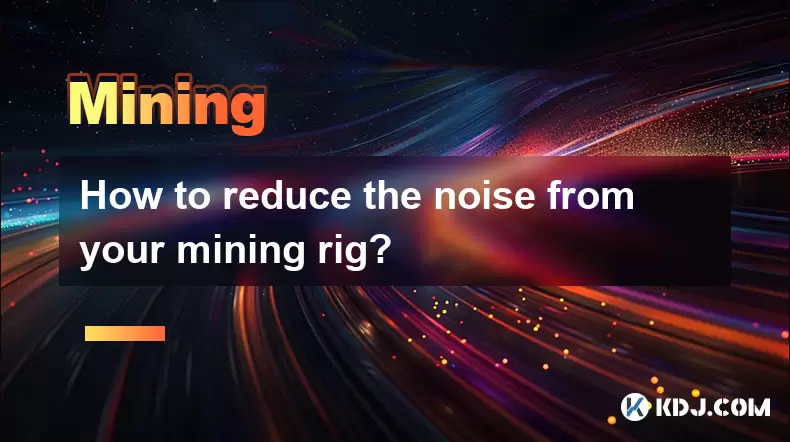
Understanding the Sources of Noise in a Mining Rig
Noise in a mining rig primarily originates from the cooling components, particularly the fans and power supply units (PSUs). High-performance GPUs or ASICs generate substantial heat during continuous operation, necessitating aggressive cooling. The fan speed increases in response to rising temperatures, producing audible noise. Another contributor is coil whine, an audible high-pitched sound from electrical components under load. Additionally, vibrations from unsecured hardware can amplify noise by resonating with the rig’s frame or surrounding surfaces. Identifying the exact source is crucial to implementing effective noise reduction strategies.
Optimizing Fan Configuration and Speed Profiles
Adjusting fan curves is one of the most effective ways to reduce noise without sacrificing cooling performance. Most mining operating systems, such as HiveOS or RaveOS, allow granular control over fan speeds via web dashboards. Access the fan control settings and modify the curve to increase fan speed gradually with temperature. For example:
- Set fans to 40% at 50°C
- Ramp up to 70% at 70°C
- Reach 100% only at 80°C or above
This prevents fans from running at full speed unnecessarily. Use PWM (Pulse Width Modulation) fans for smoother control. Replace noisy stock fans with low-noise aftermarket models like Noctua or Arctic P12. Ensure all fans are mounted with rubber grommets to dampen vibrations. Clean fan blades and filters regularly to maintain airflow efficiency and reduce strain on motors.
Improving Airflow and Environmental Setup
Proper airflow reduces the need for high fan speeds. Position the mining rig in a well-ventilated area with at least 30 cm of clearance on all sides. Use intake and exhaust fans to create positive airflow—cool air enters from the front, hot air exits from the rear. Install the rig in a dedicated mining case or open-air frame designed for optimal airflow. Avoid placing the rig on carpet or enclosed spaces that restrict airflow. Consider adding ducting to channel hot air outside the room. Use temperature sensors to monitor hotspots and adjust fan curves accordingly.
Soundproofing the Mining Environment
When hardware modifications are insufficient, soundproofing the environment becomes necessary. Construct a soundproof enclosure using materials like mass-loaded vinyl (MLV) or acoustic foam panels. Line the interior of the enclosure with sound-absorbing insulation to minimize echo. Ensure the enclosure has ventilation ports with ducted exhaust fans to prevent overheating. Place the entire rig on a rubber mat or anti-vibration pads to isolate mechanical noise. For extreme cases, build a separate room or closet with insulated walls and airtight doors. Install inline duct fans with speed controllers to manage airflow silently.
Upgrading to Quieter Hardware Components
Replacing noisy components with quieter alternatives significantly reduces overall sound. Swap out loud PSUs with 80 Plus Platinum or Titanium certified units, which often feature semi-passive or fanless modes at low loads. Use ASIC miners with built-in noise reduction, such as the Antminer S19 XP Hyd or Innosilicon A11 Pro, which operate below 75 dB. For GPU mining, select triple-fan models with larger blades that move more air at lower RPMs. Consider switching to liquid-cooled mining solutions, like Immersion cooling tanks, which eliminate fan noise entirely. Replace mechanical hard drives with solid-state drives (SSDs) to remove another source of vibration.
Monitoring and Fine-Tuning Performance
Continuous monitoring ensures noise reduction efforts remain effective. Use HiveOS dashboard alerts to track temperature and fan speed deviations. Set up automated scripts that adjust fan curves based on ambient temperature. For example:
- Lower fan speeds during cooler nighttime hours
- Increase thresholds when ambient temperature drops
- Trigger alerts if any GPU exceeds 80°C
Use a decibel meter app or physical device to measure noise levels before and after each change. Log performance data weekly to identify trends. If noise increases over time, inspect for dust buildup, failing fans, or loose components. Regular maintenance prevents sudden spikes in noise due to hardware stress.
Frequently Asked Questions
Can undervolting reduce noise in a mining rig?Yes, undervolting reduces power consumption and heat output, allowing fans to run slower. In MSI Afterburner or HiveOS, lower the GPU voltage while maintaining stable hash rates. This reduces thermal load, enabling quieter fan profiles without sacrificing efficiency.
Is it safe to enclose a mining rig in a soundproof box?It is safe only if proper ventilation is maintained. Use ducted exhaust systems and temperature monitoring to prevent overheating. Include fire-resistant materials and automatic shutdown triggers if temperatures exceed safe limits. Never seal the rig airtight.
Do mining-specific BIOS settings affect noise levels?Yes, flashing a mining-optimized BIOS can disable unnecessary features and improve power efficiency. Some BIOS versions allow fan curve customization at the firmware level, giving more precise control than software solutions. Always back up the original BIOS before flashing.
How often should I clean my mining rig to maintain low noise?Clean the rig every 2 to 4 weeks depending on dust levels. Use compressed air to remove dust from fans, heatsinks, and PSU vents. Dust accumulation forces fans to work harder, increasing both noise and temperature. Include cleaning in your routine maintenance schedule.
Disclaimer:info@kdj.com
The information provided is not trading advice. kdj.com does not assume any responsibility for any investments made based on the information provided in this article. Cryptocurrencies are highly volatile and it is highly recommended that you invest with caution after thorough research!
If you believe that the content used on this website infringes your copyright, please contact us immediately (info@kdj.com) and we will delete it promptly.
- No More Pocket Bricks: Tracker Cards Offer the Sleek AirTag Wallet Fix Solution
- 2026-02-01 22:10:02
- Trump's Northern Blast: How Canada Remarks Jolted WLFI Price and Shook Crypto Holders
- 2026-02-01 21:55:01
- Bitcoin Navigates Bear Market Blues Amidst a Weakening Dollar: A Shifting Crypto Landscape
- 2026-02-01 22:10:02
- Dogecoin's Rollercoaster: Navigating Moonshot Dreams Amidst Memecoin Risks
- 2026-02-01 22:05:01
- Bitcoin Price Drops: Key Factors Fueling the Sell-Off and What Comes Next
- 2026-02-01 22:05:01
- Bitcoin and Crypto Market Experience Wild Weekend Crash: What You Need to Know
- 2026-02-01 22:00:01
Related knowledge

How to Earn Passive Income with DePIN Mining? (New Trend 2026)
Feb 01,2026 at 12:40pm
Understanding DePIN Mining Mechanics1. DePIN mining relies on real-world infrastructure participation rather than computational hashing. Users deploy ...

How to Set Up a Quiet Mining Rig at Home? (Noise Reduction)
Feb 01,2026 at 11:00pm
Acoustic Enclosure Design1. Use rigid, dense materials such as MDF or acoustic-grade plywood for the enclosure walls to block mid-to-high frequency no...

How to Mine Bitcoin on Mac (M1/M2/M3)? (Software Tutorial)
Feb 01,2026 at 07:19pm
Understanding Bitcoin Mining on Apple Silicon1. Bitcoin mining relies on solving cryptographic puzzles using computational power, and Apple’s M1, M2, ...

How to Buy Used Mining Hardware Without Getting Scammed?
Feb 01,2026 at 08:00pm
Research the Seller's Reputation Thoroughly1. Check archived listings and feedback on platforms like Bitcointalk forums, Mining Hardware subreddits, a...

How to Handle Mining Taxes in 2026? (Reporting Guide)
Feb 01,2026 at 01:39am
Tax Classification of Mining Rewards1. Cryptocurrency mining rewards are treated as ordinary income at the fair market value on the date of receipt. 2...

How to Start Solo Mining and Win a Block Reward? (High Risk/Reward)
Feb 01,2026 at 06:40am
Understanding Solo Mining Mechanics1. Solo mining means operating a full node and attempting to solve cryptographic puzzles independently without join...

How to Earn Passive Income with DePIN Mining? (New Trend 2026)
Feb 01,2026 at 12:40pm
Understanding DePIN Mining Mechanics1. DePIN mining relies on real-world infrastructure participation rather than computational hashing. Users deploy ...

How to Set Up a Quiet Mining Rig at Home? (Noise Reduction)
Feb 01,2026 at 11:00pm
Acoustic Enclosure Design1. Use rigid, dense materials such as MDF or acoustic-grade plywood for the enclosure walls to block mid-to-high frequency no...

How to Mine Bitcoin on Mac (M1/M2/M3)? (Software Tutorial)
Feb 01,2026 at 07:19pm
Understanding Bitcoin Mining on Apple Silicon1. Bitcoin mining relies on solving cryptographic puzzles using computational power, and Apple’s M1, M2, ...

How to Buy Used Mining Hardware Without Getting Scammed?
Feb 01,2026 at 08:00pm
Research the Seller's Reputation Thoroughly1. Check archived listings and feedback on platforms like Bitcointalk forums, Mining Hardware subreddits, a...

How to Handle Mining Taxes in 2026? (Reporting Guide)
Feb 01,2026 at 01:39am
Tax Classification of Mining Rewards1. Cryptocurrency mining rewards are treated as ordinary income at the fair market value on the date of receipt. 2...

How to Start Solo Mining and Win a Block Reward? (High Risk/Reward)
Feb 01,2026 at 06:40am
Understanding Solo Mining Mechanics1. Solo mining means operating a full node and attempting to solve cryptographic puzzles independently without join...
See all articles
























![[Audio stories] Streamer Became a Billionaire Overnight After Buying One Junk Coin [Audio stories] Streamer Became a Billionaire Overnight After Buying One Junk Coin](/uploads/2026/02/01/cryptocurrencies-news/videos/origin_697eaa9a495ed_image_500_375.webp)

















































