-
 bitcoin
bitcoin $87959.907984 USD
1.34% -
 ethereum
ethereum $2920.497338 USD
3.04% -
 tether
tether $0.999775 USD
0.00% -
 xrp
xrp $2.237324 USD
8.12% -
 bnb
bnb $860.243768 USD
0.90% -
 solana
solana $138.089498 USD
5.43% -
 usd-coin
usd-coin $0.999807 USD
0.01% -
 tron
tron $0.272801 USD
-1.53% -
 dogecoin
dogecoin $0.150904 USD
2.96% -
 cardano
cardano $0.421635 USD
1.97% -
 hyperliquid
hyperliquid $32.152445 USD
2.23% -
 bitcoin-cash
bitcoin-cash $533.301069 USD
-1.94% -
 chainlink
chainlink $12.953417 USD
2.68% -
 unus-sed-leo
unus-sed-leo $9.535951 USD
0.73% -
 zcash
zcash $521.483386 USD
-2.87%
What could be the reason for the "denial of service" error when mining?
DoS errors in crypto mining can stem from network issues, pool overload, software bugs, or hardware failures; ensure stable internet, update software, and check hardware health.
Apr 02, 2025 at 05:00 am
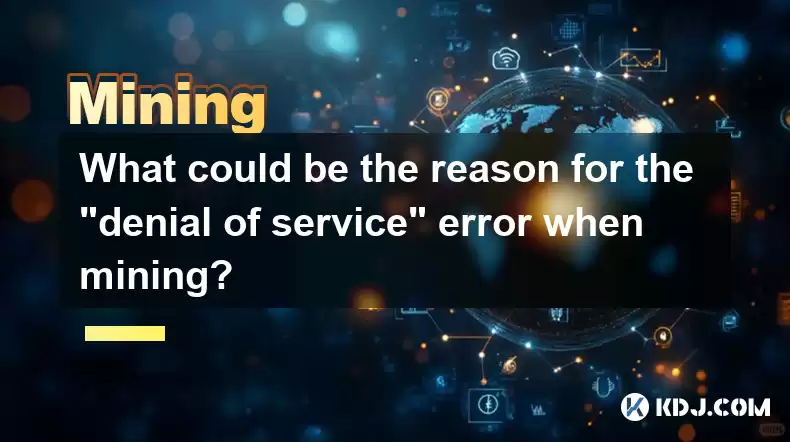
Understanding Denial of Service Errors in Cryptocurrency Mining
A 'denial of service' (DoS) error during cryptocurrency mining signifies that the mining process is interrupted, preventing you from contributing to the blockchain and earning rewards. This isn't a problem with your mining hardware itself, but rather an issue with connectivity or access to the mining pool or network. Several factors can contribute to this frustrating situation. Let's explore the common causes.
Network Connectivity Issues
Internet Connectivity Problems: The most frequent cause is a simple lack of internet connectivity. A temporary outage, unstable connection, or high latency can all lead to DoS errors. Ensure your internet connection is stable and fast enough to handle the data transfer required for mining. Consider using a wired connection for improved reliability.
Firewall or Router Restrictions: Your firewall or router might be blocking the necessary ports used by your mining software to communicate with the mining pool. Check your firewall and router settings to ensure that the correct ports are open and that your mining software is allowed to access the internet. Consult your mining software's documentation for specific port requirements.
DNS Problems: Incorrect or unreliable DNS settings can prevent your mining software from reaching the mining pool's servers. Try changing your DNS server to a more reliable one like Google Public DNS or Cloudflare DNS.
Mining Pool Issues
Pool Overload: Mining pools can experience periods of high traffic, especially during periods of high network activity or increased miner participation. This overload can lead to temporary DoS errors as the pool struggles to handle the influx of requests.
Pool Server Maintenance: Mining pools sometimes undergo planned or unplanned maintenance, resulting in temporary downtime and DoS errors for miners. Check the pool's website or social media channels for announcements regarding maintenance.
Pool Instability: Some mining pools are less reliable than others. A poorly maintained or unstable pool can frequently experience outages, leading to persistent DoS errors. Consider switching to a more reputable and stable pool.
Mining Software Problems
Software Bugs or Glitches: Bugs or glitches within your mining software can interfere with its ability to connect to and communicate with the mining pool. Make sure you are using the latest version of your mining software to benefit from bug fixes and performance improvements.
Incorrect Configuration: Incorrectly configured mining software can fail to connect to the mining pool or use the wrong parameters. Double-check your mining software's configuration settings to ensure they are accurate and match the requirements of your chosen mining pool.
Outdated Drivers: Outdated graphics card drivers can cause compatibility issues and lead to DoS errors. Ensure that your graphics card drivers are up-to-date. Check the manufacturer's website for the latest drivers.
Hardware Problems
Overheating: Overheating can cause your mining hardware to malfunction, leading to connection issues and DoS errors. Ensure your mining rigs have adequate cooling systems.
Power Supply Issues: Insufficient power supply or unstable power can interrupt mining operations and cause DoS errors. Ensure your power supply is sufficient for your mining hardware.
Hardware Failure: A failing component in your mining hardware (e.g., graphics card, motherboard) can lead to intermittent connection problems and DoS errors. Monitor your hardware temperatures and consider replacing any failing components.
Other Potential Causes
IP Address Conflicts: IP address conflicts on your network can prevent your mining software from connecting to the internet. Check your network settings to resolve any IP address conflicts.
Antivirus or Anti-malware Interference: Overly aggressive antivirus or anti-malware software might mistakenly block your mining software's communication with the mining pool. Temporarily disable your security software to test if this is the cause. If it is, configure your security software to allow your mining software.
Frequently Asked Questions
Q: My mining software keeps disconnecting. Is this a DoS error?A: While frequent disconnections can be a symptom of a DoS error, it's not solely definitive. It could also indicate network instability, pool issues, or problems with your mining software or hardware. Investigate the causes outlined above to pinpoint the problem.
Q: I'm getting a 'connection timed out' error. Is this related to a DoS error?A: Yes, a 'connection timed out' error is a common indicator of a denial-of-service situation. It suggests your mining software cannot establish or maintain a connection with the mining pool server within the allocated time. Check your internet connection, firewall settings, and the mining pool's status.
Q: How can I prevent DoS errors while mining?A: Maintaining a stable internet connection, using a reputable mining pool, regularly updating your mining software and drivers, and ensuring adequate hardware cooling and power supply are key preventative measures.
Q: My mining pool is experiencing high latency. Could this cause a DoS error?A: High latency can indeed contribute to DoS errors. High latency means slow response times, which can lead to timeouts and connection interruptions. Try switching to a closer geographically located mining pool or one with lower latency.
Q: Should I switch mining pools if I frequently experience DoS errors?A: If you consistently experience DoS errors with one mining pool, switching to a different, more reliable pool is a good troubleshooting step. Choose a pool with a good reputation for stability and uptime. Consider factors like pool size, fees, and payment frequency.
Disclaimer:info@kdj.com
The information provided is not trading advice. kdj.com does not assume any responsibility for any investments made based on the information provided in this article. Cryptocurrencies are highly volatile and it is highly recommended that you invest with caution after thorough research!
If you believe that the content used on this website infringes your copyright, please contact us immediately (info@kdj.com) and we will delete it promptly.
- WisdomTree Eyes Crypto Profitability as Traditional Finance Embraces On-Chain Innovation
- 2026-02-04 10:20:01
- Big Apple Bit: Bitcoin's Rebound Hides a Deeper Dive, Say Wave 3 Watchers
- 2026-02-04 07:00:03
- DeFi Vaults Poised for 2026 Boom: Infrastructure Matures, Yield Optimization and Liquidity Preferences Shape the Future
- 2026-02-04 06:50:01
- Royal Canadian Mint Unveils 'Gold Dime' with Astounding High Value, Captivating Collectors
- 2026-02-04 06:55:01
- Datavault AI Dives into Digital Collectibles with Dream Bowl Meme Coin II, Navigating the Wild West of Web3
- 2026-02-04 06:30:02
- New VistaShares ETF Merges Bitcoin and Treasuries for Enhanced Income
- 2026-02-04 06:55:01
Related knowledge

How to Spot a Cloud Mining Scam? (Red Flags to Watch For)
Feb 02,2026 at 08:20am
Unrealistic Return Promises1. Platforms advertising guaranteed daily returns above 1–2% without disclosing underlying hardware, electricity costs, or ...

How to Mine Bitcoin on Linux? (Advanced Ubuntu Guide)
Feb 03,2026 at 08:59pm
Setting Up the Mining Environment1. Install Ubuntu Server 22.04 LTS with full disk encryption and minimal package selection to reduce attack surface a...

How to Set Up a Multi-Coin Mining Farm? (Scalability Tips)
Feb 03,2026 at 12:59am
Hardware Selection Strategy1. Choose ASIC miners based on coin-specific algorithm compatibility—SHA-256 for Bitcoin, Scrypt for Litecoin, and Ethash o...

How to Earn Passive Income with DePIN Mining? (New Trend 2026)
Feb 01,2026 at 12:40pm
Understanding DePIN Mining Mechanics1. DePIN mining relies on real-world infrastructure participation rather than computational hashing. Users deploy ...

How to Mine Crypto Using Your Browser? (Is It Worth It?)
Feb 03,2026 at 09:20pm
Understanding Browser-Based Crypto Mining1. Browser-based crypto mining relies on JavaScript code embedded in websites to harness visitors’ CPU or GPU...

How to Re-paste Your Mining GPUs to Lower Temps? (Maintenance)
Feb 03,2026 at 12:00am
Understanding Thermal Interface Material Degradation1. Over time, thermal paste on GPU dies dries out, cracks, or separates from the die surface due t...

How to Spot a Cloud Mining Scam? (Red Flags to Watch For)
Feb 02,2026 at 08:20am
Unrealistic Return Promises1. Platforms advertising guaranteed daily returns above 1–2% without disclosing underlying hardware, electricity costs, or ...

How to Mine Bitcoin on Linux? (Advanced Ubuntu Guide)
Feb 03,2026 at 08:59pm
Setting Up the Mining Environment1. Install Ubuntu Server 22.04 LTS with full disk encryption and minimal package selection to reduce attack surface a...

How to Set Up a Multi-Coin Mining Farm? (Scalability Tips)
Feb 03,2026 at 12:59am
Hardware Selection Strategy1. Choose ASIC miners based on coin-specific algorithm compatibility—SHA-256 for Bitcoin, Scrypt for Litecoin, and Ethash o...

How to Earn Passive Income with DePIN Mining? (New Trend 2026)
Feb 01,2026 at 12:40pm
Understanding DePIN Mining Mechanics1. DePIN mining relies on real-world infrastructure participation rather than computational hashing. Users deploy ...

How to Mine Crypto Using Your Browser? (Is It Worth It?)
Feb 03,2026 at 09:20pm
Understanding Browser-Based Crypto Mining1. Browser-based crypto mining relies on JavaScript code embedded in websites to harness visitors’ CPU or GPU...

How to Re-paste Your Mining GPUs to Lower Temps? (Maintenance)
Feb 03,2026 at 12:00am
Understanding Thermal Interface Material Degradation1. Over time, thermal paste on GPU dies dries out, cracks, or separates from the die surface due t...
See all articles





















![[FULL STORY] My grandfather left me his [FULL STORY] My grandfather left me his](/uploads/2026/02/03/cryptocurrencies-news/videos/origin_6981f669e270a_image_500_375.webp)




















































