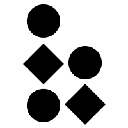-
 bitcoin
bitcoin $111145.080499 USD
0.75% -
 ethereum
ethereum $3928.989005 USD
1.66% -
 tether
tether $1.000226 USD
-0.02% -
 bnb
bnb $1108.209329 USD
-2.26% -
 xrp
xrp $2.545944 USD
6.36% -
 solana
solana $193.960655 USD
0.72% -
 usd-coin
usd-coin $1.000128 USD
0.02% -
 dogecoin
dogecoin $0.199304 USD
2.23% -
 tron
tron $0.297908 USD
-4.88% -
 cardano
cardano $0.656962 USD
2.13% -
 hyperliquid
hyperliquid $39.225782 USD
-1.92% -
 chainlink
chainlink $17.897108 USD
2.99% -
 ethena-usde
ethena-usde $0.999354 USD
-0.02% -
 stellar
stellar $0.321154 USD
3.36% -
 bitcoin-cash
bitcoin-cash $505.299839 USD
5.10%
What does the "Session not ready" error mean on my Trezor Model T?
The "Session Not Ready" error on Trezor Model T usually stems from USB issues, browser conflicts, or outdated firmware, disrupting secure communication during transactions.
Oct 25, 2025 at 09:02 am
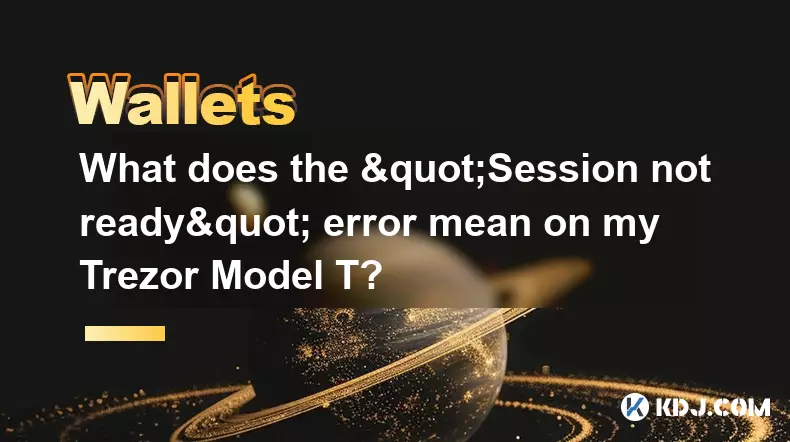
Understanding the 'Session Not Ready' Error on Trezor Model T
1. The 'Session not ready' error typically appears when there is a disruption in communication between your Trezor Model T and the software interface, such as Trezor Suite or third-party wallet applications. This issue often arises during transaction signing, account access, or firmware updates. It indicates that the device failed to establish a secure session required for cryptographic operations.
2. One common cause is an unstable USB connection. If the cable is damaged or loosely connected, the host computer may fail to maintain continuous contact with the hardware wallet. Replacing the cable or switching USB ports can resolve intermittent connectivity issues that prevent session initialization.
3. Browser-related problems also contribute to this error. Extensions like ad blockers or privacy tools may interfere with WebUSB protocols used by Trezor Suite. Running the interface in an incognito window or disabling extensions temporarily helps isolate whether browser interference is the root cause.
4. Outdated firmware versions are another factor. Older firmware may lack compatibility with current versions of Trezor Suite or updated security protocols. Ensuring the device runs the latest firmware through the official Trezor website restores proper functionality and re-establishes session readiness.
5. Conflicting applications accessing the device simultaneously can block session creation. If multiple wallets or blockchain tools attempt to communicate with the Trezor at once, they compete for exclusive access. Closing all unrelated applications before interacting with Trezor eliminates conflicts and allows a clean session handshake.
Security Implications of Session Failures
1. When a session fails to initialize, sensitive operations like signing transactions are halted automatically. This behavior is intentional and aligns with the device’s security model, which prioritizes user protection over convenience. No private keys are exposed during these failures.
2. Attackers cannot exploit the 'session not ready' state to extract cryptographic material. The Trezor Model T isolates its secure element from external input until full authentication and channel establishment occur. Without a valid session, no data leaves the device.
3. Users should remain cautious about phishing attempts disguised as session errors. Fake prompts mimicking this message might appear in malicious dApps or cloned websites. Always verify the URL of Trezor Suite and ensure the device screen confirms any action before proceeding.
4. Repeated session failures could indicate deeper system-level issues, such as driver corruption or operating system restrictions. On some systems, USB permissions or power management settings interrupt device communication. Adjusting these settings ensures consistent session availability.
Troubleshooting Steps for Immediate Resolution
1. Disconnect and reconnect the Trezor using a certified USB-C cable. Try different ports on your computer, preferably directly on the motherboard rather than through a hub.
2. Restart both the Trezor Suite application and the browser. Clear cached site data related to trezor.io to eliminate corrupted temporary files affecting WebUSB initialization.
3. Update the Trezor firmware via the official dashboard. Follow the step-by-step guide provided by SatoshiLabs, ensuring the device remains connected and unlocked throughout the process.
4. Test the device on another computer or operating system. This helps determine if the issue lies with the original machine's configuration or the hardware itself.
5. Reset and re-add the wallet in Trezor Suite. Removing the existing account and importing it again forces a fresh session negotiation, often bypassing stalled states.
Firmware and Software Compatibility Checks
1. Confirm that your Trezor Suite version matches the minimum requirements for your firmware. Mismatches can lead to protocol violations that halt session setup. Check release notes for known bugs affecting session handling.
2. Avoid using beta or unofficial versions of wallet software. These builds may contain untested changes that conflict with Trezor’s strict communication standards, leading to premature session termination.
3. Monitor community forums and support channels for widespread reports. Occasionally, server-side issues with Trezor’s backend infrastructure delay certificate validation, impacting session readiness across multiple users.
4. Enable detailed logging in advanced settings to capture low-level USB traffic. This information can be shared securely with Trezor support for deeper diagnostics without exposing credentials.
Frequently Asked Questions
Why does my Trezor show 'Session not ready' only when signing Bitcoin transactions?This usually occurs due to network congestion within the wallet interface or malformed transaction data being passed to the device. Ensure you're using the correct network (Bitcoin mainnet vs. testnet) and that the transaction structure complies with current consensus rules.
Can antivirus software cause session errors on Trezor?Yes, aggressive real-time scanning tools may intercept or delay USB communications. Temporarily disabling antivirus components related to device control or USB monitoring can restore normal session initiation.
Does cold storage mode affect session readiness?Cold storage configurations do not inherently disrupt sessions. However, complex multisig setups or offline signing workflows require precise coordination between devices and signers. Misalignment in these processes often manifests as session errors.
Is it safe to force restart the Trezor during a failed session?Forcing a restart by unplugging the device carries no risk to private keys. The Trezor securely stores credentials in tamper-resistant memory. A reboot clears stuck processes and resets the communication layer for a new session attempt.
Disclaimer:info@kdj.com
The information provided is not trading advice. kdj.com does not assume any responsibility for any investments made based on the information provided in this article. Cryptocurrencies are highly volatile and it is highly recommended that you invest with caution after thorough research!
If you believe that the content used on this website infringes your copyright, please contact us immediately (info@kdj.com) and we will delete it promptly.
- Essex Post Office, 5p Coins, and King Charles: A Royal Mint Revelation!
- 2025-10-23 10:30:16
- Waymo's Newark Airport AV Tests: Alphabet's AI Gamble Pays Off?
- 2025-10-23 10:30:16
- King Charles 5p Coins: A Royal Flush in Your Pocket?
- 2025-10-23 10:35:18
- Solana, Crypto Advisory, and Forward Industries: A New York Minute on the Future of Finance
- 2025-10-23 08:51:22
- MAGACOIN: Ethereum Whales Dive into the Hottest Presale of 2025
- 2025-10-23 08:51:22
- Kadena's End of the Road? KDA Token Plummets Amid Project Abandonment
- 2025-10-23 08:55:34
Related knowledge

How to receive unsupported crypto in Coinbase Wallet?
Oct 25,2025 at 09:48am
Understanding Unsupported Cryptocurrencies in Coinbase Wallet1. Coinbase Wallet supports a wide range of cryptocurrencies, but not every token availab...

How to find a contract address for a token in Coinbase Wallet?
Oct 25,2025 at 12:09pm
Understanding Token Contract Addresses in Coinbase Wallet1. A contract address is a unique identifier for a specific token on a blockchain network. In...

Where can I find my dApp transaction history in Coinbase Wallet?
Oct 26,2025 at 12:37am
Accessing dApp Transaction History in Coinbase Wallet1. Open the Coinbase Wallet application on your mobile device and ensure you are logged into your...

How to withdraw funds from Coinbase Wallet to a bank account?
Oct 25,2025 at 12:54pm
Understanding Coinbase Wallet and Bank Withdrawals1. Coinbase Wallet is a non-custodial cryptocurrency wallet that allows users to store, send, and re...

How to find your private keys for Coinbase Wallet?
Oct 25,2025 at 06:19am
Understanding Private Keys in Coinbase Wallet1. Coinbase Wallet does not provide direct access to private keys through its interface. This design choi...

How to see transaction history on Coinbase Wallet?
Oct 25,2025 at 05:54pm
Accessing Transaction History in Coinbase Wallet1. Open the Coinbase Wallet application on your mobile device and ensure you are logged into your acco...

How to receive unsupported crypto in Coinbase Wallet?
Oct 25,2025 at 09:48am
Understanding Unsupported Cryptocurrencies in Coinbase Wallet1. Coinbase Wallet supports a wide range of cryptocurrencies, but not every token availab...

How to find a contract address for a token in Coinbase Wallet?
Oct 25,2025 at 12:09pm
Understanding Token Contract Addresses in Coinbase Wallet1. A contract address is a unique identifier for a specific token on a blockchain network. In...

Where can I find my dApp transaction history in Coinbase Wallet?
Oct 26,2025 at 12:37am
Accessing dApp Transaction History in Coinbase Wallet1. Open the Coinbase Wallet application on your mobile device and ensure you are logged into your...

How to withdraw funds from Coinbase Wallet to a bank account?
Oct 25,2025 at 12:54pm
Understanding Coinbase Wallet and Bank Withdrawals1. Coinbase Wallet is a non-custodial cryptocurrency wallet that allows users to store, send, and re...

How to find your private keys for Coinbase Wallet?
Oct 25,2025 at 06:19am
Understanding Private Keys in Coinbase Wallet1. Coinbase Wallet does not provide direct access to private keys through its interface. This design choi...

How to see transaction history on Coinbase Wallet?
Oct 25,2025 at 05:54pm
Accessing Transaction History in Coinbase Wallet1. Open the Coinbase Wallet application on your mobile device and ensure you are logged into your acco...
See all articles