-
 bitcoin
bitcoin $87959.907984 USD
1.34% -
 ethereum
ethereum $2920.497338 USD
3.04% -
 tether
tether $0.999775 USD
0.00% -
 xrp
xrp $2.237324 USD
8.12% -
 bnb
bnb $860.243768 USD
0.90% -
 solana
solana $138.089498 USD
5.43% -
 usd-coin
usd-coin $0.999807 USD
0.01% -
 tron
tron $0.272801 USD
-1.53% -
 dogecoin
dogecoin $0.150904 USD
2.96% -
 cardano
cardano $0.421635 USD
1.97% -
 hyperliquid
hyperliquid $32.152445 USD
2.23% -
 bitcoin-cash
bitcoin-cash $533.301069 USD
-1.94% -
 chainlink
chainlink $12.953417 USD
2.68% -
 unus-sed-leo
unus-sed-leo $9.535951 USD
0.73% -
 zcash
zcash $521.483386 USD
-2.87%
How to fix "CUDA error" in mining software?
Update GPU drivers, ensure CUDA-miner compatibility, reduce overclocking, monitor temps and power, reinstall CUDA toolkit properly, and adjust miner settings for stability.
Nov 03, 2025 at 05:18 am
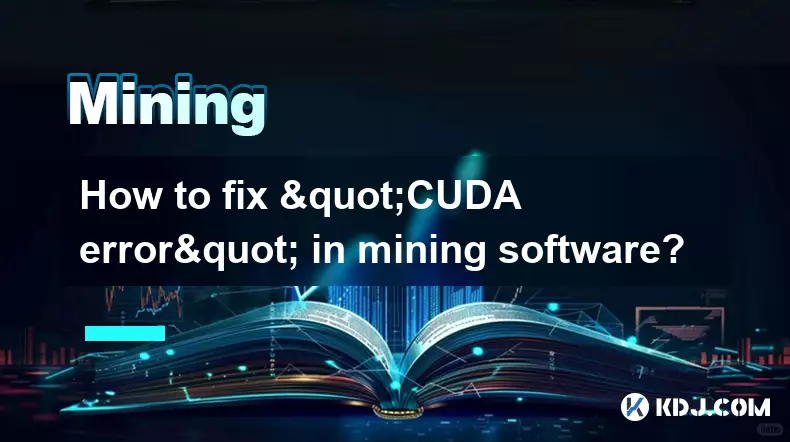
Troubleshooting CUDA Errors in Cryptocurrency Mining Software
1. Ensure that your NVIDIA GPU drivers are up to date. Outdated or corrupted drivers are one of the most common causes of CUDA errors. Visit the official NVIDIA website and download the latest driver version compatible with your graphics card model. Perform a clean installation to remove any remnants of previous driver versions.
2. Verify that the mining software you are using supports your specific GPU architecture. Older mining applications may not be optimized for newer GPUs or vice versa. Check the developer’s documentation or GitHub repository for compatibility details and consider switching to a more recent or community-recommended miner like T-Rex, GMiner, or NBMiner.
3. Reduce overclocking settings on your GPU. Aggressive core clock or memory timings can cause instability when running CUDA-intensive tasks such as mining. Reset your GPU to default clock speeds temporarily to determine if the error persists. If stability improves, gradually reapply conservative overclocks.
4. Monitor GPU temperature and power delivery. Overheating or insufficient power supply can trigger CUDA runtime failures. Use tools like HWiNFO or MSI Afterburner to observe thermal performance and ensure your PSU delivers stable power under load. Clean dust from fans and improve airflow inside the rig.
Reinstalling and Configuring CUDA Toolkit Properly
1. Uninstall any existing versions of the CUDA toolkit through the control panel or command line. Leftover files from partial installations often interfere with proper functionality. Navigate to Program Files\NVIDIA Corporation and delete any remaining folders related to CUDA.
2. Download the correct version of the CUDA toolkit directly from NVIDIA’s developer site. Match the toolkit version with what your mining software expects. Some miners require CUDA 11.x, while others function only with CUDA 12.x. Installing an incompatible version leads to initialization failures.
3. During installation, choose 'Custom (Advanced)' instead of 'Express' to avoid unnecessary components that might conflict. Disable GeForce Experience if prompted, as it sometimes overrides GPU settings during startup and disrupts mining processes.
4. After installation, reboot the system and confirm that the environment variables include the CUDA paths. The system variable CUDA_PATH should point to the installed directory, typically C:\Program Files\NVIDIA GPU Computing Toolkit\CUDA\vXX.X.
Adjusting Mining Software Settings for Stability
1. Launch the miner with minimal parameters first. Remove all custom flags and run a basic command to test connectivity with the GPU. For example: miner.exe --algo ethash --server pool.example.com:4444 --user YOUR_WALLET. This isolates configuration issues from hardware problems.
2. Enable debug logging to capture detailed output. Many miners support a --log or -D flag that writes runtime information to a file. Review these logs for specific CUDA error codes such as “out of memory” or “invalid device ordinal.”
3. Limit the number of active GPUs if multiple cards are installed. Sometimes, PCIe bandwidth saturation or BIOS settings restrict proper communication between the CPU and certain slots. Test each GPU individually to identify faulty units or slot configurations.
4. Modify intensity or worksize values in the config file. High intensity settings can overwhelm the GPU’s VRAM or compute units, leading to CUDA kernel launch failures. Lower these values incrementally until the error disappears, then fine-tune for optimal hashrate.
Frequently Asked Questions
What does “CUDA_ERROR_OUT_OF_MEMORY” mean during mining?This error indicates that the GPU does not have sufficient VRAM to handle the current mining algorithm workload. Algorithms like Ethash require at least 4GB of VRAM per GPU. If your card has limited memory, reduce DAG size via epoch settings or switch to a lighter algorithm such as KawPow or Autolykos.
Can antivirus software cause CUDA errors?Yes, some security programs mistakenly flag mining executables as malicious and interfere with their access to GPU resources. Add the miner folder to your antivirus exclusion list and disable real-time scanning temporarily to test if this resolves the issue.
Why does the miner detect my GPU but fail to initialize CUDA?This usually stems from a mismatch between the compiled miner binary and the installed CUDA runtime. It can also occur if another application is locking the GPU, such as a display server or background rendering tool. Close all non-essential GPU-using applications before launching the miner.
Disclaimer:info@kdj.com
The information provided is not trading advice. kdj.com does not assume any responsibility for any investments made based on the information provided in this article. Cryptocurrencies are highly volatile and it is highly recommended that you invest with caution after thorough research!
If you believe that the content used on this website infringes your copyright, please contact us immediately (info@kdj.com) and we will delete it promptly.
- Ripple, Banks, & Cash: The Digital Treasury Revolution and Washington's New Blueprint
- 2026-01-31 22:40:02
- Bitcoin's High-Wire Act: Leverage Ratio Spikes, Volatility Looms on the Horizon
- 2026-01-31 22:20:02
- Spur Protocol's SON Token: A Listing Saga and Its Murky Price Outlook
- 2026-01-31 22:15:04
- Bitcoin Price Breakdown Looms as Institutions Pull Billions: BTC Faces Critical Juncture
- 2026-01-31 22:10:07
- Tria Airdrop's Second Act: Season 2 Kicks Off, XP Details Unveiled
- 2026-01-31 22:05:08
- Silver Liquidation Raised Eyebrows: What Happened, and What It Means
- 2026-01-31 22:00:07
Related knowledge

How to automate mining rig reboots when it goes offline?
Jan 23,2026 at 11:00pm
Monitoring System Integration1. Deploy a lightweight agent on the mining rig’s host OS that continuously reports hash rate, GPU temperature, and pool ...

What are the tax implications of cryptocurrency mining?
Jan 23,2026 at 02:40am
Tax Treatment of Mining Rewards1. Cryptocurrency received as a reward for mining is treated as ordinary income by the IRS at the fair market value on ...

How to mine Dynex (DNX) using the latest software?
Jan 22,2026 at 10:00am
Understanding Dynex Mining Fundamentals1. Dynex (DNX) operates on a proof-of-work consensus mechanism optimized for neuromorphic computing workloads, ...

Is it better to build a new rig or buy a used one?
Jan 24,2026 at 10:20pm
Cost Efficiency Analysis1. New mining rigs come with manufacturer warranties, typically covering components for one to three years. This assurance red...

How to properly maintain and clean your mining rig hardware?
Jan 19,2026 at 11:00am
Cooling System Inspection and Optimization1. Dust accumulation inside fans and heatsinks directly reduces thermal dissipation efficiency, leading to h...

What is the best way to sell your mined crypto for cash?
Jan 20,2026 at 02:59am
Choosing the Right Exchange Platform1. Select an exchange with strong regulatory compliance and a proven track record of secure withdrawals. Platforms...

How to automate mining rig reboots when it goes offline?
Jan 23,2026 at 11:00pm
Monitoring System Integration1. Deploy a lightweight agent on the mining rig’s host OS that continuously reports hash rate, GPU temperature, and pool ...

What are the tax implications of cryptocurrency mining?
Jan 23,2026 at 02:40am
Tax Treatment of Mining Rewards1. Cryptocurrency received as a reward for mining is treated as ordinary income by the IRS at the fair market value on ...

How to mine Dynex (DNX) using the latest software?
Jan 22,2026 at 10:00am
Understanding Dynex Mining Fundamentals1. Dynex (DNX) operates on a proof-of-work consensus mechanism optimized for neuromorphic computing workloads, ...

Is it better to build a new rig or buy a used one?
Jan 24,2026 at 10:20pm
Cost Efficiency Analysis1. New mining rigs come with manufacturer warranties, typically covering components for one to three years. This assurance red...

How to properly maintain and clean your mining rig hardware?
Jan 19,2026 at 11:00am
Cooling System Inspection and Optimization1. Dust accumulation inside fans and heatsinks directly reduces thermal dissipation efficiency, leading to h...

What is the best way to sell your mined crypto for cash?
Jan 20,2026 at 02:59am
Choosing the Right Exchange Platform1. Select an exchange with strong regulatory compliance and a proven track record of secure withdrawals. Platforms...
See all articles





















![Ultra Paracosm by IlIRuLaSIlI [3 coin] | Easy demon | Geometry dash Ultra Paracosm by IlIRuLaSIlI [3 coin] | Easy demon | Geometry dash](/uploads/2026/01/31/cryptocurrencies-news/videos/origin_697d592372464_image_500_375.webp)




















































