-
 bitcoin
bitcoin $87959.907984 USD
1.34% -
 ethereum
ethereum $2920.497338 USD
3.04% -
 tether
tether $0.999775 USD
0.00% -
 xrp
xrp $2.237324 USD
8.12% -
 bnb
bnb $860.243768 USD
0.90% -
 solana
solana $138.089498 USD
5.43% -
 usd-coin
usd-coin $0.999807 USD
0.01% -
 tron
tron $0.272801 USD
-1.53% -
 dogecoin
dogecoin $0.150904 USD
2.96% -
 cardano
cardano $0.421635 USD
1.97% -
 hyperliquid
hyperliquid $32.152445 USD
2.23% -
 bitcoin-cash
bitcoin-cash $533.301069 USD
-1.94% -
 chainlink
chainlink $12.953417 USD
2.68% -
 unus-sed-leo
unus-sed-leo $9.535951 USD
0.73% -
 zcash
zcash $521.483386 USD
-2.87%
How to optimize graphics cards for mining efficiency?
Optimize GPUs for mining by maximizing hash rate and minimizing power use; select GPUs based on algorithm, overclock cautiously, and ensure effective cooling for efficiency.
Apr 02, 2025 at 09:56 am
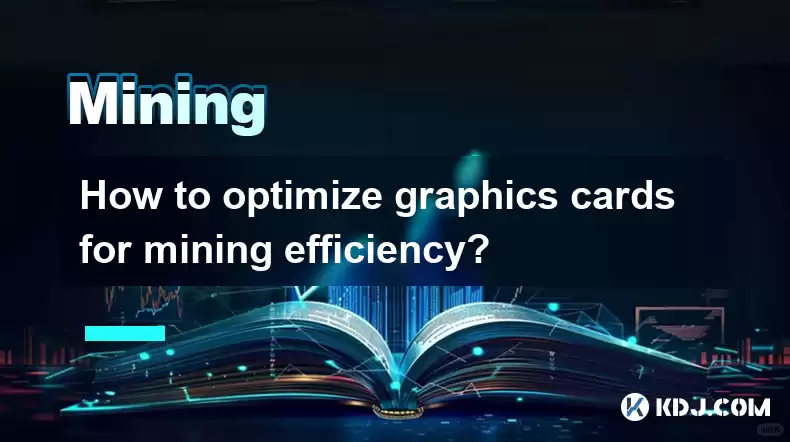
Understanding GPU Mining and Optimization
Cryptocurrency mining, particularly with Proof-of-Work (PoW) algorithms, heavily relies on the processing power of Graphics Processing Units (GPUs). Optimizing your GPUs for mining means maximizing their hash rate (the speed at which they solve cryptographic problems) while minimizing power consumption and heat generation. This ultimately translates to higher profitability. Different algorithms require different optimizations, so understanding your chosen coin's algorithm is crucial.
Selecting the Right GPU
Not all GPUs are created equal when it comes to mining. Certain architectures and memory configurations are better suited for specific algorithms. Consider factors like memory bandwidth, CUDA cores (for NVIDIA cards) or Stream Processors (for AMD cards), and power consumption before purchasing. Research which cards perform best for the cryptocurrency you intend to mine. Prioritize cards with high memory bandwidth, as this significantly impacts hash rate, especially for memory-intensive algorithms.
Overclocking Your GPUs for Higher Hashrates
Overclocking involves increasing the clock speed of your GPU's core and memory beyond their factory settings. This can lead to significant gains in hash rate, but it also increases power consumption and heat generation. Proceed cautiously and monitor temperatures closely. Use reputable overclocking software like MSI Afterburner (NVIDIA) or AMD Adrenalin Edition.
- Start with small increments: Gradually increase the core clock and memory clock speeds, testing stability after each adjustment.
- Monitor temperatures: Use monitoring software to track GPU temperatures. High temperatures can lead to instability and potential damage. Keep temperatures below 80°C (176°F) for optimal performance and longevity.
- Adjust voltage (carefully): Increasing voltage can allow for higher overclocks, but it also increases power consumption and heat. Only adjust voltage if necessary and with caution.
- Test stability: Run mining software for an extended period (several hours) to ensure stability after overclocking. Frequent crashes indicate an unstable overclock.
Cooling Solutions for Optimal Performance
Heat is the enemy of mining efficiency. High temperatures throttle performance, reducing hash rates and potentially damaging your hardware. Effective cooling is paramount.
- Proper airflow: Ensure adequate airflow within your mining rig. Use multiple case fans and consider adding more if needed. Proper case airflow is crucial for efficient heat dissipation.
- GPU coolers: High-quality aftermarket GPU coolers can significantly improve cooling performance. Consider water cooling for extreme overclocking. A good cooler will significantly reduce operating temperatures.
- Ambient temperature: Keep the ambient temperature of your mining environment as low as possible. A cool room will help keep your GPUs running cooler. Air conditioning might be necessary in hotter climates.
Software Optimization for Mining
The mining software you use plays a crucial role in your mining efficiency. Different miners have different levels of optimization for various algorithms and hardware.
- Choose the right miner: Select a miner specifically designed for the algorithm you're using and your GPU model. Some popular miners include TeamRedMiner, PhoenixMiner, and lolMiner.
- Configure miner settings: Most miners allow for fine-tuning of various parameters, such as intensity, threads, and fan control. Experiment with these settings to find the optimal configuration for your hardware.
- Update drivers: Always keep your GPU drivers updated to benefit from the latest performance optimizations and bug fixes. Outdated drivers can negatively impact performance.
Power Management and Efficiency
Power consumption directly impacts your profitability. Minimizing power consumption without significantly sacrificing hash rate is key.
- Power limit: Most GPUs allow you to set a power limit. Reducing the power limit can lower power consumption, but it will also reduce the maximum hash rate achievable. Find a balance between power consumption and hash rate.
- Power supply: Ensure your power supply has sufficient wattage and is high-quality. An underpowered or faulty power supply can lead to instability and potential damage. Over-provisioning power is generally a good practice.
- Energy costs: Factor in your electricity costs when calculating profitability. High electricity prices can negate the gains from increased hash rates.
Monitoring and Maintenance
Regular monitoring and maintenance are essential for maintaining optimal mining efficiency and preventing hardware failures.
- Temperature monitoring: Continuously monitor GPU temperatures using software like MSI Afterburner or HWMonitor. High temperatures are a clear indication of a problem.
- Hash rate monitoring: Track your hash rate to identify any performance drops. This helps detect potential issues early on.
- Regular cleaning: Keep your mining rig clean from dust buildup, as dust can impede cooling efficiency. Regular cleaning is important for maintaining optimal performance.
Frequently Asked Questions
Q: What is the best GPU for mining?A: There's no single 'best' GPU. The optimal choice depends on the specific cryptocurrency you're mining and its algorithm, as well as your budget. Research which GPUs perform best for your chosen algorithm.
Q: Can I mine cryptocurrency on an integrated GPU?A: While possible, integrated GPUs generally offer significantly lower hash rates compared to dedicated GPUs and are often not profitable for mining.
Q: How much electricity does GPU mining consume?A: Power consumption varies greatly depending on the GPU, overclocking levels, and mining algorithm. It's crucial to factor in electricity costs when calculating profitability.
Q: Is GPU mining profitable?A: Profitability depends on several factors, including the cryptocurrency's price, difficulty, electricity costs, and GPU hash rate. It's essential to conduct thorough research and calculations before investing in GPU mining.
Q: What are the risks associated with GPU mining?A: Risks include hardware failure, fluctuating cryptocurrency prices, increasing mining difficulty, and high electricity costs. Thorough research and risk assessment are crucial.
Q: How do I choose the right mining software?A: Select a miner that's compatible with your GPU, operating system, and the specific cryptocurrency algorithm you are targeting. Research popular and reliable options before making a choice.
Disclaimer:info@kdj.com
The information provided is not trading advice. kdj.com does not assume any responsibility for any investments made based on the information provided in this article. Cryptocurrencies are highly volatile and it is highly recommended that you invest with caution after thorough research!
If you believe that the content used on this website infringes your copyright, please contact us immediately (info@kdj.com) and we will delete it promptly.
- Big Apple Bit: Bitcoin's Rebound Hides a Deeper Dive, Say Wave 3 Watchers
- 2026-02-04 07:00:03
- DeFi Vaults Poised for 2026 Boom: Infrastructure Matures, Yield Optimization and Liquidity Preferences Shape the Future
- 2026-02-04 06:50:01
- Royal Canadian Mint Unveils 'Gold Dime' with Astounding High Value, Captivating Collectors
- 2026-02-04 06:55:01
- Datavault AI Dives into Digital Collectibles with Dream Bowl Meme Coin II, Navigating the Wild West of Web3
- 2026-02-04 06:30:02
- New VistaShares ETF Merges Bitcoin and Treasuries for Enhanced Income
- 2026-02-04 06:55:01
- Epstein's Bitcoin Bet: Newly Uncovered Statements Detail Dark Figure's Early Crypto Foray
- 2026-02-04 06:40:02
Related knowledge

How to Spot a Cloud Mining Scam? (Red Flags to Watch For)
Feb 02,2026 at 08:20am
Unrealistic Return Promises1. Platforms advertising guaranteed daily returns above 1–2% without disclosing underlying hardware, electricity costs, or ...

How to Mine Bitcoin on Linux? (Advanced Ubuntu Guide)
Feb 03,2026 at 08:59pm
Setting Up the Mining Environment1. Install Ubuntu Server 22.04 LTS with full disk encryption and minimal package selection to reduce attack surface a...

How to Set Up a Multi-Coin Mining Farm? (Scalability Tips)
Feb 03,2026 at 12:59am
Hardware Selection Strategy1. Choose ASIC miners based on coin-specific algorithm compatibility—SHA-256 for Bitcoin, Scrypt for Litecoin, and Ethash o...

How to Earn Passive Income with DePIN Mining? (New Trend 2026)
Feb 01,2026 at 12:40pm
Understanding DePIN Mining Mechanics1. DePIN mining relies on real-world infrastructure participation rather than computational hashing. Users deploy ...

How to Mine Crypto Using Your Browser? (Is It Worth It?)
Feb 03,2026 at 09:20pm
Understanding Browser-Based Crypto Mining1. Browser-based crypto mining relies on JavaScript code embedded in websites to harness visitors’ CPU or GPU...

How to Re-paste Your Mining GPUs to Lower Temps? (Maintenance)
Feb 03,2026 at 12:00am
Understanding Thermal Interface Material Degradation1. Over time, thermal paste on GPU dies dries out, cracks, or separates from the die surface due t...

How to Spot a Cloud Mining Scam? (Red Flags to Watch For)
Feb 02,2026 at 08:20am
Unrealistic Return Promises1. Platforms advertising guaranteed daily returns above 1–2% without disclosing underlying hardware, electricity costs, or ...

How to Mine Bitcoin on Linux? (Advanced Ubuntu Guide)
Feb 03,2026 at 08:59pm
Setting Up the Mining Environment1. Install Ubuntu Server 22.04 LTS with full disk encryption and minimal package selection to reduce attack surface a...

How to Set Up a Multi-Coin Mining Farm? (Scalability Tips)
Feb 03,2026 at 12:59am
Hardware Selection Strategy1. Choose ASIC miners based on coin-specific algorithm compatibility—SHA-256 for Bitcoin, Scrypt for Litecoin, and Ethash o...

How to Earn Passive Income with DePIN Mining? (New Trend 2026)
Feb 01,2026 at 12:40pm
Understanding DePIN Mining Mechanics1. DePIN mining relies on real-world infrastructure participation rather than computational hashing. Users deploy ...

How to Mine Crypto Using Your Browser? (Is It Worth It?)
Feb 03,2026 at 09:20pm
Understanding Browser-Based Crypto Mining1. Browser-based crypto mining relies on JavaScript code embedded in websites to harness visitors’ CPU or GPU...

How to Re-paste Your Mining GPUs to Lower Temps? (Maintenance)
Feb 03,2026 at 12:00am
Understanding Thermal Interface Material Degradation1. Over time, thermal paste on GPU dies dries out, cracks, or separates from the die surface due t...
See all articles





















![[FULL STORY] My grandfather left me his [FULL STORY] My grandfather left me his](/uploads/2026/02/03/cryptocurrencies-news/videos/origin_6981f669e270a_image_500_375.webp)




















































