-
 bitcoin
bitcoin $87959.907984 USD
1.34% -
 ethereum
ethereum $2920.497338 USD
3.04% -
 tether
tether $0.999775 USD
0.00% -
 xrp
xrp $2.237324 USD
8.12% -
 bnb
bnb $860.243768 USD
0.90% -
 solana
solana $138.089498 USD
5.43% -
 usd-coin
usd-coin $0.999807 USD
0.01% -
 tron
tron $0.272801 USD
-1.53% -
 dogecoin
dogecoin $0.150904 USD
2.96% -
 cardano
cardano $0.421635 USD
1.97% -
 hyperliquid
hyperliquid $32.152445 USD
2.23% -
 bitcoin-cash
bitcoin-cash $533.301069 USD
-1.94% -
 chainlink
chainlink $12.953417 USD
2.68% -
 unus-sed-leo
unus-sed-leo $9.535951 USD
0.73% -
 zcash
zcash $521.483386 USD
-2.87%
What mining software are recommended? How to install?
Popular mining software like CCMiner, EasyMiner, CGMiner, MultiMiner, and T-Rex offer various features to maximize efficiency and profitability in cryptocurrency mining.
Apr 17, 2025 at 12:28 am

When it comes to cryptocurrency mining, choosing the right software is crucial for maximizing your mining efficiency and profitability. Several popular mining software options are available, each with its own set of features and supported cryptocurrencies. In this article, we will explore some of the most recommended mining software and provide detailed instructions on how to install them.
CCMiner
CCMiner is one of the most popular mining software solutions, known for its high performance and support for a wide range of algorithms. It is particularly effective for mining cryptocurrencies that use the NVIDIA GPU.
How to Install CCMiner
- Download the Latest Version: Visit the official CCMiner GitHub repository and download the latest version suitable for your operating system.
- Extract the Files: Once downloaded, extract the zip file to a folder on your computer.
- Open Command Prompt: Navigate to the extracted folder using the command prompt or terminal.
- Run the Miner: Execute the mining command. For example, if you are mining Ethereum, the command might look like this:
ccminer-x64 -a ethash -o stratum+tcp://pool_address:port -u your_wallet_address -p x.
EasyMiner
EasyMiner is a user-friendly mining software that supports both GPU and CPU mining. It is ideal for beginners who want to start mining without delving into complex command lines.
How to Install EasyMiner
- Download EasyMiner: Go to the EasyMiner website and download the version compatible with your operating system.
- Install the Software: Run the downloaded installer and follow the on-screen instructions to install EasyMiner.
- Configure the Miner: Launch EasyMiner, and you will be prompted to enter your mining pool details and wallet address. Fill in the required information.
- Start Mining: Click on the 'Start Mining' button to begin the mining process.
CGMiner
CGMiner is another widely used mining software, known for its stability and support for a variety of mining hardware, including ASICs, GPUs, and FPGAs.
How to Install CGMiner
- Download CGMiner: Visit the CGMiner GitHub repository and download the latest version for your operating system.
- Extract the Files: Extract the downloaded zip file to a folder on your computer.
- Open Command Prompt: Navigate to the extracted folder using the command prompt or terminal.
- Run the Miner: Execute the mining command. For example, if you are mining Bitcoin, the command might look like this:
cgminer -o stratum+tcp://pool_address:port -u your_wallet_address -p x.
MultiMiner
MultiMiner is a graphical user interface (GUI) based mining software that simplifies the mining process. It supports multiple mining engines and can automatically switch between different cryptocurrencies based on profitability.
How to Install MultiMiner
- Download MultiMiner: Go to the MultiMiner website and download the version suitable for your operating system.
- Install the Software: Run the downloaded installer and follow the on-screen instructions to install MultiMiner.
- Configure the Miner: Launch MultiMiner and enter your mining pool details and wallet address in the configuration settings.
- Start Mining: Click on the 'Start Mining' button to begin the mining process.
T-Rex
T-Rex is a high-performance mining software specifically designed for NVIDIA GPUs. It supports a wide range of algorithms and is known for its efficiency and ease of use.
How to Install T-Rex
- Download T-Rex: Visit the T-Rex GitHub repository and download the latest version for your operating system.
- Extract the Files: Extract the downloaded zip file to a folder on your computer.
- Open Command Prompt: Navigate to the extracted folder using the command prompt or terminal.
- Run the Miner: Execute the mining command. For example, if you are mining Ethereum, the command might look like this:
t-rex -a ethash -o stratum+tcp://pool_address:port -u your_wallet_address -p x.
Frequently Asked Questions
Q: Can I use multiple mining software at the same time?A: Yes, it is possible to use multiple mining software simultaneously, but you need to ensure that they are not competing for the same hardware resources. You can dedicate different GPUs or CPUs to different mining software to avoid conflicts.
Q: How do I know which mining software is best for my setup?A: The best mining software for your setup depends on the type of hardware you have and the cryptocurrency you want to mine. For NVIDIA GPUs, T-Rex and CCMiner are popular choices. For a user-friendly experience, EasyMiner and MultiMiner are recommended. It's best to research the specific requirements of the cryptocurrency you wish to mine and compare the features of different mining software.
Q: Are there any costs associated with using mining software?A: Most mining software is free to download and use. However, you may need to pay fees to the mining pool you join, and you will also have to consider the electricity costs associated with running your mining hardware.
Q: How can I monitor the performance of my mining software?A: Most mining software comes with built-in monitoring tools that display hashrate, temperature, and other relevant metrics. Additionally, you can use third-party monitoring software like Awesome Miner or Minerstat to keep track of your mining operations and receive alerts if something goes wrong.
Disclaimer:info@kdj.com
The information provided is not trading advice. kdj.com does not assume any responsibility for any investments made based on the information provided in this article. Cryptocurrencies are highly volatile and it is highly recommended that you invest with caution after thorough research!
If you believe that the content used on this website infringes your copyright, please contact us immediately (info@kdj.com) and we will delete it promptly.
- Big Apple Bites: While Ethereum Grapples, DeepSnitch AI Whispers of a 1000x Run
- 2026-02-07 06:30:02
- Token cat appointments furong tian to lead audit Amdst Strategic Reshffle
- 2026-02-07 06:40:01
- Brent Key Forges Georgia Tech's "Bully Ball" Identity, Reshaping ACC Competitiveness
- 2026-02-07 07:10:01
- Bithumb's Bitcoin Flash Crash: Billions in Error, Millions in Losses
- 2026-02-07 07:10:01
- Stock Strategy, Market Collapse, and Rebound: Navigating the Bitcoin Rollercoaster
- 2026-02-07 07:05:01
- Metaplanet Faces Mounting Pressure as Bitcoin Dives, CEO Affirms Unwavering Accumulation Strategy
- 2026-02-07 04:15:01
Related knowledge

How to mine Conflux on a standard gaming laptop?
Feb 07,2026 at 04:19am
Hardware Requirements for Conflux Mining1. Conflux uses a proof-of-work consensus mechanism called Tree-Graph, which is designed to be ASIC-resistant ...
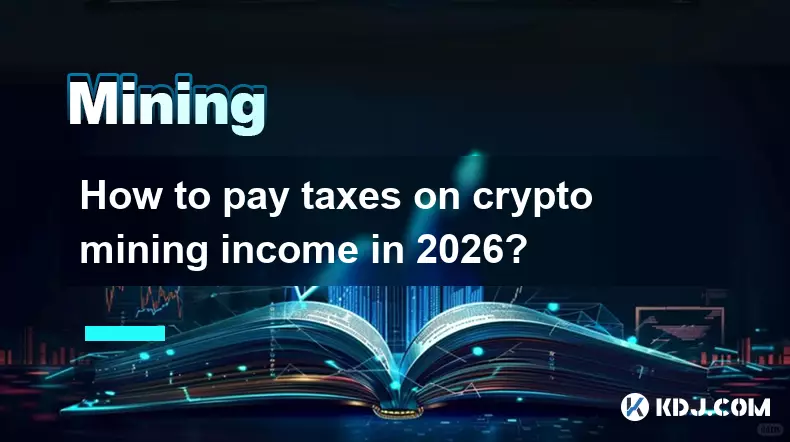
How to pay taxes on crypto mining income in 2026?
Feb 07,2026 at 01:20am
Tax Classification of Mining Rewards1. Cryptocurrency received as mining rewards is treated as ordinary income by most major tax jurisdictions includi...

How to protect your mining rig from cyber attacks?
Feb 05,2026 at 09:40pm
Secure Firmware Updates1. Always verify the digital signature of firmware before installation to ensure authenticity and integrity. 2. Disable automat...
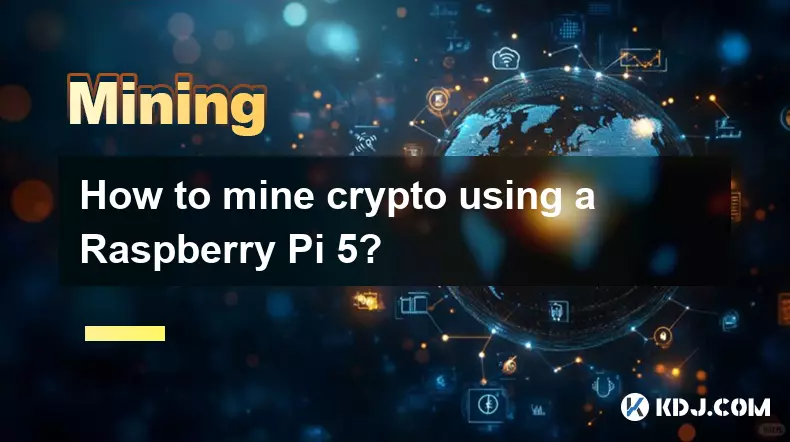
How to mine crypto using a Raspberry Pi 5?
Feb 07,2026 at 08:00am
Hardware Requirements for Raspberry Pi 5 Mining1. A Raspberry Pi 5 unit with at least 4GB of RAM is essential for stable operation under continuous co...

How to track mining rewards on a mobile app?
Feb 05,2026 at 09:19pm
Understanding Mining Reward Tracking Interfaces1. Mobile applications designed for cryptocurrency mining often integrate real-time dashboards that dis...
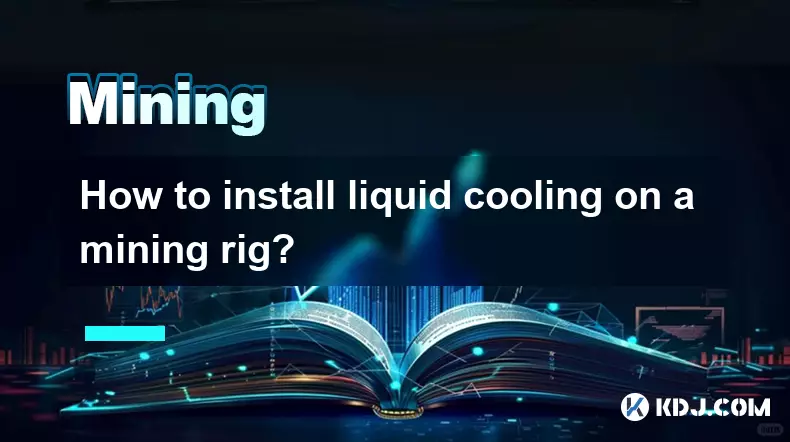
How to install liquid cooling on a mining rig?
Feb 06,2026 at 08:00am
Liquid Cooling System Components1. A complete liquid cooling setup for a mining rig includes water blocks designed specifically for GPUs, a reservoir ...

How to mine Conflux on a standard gaming laptop?
Feb 07,2026 at 04:19am
Hardware Requirements for Conflux Mining1. Conflux uses a proof-of-work consensus mechanism called Tree-Graph, which is designed to be ASIC-resistant ...
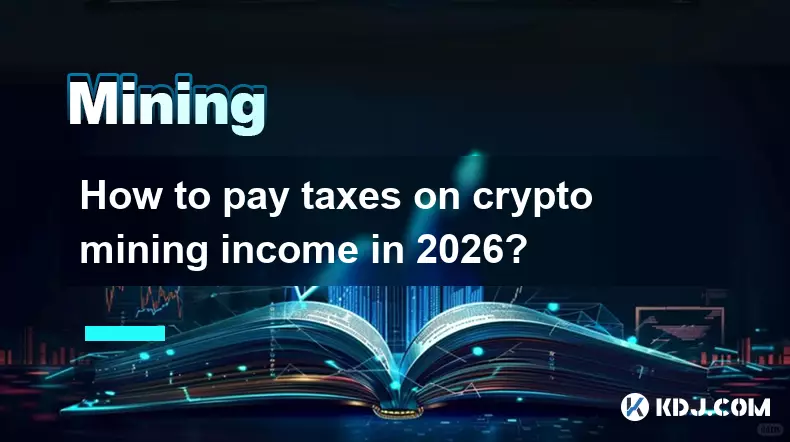
How to pay taxes on crypto mining income in 2026?
Feb 07,2026 at 01:20am
Tax Classification of Mining Rewards1. Cryptocurrency received as mining rewards is treated as ordinary income by most major tax jurisdictions includi...

How to protect your mining rig from cyber attacks?
Feb 05,2026 at 09:40pm
Secure Firmware Updates1. Always verify the digital signature of firmware before installation to ensure authenticity and integrity. 2. Disable automat...
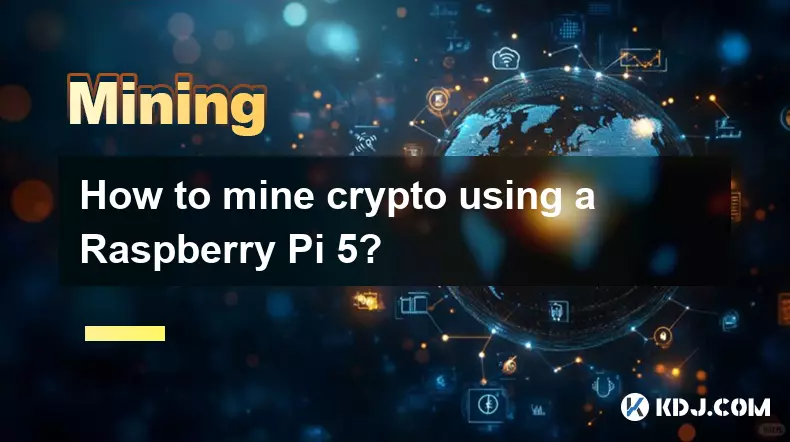
How to mine crypto using a Raspberry Pi 5?
Feb 07,2026 at 08:00am
Hardware Requirements for Raspberry Pi 5 Mining1. A Raspberry Pi 5 unit with at least 4GB of RAM is essential for stable operation under continuous co...

How to track mining rewards on a mobile app?
Feb 05,2026 at 09:19pm
Understanding Mining Reward Tracking Interfaces1. Mobile applications designed for cryptocurrency mining often integrate real-time dashboards that dis...
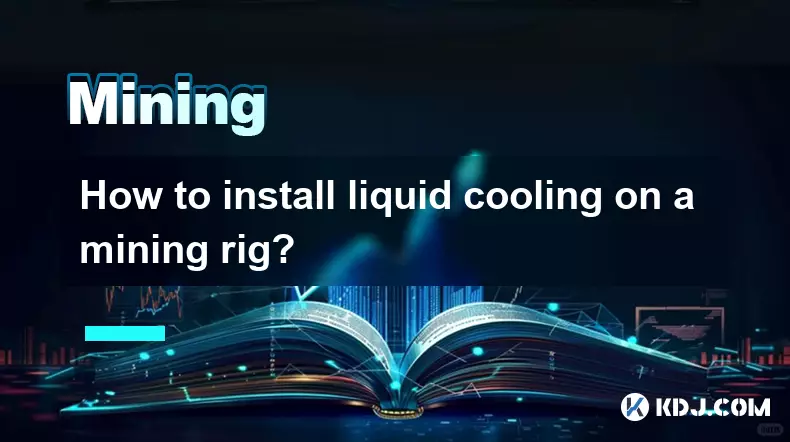
How to install liquid cooling on a mining rig?
Feb 06,2026 at 08:00am
Liquid Cooling System Components1. A complete liquid cooling setup for a mining rig includes water blocks designed specifically for GPUs, a reservoir ...
See all articles










































































