-
 bitcoin
bitcoin $87959.907984 USD
1.34% -
 ethereum
ethereum $2920.497338 USD
3.04% -
 tether
tether $0.999775 USD
0.00% -
 xrp
xrp $2.237324 USD
8.12% -
 bnb
bnb $860.243768 USD
0.90% -
 solana
solana $138.089498 USD
5.43% -
 usd-coin
usd-coin $0.999807 USD
0.01% -
 tron
tron $0.272801 USD
-1.53% -
 dogecoin
dogecoin $0.150904 USD
2.96% -
 cardano
cardano $0.421635 USD
1.97% -
 hyperliquid
hyperliquid $32.152445 USD
2.23% -
 bitcoin-cash
bitcoin-cash $533.301069 USD
-1.94% -
 chainlink
chainlink $12.953417 USD
2.68% -
 unus-sed-leo
unus-sed-leo $9.535951 USD
0.73% -
 zcash
zcash $521.483386 USD
-2.87%
How to mine Monero (XMR)?
Monero mining uses CPU-friendly RandomX to keep it accessible, letting users mine with regular hardware while supporting network decentralization.
Sep 08, 2025 at 10:37 am

Understanding Monero Mining Basics
1. Monero (XMR) is a privacy-focused cryptocurrency that uses the RandomX proof-of-work algorithm, designed to be resistant to ASIC mining and favor CPU and GPU-based systems. This allows individuals to participate in mining using standard computer hardware without the need for expensive specialized equipment.
2. The core principle behind mining Monero is to solve complex cryptographic puzzles that validate transactions on the blockchain. Miners who successfully complete these tasks are rewarded with newly minted XMR coins, incentivizing network participation and security.
3. Unlike Bitcoin, Monero emphasizes decentralization and accessibility. Because RandomX favors general-purpose processors, users can mine effectively using laptops, desktops, or even certain high-performance mobile devices, leveling the playing field compared to ASIC-dominated networks.
4. Before starting, ensure your system meets minimum requirements. A modern CPU with multiple cores and at least 2 GB of RAM is recommended. Systems with integrated graphics or dedicated GPUs can enhance performance, though CPU mining remains dominant for XMR.
5. It’s essential to understand that mining on a personal device may increase power consumption and generate heat. Proper ventilation and monitoring tools help maintain system stability and longevity during extended mining sessions.
Selecting the Right Mining Software
1. XMRig is the most widely used open-source miner for Monero, optimized for the RandomX algorithm and compatible with Windows, macOS, and Linux. It supports both CPU and GPU mining and offers advanced configuration options for experienced users.
2. Another option is Monero Miner by Fireice, known for its simplicity and lightweight footprint. This miner is ideal for beginners or those with limited technical knowledge who want a plug-and-play experience.
3. Before downloading any software, verify the source. Official repositories on GitHub or trusted community forums reduce the risk of malware-infected versions that could compromise system security or redirect mining rewards.
4. Configuration typically involves editing a JSON file where you specify the mining pool address, wallet address, and intensity settings. Misconfigurations can lead to failed connections or reduced efficiency, so double-check all entries before launching the miner.
5. Some miners offer built-in benchmarking tools to optimize settings based on your hardware. Running these tests helps determine the ideal thread count and memory usage to maximize hash rate without overloading the system.
Joining a Mining Pool
1. Solo mining Monero is impractical for most individuals due to the high network difficulty and low probability of finding a block. Joining a mining pool combines computational power with other miners, increasing the chances of earning consistent rewards.
2. Popular pools include MineXMR, SupportXMR, and Hashvault. These platforms distribute rewards proportionally based on each miner’s contributed hash power, minus a small fee typically ranging from 0.6% to 1%.
3. When selecting a pool, consider factors like uptime, server locations, fee structure, and transparency. Pools that publish real-time statistics and have active community support tend to offer more reliable service.
4. After choosing a pool, create an account or use your wallet address as an identifier. Most pools do not require registration, allowing immediate participation once the miner is configured with the correct server details.
5. Monitor your dashboard regularly to track hash rate, accepted shares, and payout history. Sudden drops in performance may indicate connectivity issues, hardware throttling, or misconfigurations that need immediate attention.
Optimizing Mining Performance
1. Adjusting the number of CPU threads allocated to mining can significantly impact efficiency. Using all available threads may not always yield the best results due to thermal throttling or memory bandwidth limitations.
2. Enabling large pages support in the operating system reduces memory overhead and improves mining speed. On Windows, this requires granting the “Lock Pages in Memory” privilege to the user account running the miner.
3. Overclocking the CPU or RAM can boost performance but increases power consumption and heat output. Stability testing is crucial to prevent crashes or data corruption during prolonged mining operations.
4. Running the miner in the background while performing light computing tasks is feasible, but intensive applications may compete for resources and reduce mining efficiency.
5. Power management settings should be set to high performance to prevent the CPU from downclocking during idle periods. Disabling sleep mode and screen savers ensures uninterrupted mining sessions.
Frequently Asked Questions
Can I mine Monero on a laptop?Yes, Monero can be mined on a laptop using its CPU. However, sustained mining may lead to overheating and reduced battery lifespan. Ensure proper cooling and monitor system temperatures regularly.
Is Monero mining still profitable in 2024?Profitability depends on electricity costs, hardware efficiency, and the market price of XMR. While rewards per hash have decreased over time, many users continue mining for supplemental income or network support.
Do I need a dedicated wallet for mining?Yes, you must have a Monero wallet to receive payouts. Official wallets like Monero GUI or CLI, or trusted third-party wallets, provide secure storage for mined XMR.
What happens if my mining pool goes offline?If the primary server disconnects, most mining software automatically attempts to reconnect or switch to a backup server if configured. Choosing a pool with multiple geographically distributed servers improves reliability.
Disclaimer:info@kdj.com
The information provided is not trading advice. kdj.com does not assume any responsibility for any investments made based on the information provided in this article. Cryptocurrencies are highly volatile and it is highly recommended that you invest with caution after thorough research!
If you believe that the content used on this website infringes your copyright, please contact us immediately (info@kdj.com) and we will delete it promptly.
- Bitcoin's Rocky Road: Inflation Surges, Rate Cut Hopes Fade, and the Digital Gold Debate Heats Up
- 2026-02-01 09:40:02
- Bitcoin Shows Cheaper Data Signals, Analysts Eyeing Gold Rotation
- 2026-02-01 07:40:02
- Bitcoin's Latest Tumble: Is This the Ultimate 'Buy the Dip' Signal for Crypto?
- 2026-02-01 07:35:01
- Big Apple Crypto Blues: Bitcoin and Ethereum Stumble as $500 Billion Vanishes Amid Macroeconomic Whirlwind
- 2026-02-01 07:35:01
- Michael Wrubel Crowns IPO Genie as the Next Big Presale: A New Era for Early-Stage Investments Hits the Blockchain
- 2026-02-01 07:30:02
- XRP, Ripple, Support Level: Navigating the Urban Jungle of Crypto Volatility
- 2026-02-01 06:35:01
Related knowledge

How to Handle Mining Taxes in 2026? (Reporting Guide)
Feb 01,2026 at 01:39am
Tax Classification of Mining Rewards1. Cryptocurrency mining rewards are treated as ordinary income at the fair market value on the date of receipt. 2...

How to Start Solo Mining and Win a Block Reward? (High Risk/Reward)
Feb 01,2026 at 06:40am
Understanding Solo Mining Mechanics1. Solo mining means operating a full node and attempting to solve cryptographic puzzles independently without join...

How to Set Up Dual Mining for Higher Returns? (ETC + KAS)
Feb 01,2026 at 02:19am
Dual Mining Fundamentals1. Dual mining allows a single GPU to simultaneously contribute computational power to two different blockchains using compati...
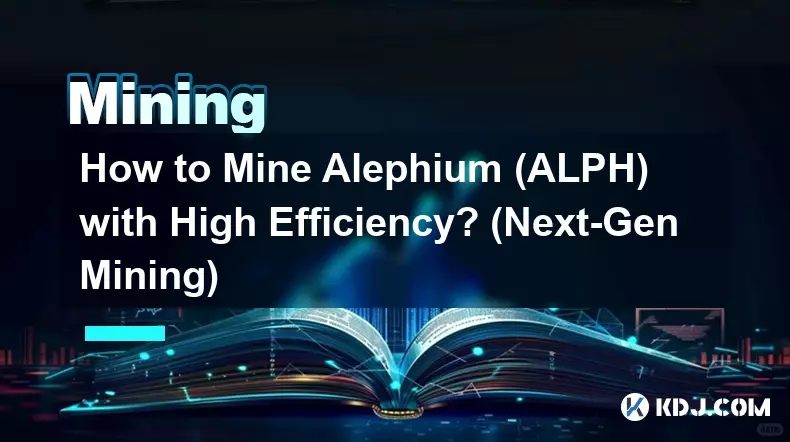
How to Mine Alephium (ALPH) with High Efficiency? (Next-Gen Mining)
Feb 01,2026 at 05:39am
Understanding Alephium's Unique Consensus Mechanism1. Alephium employs a sharded Proof-of-Work (PoW) consensus called BlockDAG with Recursive Sharding...

How to Mine Ravencoin (RVN) Post-Halving? (Profitability Guide)
Feb 01,2026 at 07:59am
Understanding Ravencoin Mining Mechanics1. Ravencoin operates on a proof-of-work consensus model using the KAWPOW algorithm, specifically designed to ...
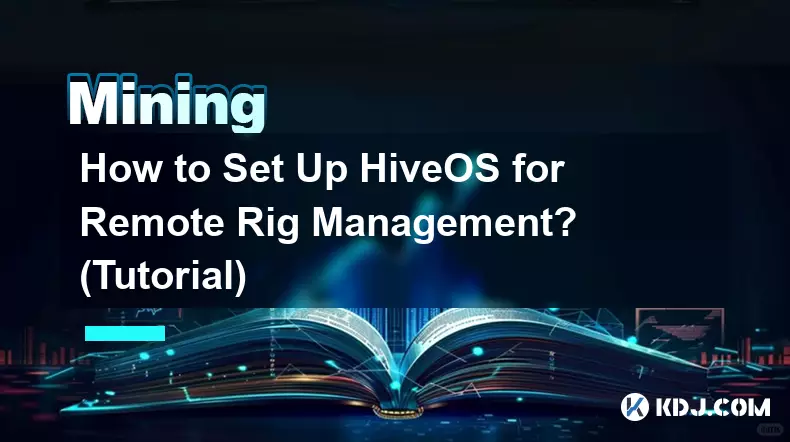
How to Set Up HiveOS for Remote Rig Management? (Tutorial)
Feb 01,2026 at 12:39am
Understanding HiveOS Fundamentals1. HiveOS is a Linux-based operating system specifically engineered for GPU mining rigs, offering lightweight perform...

How to Handle Mining Taxes in 2026? (Reporting Guide)
Feb 01,2026 at 01:39am
Tax Classification of Mining Rewards1. Cryptocurrency mining rewards are treated as ordinary income at the fair market value on the date of receipt. 2...

How to Start Solo Mining and Win a Block Reward? (High Risk/Reward)
Feb 01,2026 at 06:40am
Understanding Solo Mining Mechanics1. Solo mining means operating a full node and attempting to solve cryptographic puzzles independently without join...

How to Set Up Dual Mining for Higher Returns? (ETC + KAS)
Feb 01,2026 at 02:19am
Dual Mining Fundamentals1. Dual mining allows a single GPU to simultaneously contribute computational power to two different blockchains using compati...
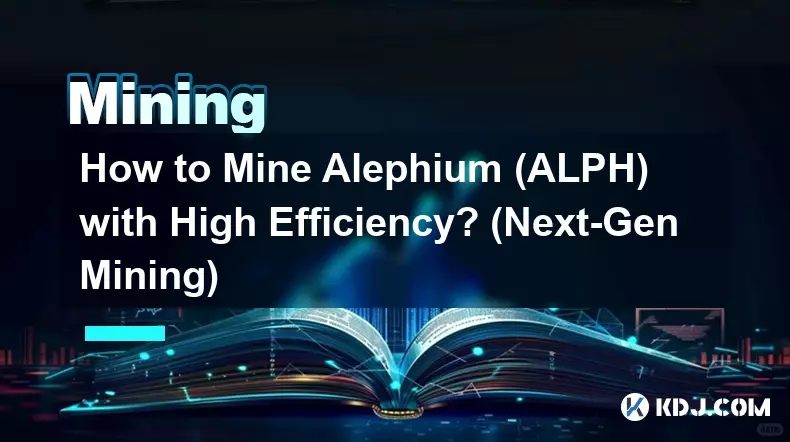
How to Mine Alephium (ALPH) with High Efficiency? (Next-Gen Mining)
Feb 01,2026 at 05:39am
Understanding Alephium's Unique Consensus Mechanism1. Alephium employs a sharded Proof-of-Work (PoW) consensus called BlockDAG with Recursive Sharding...

How to Mine Ravencoin (RVN) Post-Halving? (Profitability Guide)
Feb 01,2026 at 07:59am
Understanding Ravencoin Mining Mechanics1. Ravencoin operates on a proof-of-work consensus model using the KAWPOW algorithm, specifically designed to ...
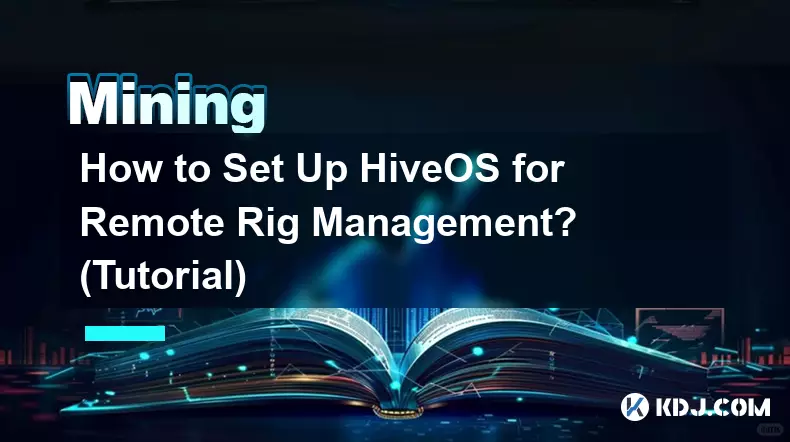
How to Set Up HiveOS for Remote Rig Management? (Tutorial)
Feb 01,2026 at 12:39am
Understanding HiveOS Fundamentals1. HiveOS is a Linux-based operating system specifically engineered for GPU mining rigs, offering lightweight perform...
See all articles





















![THIS IS THE HARDEST COIN TO GET [POLY DASH] THIS IS THE HARDEST COIN TO GET [POLY DASH]](/uploads/2026/01/31/cryptocurrencies-news/videos/origin_697e0319ee56d_image_500_375.webp)




















































