-
 bitcoin
bitcoin $87959.907984 USD
1.34% -
 ethereum
ethereum $2920.497338 USD
3.04% -
 tether
tether $0.999775 USD
0.00% -
 xrp
xrp $2.237324 USD
8.12% -
 bnb
bnb $860.243768 USD
0.90% -
 solana
solana $138.089498 USD
5.43% -
 usd-coin
usd-coin $0.999807 USD
0.01% -
 tron
tron $0.272801 USD
-1.53% -
 dogecoin
dogecoin $0.150904 USD
2.96% -
 cardano
cardano $0.421635 USD
1.97% -
 hyperliquid
hyperliquid $32.152445 USD
2.23% -
 bitcoin-cash
bitcoin-cash $533.301069 USD
-1.94% -
 chainlink
chainlink $12.953417 USD
2.68% -
 unus-sed-leo
unus-sed-leo $9.535951 USD
0.73% -
 zcash
zcash $521.483386 USD
-2.87%
How to fix low hashrate issues?
Outdated firmware, poor cooling, and incorrect BIOS settings can significantly reduce mining hashrate; regular updates, proper ventilation, and optimized configurations are essential for peak performance.
Oct 25, 2025 at 07:36 pm

Understanding the Causes of Low Hashrate
1. Outdated firmware on mining hardware can severely limit performance, leading to reduced hashrate across ASIC and GPU setups. Manufacturers regularly release updates that optimize power efficiency and computational throughput.
2. Poor thermal management causes throttling, where devices automatically reduce clock speeds to prevent overheating. Dust accumulation, inadequate airflow, or failing fans contribute significantly to temperature spikes.
3. Incorrect BIOS or overclocking settings on GPUs may result in suboptimal hash generation. Voltage curves, memory timings, and core clocks must be tuned precisely for maximum output without instability.
4. Power supply units operating below required wattage or delivering unstable voltage interfere with consistent miner operation. Ripple effects from low-quality PSUs can degrade performance across multiple rigs.
5. Network latency or connection drops between the miner and the pool server create submission delays, which appear as lower effective hashrate even if local computation remains strong.
Optimizing Hardware Configuration for Maximum Output
1. Update all firmware and drivers to the latest versions provided by the manufacturer. This includes ASIC control boards, GPU graphics drivers, and motherboard BIOS where applicable.
2. Clean mining rigs thoroughly using compressed air to remove dust from heatsinks, fans, and power supplies. Replace worn-out cooling components immediately to maintain thermal headroom.
3. Adjust undervolting profiles and memory offsets on GPUs through tools like MSI Afterburner or integrated miner interfaces. Aim for stability at high efficiency rather than chasing peak numbers.
4. Use high-efficiency, 80 Plus Gold or Platinum-rated PSUs with sufficient headroom—ideally 20% above total system draw—to ensure clean power delivery under continuous load.
5. Position rigs in well-ventilated areas with ambient temperatures below 28°C. Consider installing exhaust fans or dedicated cooling ducts in enclosed spaces.
Troubleshooting Software and Connection Problems
1. Verify that the mining software is correctly configured for the specific algorithm and hardware model. Misconfigured config files often lead to idle threads or rejected shares.
2. Switch to a geographically closer mining pool to minimize ping and reduce stale share rates. Some pools offer auto-location routing that improves consistency.
3. Monitor log outputs for recurring errors such as 'stratum connection lost' or 'difficulty reset.' These indicate network instability or incorrect authentication parameters.
4. Disable unnecessary background processes on mining OS instances. Lightweight Linux distributions like HiveOS or SimpleMiner reduce overhead and improve resource allocation.
5. Re-flash corrupted firmware or boot images using official recovery procedures. Corrupted NAND or SD cards are common culprits behind sudden hashrate drops.
Monitoring and Sustaining Performance Over Time
1. Implement real-time monitoring dashboards that track per-rig hashrate, temperature, fan speed, and power consumption. Tools like Awesome Miner or custom Grafana setups provide actionable insights.
2. Schedule weekly maintenance windows to inspect physical components, verify cabling integrity, and reapply thermal paste when necessary.
3. Keep spare parts inventory including fans, risers, and power connectors to minimize downtime during component failures.
4. Analyze historical performance data to detect gradual degradation trends before they become critical issues.
5. Enforce strict access controls on mining farm networks to prevent unauthorized configuration changes or cryptojacking attempts.
Frequently Asked Questions
What role does ambient temperature play in mining efficiency?Ambient temperature directly affects cooling capacity. High room temperatures reduce heat dissipation efficiency, forcing hardware to throttle sooner. Maintaining cooler environments allows sustained peak performance.
Can using multiple mining pools simultaneously improve results?Running failover configurations across pools enhances uptime but doesn’t increase raw hashrate. It ensures continuous mining during outages while maintaining consistent share submissions.
How often should I update my mining software?Check for updates every two weeks. Developers frequently patch bugs, add algorithm optimizations, and improve compatibility with new firmware releases.
Why does my rig show full hashrate during benchmark but lower output live?Benchmark tools measure ideal conditions without network dependency. Live mining involves constant communication with pool servers, and any delay in job retrieval or share submission reduces effective output.
Disclaimer:info@kdj.com
The information provided is not trading advice. kdj.com does not assume any responsibility for any investments made based on the information provided in this article. Cryptocurrencies are highly volatile and it is highly recommended that you invest with caution after thorough research!
If you believe that the content used on this website infringes your copyright, please contact us immediately (info@kdj.com) and we will delete it promptly.
- Crypto Coaster: Bitcoin Navigates Intense Liquidation Hunt as Markets Reel
- 2026-02-01 00:40:02
- Bitcoin Eyes $75,000 Retest as Early February Approaches Amid Shifting Market Sentiment
- 2026-02-01 01:20:03
- Don't Miss Out: A Rare £1 Coin with a Hidden Error Could Be Worth a Fortune!
- 2026-02-01 01:20:03
- Rare £1 Coin Error Could Be Worth £2,500: Are You Carrying a Fortune?
- 2026-02-01 00:45:01
- Navigating the Crypto Landscape: Risk vs Reward in Solana Dips and the Allure of Crypto Presales
- 2026-02-01 01:10:01
- NVIDIA CEO Jensen Huang's Take: Crypto as Energy Storage and the Evolving Role of Tech CEOs
- 2026-02-01 01:15:02
Related knowledge

How to Handle Mining Taxes in 2026? (Reporting Guide)
Feb 01,2026 at 01:39am
Tax Classification of Mining Rewards1. Cryptocurrency mining rewards are treated as ordinary income at the fair market value on the date of receipt. 2...

How to Set Up Dual Mining for Higher Returns? (ETC + KAS)
Feb 01,2026 at 02:19am
Dual Mining Fundamentals1. Dual mining allows a single GPU to simultaneously contribute computational power to two different blockchains using compati...
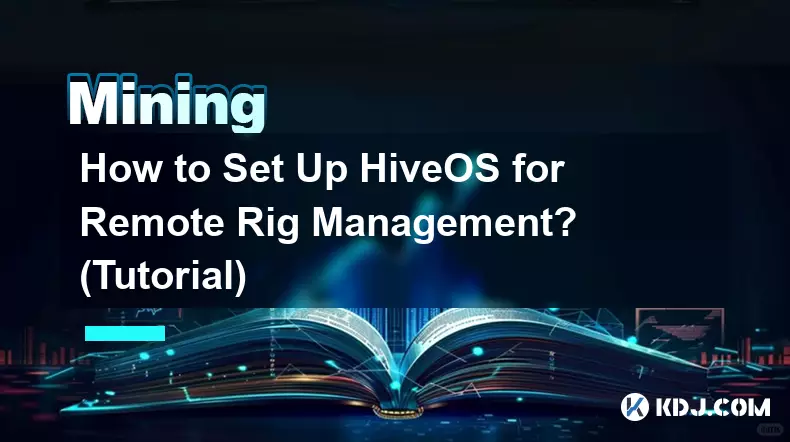
How to Set Up HiveOS for Remote Rig Management? (Tutorial)
Feb 01,2026 at 12:39am
Understanding HiveOS Fundamentals1. HiveOS is a Linux-based operating system specifically engineered for GPU mining rigs, offering lightweight perform...

How to automate mining rig reboots when it goes offline?
Jan 23,2026 at 11:00pm
Monitoring System Integration1. Deploy a lightweight agent on the mining rig’s host OS that continuously reports hash rate, GPU temperature, and pool ...

What are the tax implications of cryptocurrency mining?
Jan 23,2026 at 02:40am
Tax Treatment of Mining Rewards1. Cryptocurrency received as a reward for mining is treated as ordinary income by the IRS at the fair market value on ...

How to mine Dynex (DNX) using the latest software?
Jan 22,2026 at 10:00am
Understanding Dynex Mining Fundamentals1. Dynex (DNX) operates on a proof-of-work consensus mechanism optimized for neuromorphic computing workloads, ...

How to Handle Mining Taxes in 2026? (Reporting Guide)
Feb 01,2026 at 01:39am
Tax Classification of Mining Rewards1. Cryptocurrency mining rewards are treated as ordinary income at the fair market value on the date of receipt. 2...

How to Set Up Dual Mining for Higher Returns? (ETC + KAS)
Feb 01,2026 at 02:19am
Dual Mining Fundamentals1. Dual mining allows a single GPU to simultaneously contribute computational power to two different blockchains using compati...
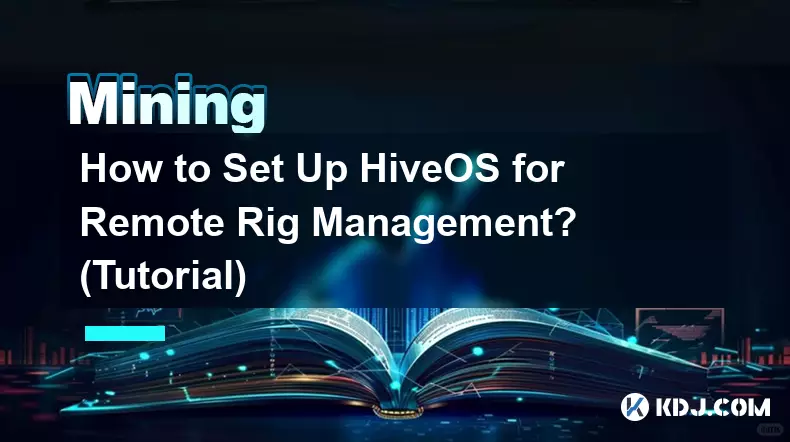
How to Set Up HiveOS for Remote Rig Management? (Tutorial)
Feb 01,2026 at 12:39am
Understanding HiveOS Fundamentals1. HiveOS is a Linux-based operating system specifically engineered for GPU mining rigs, offering lightweight perform...

How to automate mining rig reboots when it goes offline?
Jan 23,2026 at 11:00pm
Monitoring System Integration1. Deploy a lightweight agent on the mining rig’s host OS that continuously reports hash rate, GPU temperature, and pool ...

What are the tax implications of cryptocurrency mining?
Jan 23,2026 at 02:40am
Tax Treatment of Mining Rewards1. Cryptocurrency received as a reward for mining is treated as ordinary income by the IRS at the fair market value on ...

How to mine Dynex (DNX) using the latest software?
Jan 22,2026 at 10:00am
Understanding Dynex Mining Fundamentals1. Dynex (DNX) operates on a proof-of-work consensus mechanism optimized for neuromorphic computing workloads, ...
See all articles





















![THIS IS THE HARDEST COIN TO GET [POLY DASH] THIS IS THE HARDEST COIN TO GET [POLY DASH]](/uploads/2026/01/31/cryptocurrencies-news/videos/origin_697e0319ee56d_image_500_375.webp)




















































