-
 bitcoin
bitcoin $87959.907984 USD
1.34% -
 ethereum
ethereum $2920.497338 USD
3.04% -
 tether
tether $0.999775 USD
0.00% -
 xrp
xrp $2.237324 USD
8.12% -
 bnb
bnb $860.243768 USD
0.90% -
 solana
solana $138.089498 USD
5.43% -
 usd-coin
usd-coin $0.999807 USD
0.01% -
 tron
tron $0.272801 USD
-1.53% -
 dogecoin
dogecoin $0.150904 USD
2.96% -
 cardano
cardano $0.421635 USD
1.97% -
 hyperliquid
hyperliquid $32.152445 USD
2.23% -
 bitcoin-cash
bitcoin-cash $533.301069 USD
-1.94% -
 chainlink
chainlink $12.953417 USD
2.68% -
 unus-sed-leo
unus-sed-leo $9.535951 USD
0.73% -
 zcash
zcash $521.483386 USD
-2.87%
What should I do if I get an "incompatible driver" error when mining?
To fix "incompatible driver" errors in crypto mining, identify your GPU, uninstall old drivers, install correct stable drivers, and update mining software.
Apr 05, 2025 at 09:50 pm
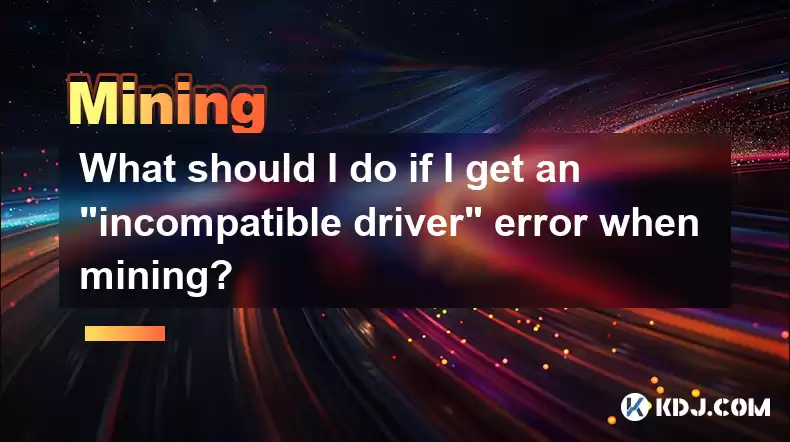
Troubleshooting Incompatible Drivers in Cryptocurrency Mining
An 'incompatible driver' error during cryptocurrency mining typically means your graphics card (GPU) drivers aren't correctly configured or are outdated for your mining software. This prevents the software from accessing and utilizing your GPU's processing power effectively. This is a common problem, and thankfully, usually solvable.
First, you need to identify the specific error message. Take note of the exact wording and any accompanying error codes. This will help you narrow down the cause. Screenshots are invaluable for troubleshooting. Knowing the exact error message is crucial for finding a solution online or contacting support.
The most common cause is outdated or incorrect drivers. Mining software often requires specific driver versions for optimal performance and compatibility. Using outdated drivers is a frequent source of incompatibility issues. Conversely, using drivers that are too new can also cause problems.
Here's a step-by-step guide to resolving the issue:
Identify your GPU: Determine the exact model of your graphics card (e.g., NVIDIA GeForce RTX 3070, AMD Radeon RX 6600 XT). This information is crucial for downloading the correct drivers.
Uninstall existing drivers: Completely remove your current GPU drivers using the manufacturer's provided uninstaller (NVIDIA GeForce Experience or AMD Adrenalin Software) or a dedicated driver uninstaller like Display Driver Uninstaller (DDU). A clean uninstall ensures no conflicting files remain.
Download the correct drivers: Visit the official website of your GPU manufacturer (NVIDIA or AMD). Select your GPU model and download the latest stable drivers recommended for mining. Avoid beta or WHQL drivers unless specifically recommended by your mining software.
Install the new drivers: Run the downloaded installer and follow the on-screen instructions. Reboot your computer after installation to ensure the changes take effect.
Check your mining software settings: Ensure your mining software is configured to use the correct GPU. Some software might require manual selection of the GPU or specific driver settings. Consult your mining software's documentation for guidance.
Update your mining software: Outdated mining software can also contribute to driver incompatibility. Check for updates and install the latest version. This often includes bug fixes and compatibility improvements.
If the problem persists after trying these steps, consider these additional troubleshooting steps:
Check your operating system: Ensure your operating system is up-to-date. Outdated operating systems can sometimes conflict with newer drivers.
Check for hardware issues: While less likely, a faulty GPU or other hardware components could be the cause. Try testing your GPU in another system if possible.
Consult online forums and communities: Search for your specific error message on relevant forums or communities dedicated to cryptocurrency mining. Many users have encountered and solved similar problems.
Remember to always back up your data before making significant changes to your system. Improper driver installation can sometimes lead to system instability. Proceed with caution and follow the instructions carefully. If you are uncomfortable performing these steps yourself, consider seeking help from a technically proficient individual.
Understanding Different Mining Software and Their Driver Requirements
Different mining software packages (e.g., NiceHash Miner, TeamRedMiner, lolMiner) have varying levels of compatibility with different GPU drivers and versions. Always consult the specific software's documentation for recommended driver versions. Some software might perform better with older, more stable drivers, while others might require the latest releases. Ignoring these recommendations can lead to the 'incompatible driver' error.
Using the wrong driver version can result in reduced mining efficiency, instability, or even complete failure to mine. The mining software might not recognize the GPU, leading to an error message or simply not producing any results. The software might also crash frequently or produce incorrect results. It's critical to use the drivers recommended by both your GPU manufacturer and your chosen mining software.
This is especially important when dealing with newer GPUs or newly released mining software. The initial releases of drivers and software might have bugs or incompatibilities that are addressed in later updates. Always check for updates regularly to ensure optimal performance and stability. Staying up-to-date is crucial for maximizing your mining profitability and avoiding unexpected errors.
Common Questions and Answers
Q: My mining software says my drivers are incompatible, but they're the latest versions. What should I do?A: Even the latest drivers can sometimes be incompatible with specific mining software versions. Try rolling back to a slightly older, stable driver version recommended by your mining software or the community. This often resolves compatibility issues.
Q: I'm getting an error, but I don't know which driver is causing the problem. How can I identify the culprit?A: Carefully examine the error message. It might mention a specific driver file or component. You can also try uninstalling drivers one by one to pinpoint the problematic driver. Start with the most recently installed drivers.
Q: After installing new drivers, my system is unstable. What should I do?A: Immediately reboot your system. If the instability persists, try rolling back to your previous drivers using the system restore feature or a dedicated driver uninstaller. You might also need to check for hardware problems.
Q: Can I use beta drivers for mining?A: Generally, it's not recommended to use beta drivers for mining unless specifically advised by your mining software or the GPU manufacturer. Beta drivers are often unstable and may cause unexpected issues, including the 'incompatible driver' error.
Q: My mining rig uses multiple GPUs. Do I need to install drivers for each one individually?A: Yes, you need to install compatible drivers for each GPU in your mining rig. Ensure that the drivers are appropriate for the specific model of each GPU. Using different drivers on different cards can lead to conflicts and errors.
Disclaimer:info@kdj.com
The information provided is not trading advice. kdj.com does not assume any responsibility for any investments made based on the information provided in this article. Cryptocurrencies are highly volatile and it is highly recommended that you invest with caution after thorough research!
If you believe that the content used on this website infringes your copyright, please contact us immediately (info@kdj.com) and we will delete it promptly.
- Bitcoin's Tightrope Walk: Navigating Opportunity Amidst Bull Trap Fears
- 2026-02-09 10:30:01
- Super Bowl 2026 Coin Toss: The Big Bet That Failed, Proving 'Heads' Reigns Supreme
- 2026-02-09 10:25:01
- DeepSnitch AI Ignites Crypto Presale Frenzy with Potential 100x Gains Amidst Market Volatility
- 2026-02-09 06:40:01
- Big Game Kickoff: BetMGM Deals $1,500 Bonus for Coin Toss Betting Thrills
- 2026-02-09 07:15:01
- Bitcoin's Rollercoaster: Navigating FOMO, Opportunity, and the Ever-Present Trap
- 2026-02-09 07:10:01
- The Super Bowl Coin Toss: A Flip of Fate, A Bet of Billions, and the Enduring Allure of Heads or Tails
- 2026-02-09 07:10:01
Related knowledge

How to mine crypto sustainably in 2026?
Feb 07,2026 at 04:20pm
Energy Source Optimization1. Miners increasingly deploy solar arrays directly on warehouse rooftops to power ASIC rigs during daylight hours. 2. Geoth...

How to increase the hash rate on a Bitcoin miner?
Feb 09,2026 at 08:19am
Optimizing Hardware Configuration1. Ensure all ASIC chips are fully powered and operating within their specified voltage range. Undervolting below the...

How to mine Conflux on a standard gaming laptop?
Feb 07,2026 at 04:19am
Hardware Requirements for Conflux Mining1. Conflux uses a proof-of-work consensus mechanism called Tree-Graph, which is designed to be ASIC-resistant ...

How to buy hashing power on cloud mining platforms?
Feb 08,2026 at 05:59pm
Understanding Cloud Mining Contracts1. Cloud mining platforms offer users the ability to rent hashing power without owning or maintaining physical har...

How to mine Flux with a 30-series Nvidia GPU?
Feb 07,2026 at 02:40pm
Market Volatility Patterns1. Bitcoin price movements often exhibit sharp intraday swings exceeding 5% during low-liquidity windows, particularly betwe...
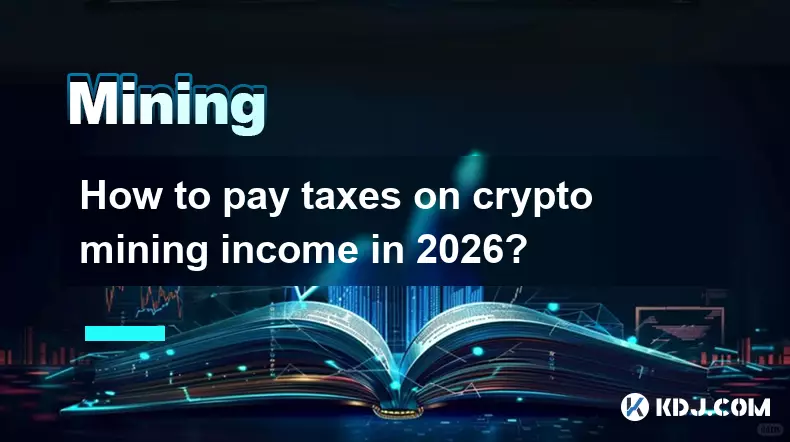
How to pay taxes on crypto mining income in 2026?
Feb 07,2026 at 01:20am
Tax Classification of Mining Rewards1. Cryptocurrency received as mining rewards is treated as ordinary income by most major tax jurisdictions includi...

How to mine crypto sustainably in 2026?
Feb 07,2026 at 04:20pm
Energy Source Optimization1. Miners increasingly deploy solar arrays directly on warehouse rooftops to power ASIC rigs during daylight hours. 2. Geoth...

How to increase the hash rate on a Bitcoin miner?
Feb 09,2026 at 08:19am
Optimizing Hardware Configuration1. Ensure all ASIC chips are fully powered and operating within their specified voltage range. Undervolting below the...

How to mine Conflux on a standard gaming laptop?
Feb 07,2026 at 04:19am
Hardware Requirements for Conflux Mining1. Conflux uses a proof-of-work consensus mechanism called Tree-Graph, which is designed to be ASIC-resistant ...

How to buy hashing power on cloud mining platforms?
Feb 08,2026 at 05:59pm
Understanding Cloud Mining Contracts1. Cloud mining platforms offer users the ability to rent hashing power without owning or maintaining physical har...

How to mine Flux with a 30-series Nvidia GPU?
Feb 07,2026 at 02:40pm
Market Volatility Patterns1. Bitcoin price movements often exhibit sharp intraday swings exceeding 5% during low-liquidity windows, particularly betwe...
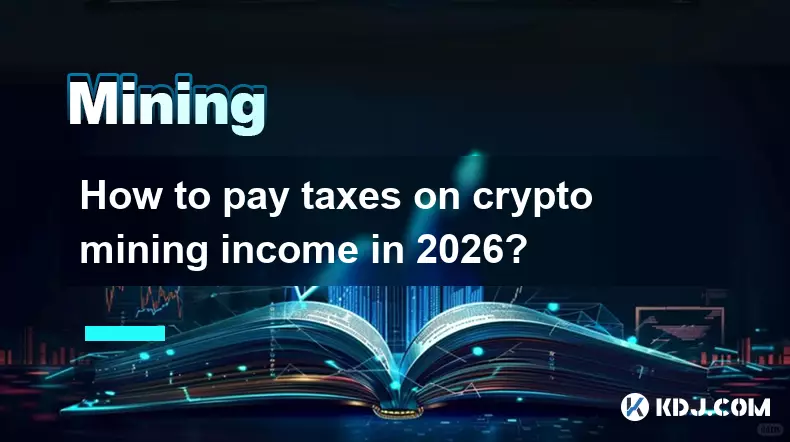
How to pay taxes on crypto mining income in 2026?
Feb 07,2026 at 01:20am
Tax Classification of Mining Rewards1. Cryptocurrency received as mining rewards is treated as ordinary income by most major tax jurisdictions includi...
See all articles










































































