-
 bitcoin
bitcoin $87959.907984 USD
1.34% -
 ethereum
ethereum $2920.497338 USD
3.04% -
 tether
tether $0.999775 USD
0.00% -
 xrp
xrp $2.237324 USD
8.12% -
 bnb
bnb $860.243768 USD
0.90% -
 solana
solana $138.089498 USD
5.43% -
 usd-coin
usd-coin $0.999807 USD
0.01% -
 tron
tron $0.272801 USD
-1.53% -
 dogecoin
dogecoin $0.150904 USD
2.96% -
 cardano
cardano $0.421635 USD
1.97% -
 hyperliquid
hyperliquid $32.152445 USD
2.23% -
 bitcoin-cash
bitcoin-cash $533.301069 USD
-1.94% -
 chainlink
chainlink $12.953417 USD
2.68% -
 unus-sed-leo
unus-sed-leo $9.535951 USD
0.73% -
 zcash
zcash $521.483386 USD
-2.87%
What impact does the number of PCIe slots on the mining motherboard have on mining efficiency?
More PCIe slots on a mining motherboard increase potential hash rate and efficiency, but require robust power supplies and advanced cooling systems.
Apr 14, 2025 at 09:28 pm
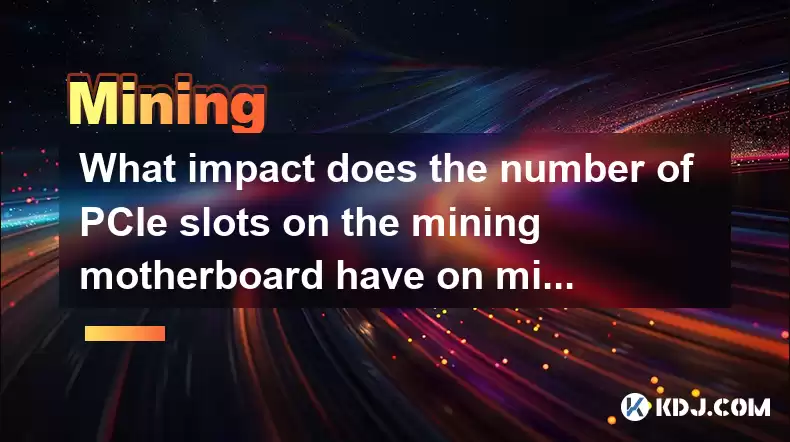
The number of PCIe slots on a mining motherboard plays a crucial role in determining the efficiency and scalability of a cryptocurrency mining operation. PCIe slots are essential for connecting graphics processing units (GPUs) to the motherboard, which are the primary components used in mining due to their high computational power. The more PCIe slots a motherboard has, the more GPUs it can support, thereby increasing the potential hash rate and mining efficiency. However, the impact of the number of PCIe slots on mining efficiency is multifaceted and depends on several factors, including the type of GPUs used, the power supply capabilities, and the cooling system in place.
Understanding PCIe Slots and Their Types
PCIe slots come in different versions and sizes, such as PCIe x1, PCIe x4, PCIe x8, and PCIe x16. The number at the end of each designation indicates the number of lanes the slot has, which directly affects the bandwidth and performance of the connected GPU. For mining purposes, PCIe x16 slots are preferred because they offer the highest bandwidth, allowing GPUs to operate at their full potential. Motherboards designed specifically for mining often come with multiple PCIe x16 slots to accommodate several high-performance GPUs.
Impact on Hash Rate and Mining Efficiency
The hash rate is a critical metric in mining, as it represents the number of calculations a miner can perform per second. More PCIe slots allow for the connection of more GPUs, which can significantly increase the overall hash rate of the mining rig. For instance, a motherboard with four PCIe x16 slots can support up to four GPUs, potentially quadrupling the hash rate compared to a single GPU setup. However, the actual increase in hash rate will depend on the specific GPUs used and their individual performance.
Power Supply Considerations
While having more PCIe slots can theoretically increase mining efficiency, it also places a higher demand on the power supply. Each GPU requires a significant amount of power, and the total power consumption of the mining rig must be within the capacity of the power supply unit (PSU). A motherboard with more PCIe slots will require a more robust PSU to ensure stable operation. If the PSU cannot handle the increased load, it may lead to system instability and reduced mining efficiency.
Cooling and Thermal Management
Effective cooling is another critical factor in maintaining mining efficiency. More GPUs mean more heat generation, and the cooling system must be capable of dissipating this heat to prevent thermal throttling, which can reduce the performance of the GPUs. A motherboard with more PCIe slots will require a more advanced cooling solution, such as multiple fans or liquid cooling systems, to keep the GPUs operating at optimal temperatures.
Compatibility and Scalability
The number of PCIe slots also affects the compatibility and scalability of the mining rig. Motherboards with more PCIe slots offer greater flexibility in terms of the types and numbers of GPUs that can be used. This allows miners to easily upgrade their rigs by adding more GPUs as needed, without having to replace the entire motherboard. However, it's important to ensure that the motherboard's chipset and BIOS support the specific GPUs being used, as not all GPUs are compatible with all motherboards.
Case Studies and Real-World Examples
To illustrate the impact of the number of PCIe slots on mining efficiency, consider the following examples:
Example 1: A miner using a motherboard with two PCIe x16 slots and two GPUs achieves a hash rate of 100 MH/s. By upgrading to a motherboard with four PCIe x16 slots and adding two more GPUs, the miner increases the hash rate to 200 MH/s, effectively doubling the mining efficiency.
Example 2: Another miner has a motherboard with six PCIe x16 slots but only uses four GPUs due to power supply limitations. The miner's hash rate is 150 MH/s. By upgrading the PSU to support all six GPUs, the miner can increase the hash rate to 225 MH/s, demonstrating the importance of power supply considerations.
Practical Considerations for Miners
When selecting a mining motherboard, miners should consider the following factors:
- Number of PCIe x16 slots: More slots allow for more GPUs, increasing potential hash rate.
- Power supply compatibility: Ensure the PSU can handle the total power draw of all connected GPUs.
- Cooling solutions: Adequate cooling is essential to prevent thermal throttling and maintain mining efficiency.
- GPU compatibility: Check the motherboard's chipset and BIOS support for the intended GPUs.
- Scalability: Consider future upgrades and whether the motherboard can support additional GPUs.
Frequently Asked Questions
Q1: Can I use PCIe x1 or x4 slots for mining, or do I need x16 slots?A1: While it is technically possible to use PCIe x1 or x4 slots for mining, they offer lower bandwidth compared to PCIe x16 slots. Using lower-bandwidth slots can result in reduced GPU performance and lower mining efficiency. For optimal performance, it is recommended to use PCIe x16 slots.
Q2: How do I determine the right number of PCIe slots for my mining rig?A2: The right number of PCIe slots depends on your mining goals, budget, and the GPUs you plan to use. Consider the hash rate you want to achieve, the power supply capacity, and the cooling system you have in place. Start with a motherboard that has enough slots to support your current needs and offers scalability for future upgrades.
Q3: Can I add more PCIe slots to my existing motherboard?A3: It is not possible to add more PCIe slots to an existing motherboard. If you need more slots, you will need to purchase a new motherboard that has the desired number of slots. Always ensure the new motherboard is compatible with your existing hardware.
Q4: How does the number of PCIe slots affect the cost of setting up a mining rig?A4: The number of PCIe slots can significantly impact the cost of setting up a mining rig. Motherboards with more PCIe slots are generally more expensive, and supporting more GPUs will require a more robust power supply and advanced cooling solutions, further increasing the overall cost. However, the potential increase in mining efficiency and hash rate may justify the higher initial investment.
Disclaimer:info@kdj.com
The information provided is not trading advice. kdj.com does not assume any responsibility for any investments made based on the information provided in this article. Cryptocurrencies are highly volatile and it is highly recommended that you invest with caution after thorough research!
If you believe that the content used on this website infringes your copyright, please contact us immediately (info@kdj.com) and we will delete it promptly.
- Bitcoin Under Pressure: Galaxy Analyst Eyes $58K Amidst ETF Outflows and Weakening Debasement Narrative
- 2026-02-03 19:00:02
- Crypto Market Stabilizes as Bitcoin Rebounds; Key Factors Driving the Recovery
- 2026-02-03 19:10:02
- ETH Rebound Ignites L3 Architecture Race: Liquid Chain Eyes the Fragmentation Fix
- 2026-02-03 19:10:02
- Halle Berry Unpacks Prom Queen Racism and Hollywood's Persistent Barriers
- 2026-02-03 19:40:02
- Epstein Files, Israel, and Bitcoin Network: Unpacking the Weekend's Crypto Turmoil and Lingering Control Claims
- 2026-02-03 19:40:02
- Elon Musk, SpaceX, Dogecoin: To the Moon and Beyond with AI-Powered Dreams
- 2026-02-03 19:35:01
Related knowledge

How to Spot a Cloud Mining Scam? (Red Flags to Watch For)
Feb 02,2026 at 08:20am
Unrealistic Return Promises1. Platforms advertising guaranteed daily returns above 1–2% without disclosing underlying hardware, electricity costs, or ...

How to Mine Bitcoin on Linux? (Advanced Ubuntu Guide)
Feb 03,2026 at 08:59pm
Setting Up the Mining Environment1. Install Ubuntu Server 22.04 LTS with full disk encryption and minimal package selection to reduce attack surface a...

How to Set Up a Multi-Coin Mining Farm? (Scalability Tips)
Feb 03,2026 at 12:59am
Hardware Selection Strategy1. Choose ASIC miners based on coin-specific algorithm compatibility—SHA-256 for Bitcoin, Scrypt for Litecoin, and Ethash o...

How to Earn Passive Income with DePIN Mining? (New Trend 2026)
Feb 01,2026 at 12:40pm
Understanding DePIN Mining Mechanics1. DePIN mining relies on real-world infrastructure participation rather than computational hashing. Users deploy ...

How to Mine Crypto Using Your Browser? (Is It Worth It?)
Feb 03,2026 at 09:20pm
Understanding Browser-Based Crypto Mining1. Browser-based crypto mining relies on JavaScript code embedded in websites to harness visitors’ CPU or GPU...

How to Re-paste Your Mining GPUs to Lower Temps? (Maintenance)
Feb 03,2026 at 12:00am
Understanding Thermal Interface Material Degradation1. Over time, thermal paste on GPU dies dries out, cracks, or separates from the die surface due t...

How to Spot a Cloud Mining Scam? (Red Flags to Watch For)
Feb 02,2026 at 08:20am
Unrealistic Return Promises1. Platforms advertising guaranteed daily returns above 1–2% without disclosing underlying hardware, electricity costs, or ...

How to Mine Bitcoin on Linux? (Advanced Ubuntu Guide)
Feb 03,2026 at 08:59pm
Setting Up the Mining Environment1. Install Ubuntu Server 22.04 LTS with full disk encryption and minimal package selection to reduce attack surface a...

How to Set Up a Multi-Coin Mining Farm? (Scalability Tips)
Feb 03,2026 at 12:59am
Hardware Selection Strategy1. Choose ASIC miners based on coin-specific algorithm compatibility—SHA-256 for Bitcoin, Scrypt for Litecoin, and Ethash o...

How to Earn Passive Income with DePIN Mining? (New Trend 2026)
Feb 01,2026 at 12:40pm
Understanding DePIN Mining Mechanics1. DePIN mining relies on real-world infrastructure participation rather than computational hashing. Users deploy ...

How to Mine Crypto Using Your Browser? (Is It Worth It?)
Feb 03,2026 at 09:20pm
Understanding Browser-Based Crypto Mining1. Browser-based crypto mining relies on JavaScript code embedded in websites to harness visitors’ CPU or GPU...

How to Re-paste Your Mining GPUs to Lower Temps? (Maintenance)
Feb 03,2026 at 12:00am
Understanding Thermal Interface Material Degradation1. Over time, thermal paste on GPU dies dries out, cracks, or separates from the die surface due t...
See all articles

























![Discontinuum by: ArchitechGD 100% (1 coin) (Mobile) Geometry Dash [2.2] Discontinuum by: ArchitechGD 100% (1 coin) (Mobile) Geometry Dash [2.2]](/uploads/2026/02/03/cryptocurrencies-news/videos/origin_69814d99e6b61_image_500_375.webp)
















































