-
 bitcoin
bitcoin $87959.907984 USD
1.34% -
 ethereum
ethereum $2920.497338 USD
3.04% -
 tether
tether $0.999775 USD
0.00% -
 xrp
xrp $2.237324 USD
8.12% -
 bnb
bnb $860.243768 USD
0.90% -
 solana
solana $138.089498 USD
5.43% -
 usd-coin
usd-coin $0.999807 USD
0.01% -
 tron
tron $0.272801 USD
-1.53% -
 dogecoin
dogecoin $0.150904 USD
2.96% -
 cardano
cardano $0.421635 USD
1.97% -
 hyperliquid
hyperliquid $32.152445 USD
2.23% -
 bitcoin-cash
bitcoin-cash $533.301069 USD
-1.94% -
 chainlink
chainlink $12.953417 USD
2.68% -
 unus-sed-leo
unus-sed-leo $9.535951 USD
0.73% -
 zcash
zcash $521.483386 USD
-2.87%
What firmware is best for ASIC miners?
Custom ASIC firmware like Vnish and Hiveon can boost mining efficiency and control, but may void warranties and requires careful installation.
Jul 29, 2025 at 12:57 pm
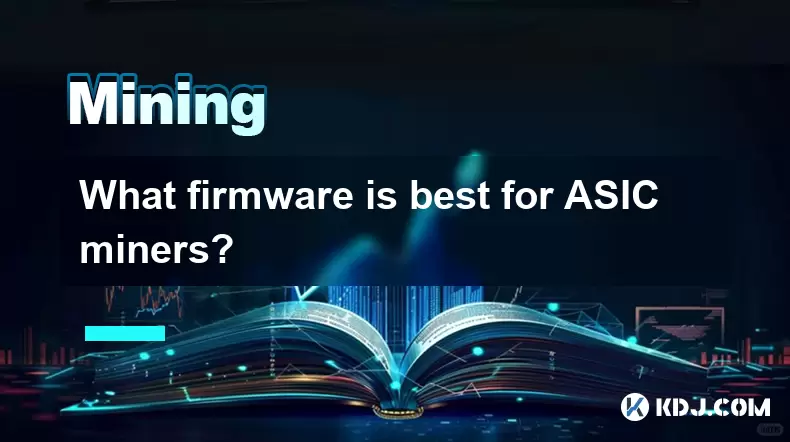
Understanding ASIC Miner Firmware and Its Importance
ASIC (Application-Specific Integrated Circuit) miners are specialized hardware devices designed to mine cryptocurrencies like Bitcoin using the SHA-256 algorithm. Unlike general-purpose computers, ASICs rely heavily on firmware to manage their performance, power efficiency, and stability. Firmware is essentially the low-level software embedded in the device that controls how the hardware operates. Choosing the right firmware can dramatically impact hash rate, power consumption, and thermal management. Stock firmware provided by manufacturers such as Bitmain, MicroBT, or Innosilicon is often optimized for stability but may not unlock the full potential of the hardware.
Popular Custom Firmware Options for ASIC Miners
Several third-party firmware solutions have gained popularity within the mining community for their advanced tuning capabilities and improved efficiency. Notable options include:
Vnish: Known for its user-friendly interface and support for overclocking and undervolting, Vnish firmware is compatible with a range of ASIC models including Antminer S19 series. It provides detailed real-time monitoring of hash boards, temperature, and fan speeds. Users report improved efficiency (lower watts per terahash) when properly configured.
Hiveon ASIC: This firmware is praised for its remote management features, integration with mining pools, and automatic performance tuning. Hiveon supports models like the Antminer S17, S19, T19, and several Whatsminer devices. It includes a web-based dashboard that allows miners to monitor uptime, reboot devices remotely, and receive alerts for hardware failures.
Awesome Miner (with custom firmware support): While not a firmware itself, Awesome Miner integrates with custom firmware like Vnish and Hiveon to offer centralized control over large mining farms. It enables automated switching between pools, profitability tracking, and temperature-based throttling.
uFirewall: A lesser-known but powerful option, uFirewall focuses on security hardening and network optimization. It is often used in environments where miners are exposed to public networks and need protection from unauthorized access or malicious firmware updates.
How to Flash Custom Firmware on an ASIC Miner
Flashing new firmware requires careful attention to avoid bricking the device. Below are the detailed steps to safely install custom firmware such as Vnish or Hiveon:
Ensure the ASIC miner is connected to the same local network as your computer. Access the miner’s default IP address via a web browser using credentials like root:root or admin:admin.
Navigate to the Firmware Upgrade section, typically found under the System or Maintenance tab in the stock web interface.
Download the correct firmware file (
.binformat) from the official Vnish or Hiveon website. Verify the checksum to ensure file integrity.Use the Browse or Choose File button to select the downloaded firmware image. Click Upgrade and wait for the process to complete. Do not power off the miner during this phase.
Once the update finishes, the miner will reboot. It may take 5–10 minutes to initialize the new firmware environment.
After reboot, access the new firmware interface using the updated IP or scan the network using tools like Angry IP Scanner to locate the device.
Log in with default credentials provided by the firmware developer (e.g., admin:admin for Hiveon) and change the password immediately.
Performance Tuning and Configuration Settings
After installing custom firmware, optimizing performance is essential. Most firmware platforms offer frequency, voltage, and fan control settings:
Enter the Miner Settings or Tuning menu to adjust frequency profiles. Higher frequencies increase hash rate but also power draw and heat output.
Use undervolting to reduce power consumption while maintaining a stable hash rate. Start with small voltage reductions (e.g., -50mV) and monitor for hardware errors or board dropouts.
Configure fan curves to balance cooling and noise. Set minimum fan speed to prevent overheating during peak loads. Some firmware allows temperature-based fan control, where fan speed increases automatically as die temperature rises.
Enable Stability Mode or Efficiency Mode depending on your priority. Efficiency mode prioritizes lower power usage per TH/s, while Performance mode maximizes output at the cost of higher energy consumption.
Save the configuration profile and test stability over 24–48 hours. Monitor for rejected shares or disconnects from the mining pool.
Security and Maintenance Considerations
Running custom firmware introduces both benefits and risks. It is crucial to maintain device security and ensure long-term reliability:
Always download firmware from official sources. Avoid third-party mirrors that may host modified or malicious versions.
Change default login credentials immediately after flashing. Use strong passwords to prevent unauthorized access.
Disable SSH or telnet if not actively used. These services can be exploited if left open.
Regularly check for firmware updates from the developer. New versions often include bug fixes, security patches, and performance improvements.
Backup the current configuration before making major changes. Some firmware interfaces offer an export settings option for easy restoration.
Monitor log files for signs of instability, such as repeated board restarts or communication errors between the control board and hash boards.
Frequently Asked Questions
Can flashing custom firmware void my ASIC miner’s warranty?Yes, installing third-party firmware typically voids the manufacturer’s warranty. Brands like Bitmain and MicroBT can detect non-stock firmware during service requests and may refuse repairs. Consider this risk before proceeding.
Is it possible to revert to stock firmware after using Vnish or Hiveon?Yes, you can flash the original factory firmware by downloading the official .bin file from the manufacturer’s support site and using the same upgrade process. Ensure you obtain the correct version for your model.
Do all ASIC models support custom firmware?No, support varies by model and manufacturer. For example, Antminer S17, S19, and T19 series are widely supported, but newer or proprietary models may lack community-developed firmware. Check compatibility on the firmware provider’s website.
Can custom firmware improve profitability?It can, if used correctly. By enabling undervolting and optimized frequency settings, miners often achieve better energy efficiency, reducing operational costs. However, improper tuning may lead to instability, increasing downtime and reducing overall earnings.
Disclaimer:info@kdj.com
The information provided is not trading advice. kdj.com does not assume any responsibility for any investments made based on the information provided in this article. Cryptocurrencies are highly volatile and it is highly recommended that you invest with caution after thorough research!
If you believe that the content used on this website infringes your copyright, please contact us immediately (info@kdj.com) and we will delete it promptly.
- Tokenization, Stablecoins, Remittances: The New York Minute for Global Finance
- 2026-02-01 19:20:01
- BlockDAG Poised for 100x Crypto Opportunity as Presale Enters Final Hours, Promising Massive Gains
- 2026-02-01 19:20:01
- Circle Charts Bold Course: Stablecoins to Reshape Global Finance by 2026
- 2026-02-01 19:25:01
- Big Apple Bites into Blockchain: Ethereum DApps, Exchanges, and Games Navigate a Shifting Crypto Tide
- 2026-02-01 19:15:01
- Cryptocurrency Presales and Pumpfun: The Big Apple's Bold Bet on Digital Gold Rush
- 2026-02-01 19:15:01
- Pi Network Bolsters Mainnet Migration and KYC Enhancements Amidst Ecosystem Growth
- 2026-02-01 19:10:02
Related knowledge

How to Earn Passive Income with DePIN Mining? (New Trend 2026)
Feb 01,2026 at 12:40pm
Understanding DePIN Mining Mechanics1. DePIN mining relies on real-world infrastructure participation rather than computational hashing. Users deploy ...

How to Mine Bitcoin on Mac (M1/M2/M3)? (Software Tutorial)
Feb 01,2026 at 07:19pm
Understanding Bitcoin Mining on Apple Silicon1. Bitcoin mining relies on solving cryptographic puzzles using computational power, and Apple’s M1, M2, ...

How to Buy Used Mining Hardware Without Getting Scammed?
Feb 01,2026 at 08:00pm
Research the Seller's Reputation Thoroughly1. Check archived listings and feedback on platforms like Bitcointalk forums, Mining Hardware subreddits, a...

How to Handle Mining Taxes in 2026? (Reporting Guide)
Feb 01,2026 at 01:39am
Tax Classification of Mining Rewards1. Cryptocurrency mining rewards are treated as ordinary income at the fair market value on the date of receipt. 2...

How to Start Solo Mining and Win a Block Reward? (High Risk/Reward)
Feb 01,2026 at 06:40am
Understanding Solo Mining Mechanics1. Solo mining means operating a full node and attempting to solve cryptographic puzzles independently without join...

How to Mine Crypto in the Background While Gaming? (PC Setup)
Feb 01,2026 at 01:20pm
Optimizing GPU Utilization During Gaming Sessions1. Modern gaming GPUs often idle certain shader units or memory bandwidth during less demanding scene...

How to Earn Passive Income with DePIN Mining? (New Trend 2026)
Feb 01,2026 at 12:40pm
Understanding DePIN Mining Mechanics1. DePIN mining relies on real-world infrastructure participation rather than computational hashing. Users deploy ...

How to Mine Bitcoin on Mac (M1/M2/M3)? (Software Tutorial)
Feb 01,2026 at 07:19pm
Understanding Bitcoin Mining on Apple Silicon1. Bitcoin mining relies on solving cryptographic puzzles using computational power, and Apple’s M1, M2, ...

How to Buy Used Mining Hardware Without Getting Scammed?
Feb 01,2026 at 08:00pm
Research the Seller's Reputation Thoroughly1. Check archived listings and feedback on platforms like Bitcointalk forums, Mining Hardware subreddits, a...

How to Handle Mining Taxes in 2026? (Reporting Guide)
Feb 01,2026 at 01:39am
Tax Classification of Mining Rewards1. Cryptocurrency mining rewards are treated as ordinary income at the fair market value on the date of receipt. 2...

How to Start Solo Mining and Win a Block Reward? (High Risk/Reward)
Feb 01,2026 at 06:40am
Understanding Solo Mining Mechanics1. Solo mining means operating a full node and attempting to solve cryptographic puzzles independently without join...

How to Mine Crypto in the Background While Gaming? (PC Setup)
Feb 01,2026 at 01:20pm
Optimizing GPU Utilization During Gaming Sessions1. Modern gaming GPUs often idle certain shader units or memory bandwidth during less demanding scene...
See all articles
























![[Audio stories] Streamer Became a Billionaire Overnight After Buying One Junk Coin [Audio stories] Streamer Became a Billionaire Overnight After Buying One Junk Coin](/uploads/2026/02/01/cryptocurrencies-news/videos/origin_697eaa9a495ed_image_500_375.webp)

















































