-
 bitcoin
bitcoin $87959.907984 USD
1.34% -
 ethereum
ethereum $2920.497338 USD
3.04% -
 tether
tether $0.999775 USD
0.00% -
 xrp
xrp $2.237324 USD
8.12% -
 bnb
bnb $860.243768 USD
0.90% -
 solana
solana $138.089498 USD
5.43% -
 usd-coin
usd-coin $0.999807 USD
0.01% -
 tron
tron $0.272801 USD
-1.53% -
 dogecoin
dogecoin $0.150904 USD
2.96% -
 cardano
cardano $0.421635 USD
1.97% -
 hyperliquid
hyperliquid $32.152445 USD
2.23% -
 bitcoin-cash
bitcoin-cash $533.301069 USD
-1.94% -
 chainlink
chainlink $12.953417 USD
2.68% -
 unus-sed-leo
unus-sed-leo $9.535951 USD
0.73% -
 zcash
zcash $521.483386 USD
-2.87%
How to fill in the mining address of the mining software?
A mining address is a unique identifier where mining rewards are sent; ensure it's correctly entered in your mining software to avoid losing funds.
Apr 18, 2025 at 06:21 pm
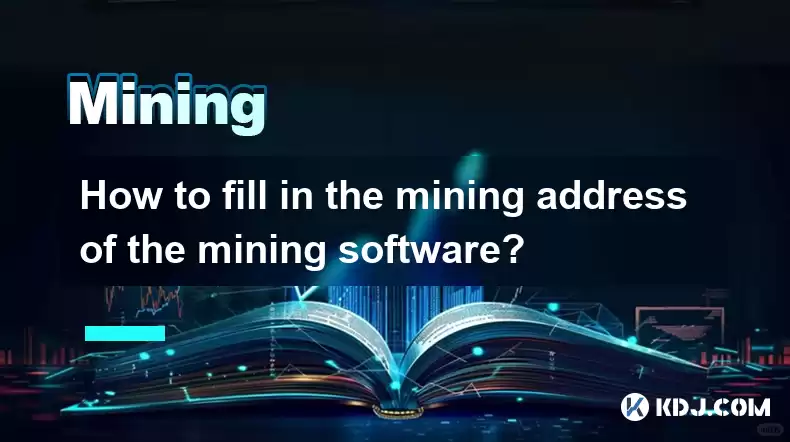
Understanding the Mining Address
Before you can start mining cryptocurrencies, you need to understand what a mining address is and why it's important. A mining address is a unique identifier where the rewards from mining are sent. This address is typically a wallet address that you control, and it's crucial to enter it correctly in your mining software to ensure that your mined coins are credited to you. Without a correct mining address, you risk losing your mining rewards.
Preparing Your Wallet
To fill in the mining address in your mining software, you first need to have a wallet set up. Choose a wallet that supports the cryptocurrency you intend to mine. For instance, if you're mining Bitcoin, you'll need a Bitcoin wallet. Once you have your wallet, you need to generate a receiving address. This is the address you will use as your mining address.
- Open your wallet application.
- Navigate to the section where you can generate a new address. This is often labeled as 'Receive' or 'Generate Address'.
- Copy the generated address. Make sure to copy it accurately, as any mistake can result in lost funds.
Selecting the Right Mining Software
Different cryptocurrencies require different mining software. Ensure that the mining software you choose is compatible with the cryptocurrency you want to mine. Popular mining software includes CGMiner, EasyMiner, and MultiMiner. Once you have selected and installed the appropriate software, you can proceed to configure it with your mining address.
Configuring the Mining Software
To configure your mining software with your mining address, follow these steps:
- Launch the mining software.
- Navigate to the settings or configuration section. This is usually found in the main menu or under a tab labeled 'Settings' or 'Configuration'.
- Look for the field labeled 'Mining Address', 'Wallet Address', or something similar. This is where you will enter your mining address.
- Paste the mining address you copied from your wallet into this field. Double-check to ensure that the address is entered correctly.
- Save the settings. This might involve clicking a 'Save' or 'Apply' button.
Verifying the Mining Address
After entering your mining address, it's important to verify that it has been entered correctly. Many mining software programs allow you to review your settings before starting the mining process. Take the time to double-check the address.
- Go back to the settings or configuration section.
- Review the mining address field to ensure it matches the address you copied from your wallet.
- If everything looks correct, proceed with starting the mining process.
Troubleshooting Common Issues
Sometimes, you might encounter issues when filling in the mining address. Here are some common problems and how to solve them:
- Address not recognized: If the software does not recognize your address, ensure that it is compatible with the cryptocurrency you are mining. Also, check for any typos in the address.
- Address format issues: Some software may require the address to be in a specific format. Refer to the software's documentation to ensure you are entering the address correctly.
- Connection issues: If the software cannot connect to the mining pool, check your internet connection and ensure that the pool's server is operational.
Frequently Asked Questions
Q: Can I use the same mining address for different cryptocurrencies?A: No, you cannot use the same mining address for different cryptocurrencies. Each cryptocurrency has its own unique address format, and using the wrong address will result in lost funds.
Q: What should I do if I enter the wrong mining address?A: If you enter the wrong mining address, stop the mining process immediately. Contact the mining pool's support team to see if they can redirect any pending rewards to the correct address. However, any rewards already sent to the wrong address are likely lost.
Q: How often should I change my mining address?A: There is no need to change your mining address frequently. However, if you suspect that your address has been compromised, generate a new address in your wallet and update it in your mining software.
Q: Can I use a paper wallet as a mining address?A: Yes, you can use a paper wallet as a mining address, but it's not recommended for active mining. Paper wallets are more suited for long-term storage. For mining, it's better to use a software or hardware wallet that you can easily access and manage.
Disclaimer:info@kdj.com
The information provided is not trading advice. kdj.com does not assume any responsibility for any investments made based on the information provided in this article. Cryptocurrencies are highly volatile and it is highly recommended that you invest with caution after thorough research!
If you believe that the content used on this website infringes your copyright, please contact us immediately (info@kdj.com) and we will delete it promptly.
- The Big Squeeze: Bitcoin, ZKP, and the Liquidity Crunch Driving Innovation
- 2026-02-04 00:40:02
- Bitcoin Treasuries Unveils Flagship Podcast: Tyler Rowe to Helm New Institutional Show
- 2026-02-04 00:35:01
- DeFi Users Eye a Brighter Horizon: Survey Reports Uncover Widespread Positive Sentiment Amidst Evolving Crypto Landscape
- 2026-02-03 22:05:01
- Crypto's Wild Ride: Token Failures, Meme Coins, and the 2025 Chaos Exposed
- 2026-02-03 21:55:01
- Epstein Files Unseal Echoes of Satoshi Nakamoto and Encrypted Secrets
- 2026-02-03 22:10:02
- OpenAI Unveils GPT-5.2 and Hardware Ambitions: A New Era of AI Innovation
- 2026-02-03 22:05:01
Related knowledge

How to Spot a Cloud Mining Scam? (Red Flags to Watch For)
Feb 02,2026 at 08:20am
Unrealistic Return Promises1. Platforms advertising guaranteed daily returns above 1–2% without disclosing underlying hardware, electricity costs, or ...

How to Mine Bitcoin on Linux? (Advanced Ubuntu Guide)
Feb 03,2026 at 08:59pm
Setting Up the Mining Environment1. Install Ubuntu Server 22.04 LTS with full disk encryption and minimal package selection to reduce attack surface a...

How to Set Up a Multi-Coin Mining Farm? (Scalability Tips)
Feb 03,2026 at 12:59am
Hardware Selection Strategy1. Choose ASIC miners based on coin-specific algorithm compatibility—SHA-256 for Bitcoin, Scrypt for Litecoin, and Ethash o...

How to Earn Passive Income with DePIN Mining? (New Trend 2026)
Feb 01,2026 at 12:40pm
Understanding DePIN Mining Mechanics1. DePIN mining relies on real-world infrastructure participation rather than computational hashing. Users deploy ...

How to Mine Crypto Using Your Browser? (Is It Worth It?)
Feb 03,2026 at 09:20pm
Understanding Browser-Based Crypto Mining1. Browser-based crypto mining relies on JavaScript code embedded in websites to harness visitors’ CPU or GPU...

How to Re-paste Your Mining GPUs to Lower Temps? (Maintenance)
Feb 03,2026 at 12:00am
Understanding Thermal Interface Material Degradation1. Over time, thermal paste on GPU dies dries out, cracks, or separates from the die surface due t...

How to Spot a Cloud Mining Scam? (Red Flags to Watch For)
Feb 02,2026 at 08:20am
Unrealistic Return Promises1. Platforms advertising guaranteed daily returns above 1–2% without disclosing underlying hardware, electricity costs, or ...

How to Mine Bitcoin on Linux? (Advanced Ubuntu Guide)
Feb 03,2026 at 08:59pm
Setting Up the Mining Environment1. Install Ubuntu Server 22.04 LTS with full disk encryption and minimal package selection to reduce attack surface a...

How to Set Up a Multi-Coin Mining Farm? (Scalability Tips)
Feb 03,2026 at 12:59am
Hardware Selection Strategy1. Choose ASIC miners based on coin-specific algorithm compatibility—SHA-256 for Bitcoin, Scrypt for Litecoin, and Ethash o...

How to Earn Passive Income with DePIN Mining? (New Trend 2026)
Feb 01,2026 at 12:40pm
Understanding DePIN Mining Mechanics1. DePIN mining relies on real-world infrastructure participation rather than computational hashing. Users deploy ...

How to Mine Crypto Using Your Browser? (Is It Worth It?)
Feb 03,2026 at 09:20pm
Understanding Browser-Based Crypto Mining1. Browser-based crypto mining relies on JavaScript code embedded in websites to harness visitors’ CPU or GPU...

How to Re-paste Your Mining GPUs to Lower Temps? (Maintenance)
Feb 03,2026 at 12:00am
Understanding Thermal Interface Material Degradation1. Over time, thermal paste on GPU dies dries out, cracks, or separates from the die surface due t...
See all articles





















![[FULL STORY] My grandfather left me his [FULL STORY] My grandfather left me his](/uploads/2026/02/03/cryptocurrencies-news/videos/origin_6981f669e270a_image_500_375.webp)




















































