-
 bitcoin
bitcoin $87959.907984 USD
1.34% -
 ethereum
ethereum $2920.497338 USD
3.04% -
 tether
tether $0.999775 USD
0.00% -
 xrp
xrp $2.237324 USD
8.12% -
 bnb
bnb $860.243768 USD
0.90% -
 solana
solana $138.089498 USD
5.43% -
 usd-coin
usd-coin $0.999807 USD
0.01% -
 tron
tron $0.272801 USD
-1.53% -
 dogecoin
dogecoin $0.150904 USD
2.96% -
 cardano
cardano $0.421635 USD
1.97% -
 hyperliquid
hyperliquid $32.152445 USD
2.23% -
 bitcoin-cash
bitcoin-cash $533.301069 USD
-1.94% -
 chainlink
chainlink $12.953417 USD
2.68% -
 unus-sed-leo
unus-sed-leo $9.535951 USD
0.73% -
 zcash
zcash $521.483386 USD
-2.87%
How to extend the life of mining graphics cards through hardware transformation?
Effective cooling, VRM optimization, and regular maintenance are crucial for extending the lifespan of GPUs used in cryptocurrency mining.
Mar 27, 2025 at 11:00 pm
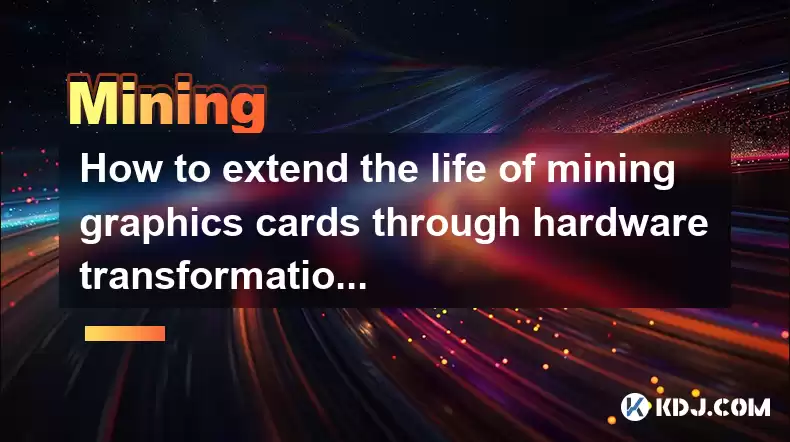
Understanding GPU Degradation in Cryptocurrency Mining
Cryptocurrency mining, particularly with proof-of-work algorithms, puts immense strain on graphics cards (GPUs). The constant high temperatures and intensive processing lead to accelerated wear and tear. This isn't just about the fans wearing out; it's about the degradation of components like the GPU core, memory modules (VRAM), and power delivery system (VRM). Understanding these failure points is crucial for effective preventative maintenance.
Cooling Enhancements: The First Line of Defense
Effective cooling is paramount in extending the lifespan of your mining GPUs. High temperatures are the biggest enemy. Simple upgrades can significantly improve cooling.
Replace Stock Cooler: Factory coolers are often inadequate for the demands of mining. Consider upgrading to a high-performance air cooler or a water cooling solution (AIO or custom loop). This provides significantly better heat dissipation.
Improve Case Airflow: Ensure your mining rig has excellent airflow. Add more case fans, strategically placed to maximize airflow over the GPUs and other components. Consider using low-noise, high-cfm fans for optimal performance.
Clean Regularly: Dust buildup acts as an insulator, hindering heat dissipation. Regularly clean your GPUs and the entire mining rig with compressed air to maintain optimal cooling performance.
Power Supply and VRM Optimization
The VRM (Voltage Regulator Module) is a critical component that can fail under prolonged high stress. Improving its cooling and stability is vital.
VRM Heatsinks: Add aftermarket heatsinks to your VRM. These dissipate heat more effectively than the stock solution, reducing temperatures and extending lifespan. Ensure proper thermal paste application for optimal contact.
Higher Quality Power Supply: A stable and reliable power supply is essential. A high-quality PSU with sufficient wattage and robust protection features will prevent power surges and fluctuations that can damage your GPUs. Avoid overloading the PSU.
Underclocking: Slightly reducing the core clock and memory clock speeds can significantly reduce the heat generated by the GPU, lessening the strain on the VRM and extending its life.
Memory Module (VRAM) Considerations
VRAM is another critical component that can fail due to heat and stress. While direct hardware modifications are limited, preventative measures are key.
Improved Cooling: While direct cooling of VRAM is often difficult, ensuring adequate airflow around the GPU helps keep the VRAM cooler. Consider adding small heatsinks to the VRAM modules if your cooler allows for it.
Memory Clock Underclocking: Similar to the core clock, underclocking the memory clock reduces heat and stress on the VRAM. This can significantly extend its lifespan.
Monitoring VRAM Temperatures: Regularly monitor your VRAM temperatures using monitoring software. High temperatures are a warning sign of potential problems.
Preventive Maintenance and Monitoring
Regular maintenance is crucial for extending the life of your mining GPUs. This goes beyond just cleaning.
Regular Monitoring: Use monitoring software to track GPU temperatures, fan speeds, and power consumption. This allows for early detection of potential issues.
Firmware Updates: Keep your GPU drivers and BIOS updated. Manufacturers often release updates that improve stability and performance, potentially extending the lifespan of your cards.
Avoid Overclocking: While overclocking can increase mining profitability, it significantly increases the stress on your GPUs, reducing their lifespan. Avoid extreme overclocking.
Hardware Modifications: Advanced Techniques (Proceed with Caution)
Advanced modifications require expertise and should only be attempted by experienced users. Improper modifications can permanently damage your GPUs.
Reballing: Reballing involves replacing the solder balls on the GPU die. This is a complex process that requires specialized equipment and skills. It's generally not recommended unless you have extensive experience.
Replacing Components: Replacing damaged components like capacitors or MOSFETs on the VRM requires advanced soldering skills and a thorough understanding of electronics. Incorrect repairs can be disastrous.
Custom Loop Water Cooling: A custom loop water cooling system offers superior cooling performance, but it's complex to design, build, and maintain. Leaks can cause irreparable damage.
Frequently Asked Questions
Q: Can I extend the life of my mining GPUs indefinitely?A: No, GPUs have a finite lifespan. Even with preventative measures, they will eventually degrade and fail. The goal is to extend their operational life as much as possible.
Q: What is the most important factor in extending GPU lifespan in mining?A: Effective cooling is the most critical factor. High temperatures are the primary cause of GPU degradation.
Q: Are there any software-based methods to extend GPU lifespan?A: Yes, underclocking, limiting power consumption, and using monitoring software to prevent overheating are software-based methods that can extend lifespan.
Q: How often should I clean my mining rig?A: Ideally, you should clean your mining rig at least once a month, or more frequently depending on your environment.
Q: Is it worth investing in high-end cooling solutions for mining GPUs?A: Yes, the cost of high-end cooling solutions is often justified by the extended lifespan and increased stability they provide, resulting in reduced replacement costs.
Q: What are the signs of a failing GPU?A: Signs include unusual noises (coil whine), high temperatures, artifacts on screen, crashes, and performance degradation.
Q: Should I replace my GPUs proactively?A: Proactive replacement might be necessary based on the age and condition of your GPUs and the overall cost-benefit analysis considering repair and replacement costs.
Disclaimer:info@kdj.com
The information provided is not trading advice. kdj.com does not assume any responsibility for any investments made based on the information provided in this article. Cryptocurrencies are highly volatile and it is highly recommended that you invest with caution after thorough research!
If you believe that the content used on this website infringes your copyright, please contact us immediately (info@kdj.com) and we will delete it promptly.
- Exaverse Roars into the Roguelike Scene: A Dinosaur Adventure Awaits!
- 2026-02-05 00:30:01
- SpaceX, Dogecoin, and the Moon Mission: A New Era of Crypto in Space
- 2026-02-05 04:05:02
- Bitcoin Price Dips Below $74,000, Digital Asset Faces Key Test Amidst Shifting Market Dynamics
- 2026-02-05 04:05:02
- Big Apple Bites: AI Forecasts Staggering Ethereum Price Record as Market Navigates Volatile Waters
- 2026-02-05 01:10:02
- Unlock Your Edge: The Ultimate Guide to MEXC Referral Code, USDT Bonus, and Fee Discounts
- 2026-02-05 01:00:02
- Navigating the New York Minute: Crypto Exchange Fees in 2026, Globally Unpacked
- 2026-02-05 01:05:02
Related knowledge

How to Spot a Cloud Mining Scam? (Red Flags to Watch For)
Feb 02,2026 at 08:20am
Unrealistic Return Promises1. Platforms advertising guaranteed daily returns above 1–2% without disclosing underlying hardware, electricity costs, or ...

How to Mine Bitcoin on Linux? (Advanced Ubuntu Guide)
Feb 03,2026 at 08:59pm
Setting Up the Mining Environment1. Install Ubuntu Server 22.04 LTS with full disk encryption and minimal package selection to reduce attack surface a...

How to Set Up a Multi-Coin Mining Farm? (Scalability Tips)
Feb 03,2026 at 12:59am
Hardware Selection Strategy1. Choose ASIC miners based on coin-specific algorithm compatibility—SHA-256 for Bitcoin, Scrypt for Litecoin, and Ethash o...

How to Earn Passive Income with DePIN Mining? (New Trend 2026)
Feb 01,2026 at 12:40pm
Understanding DePIN Mining Mechanics1. DePIN mining relies on real-world infrastructure participation rather than computational hashing. Users deploy ...

How to Mine Crypto Using Your Browser? (Is It Worth It?)
Feb 03,2026 at 09:20pm
Understanding Browser-Based Crypto Mining1. Browser-based crypto mining relies on JavaScript code embedded in websites to harness visitors’ CPU or GPU...

How to Re-paste Your Mining GPUs to Lower Temps? (Maintenance)
Feb 03,2026 at 12:00am
Understanding Thermal Interface Material Degradation1. Over time, thermal paste on GPU dies dries out, cracks, or separates from the die surface due t...

How to Spot a Cloud Mining Scam? (Red Flags to Watch For)
Feb 02,2026 at 08:20am
Unrealistic Return Promises1. Platforms advertising guaranteed daily returns above 1–2% without disclosing underlying hardware, electricity costs, or ...

How to Mine Bitcoin on Linux? (Advanced Ubuntu Guide)
Feb 03,2026 at 08:59pm
Setting Up the Mining Environment1. Install Ubuntu Server 22.04 LTS with full disk encryption and minimal package selection to reduce attack surface a...

How to Set Up a Multi-Coin Mining Farm? (Scalability Tips)
Feb 03,2026 at 12:59am
Hardware Selection Strategy1. Choose ASIC miners based on coin-specific algorithm compatibility—SHA-256 for Bitcoin, Scrypt for Litecoin, and Ethash o...

How to Earn Passive Income with DePIN Mining? (New Trend 2026)
Feb 01,2026 at 12:40pm
Understanding DePIN Mining Mechanics1. DePIN mining relies on real-world infrastructure participation rather than computational hashing. Users deploy ...

How to Mine Crypto Using Your Browser? (Is It Worth It?)
Feb 03,2026 at 09:20pm
Understanding Browser-Based Crypto Mining1. Browser-based crypto mining relies on JavaScript code embedded in websites to harness visitors’ CPU or GPU...

How to Re-paste Your Mining GPUs to Lower Temps? (Maintenance)
Feb 03,2026 at 12:00am
Understanding Thermal Interface Material Degradation1. Over time, thermal paste on GPU dies dries out, cracks, or separates from the die surface due t...
See all articles










































































