-
 bitcoin
bitcoin $87959.907984 USD
1.34% -
 ethereum
ethereum $2920.497338 USD
3.04% -
 tether
tether $0.999775 USD
0.00% -
 xrp
xrp $2.237324 USD
8.12% -
 bnb
bnb $860.243768 USD
0.90% -
 solana
solana $138.089498 USD
5.43% -
 usd-coin
usd-coin $0.999807 USD
0.01% -
 tron
tron $0.272801 USD
-1.53% -
 dogecoin
dogecoin $0.150904 USD
2.96% -
 cardano
cardano $0.421635 USD
1.97% -
 hyperliquid
hyperliquid $32.152445 USD
2.23% -
 bitcoin-cash
bitcoin-cash $533.301069 USD
-1.94% -
 chainlink
chainlink $12.953417 USD
2.68% -
 unus-sed-leo
unus-sed-leo $9.535951 USD
0.73% -
 zcash
zcash $521.483386 USD
-2.87%
How to evaluate the load capacity of the power supply when the graphics card is mining
To evaluate power supply load capacity for GPU mining, calculate total system power draw, add a 20-30% safety margin, and choose a PSU with higher wattage.
Mar 29, 2025 at 11:14 am
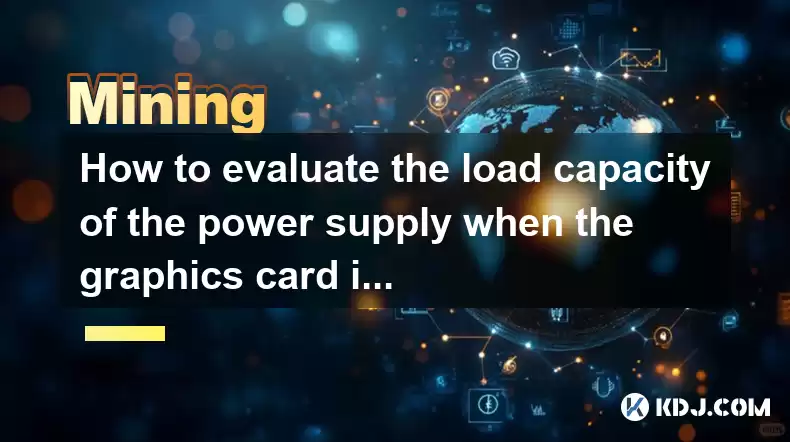
How to Evaluate the Power Supply Load Capacity When the Graphics Card is Mining
Understanding Power Consumption in Cryptocurrency Mining
Cryptocurrency mining, particularly with GPUs, is a power-intensive process. Understanding your power supply's capabilities is crucial to prevent damage to your hardware and ensure stable operation. Insufficient power can lead to system instability, crashes, and even irreversible damage to your components. Overestimating your power needs is less problematic, but leads to unnecessary expense. Accurate assessment is key.
Determining Individual Component Power Draw
The first step is to determine the power consumption of each individual component in your mining rig. This includes the graphics cards (GPUs), the motherboard, CPU, RAM, storage drives, and any other peripherals. Manufacturers usually provide power specifications for their products. Look for the TDP (Thermal Design Power) rating for your CPU and GPUs. This is a good starting point, but remember that actual power draw can vary under load. Always check the manufacturer's specifications for the most accurate data.
Accounting for GPU Power Consumption Variations
GPU power consumption varies significantly depending on the mining algorithm, the overclocking settings, and the efficiency of the card itself. Different GPUs have different power appetites. Use a power meter to accurately measure the power draw of each GPU under mining load. This is far more reliable than relying solely on manufacturer specifications. Many mining software packages provide real-time monitoring of power consumption, providing valuable data.
Calculating Total System Power Draw
Once you have the power draw for each component, add them together to get the total system power draw. Remember to account for any potential overhead. It's always wise to add a safety margin of at least 10-20% to your calculated total. This accounts for power spikes, fluctuations, and inefficiencies in the power supply itself. This buffer ensures your system doesn't draw more power than the PSU can safely deliver.
Understanding Power Supply Ratings
Power supplies are rated in watts (W). This rating indicates the maximum power the PSU can deliver continuously. Never exceed the rated power of your PSU. It's crucial to choose a PSU with a wattage rating significantly higher than your calculated total system power draw, incorporating that safety margin. A higher-wattage PSU will operate more efficiently and have a longer lifespan.
Choosing the Right Power Supply
With your total power draw calculated, you can now select an appropriate power supply. Choose a PSU with a wattage rating at least 20-30% higher than your calculated total system power draw. This ensures ample headroom and prevents overloading the PSU. Also consider factors like efficiency (look for 80+ certifications) and reliability when choosing a PSU.
Monitoring Power Consumption During Mining
Even with careful planning, it's essential to monitor your system's power consumption during mining operations. Use monitoring software to track the power draw in real-time. This allows you to identify any potential issues early on and make adjustments as needed. Regular monitoring is crucial for preventing potential damage to your hardware and maintaining optimal mining efficiency.
Step-by-Step Guide to Evaluating Power Supply Load Capacity
Here's a step-by-step guide summarizing the process:
- Step 1: Gather the TDP specifications for all components from manufacturer websites.
- Step 2: Use a power meter to measure the actual power draw of each GPU while mining.
- Step 3: Sum the power draw of all components, including a 20-30% safety margin.
- Step 4: Select a power supply with a wattage rating significantly higher than the calculated total.
- Step 5: Continuously monitor your system's power consumption during mining operations.
Troubleshooting Power Supply Issues
If your system is experiencing instability or shutdowns, it might indicate a power supply issue. Check the PSU's wattage rating and ensure it's sufficient for your setup. Overloading the power supply can lead to component damage, so addressing this issue is critical. Consider upgrading to a higher-wattage power supply if necessary.
Understanding PSU Efficiency Ratings
Power supply efficiency is measured using the 80 PLUS certification. Higher certifications (e.g., 80 PLUS Gold, Platinum) indicate higher efficiency, meaning less power is wasted as heat. More efficient PSUs can translate to lower electricity bills and less heat generated in your mining rig. Consider this when choosing a power supply.
The Importance of Cable Management
Proper cable management is crucial for optimal airflow and PSU performance. Poor cable management can lead to overheating and reduce the efficiency of your power supply. Organize your cables neatly to ensure sufficient airflow within your mining rig.
Factors Affecting GPU Power Consumption
Several factors influence GPU power consumption during mining. These include the specific mining algorithm being used, the overclocking settings applied to the GPU, the ambient temperature, and the age and condition of the GPU itself. Understanding these factors can help you optimize your mining setup and reduce power consumption.
Frequently Asked Questions
Q: Can I use a power supply with a wattage rating slightly lower than my calculated total power draw?A: No, it's strongly advised against using a power supply with a wattage rating lower than your calculated total. This can lead to instability, damage to your components, and potentially fire hazards. Always choose a PSU with sufficient headroom.
Q: How often should I monitor my system's power consumption?A: It's recommended to monitor your system's power consumption regularly, especially during extended mining sessions. Real-time monitoring allows you to detect potential issues early on and prevent damage.
Q: What happens if my power supply fails during mining?A: A power supply failure can lead to immediate system shutdown, data loss, and potentially damage to your GPUs and other components. It's crucial to use a reliable power supply and monitor its performance.
Q: My GPUs are drawing more power than expected. What should I do?A: This could be due to several factors, including overclocking, mining algorithm, ambient temperature, or even a failing GPU. Check your overclocking settings, monitor temperatures, and consider using a power meter to accurately measure the power draw. If the problem persists, consult the GPU manufacturer's support.
Q: What is the best way to measure GPU power draw?A: The most accurate method is to use a dedicated power meter that measures the wattage consumed by each GPU individually. This provides a far more precise measurement than relying solely on manufacturer specifications or software estimations.
Disclaimer:info@kdj.com
The information provided is not trading advice. kdj.com does not assume any responsibility for any investments made based on the information provided in this article. Cryptocurrencies are highly volatile and it is highly recommended that you invest with caution after thorough research!
If you believe that the content used on this website infringes your copyright, please contact us immediately (info@kdj.com) and we will delete it promptly.
- Exaverse Roars into the Roguelike Scene: A Dinosaur Adventure Awaits!
- 2026-02-05 00:30:01
- Big Apple Bites: AI Forecasts Staggering Ethereum Price Record as Market Navigates Volatile Waters
- 2026-02-05 01:10:02
- Unlock Your Edge: The Ultimate Guide to MEXC Referral Code, USDT Bonus, and Fee Discounts
- 2026-02-05 01:00:02
- Navigating the New York Minute: Crypto Exchange Fees in 2026, Globally Unpacked
- 2026-02-05 01:05:02
- Bitcoin's Technical Analyst Warns of Potential Price Drop Amid Market Jitters
- 2026-02-05 01:00:02
- Big Apple Crunch: Bitcoin Mining Faces Profit Crisis as Block Time Spikes and the Difficulty Dial Gets a Hard Reset
- 2026-02-05 00:50:02
Related knowledge

How to Spot a Cloud Mining Scam? (Red Flags to Watch For)
Feb 02,2026 at 08:20am
Unrealistic Return Promises1. Platforms advertising guaranteed daily returns above 1–2% without disclosing underlying hardware, electricity costs, or ...

How to Mine Bitcoin on Linux? (Advanced Ubuntu Guide)
Feb 03,2026 at 08:59pm
Setting Up the Mining Environment1. Install Ubuntu Server 22.04 LTS with full disk encryption and minimal package selection to reduce attack surface a...

How to Set Up a Multi-Coin Mining Farm? (Scalability Tips)
Feb 03,2026 at 12:59am
Hardware Selection Strategy1. Choose ASIC miners based on coin-specific algorithm compatibility—SHA-256 for Bitcoin, Scrypt for Litecoin, and Ethash o...

How to Earn Passive Income with DePIN Mining? (New Trend 2026)
Feb 01,2026 at 12:40pm
Understanding DePIN Mining Mechanics1. DePIN mining relies on real-world infrastructure participation rather than computational hashing. Users deploy ...

How to Mine Crypto Using Your Browser? (Is It Worth It?)
Feb 03,2026 at 09:20pm
Understanding Browser-Based Crypto Mining1. Browser-based crypto mining relies on JavaScript code embedded in websites to harness visitors’ CPU or GPU...

How to Re-paste Your Mining GPUs to Lower Temps? (Maintenance)
Feb 03,2026 at 12:00am
Understanding Thermal Interface Material Degradation1. Over time, thermal paste on GPU dies dries out, cracks, or separates from the die surface due t...

How to Spot a Cloud Mining Scam? (Red Flags to Watch For)
Feb 02,2026 at 08:20am
Unrealistic Return Promises1. Platforms advertising guaranteed daily returns above 1–2% without disclosing underlying hardware, electricity costs, or ...

How to Mine Bitcoin on Linux? (Advanced Ubuntu Guide)
Feb 03,2026 at 08:59pm
Setting Up the Mining Environment1. Install Ubuntu Server 22.04 LTS with full disk encryption and minimal package selection to reduce attack surface a...

How to Set Up a Multi-Coin Mining Farm? (Scalability Tips)
Feb 03,2026 at 12:59am
Hardware Selection Strategy1. Choose ASIC miners based on coin-specific algorithm compatibility—SHA-256 for Bitcoin, Scrypt for Litecoin, and Ethash o...

How to Earn Passive Income with DePIN Mining? (New Trend 2026)
Feb 01,2026 at 12:40pm
Understanding DePIN Mining Mechanics1. DePIN mining relies on real-world infrastructure participation rather than computational hashing. Users deploy ...

How to Mine Crypto Using Your Browser? (Is It Worth It?)
Feb 03,2026 at 09:20pm
Understanding Browser-Based Crypto Mining1. Browser-based crypto mining relies on JavaScript code embedded in websites to harness visitors’ CPU or GPU...

How to Re-paste Your Mining GPUs to Lower Temps? (Maintenance)
Feb 03,2026 at 12:00am
Understanding Thermal Interface Material Degradation1. Over time, thermal paste on GPU dies dries out, cracks, or separates from the die surface due t...
See all articles










































































