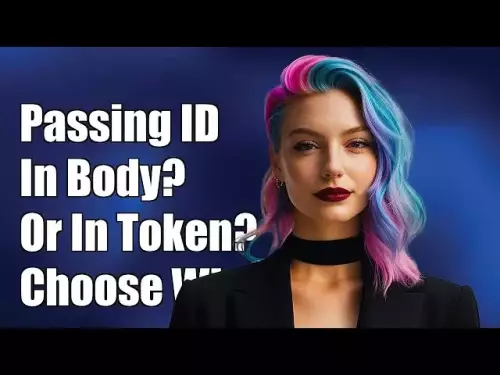-
 bitcoin
bitcoin $87959.907984 USD
1.34% -
 ethereum
ethereum $2920.497338 USD
3.04% -
 tether
tether $0.999775 USD
0.00% -
 xrp
xrp $2.237324 USD
8.12% -
 bnb
bnb $860.243768 USD
0.90% -
 solana
solana $138.089498 USD
5.43% -
 usd-coin
usd-coin $0.999807 USD
0.01% -
 tron
tron $0.272801 USD
-1.53% -
 dogecoin
dogecoin $0.150904 USD
2.96% -
 cardano
cardano $0.421635 USD
1.97% -
 hyperliquid
hyperliquid $32.152445 USD
2.23% -
 bitcoin-cash
bitcoin-cash $533.301069 USD
-1.94% -
 chainlink
chainlink $12.953417 USD
2.68% -
 unus-sed-leo
unus-sed-leo $9.535951 USD
0.73% -
 zcash
zcash $521.483386 USD
-2.87%
dogecoin mining with gpu
To begin GPU mining for Dogecoin, secure a compatible graphics card, install mining software, and join a mining pool to increase your chances of finding a block and earning rewards.
Oct 18, 2024 at 09:29 am

A Comprehensive Guide to Dogecoin Mining with GPU
1. Prerequisites for GPU Mining
Before you embark on GPU mining, ensure you have the following:
- A compatible graphics card (GPU) with sufficient memory (4GB or more recommended)
- A cryptocurrency mining software (such as CGMiner, OptiMiner, or LolMiner)
- A virtual wallet to store your mined Dogecoin (DOGE)
- A computer or mining rig capable of handling the high power consumption of GPU mining
2. Choosing a Mining Pool
Joining a mining pool combines the hashrate of multiple miners to increase your chances of finding a block and earning a reward. Several reputable Dogecoin mining pools exist, such as:
- ProHashing
- Slush Pool
- F2Pool
- Luckpool
- Zpool
3. Configuring Your Mining Software
Once you have selected a mining pool, you need to configure your mining software:
Open your mining software and enter the following parameters:
- Pool URL
- Worker username and password
- Dogecoin (DOGE) wallet address
- Select the GPU(s) you want to use for mining by going to the "Devices" section.
- Set the mining intensity and optimize your mining settings to maximize efficiency.
4. Starting the Mining Process
After configuring your mining software, you can start mining by clicking the "Start" button. Your GPU(s) will start working to solve cryptographic puzzles that, when solved, reward you with Dogecoin.
5. Monitoring Your Mining
While mining, it's important to monitor the progress and performance of your GPU(s). Use the following tools:
- Command-line tools (e.g., cgminer -device 0)
- GPU mining software monitoring interfaces
- External software like HWMonitor or MSI Afterburner
6. Understanding Mining Difficulty
Dogecoin mining difficulty refers to the complexity of the cryptographic puzzles that miners need to solve to earn a block reward. As more miners join the network, the difficulty increases. Monitor the mining difficulty to adjust your mining settings accordingly.
7. Profitability of GPU Mining
The profitability of GPU mining depends on several factors:
- The hashrate of your GPU
- Energy consumption of your mining rig
- The price of Dogecoin (DOGE)
- Pool fees
- Mining difficulty
Calculate your potential earnings using online profitability calculators before investing in a mining setup.
Disclaimer:info@kdj.com
The information provided is not trading advice. kdj.com does not assume any responsibility for any investments made based on the information provided in this article. Cryptocurrencies are highly volatile and it is highly recommended that you invest with caution after thorough research!
If you believe that the content used on this website infringes your copyright, please contact us immediately (info@kdj.com) and we will delete it promptly.
- Coinbase and Crypto ISAC Forge Alliance, Setting New Standards for Security Intelligence in the Digital Asset World
- 2026-01-31 04:35:01
- US Mint Honors Revolutionary War Hero Polly Cooper on 2026 Sacagawea Coin
- 2026-01-31 03:55:01
- Bitcoin Hits $83K Amidst Risk-Off Selling Frenzy, ETFs See Major Outflows
- 2026-01-31 04:35:01
- New 2026 Dollar Coin Shines a Light on Oneida Heroine Polly Cooper and America's First Allies
- 2026-01-31 04:15:01
- Polly Cooper, Oneida Woman, Honored on 2026 U.S. $1 Coin for Revolutionary War Heroism
- 2026-01-31 04:25:01
- Oneida Heroine Polly Cooper Immortalized on New $1 Coin: A Long-Overdue Tribute to Revolutionary Generosity
- 2026-01-31 04:25:01
Related knowledge

How to automate mining rig reboots when it goes offline?
Jan 23,2026 at 11:00pm
Monitoring System Integration1. Deploy a lightweight agent on the mining rig’s host OS that continuously reports hash rate, GPU temperature, and pool ...

What are the tax implications of cryptocurrency mining?
Jan 23,2026 at 02:40am
Tax Treatment of Mining Rewards1. Cryptocurrency received as a reward for mining is treated as ordinary income by the IRS at the fair market value on ...

How to mine Dynex (DNX) using the latest software?
Jan 22,2026 at 10:00am
Understanding Dynex Mining Fundamentals1. Dynex (DNX) operates on a proof-of-work consensus mechanism optimized for neuromorphic computing workloads, ...

Is it better to build a new rig or buy a used one?
Jan 24,2026 at 10:20pm
Cost Efficiency Analysis1. New mining rigs come with manufacturer warranties, typically covering components for one to three years. This assurance red...

How to properly maintain and clean your mining rig hardware?
Jan 19,2026 at 11:00am
Cooling System Inspection and Optimization1. Dust accumulation inside fans and heatsinks directly reduces thermal dissipation efficiency, leading to h...

What is the best way to sell your mined crypto for cash?
Jan 20,2026 at 02:59am
Choosing the Right Exchange Platform1. Select an exchange with strong regulatory compliance and a proven track record of secure withdrawals. Platforms...

How to automate mining rig reboots when it goes offline?
Jan 23,2026 at 11:00pm
Monitoring System Integration1. Deploy a lightweight agent on the mining rig’s host OS that continuously reports hash rate, GPU temperature, and pool ...

What are the tax implications of cryptocurrency mining?
Jan 23,2026 at 02:40am
Tax Treatment of Mining Rewards1. Cryptocurrency received as a reward for mining is treated as ordinary income by the IRS at the fair market value on ...

How to mine Dynex (DNX) using the latest software?
Jan 22,2026 at 10:00am
Understanding Dynex Mining Fundamentals1. Dynex (DNX) operates on a proof-of-work consensus mechanism optimized for neuromorphic computing workloads, ...

Is it better to build a new rig or buy a used one?
Jan 24,2026 at 10:20pm
Cost Efficiency Analysis1. New mining rigs come with manufacturer warranties, typically covering components for one to three years. This assurance red...

How to properly maintain and clean your mining rig hardware?
Jan 19,2026 at 11:00am
Cooling System Inspection and Optimization1. Dust accumulation inside fans and heatsinks directly reduces thermal dissipation efficiency, leading to h...

What is the best way to sell your mined crypto for cash?
Jan 20,2026 at 02:59am
Choosing the Right Exchange Platform1. Select an exchange with strong regulatory compliance and a proven track record of secure withdrawals. Platforms...
See all articles