-
 bitcoin
bitcoin $87959.907984 USD
1.34% -
 ethereum
ethereum $2920.497338 USD
3.04% -
 tether
tether $0.999775 USD
0.00% -
 xrp
xrp $2.237324 USD
8.12% -
 bnb
bnb $860.243768 USD
0.90% -
 solana
solana $138.089498 USD
5.43% -
 usd-coin
usd-coin $0.999807 USD
0.01% -
 tron
tron $0.272801 USD
-1.53% -
 dogecoin
dogecoin $0.150904 USD
2.96% -
 cardano
cardano $0.421635 USD
1.97% -
 hyperliquid
hyperliquid $32.152445 USD
2.23% -
 bitcoin-cash
bitcoin-cash $533.301069 USD
-1.94% -
 chainlink
chainlink $12.953417 USD
2.68% -
 unus-sed-leo
unus-sed-leo $9.535951 USD
0.73% -
 zcash
zcash $521.483386 USD
-2.87%
How to choose the power supply of the mining machine? What happens if the power supply is insufficient?
Choosing the right power supply for your mining rig is crucial to prevent reduced performance, hardware damage, and system instability.
May 11, 2025 at 05:21 am
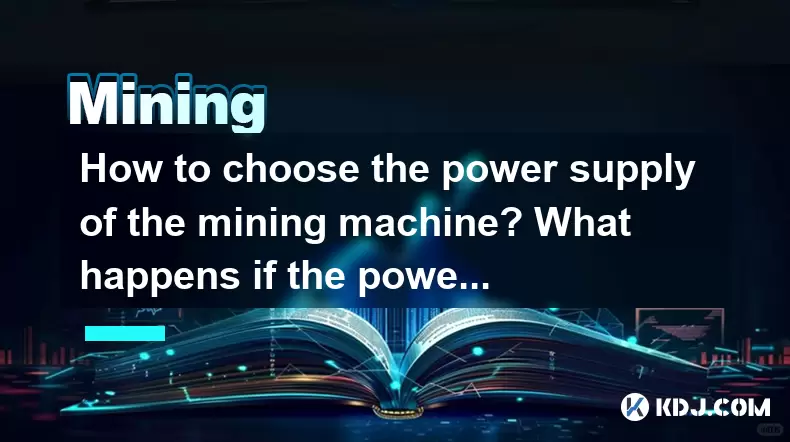
Choosing the right power supply for your mining machine is crucial for ensuring efficient and stable operation. The power supply unit (PSU) is responsible for converting the AC power from your wall outlet into the DC power that your mining hardware requires. An inadequate power supply can lead to a variety of issues, including reduced performance, hardware damage, and even complete system failure. In this article, we will explore how to select the appropriate power supply for your mining machine and discuss the consequences of using an insufficient power supply.
Understanding the Power Requirements of Your Mining Machine
Before selecting a power supply, it is essential to understand the power requirements of your mining machine. Different mining rigs have varying power needs, depending on the type and number of GPUs or ASICs they contain. To determine the power requirements, you should:
- Check the manufacturer's specifications: Most mining hardware manufacturers provide detailed information about the power consumption of their devices.
- Use online power consumption calculators: There are several online tools available that can help you estimate the total power draw of your mining setup.
- Consider the efficiency of your hardware: Newer models tend to be more energy-efficient, which can affect the overall power requirements.
Calculating the Total Power Requirement
Once you have the power consumption data for each component of your mining rig, you need to calculate the total power requirement. Add up the power consumption of all components, including GPUs, ASICs, motherboards, and any other peripherals. It is also important to include a safety margin to account for potential power spikes and inefficiencies. A common practice is to add an additional 10-20% to the total calculated power requirement.
Selecting the Right Power Supply
When choosing a power supply, you should consider several factors to ensure it meets the needs of your mining machine:
- Wattage: The power supply must have a wattage rating that exceeds the total power requirement of your mining rig. For example, if your mining setup requires 1200 watts, you should choose a power supply with a rating of at least 1320 watts (1200 watts + 10% safety margin).
- Efficiency: Look for power supplies with high efficiency ratings, such as those with 80 PLUS certification. Higher efficiency means less wasted energy and lower operating costs.
- Connectors: Ensure that the power supply has the necessary connectors to power all components of your mining rig. This includes PCIe connectors for GPUs and appropriate connectors for ASICs.
- Brand and reliability: Opt for reputable brands known for producing reliable power supplies. Brands like EVGA, Corsair, and Seasonic are popular choices among miners.
Installing the Power Supply
Once you have selected the appropriate power supply, you need to install it correctly to ensure safe and efficient operation. Here are the steps to follow:
- Turn off and unplug your mining rig: Safety should always be your top priority. Ensure that your mining machine is completely powered down and unplugged from the wall outlet.
- Open the case: Remove the side panel of your mining rig's case to access the internal components.
- Mount the power supply: Secure the power supply in the designated area of the case, typically at the back or bottom. Use the screws provided with the case to fasten it in place.
- Connect the power cables: Attach the necessary power cables from the power supply to the components of your mining rig. This includes connecting the main power connector to the motherboard, PCIe connectors to the GPUs, and any other required connections.
- Close the case: Once all connections are secure, replace the side panel of the case.
- Plug in and test: Plug the power supply into the wall outlet and turn on your mining rig to ensure everything is functioning correctly.
Consequences of an Insufficient Power Supply
Using a power supply that is insufficient for your mining machine can lead to several negative outcomes:
- Reduced performance: If the power supply cannot provide enough power, your mining hardware may not operate at its full potential. This can result in lower hash rates and reduced mining efficiency.
- System instability: Insufficient power can cause your mining rig to become unstable, leading to frequent crashes and reboots. This can disrupt your mining operations and result in lost revenue.
- Hardware damage: Over time, running your mining machine on an inadequate power supply can cause damage to the components. This is particularly true for GPUs and ASICs, which can be sensitive to power fluctuations.
- Safety hazards: In extreme cases, an overloaded power supply can overheat and potentially cause a fire. This poses a significant safety risk to you and your property.
Monitoring and Maintenance
To ensure the longevity and efficiency of your mining rig, it is important to monitor and maintain your power supply. Here are some tips:
- Use monitoring software: There are various software tools available that can help you monitor the power consumption and performance of your mining rig. This can help you identify any issues with your power supply early on.
- Regularly clean the power supply: Dust and debris can accumulate inside the power supply, reducing its efficiency and increasing the risk of overheating. Use compressed air to clean the power supply regularly.
- Check for signs of wear: Over time, power supplies can wear out. Look for signs such as unusual noises, overheating, or frequent system crashes, which may indicate that it is time to replace your power supply.
Frequently Asked Questions
Q: Can I use multiple power supplies for my mining rig?A: Yes, it is possible to use multiple power supplies for a mining rig, especially if you have a large setup with high power requirements. However, this setup requires careful planning and the use of a power supply distribution board to ensure that the power is distributed evenly and safely.
Q: How often should I replace the power supply in my mining rig?A: The lifespan of a power supply can vary depending on its quality and usage. On average, a well-maintained power supply can last between 5 to 10 years. However, if you notice any signs of wear or performance issues, it may be time to replace it sooner.
Q: Is it worth investing in a more expensive, high-efficiency power supply?A: Investing in a high-efficiency power supply can be beneficial in the long run. While they may be more expensive upfront, they can save you money on electricity bills and reduce the risk of hardware damage due to their higher efficiency and reliability.
Q: Can I overclock my mining rig if I have a sufficient power supply?A: Yes, you can overclock your mining rig if your power supply can handle the increased power draw. However, overclocking can increase the risk of hardware damage and reduce the lifespan of your components, so it should be done cautiously and with proper monitoring.
Disclaimer:info@kdj.com
The information provided is not trading advice. kdj.com does not assume any responsibility for any investments made based on the information provided in this article. Cryptocurrencies are highly volatile and it is highly recommended that you invest with caution after thorough research!
If you believe that the content used on this website infringes your copyright, please contact us immediately (info@kdj.com) and we will delete it promptly.
- BlockDAG's $452M Presale Nears End: The $0.0005 Upside Entry Opportunity for 2026
- 2026-02-03 15:40:02
- IronWallet Revolutionizes Crypto: Multi-chain Wallet, Gasless Transactions, and Privacy-First Security Take Center Stage
- 2026-02-03 15:55:01
- The Epstein Files & Satoshi's Shadow: Emails Exposed, Crypto's Past Reimagined
- 2026-02-03 12:35:01
- BlockDAG's $450M+ Presale Countdown: The 100x Opportunity About to Vanish
- 2026-02-03 12:50:01
- Bitcoin Price Plummets Below Key Thresholds Amid Market Shift: What Investors Need to Know
- 2026-02-03 13:20:01
- SpaceCoin Unveils 10% APR Staking Program, Pioneering Decentralized Satellite Internet
- 2026-02-03 13:20:01
Related knowledge

How to Spot a Cloud Mining Scam? (Red Flags to Watch For)
Feb 02,2026 at 08:20am
Unrealistic Return Promises1. Platforms advertising guaranteed daily returns above 1–2% without disclosing underlying hardware, electricity costs, or ...

How to Set Up a Multi-Coin Mining Farm? (Scalability Tips)
Feb 03,2026 at 12:59am
Hardware Selection Strategy1. Choose ASIC miners based on coin-specific algorithm compatibility—SHA-256 for Bitcoin, Scrypt for Litecoin, and Ethash o...

How to Earn Passive Income with DePIN Mining? (New Trend 2026)
Feb 01,2026 at 12:40pm
Understanding DePIN Mining Mechanics1. DePIN mining relies on real-world infrastructure participation rather than computational hashing. Users deploy ...

How to Re-paste Your Mining GPUs to Lower Temps? (Maintenance)
Feb 03,2026 at 12:00am
Understanding Thermal Interface Material Degradation1. Over time, thermal paste on GPU dies dries out, cracks, or separates from the die surface due t...

How to Mine Flux (FLUX) and Support Web3? (Node Mining)
Feb 03,2026 at 02:20am
Understanding FLUX Node Mining1. FLUX node mining operates through a decentralized infrastructure layer built on the ZelCore platform, enabling partic...

How to Setup Mining Rig Firewalls for Extra Security? (Cybersecurity)
Feb 03,2026 at 03:00am
Understanding Mining Rig Network Exposure1. Mining rigs operate continuously and maintain persistent outbound connections to blockchain nodes and mini...

How to Spot a Cloud Mining Scam? (Red Flags to Watch For)
Feb 02,2026 at 08:20am
Unrealistic Return Promises1. Platforms advertising guaranteed daily returns above 1–2% without disclosing underlying hardware, electricity costs, or ...

How to Set Up a Multi-Coin Mining Farm? (Scalability Tips)
Feb 03,2026 at 12:59am
Hardware Selection Strategy1. Choose ASIC miners based on coin-specific algorithm compatibility—SHA-256 for Bitcoin, Scrypt for Litecoin, and Ethash o...

How to Earn Passive Income with DePIN Mining? (New Trend 2026)
Feb 01,2026 at 12:40pm
Understanding DePIN Mining Mechanics1. DePIN mining relies on real-world infrastructure participation rather than computational hashing. Users deploy ...

How to Re-paste Your Mining GPUs to Lower Temps? (Maintenance)
Feb 03,2026 at 12:00am
Understanding Thermal Interface Material Degradation1. Over time, thermal paste on GPU dies dries out, cracks, or separates from the die surface due t...

How to Mine Flux (FLUX) and Support Web3? (Node Mining)
Feb 03,2026 at 02:20am
Understanding FLUX Node Mining1. FLUX node mining operates through a decentralized infrastructure layer built on the ZelCore platform, enabling partic...

How to Setup Mining Rig Firewalls for Extra Security? (Cybersecurity)
Feb 03,2026 at 03:00am
Understanding Mining Rig Network Exposure1. Mining rigs operate continuously and maintain persistent outbound connections to blockchain nodes and mini...
See all articles

























![Discontinuum by: ArchitechGD 100% (1 coin) (Mobile) Geometry Dash [2.2] Discontinuum by: ArchitechGD 100% (1 coin) (Mobile) Geometry Dash [2.2]](/uploads/2026/02/03/cryptocurrencies-news/videos/origin_69814d99e6b61_image_500_375.webp)
















































